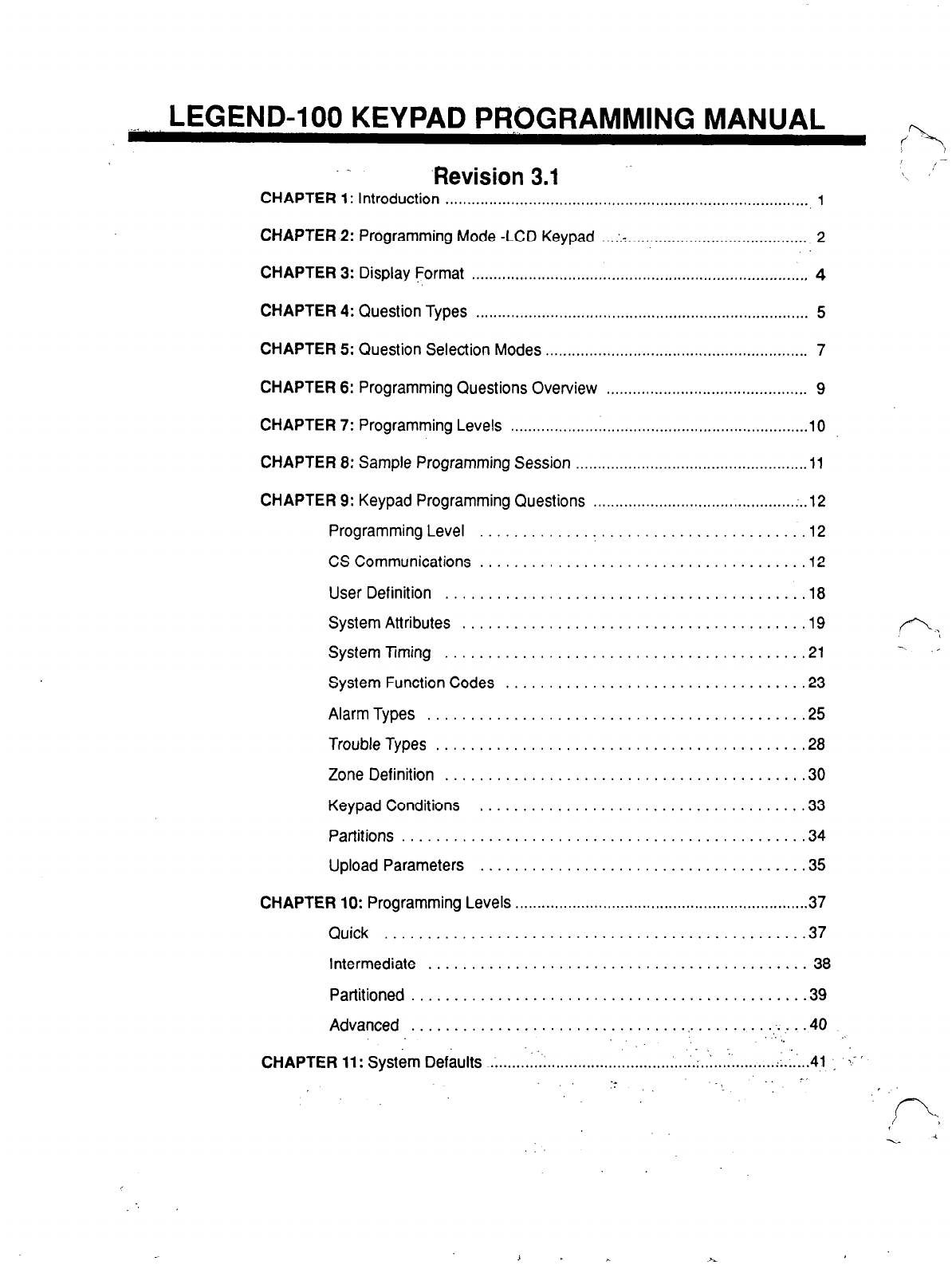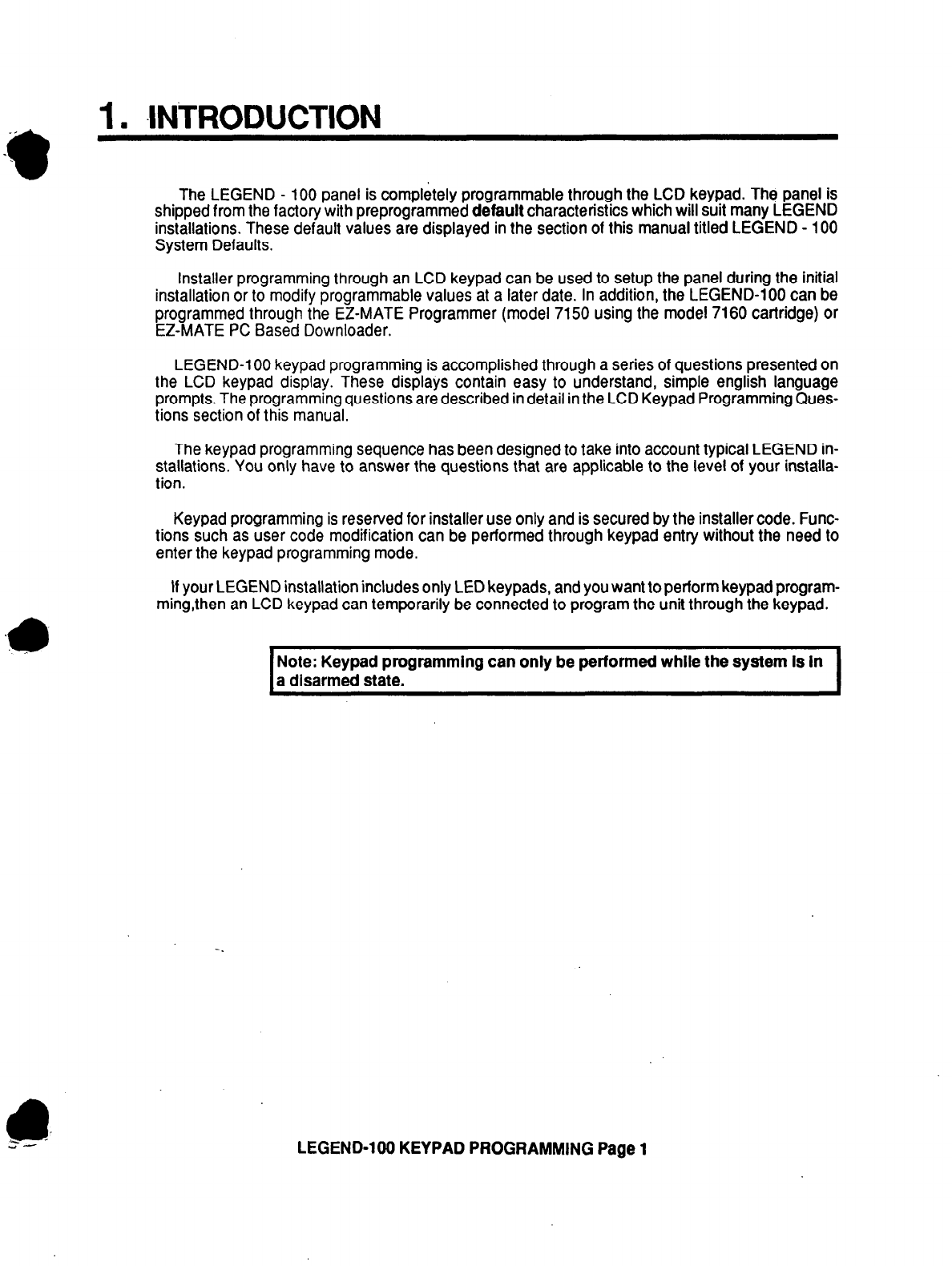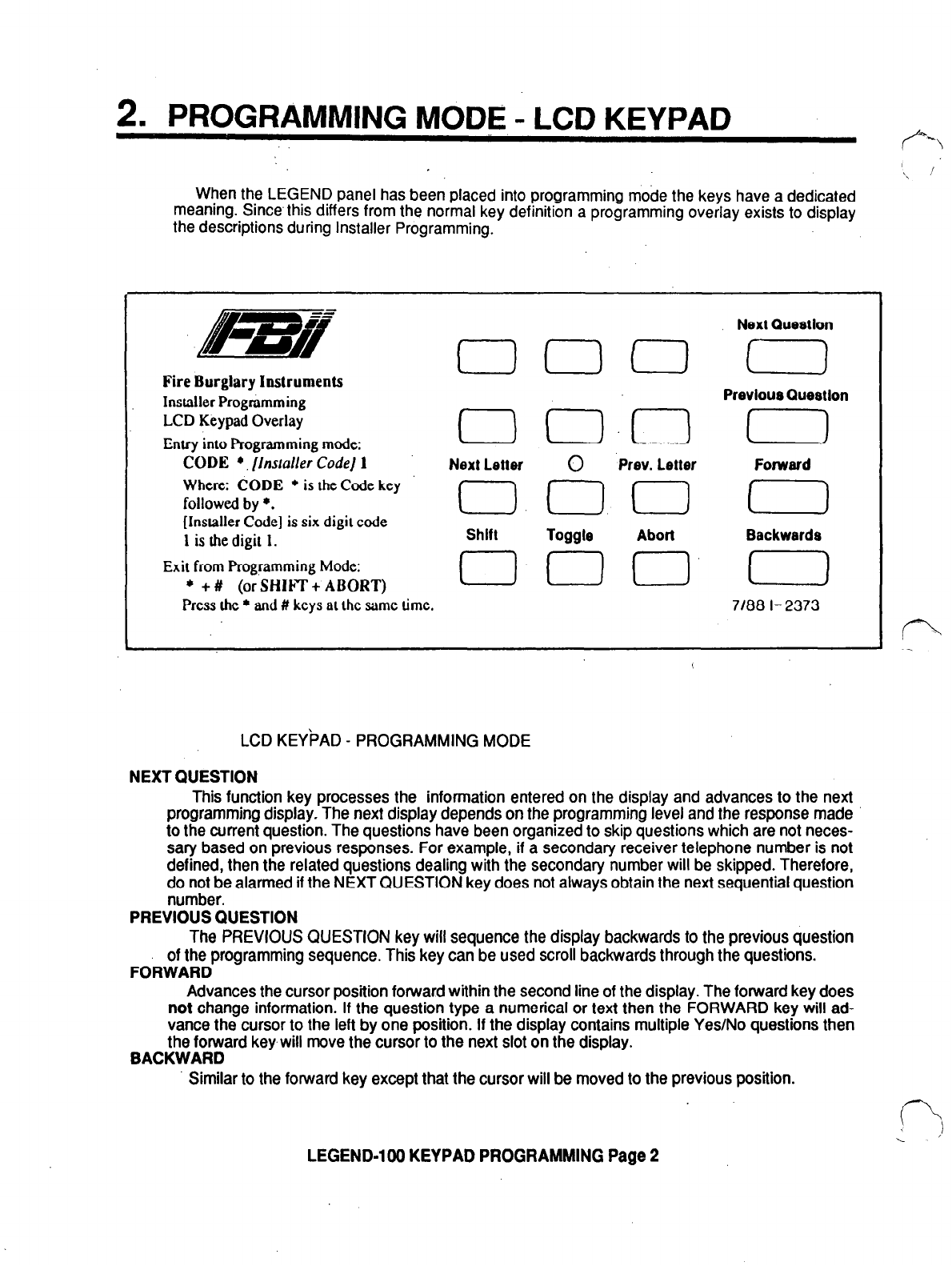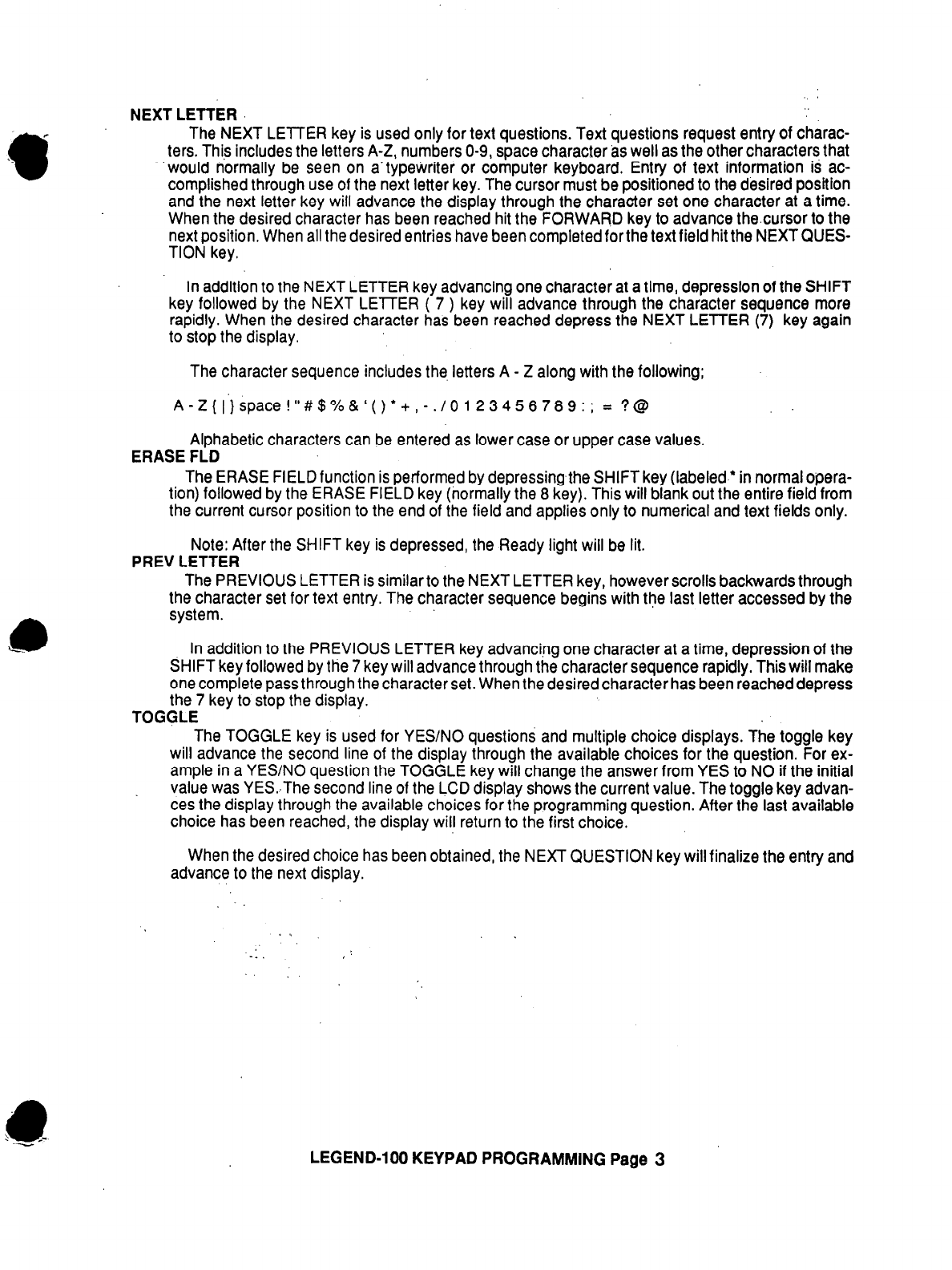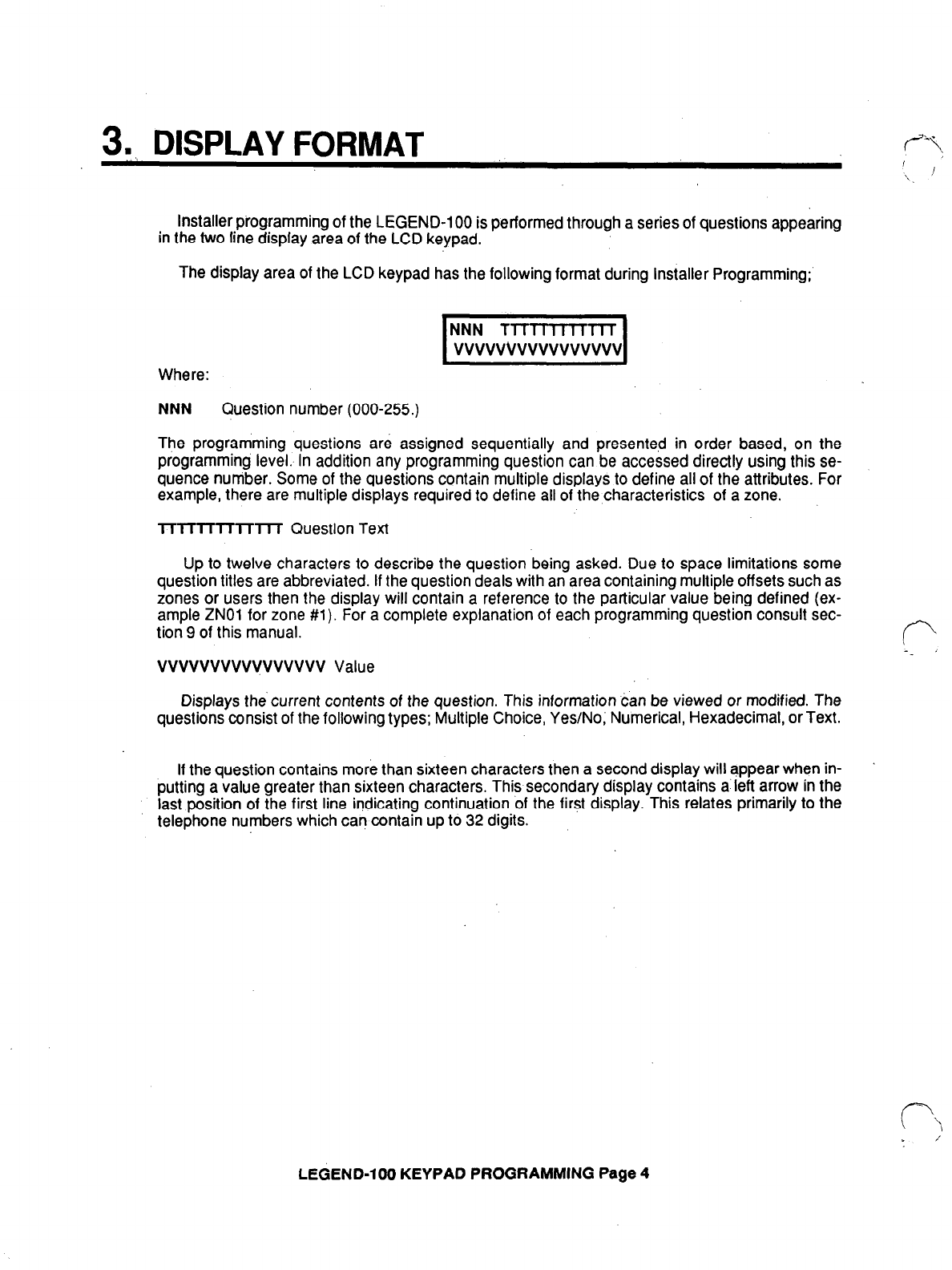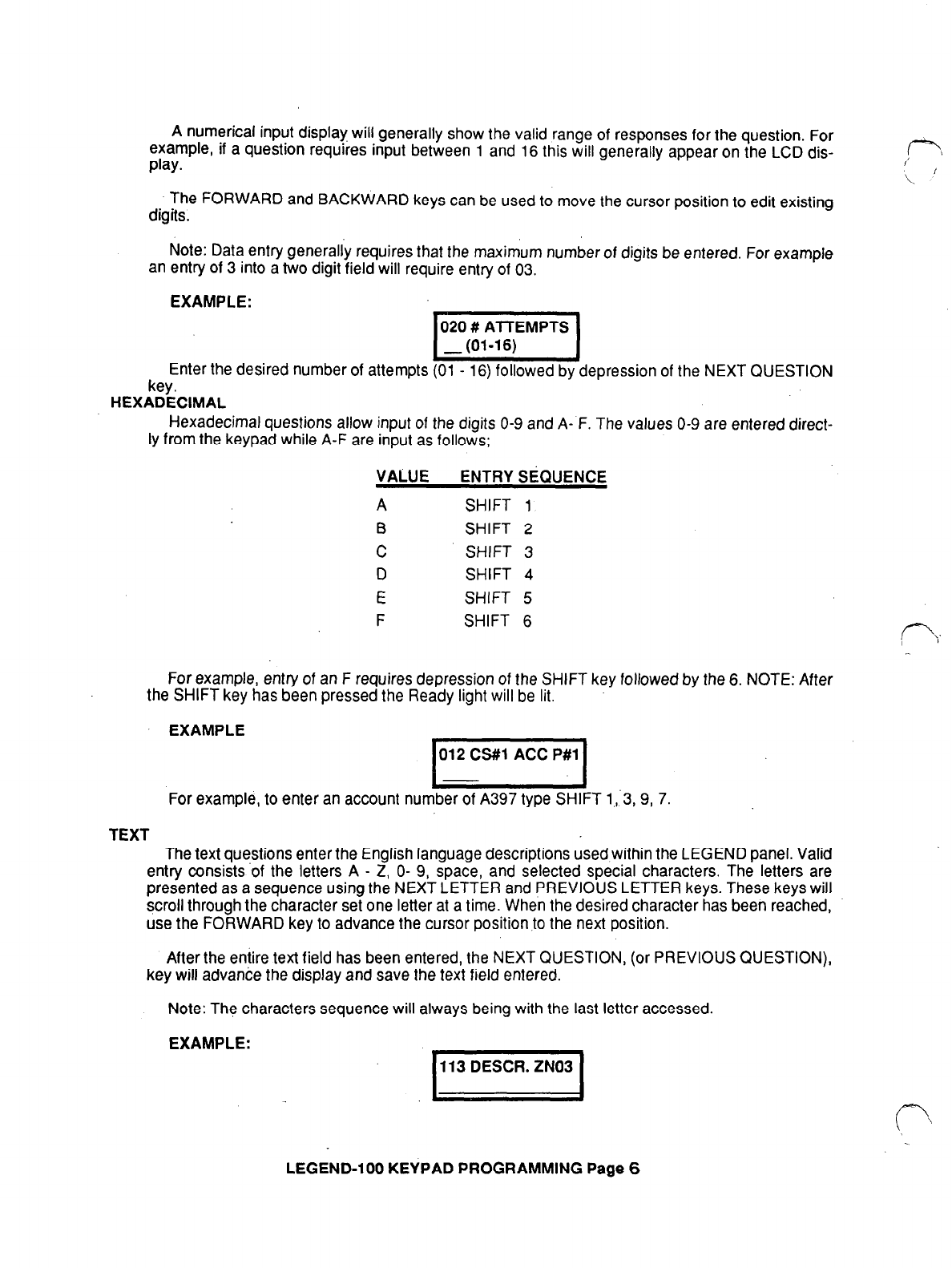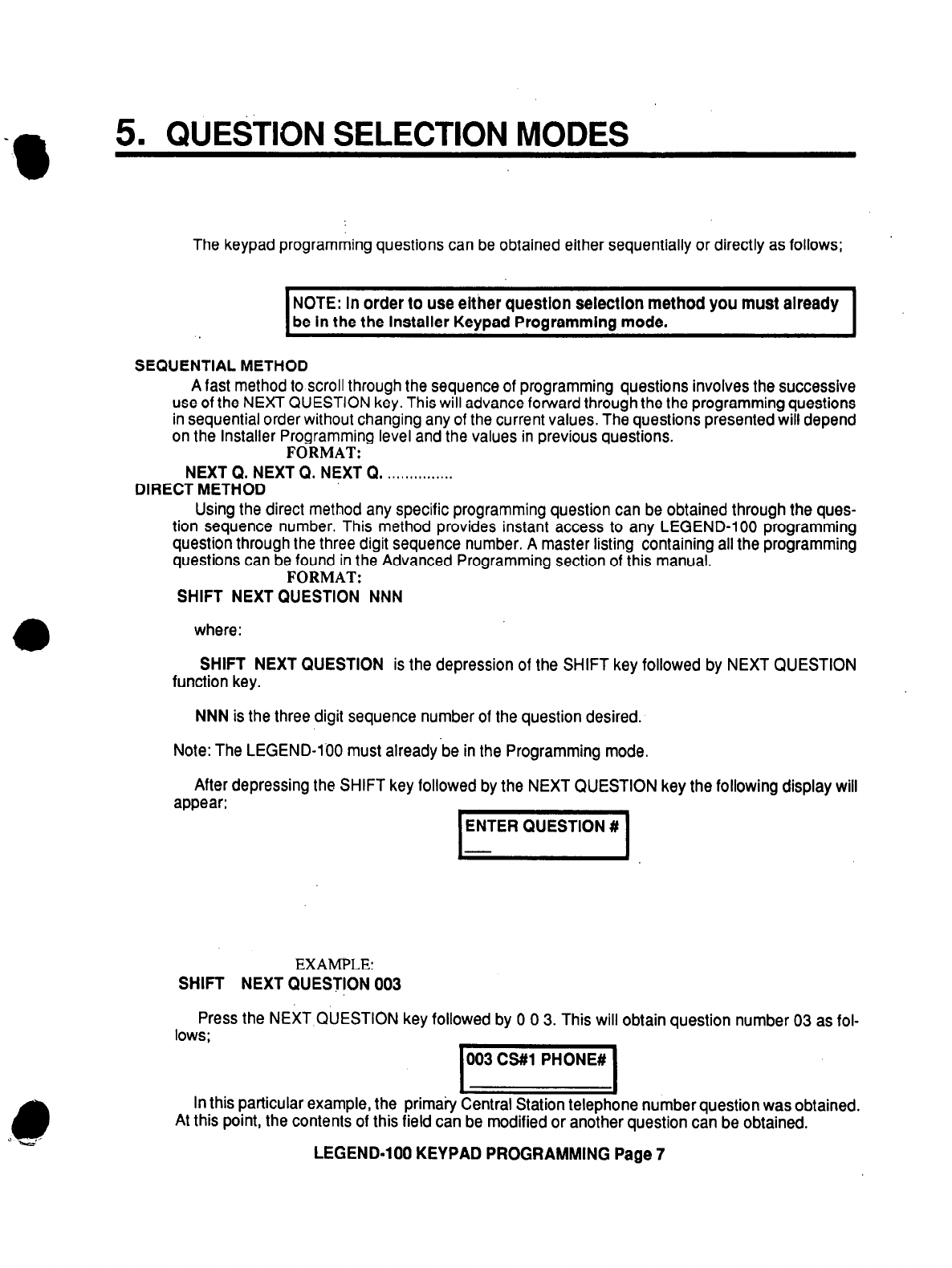NEXT LETTER
The NEXT LEITER key is used only for text questions. Text questions request entry of charac-
ters. This includesthe lettersA-Z, numbersO-9,spacecharacter aswell asthe other characters that
.-‘would normally -be seen on a’typewriter or computer keyboard. Entry of text information is ac-
complished through use ofthe next letter key. Thecursor must be positionedto the desired position
and the next letter key will advance the display through the character set one character at a time.
When the desired character has been reached hitthe FORWARD key to advance the.cursor to the
nextposition.Whenallthedesiredentrieshavebeencompletedforthe textfield hitthe NEXTQUES-
TION key.
Inadditionto the NEXT LETTERkey advancingonecharacter at atime, depression of the SHIFT
key followed by the NEXT LETTER ( 7 ) key will advance through the character sequence more
rapidly. When the desired character has been reached depress the NEXT LETTER (7) key again
to stop the display.
The character sequence includesthe,letters A - Z along with the following;
A-Z(I)space!“#$%&‘()*+,-./0123456769:; = ?@I
Alphabetic characters can be entered as lowercase or upper case values.
ERASE FLD
The ERASE FIELDfunction isperformedbydepressing,theSHIFT key (labeled,*in normalopera-
tion) followed bythe ERASE FIELD key (normallythe 6 key). This will blank out the entirefield from
the current cursor position to the end of the field and applies only to numerical and text fields only.
Note: After the SHIFT key is depressed, the Ready light will be lit.
PREV LETTER
The PREVIOUS LETTER issimilarto the NEXT LETTERkey, howeverscrolls backwards through
the character set for text entry. The character sequence begins with the last letter accessed by the
system.
In additionto the PREVIOUS LETTER key advancing one character at atime, depression of the
SHIFT keyfollowed bythe 7keywill advancethroughthe character sequencerapidly.Thiswill make
onecompletepassthroughthecharacterset.Whenthedesiredcharacter hasbeenreacheddepress
the 7 key to stop the display.
TOGGLE
The TOGGLE key is used for YES/NO questions and multiple choice displays. The toggle key
will advance the second line of the display through the available choices for the question. For ex-
ample in a YES/NO question the TOGGLE key will change the answer from YES to NO ifthe initial
valuewas YESThe second lineofthe LCDdisplay shows the current value. Thetoggle key advan-
ces the display through the available choices for the programming question. After the last available
choice has been reached,the display will returnto the first choice.
When the desired choice has beenobtained, the NEXT QUESTION keywill finalize the entry and
advance to the next display.
LEGEND-100 KEYPAD PROGRAMMING Page 3