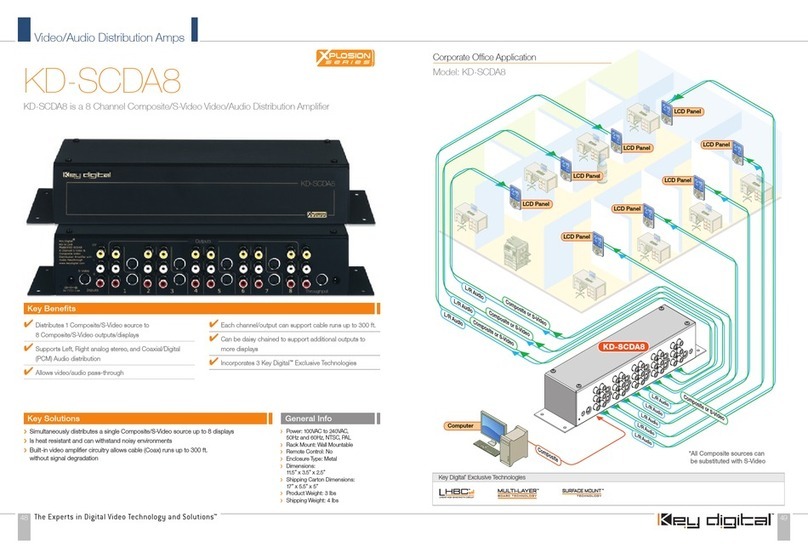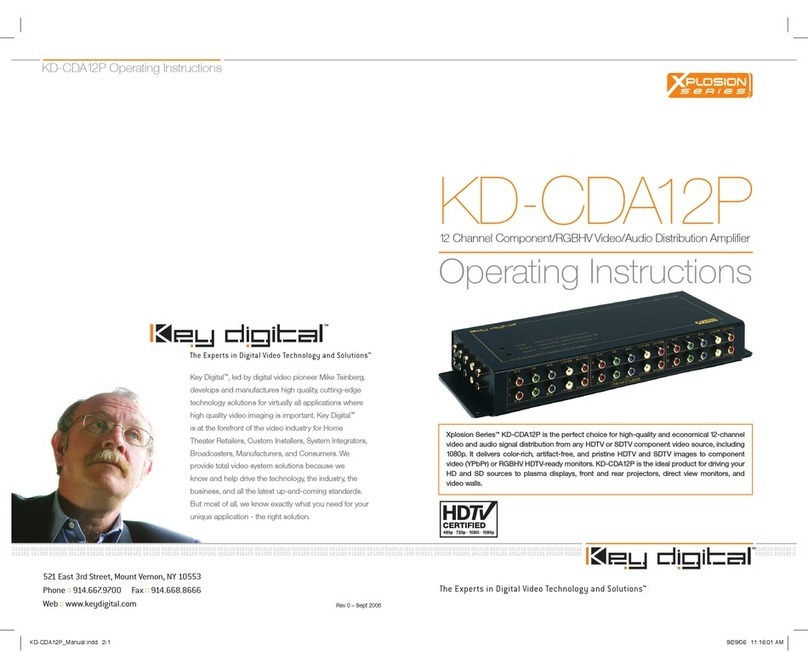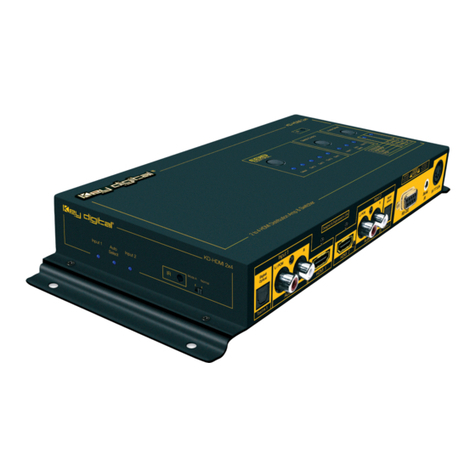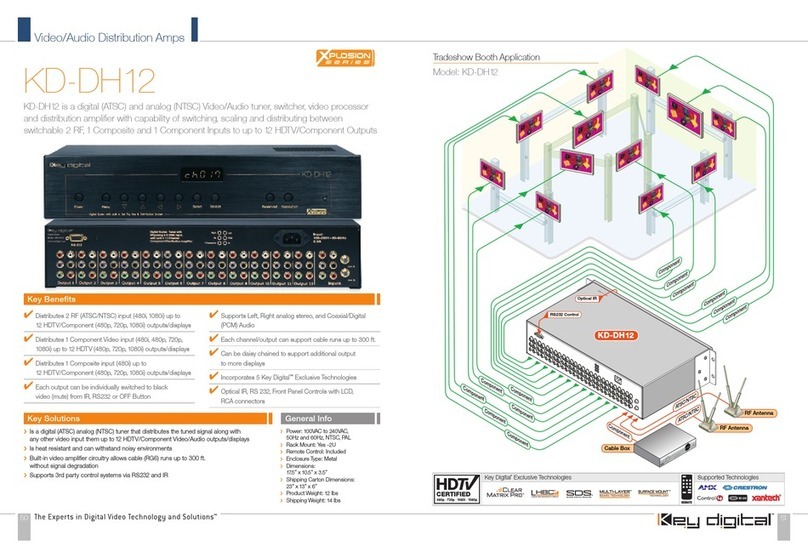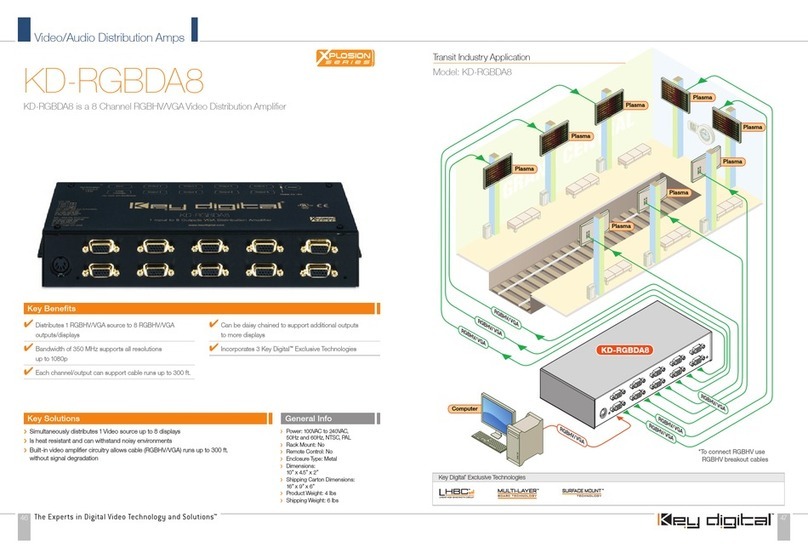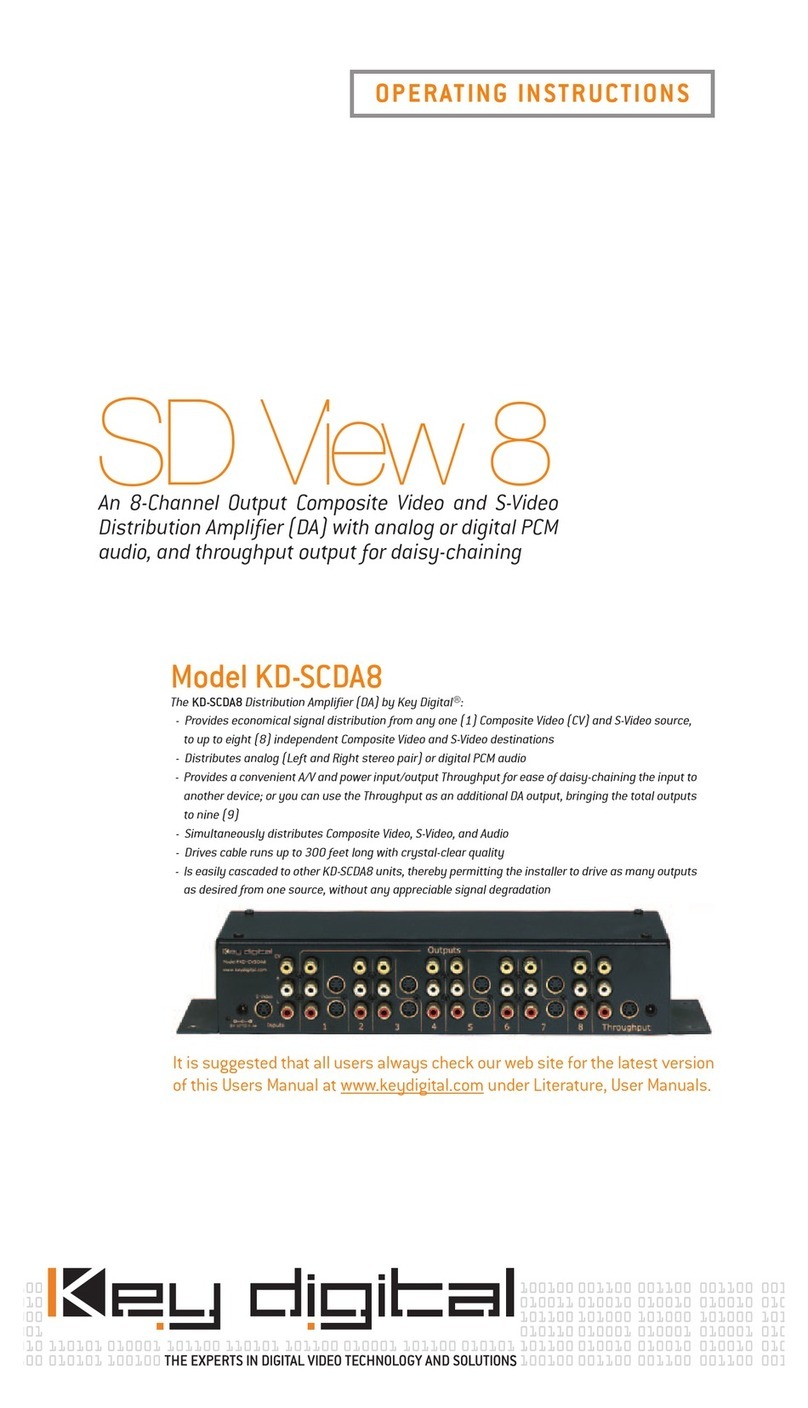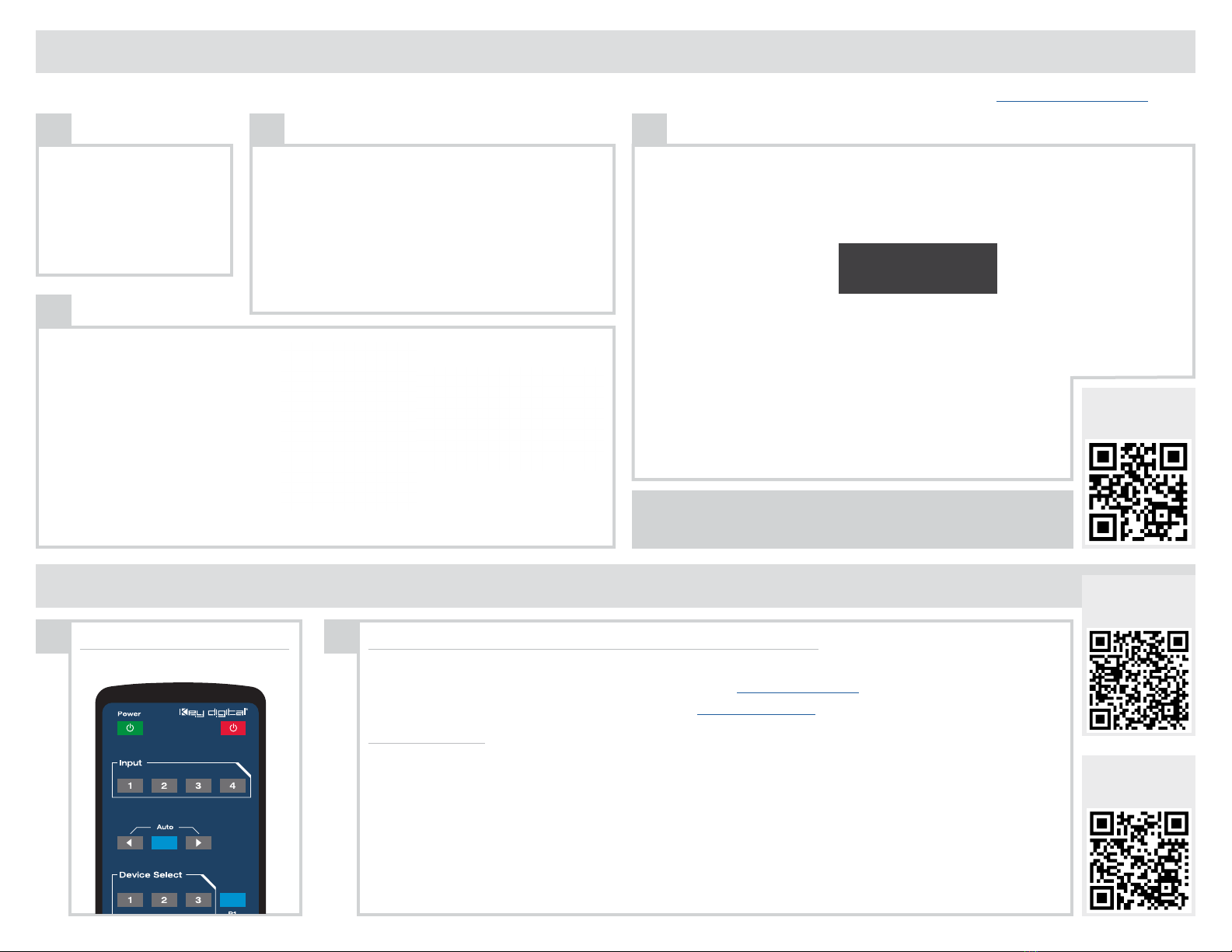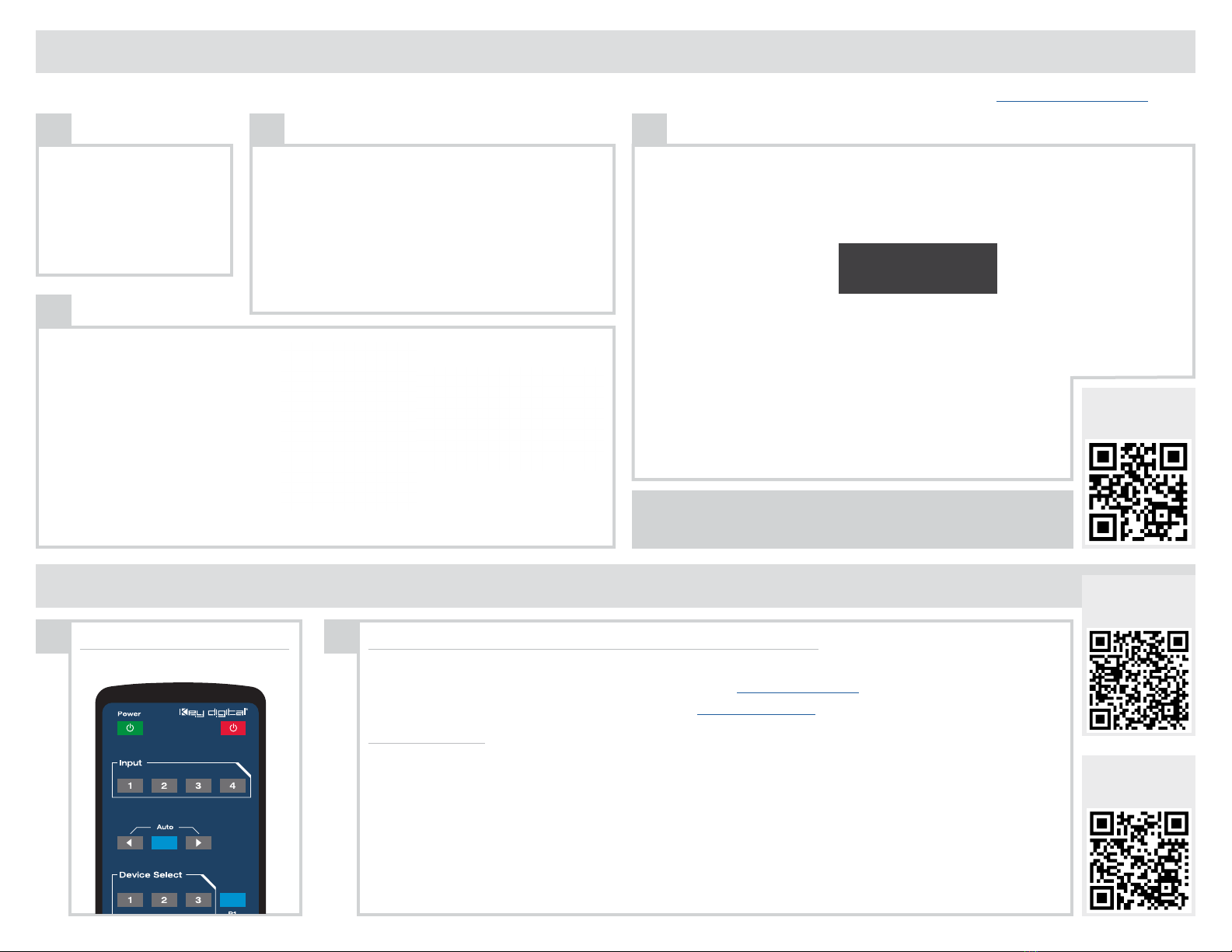
Open the KDMS
™
Pro software and perform a network scan (fig. 1)
2
If using KD-App or KDMS
™
for control, set
the desired Input/Output names by entering
the Input/Output Settings section of the
properties window, and selecting the Change
Input/Output Name button (fig. 4a), selecting
the desired input/output and entering the
name (fig. 4b)
Additional settings may be adjusted in the
KDMS software. Full access to all settings/
commands is achieved via terminal session
using Tera Term or PuTTy software.
4
Option 1: Control via Remote Control
›Switching – Use Input button
Option 2: Control via KD-App, or Key Digital Management Software™(KDMS™)
KD-DA2x4G/KD-DA2x8G are controllable by:
1. Key Digital’s user-friendly iOS App (FREE Download on the App Store: https://goo.gl/k5SDyM ) or
2. Key Digital Management Software™Pro (Key Digital website: https://goo.gl/Kge2LH ).
Configuration Steps:
»Connect and Configure you KD-DA2x4G/KD-DA2x8G as described in this Quick Setup Guide.
»Download and open KD-App and/or KDMS™
»Ensure the iOS device and/or PC computer are on the same network with
KD-DA2x4G/KD-DA2x8G
»Perform a network scan in the KD-App/KDMS™
»Select and control the selected KD-DA2x4G/KD-DA2x8G
»If desired, the KD-App allows users to create presets for KD-DA2x4G/KD-DA2x8G’s current
input-output selections.
1 2
3
Connect to your unit via TCP/IP port
using default static IP address
192.168.1.239, port 23 to a
192.168.1.xxx type network or set
your PC to a static IP address of
192.168.1.xxx (excluding .239).
1
CONFIGURE
Configure and control your KD-DA2x4G/KD-DA2x8G units via Key Digital Management Software™Pro (KDMS™Pro) that can be downloaded here: https://goo.gl/ZcyHui
CONTROL
Your unit is now ready to control from the KDMS™Control Panel,
KD-App, or by professional control system.
Key Digital®App
on the App Store
KDMS™Pro
Download Page
KDMS™
Download Page
Key Digital®App
on the App Store
KDMS™Pro
Download Page
Key Digital®App
on the App Store
KDMS™Pro
Download Page
KDMS™
Download Page
a. Choose the detected device from the Devices window (fig. 2a)
b. In the Network Settings section of the Properties window,
enter the desired IP settings (fig. 2b)
c. Save (fig. 2c)
›IP Address (default is 192.168.1.239)
›Subnet Mask (default is 255.255.255.0)
›Gateway (default is 192.168.1.1)
›Port (default is 23)
Default static IP address:
192.168.1.239, port 23