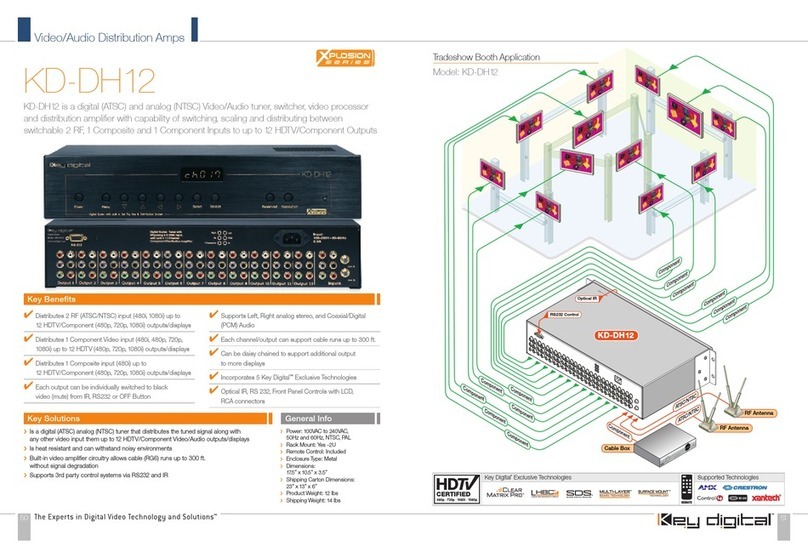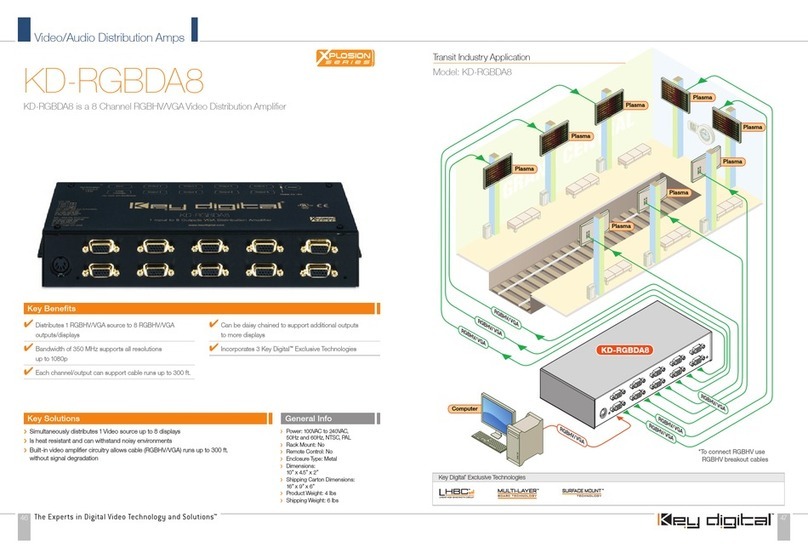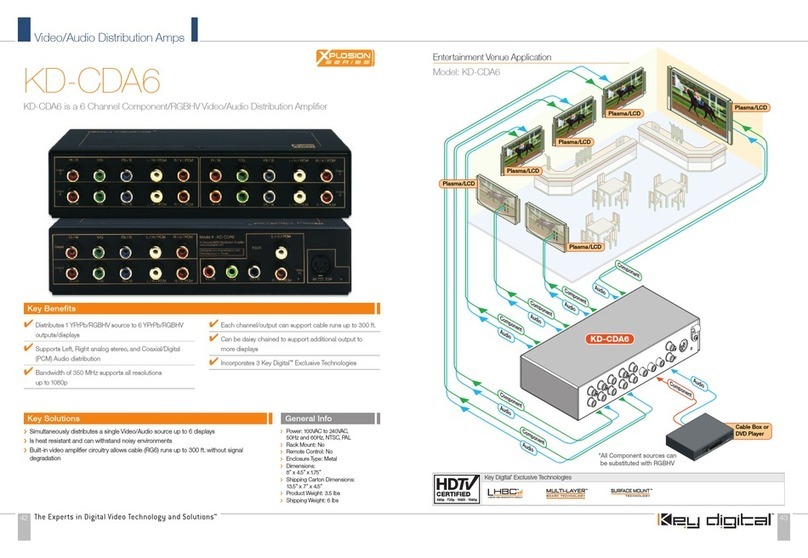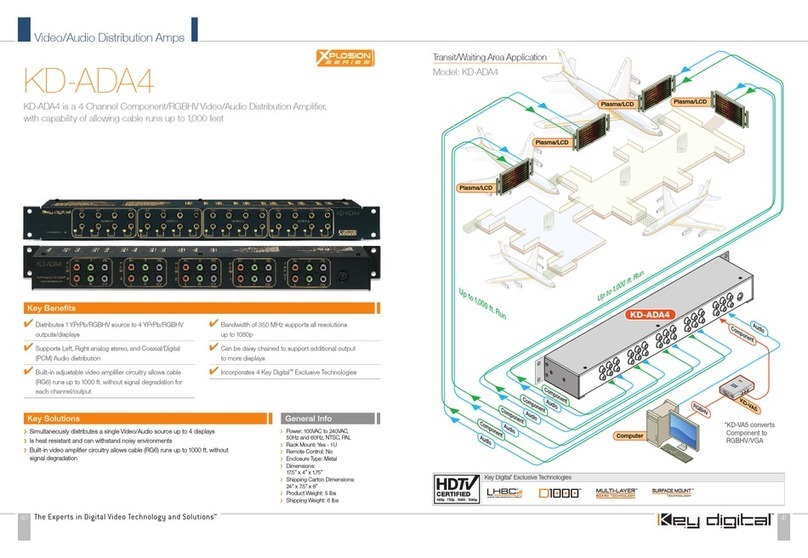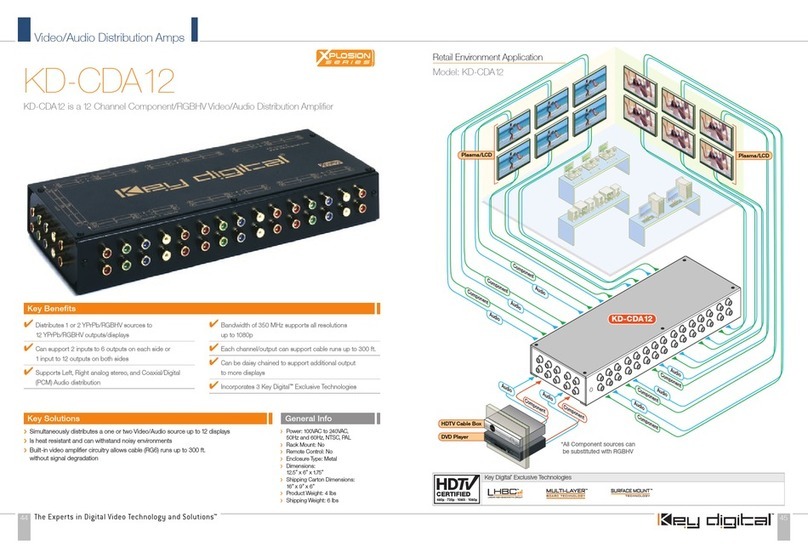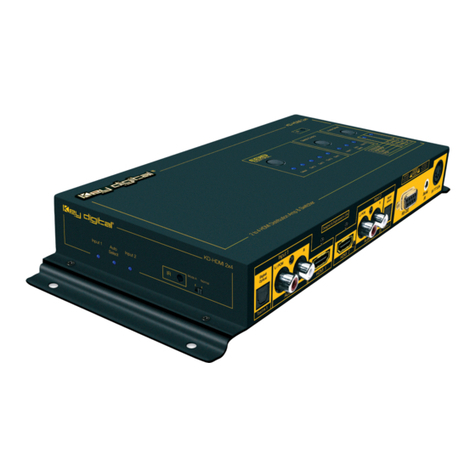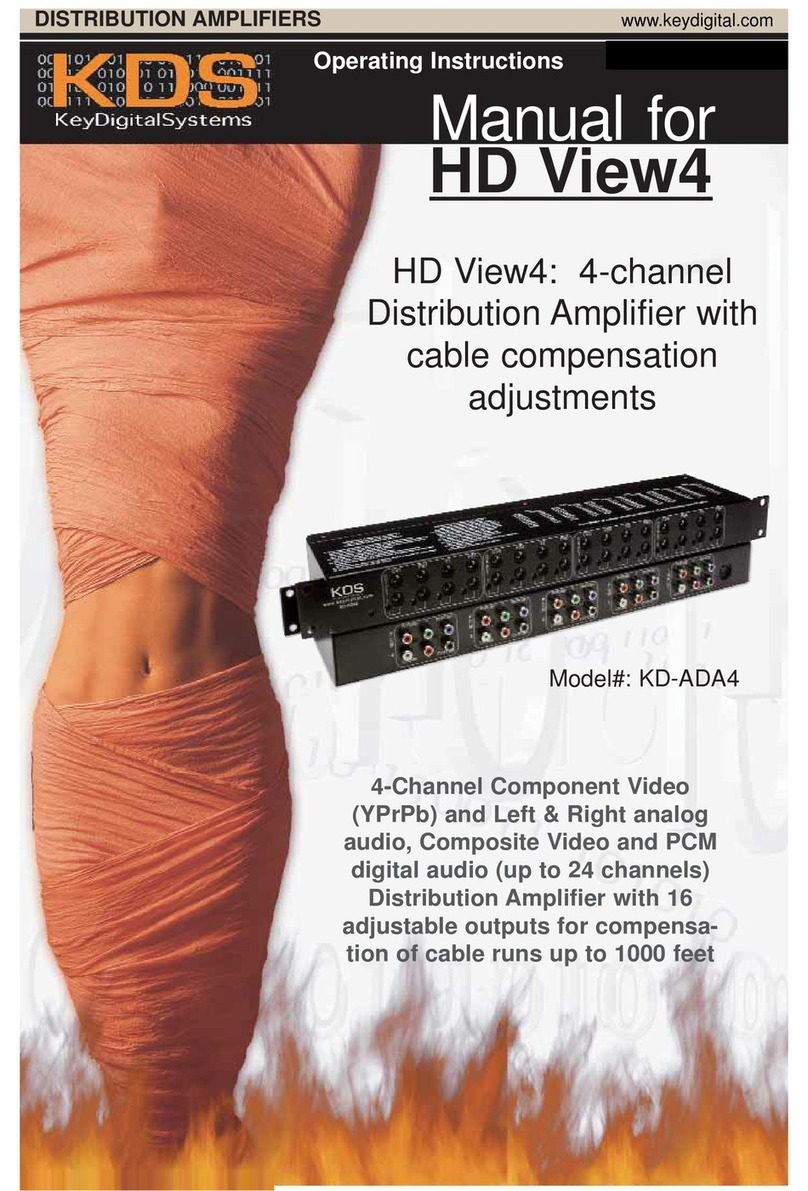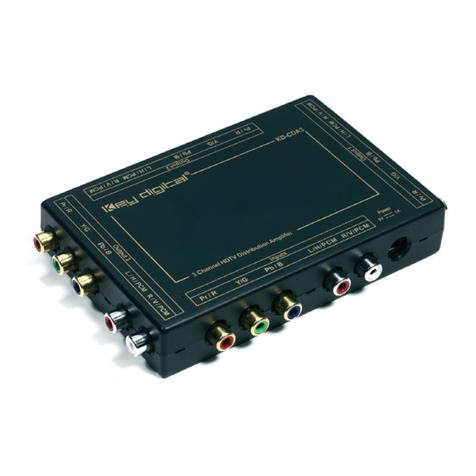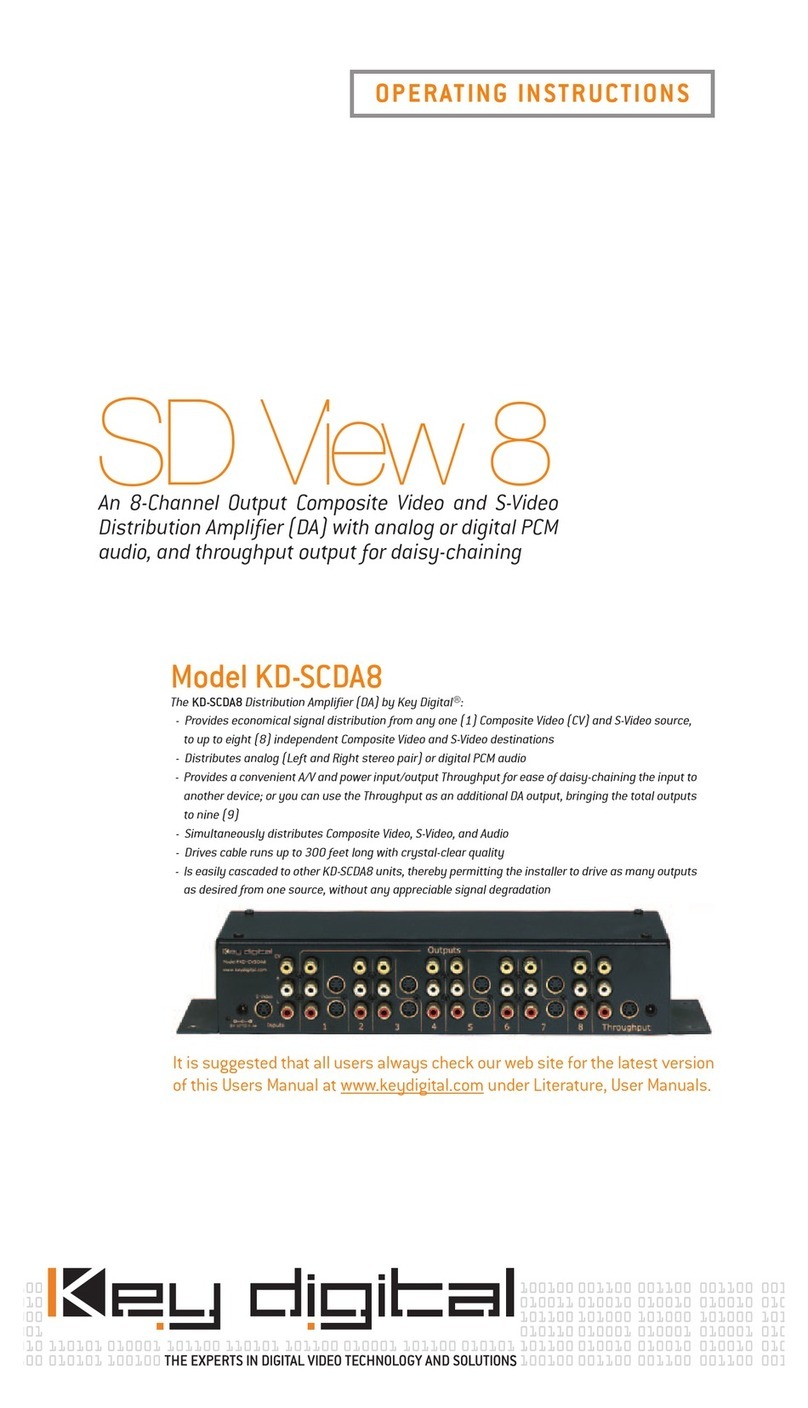4 5
Settings
EDID Control
EDID authentication is provided from the KD-HD ProK unit to the connected input / source device.
The EDID file (AKA “handshake”) is selected using the EDID Control rotary on the rear of the unit
and provides a list of compatible video and audio formats as well as digital data, informing the
source device what it should output. Most sources will comply with a new EDID file without a
power-cycle, but each source may behave differently. Adjustments may be necessary to help
achieve desired video and audio formatting and my speed up sync time.
Default position is setting 4, 1080p with 2ch audio.
0Copy EDID from CAT5e/6 Output A4Kx2K@60, 2CH AUDIO
11080i, 2CH AUDIO B4Kx2K@60, DOLBY/DTS 5.1
21080i, DOLBY/DTS 5.1 C4Kx2K@60, HD AUDIO
31080i, HD AUDIO D1280x720p@60 DVI (no audio)
41080p, 2CH AUDIO E1920x1080p@60 DVI (no audio)
51080p, DOLBY/DTS 5.1 F3840x2160p@30 DVI (no audio)
61080p, HD AUDIO
Rotary EDID
Switch:
74Kx2K@30, 2CH AUDIO
84Kx2K@30, DOLBY/DTS 5.1
94Kx2K@30, HD AUDIO
IMPORTANT! Please apply light pressure to the EDID rotary when making your selection.
Force Hot Plug Detection (HPD)
Hot Plug Detection (HPD) may be forced on the KD-HD ProK unit in order to provide connected
devices with necessary voltage to inform the source device that a partner (display) is connected
and active.
HPD settings are manipulated only via RS-232 from a computer/control system.
By default, the KD-HD ProK is set to HPD bypass/off; the source device only receives a HPD
signal when a connected output devices provides that voltage.
In cases of many layers of connectivity, HPD may be lost leading to no signal at the display. In
those cases, set the HPD to on via RS-232. Please refer to the RS-232 Commands and Protocol
section.
LED Indicator Lights
›Outputs Active
»Color: Blue
»Solid illumination during active HPD (voltage) link with connected HDMI output device
»Sequential icker from left to right, during power boot up of unit
»Respective icker on single output indicator LED, when respective output has been
turned off
»LEDs off during unit power off
›Input Active
»Color: Blue
»Solid illumination during active link (voltage + data) with connected HDMI source
»Steady Flicker, during unit power on without active link from connected HDMI source
»LED off during unit power off
External Audio Outputs
Analog audio output via 3.5mm stereo phone jack
»2 channel analog audio output from the HDMI input source
»Converts only 2 ch. PCM audio from the HDMI input to
2 channel analog audio output
»Only supports 2 ch. PCM audio, not multi-channel PCM,
Dolby, DTS, HD audio
Digital audio output via Coax/RCA
»Digital audio output from the HDMI input source
»Uses SPDIF format
»Supports 2 ch. PCM, Dolby, DTS; does not support multi-channel PCM or HD audio
Digital audio output via Optical
»Digital optical audio output from the HDMI input
»Uses SPDIF format
»Supports 2 ch. PCM, Dolby, DTS; does not support multi-channel PCM or HD audio
›There are no volume or tone control features, only muting control of the external audio outputs
via RS232.
›There are no DSP features. Ie, in order to achieve 2ch analog audio output, the selected
HDMI input source audio format must be 2ch.
Audio Input
Signal Format
Analog L/R
Output
Digital Audio Output
(Coax & Optical)
2CH PCM Pass-through Pass-through
Multi-Channel PCM MUTE MUTE
DOLBY/DTS MUTE Pass-through
HD Audio MUTE MUTE
*EDID (Extended display identification data) is a data structure provided by a display to describe its capabilities to a source device.
KD-HD1x2_1x4ProK_Manual.indd 4-5 2/9/15 1:45 PM