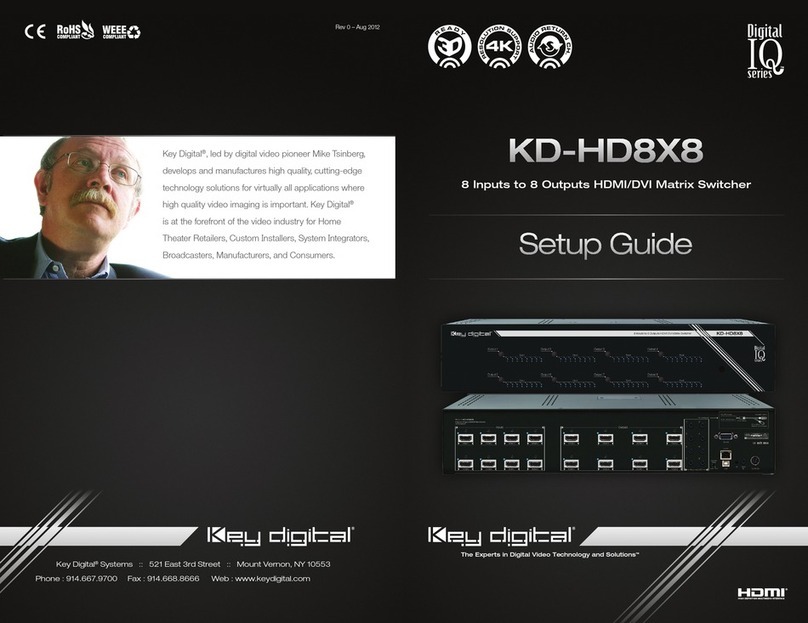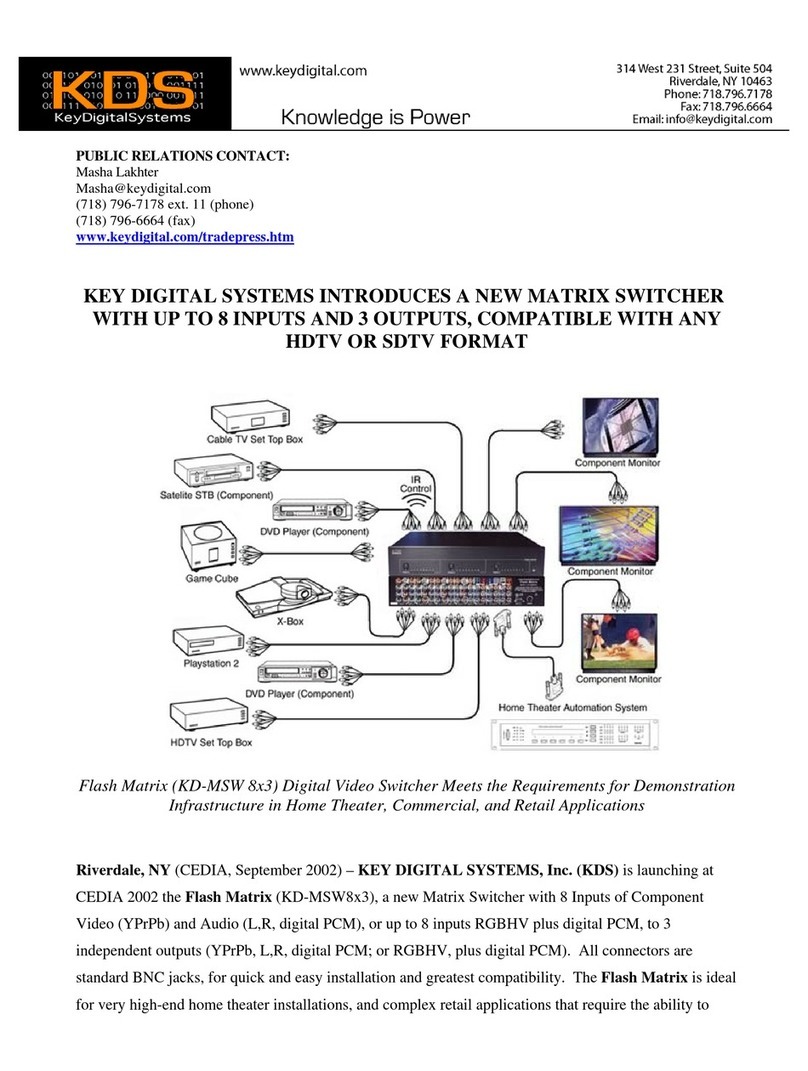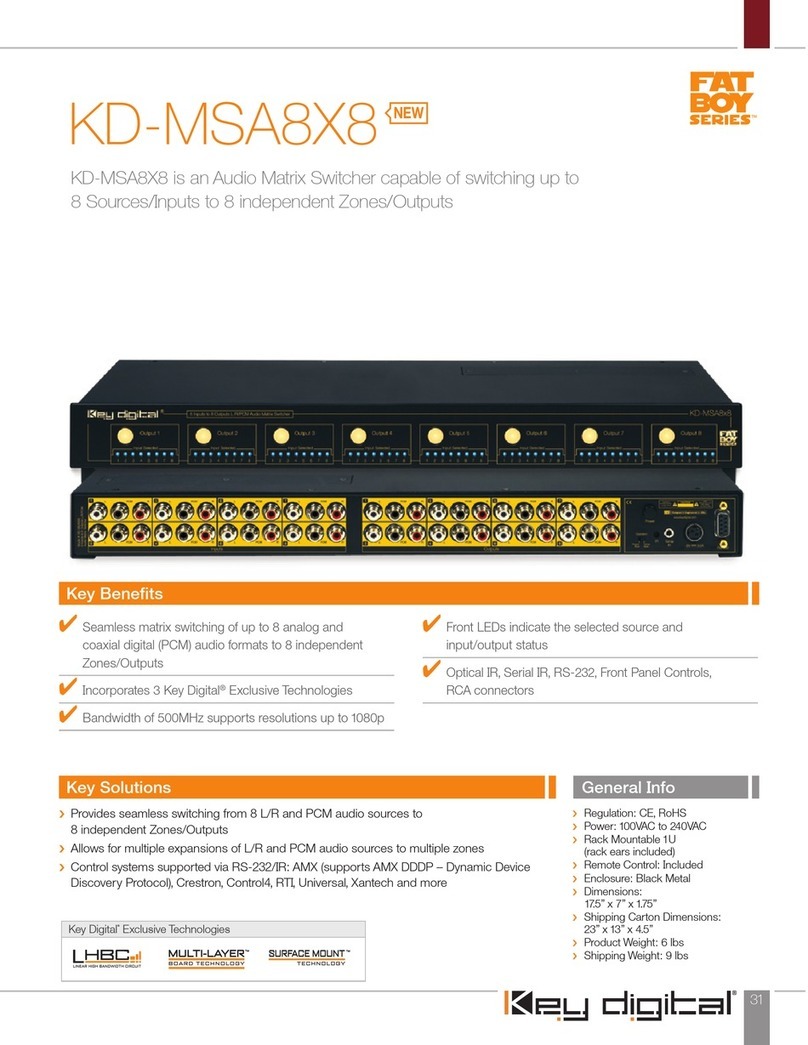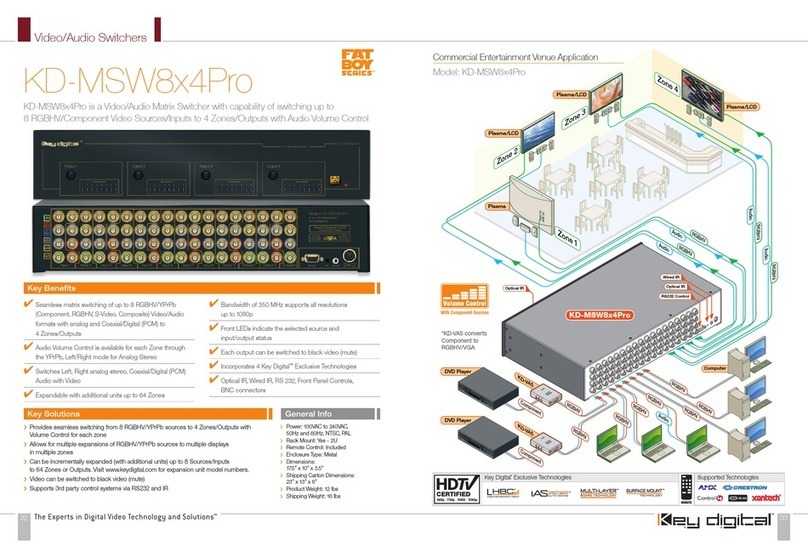Page 10 Page 11
System Commands:
½H: Help - Help command. List of all RS-232 commands and Firmware version.
½STA: Status Command - Displays unit status for all internal variables such as Video Input, and
EDID selected for each Input.
½PF: Power Off - Power Off command
½PN: Power ON - Power ON command
Commands:
Video Switch:
»‘SP O xx SI yy’ To switch the desired Video Input to the desired Output:
»Where xx = the Output number [01-04] –OR- [A] for ‘All’
»Where yy = the Input number [01-04] –OR- [U, D] for ‘Up’,’ Down’ respectively.
»‘U/D’ will increase/decrease the input number from its current position.
»This command will switch Inputs to your desired Output.
»Example: To switch Input 3 to Output 1, issue the command; ‘SPO01SI03’
»Example: To incrementally switch the Input Up from its present number for Output 1, issue
the command: ‘SPO01SIU’
»Example: To switch All Outputs to Input 3, issue the command: ‘SPOASI03’
EDID Copy and Default EDID Library:
»‘SP C EDID xx H/D yy’: To Copy EDID to Input from HDMI Output, or from a Default Library
»Where xx = Input numbers [01=04] –OR- [A] for ‘All’ Inputs
»Where H = EDID Copy from HDMI Output
»Where D = Default EDID Library selection (see list below)
»Where yy = Output numbers [01-04] when ‘H’ variable is selected
–OR-
Default EDID library settings [01-09] when ‘D’ variable is selected.
»This command will either copy the EDID information from a selected Output to a specific
Input (or All Inputs), or, write EDID information from an internal library of default EDID settings
to a specific Input (or All Inputs).
»Example: To copy the EDID information from HDMI Output 2 to Input 4, issue the command:
‘SPCEDID04H02’
»Example: To write the EDID information from the built-in default EDID library using default
EDID 1 to Input 2, issue the command; ‘SPCEDID02D01’
»Below are listed the Default EDID Library selections 01-09:
01 1080i w/ PCM 2ch Digital Audio 06 3D w/ Dolby Audio
02 1080i w/ HD Audio 07 3D w/ HD Audio
03 1080p w/ PCM 2ch Digital Audio 08 DVI VESA 1280x1024
04 1080p w/ HD Audio 09 DVI VESA 1920x1200
05 3D w/ PCM 2ch Digital Audio
Front Panel Buttons Enabled/Disabled:
»‘SP C FB E/D’
»Where ‘E’ will Enable the front panel buttons and ‘D’ will Disable the front panel buttons.
»Example: To Disable the front panel buttons, issue the command; ‘SPCFBD’
Reset to Factory Defaults:
»‘SP C DF xx’
»Where ‘xx’ = [01-09] and is the default EDID library loaded during a factory reset.
»This command will return the unit to its factory default settings including a user chosen
default EDID setting. (See above for a list of possible default EDID library settings available)
»Example: To reset the unit to factory default with an EDID setting of 1080i 2CH PCM, issue
the command; ‘SPCDF01’
»Example: To reset the unit to factory default with an EDID setting of 3D 1080p 2CH PCM,
issue the command; ‘SPCDF07’
Specifications
Technical:
»Input (Each): 1 HDMI Connector, Type A, 19 Pin Female
»Output (Each): 1 HDMI Connector, Type A, 19 Pin Female
»Bandwidth: TMDS bandwidth 10.2 Gb/s
»Control: Front panel push buttons and LED’s; IR sensor front/rear; RS-232 Tx/Rx lines with
full bi-directional operation
»Video/Audio Matrix Switching: Full matrix switching for HDMI Video & Audio, DVI Video
»Deep Color Support: Supports digital video formats in Deep Color Mode at up to 10 bits/
color with all HDMI and HDCP technologies
»HDMI
®
and HDCP Licensing: Fully licensed and compatible with all HDMI
and HDCP techologies
»Compliance with HDMI Standards: Supports 3D, 4K HDMI 1.4 features, HDMI 1.3a/b, HDMI
1.2, HDMI 1.1, DVI 1.1, and HDCP
»Link: Single Link
»EDID Control: Each input EDID is either a choice of any of the active zone displays
connected via HDMI to the outputs or form internal library of 9 default EDID’s
»Lossless Compressed Digital Audio: Support lossless compressed digital audio: Dolby
®
TrueHD, Dolby
®
Digital Plus and DTS
™
-HD Master Audio
»DDC Signal (Data): Input DDC Signal: 5 Volts p-p (TTL)
»HDMI Video/Audio Signal: Input Video Signal: 1.2 Volts p-p
»DDC Communication: EDID and HDCP Bi-directional Transparency from Display to Source
»Wired IR: modulated IR signal input, 0-5V TTL or -10to +10V.
»Power: External Power Supply. 12V/2A