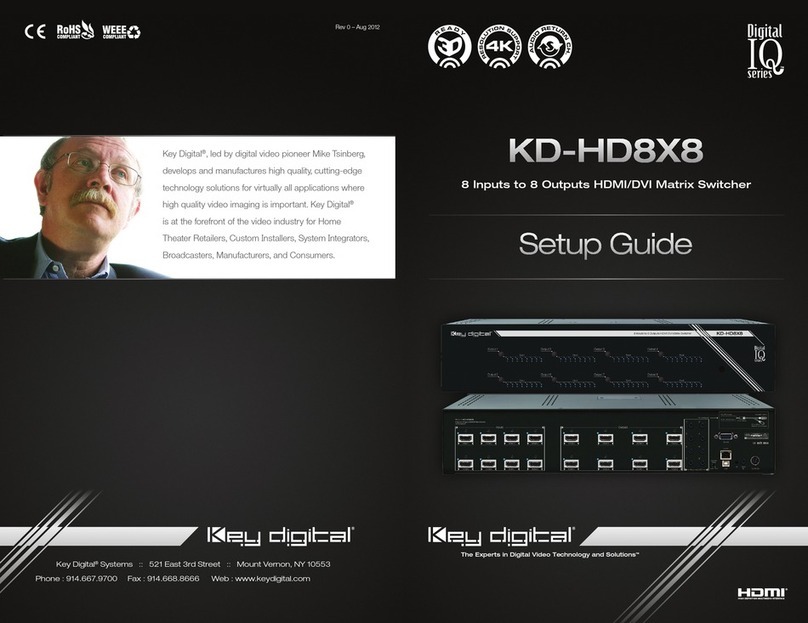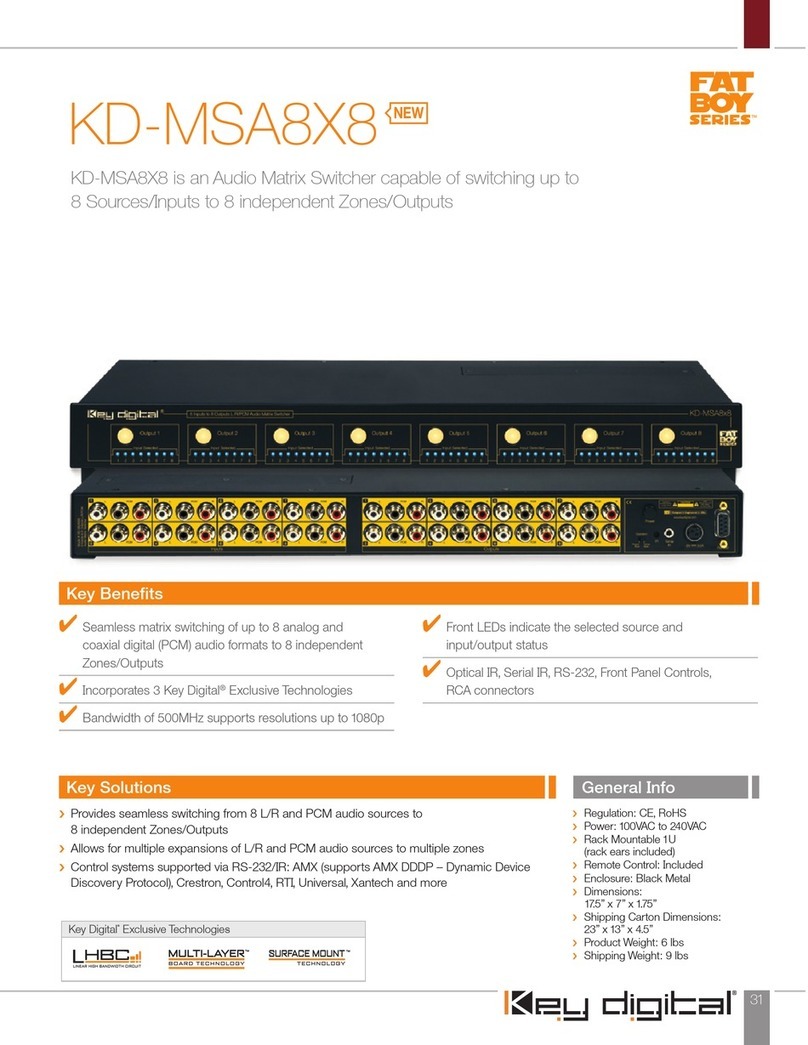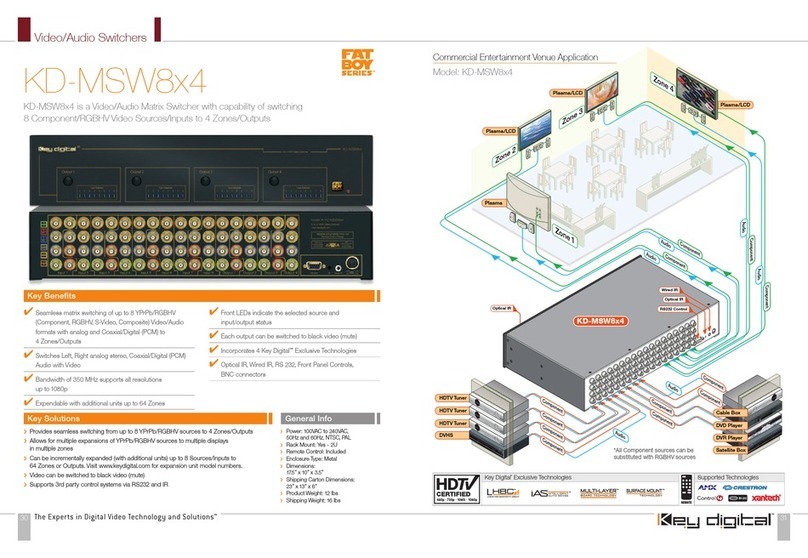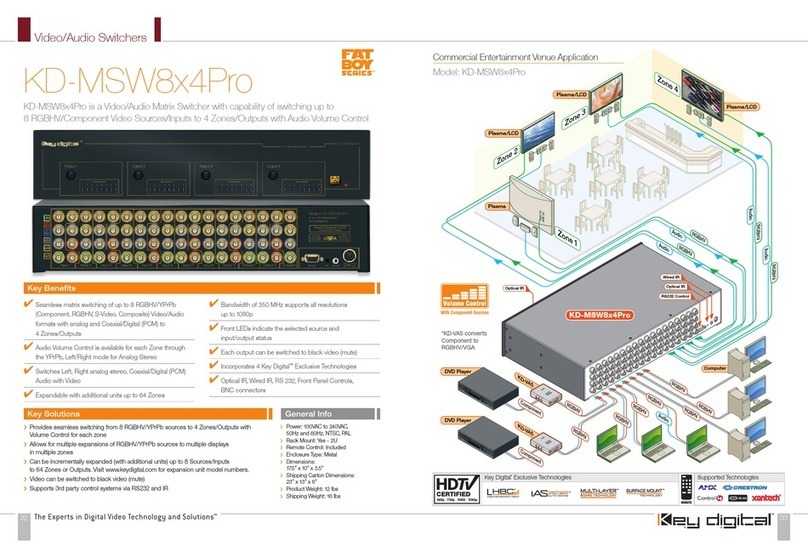•Signal Extension over CAT:
o4K/UHD: Up to 35m (115ft) using CAT5e/6, up to 40m (131ft) using CAT6A STP
o1080p: Up to 50m (164ft) maximum, up to 60m (197ft) using CAT6A STP
oMinimum: 5m (17ft) CAT5e/6 cable length required for all resolutions
•Text Overlay: Assigned name of each source may be displayed in each window. 16 Characters
maximum with variable sizing and location settings.
•4K Down-Convert: Integrate 4K sources with legacy 1080p & 720p displays
•Image Layering: Stack images with customizable priority settings per output
•Window Border: Choose window bezel width and coloring
•HDCP 2.2 Licensing: Fully licensed and compatible with HDCP 2.2
•Built-In Test Patterns: 9 selectable test screens help expedite installation, verify cabling & functionality
•IR Two-Way: Extend IR via Rx units to control displays or collect IR from remote to control a source at
matrix.
•Web UI: Control AV routing and other basic functions from any web browser
•Audio De-Embed: 6 pin balanced / un-balanced and digital optical outputs
•Dolby Digital® & DTS™ Audio: Supports 2-channel and multi-channel surround formats up to 5.1
Dolby® / DTS™
•Full Buffer System™: Manages TMDS re-clocking / signal re-generation, HDCP authentication to
source & display, and EDID handshake to source
•EDID Management: Internal library with 8 EDID AV handshakes per input, in addition to ability to copy
from any connected display / output
•TMDS Re-clocking: Supports long HDMI connectivity using Key Digital® HDMI cables
•Deep Color Support: Up to 8 bits/color
•Control: Front panel buttons, IR, RS-232, TCP-IP and Web Control
•Key Digital® App Ready: Can be controlled over TCP/IP via Key Digital® App
•Control System Support: Key Digital® app ready. Key Digital Management Software™ Pro (KDMS™
Pro) ready, Compass Control® Pro ready. Fully controllable by all IR, RS-232, and TCP/IP supported
control systems via open API.
Accessories
•(1) Power supply, 12V 5A screw-type,
model KDPS60W12VC
•(1) IR Remote Control, model KDRMLV4x4
•(4) UHDoTP Rx units, model KD-EXMLVRx
•(4) IR Emitters with 3.5mm mono end. 6ft.
•(4) IR Sensors with 3.5mm 4 conductor
end. 6ft.
•(4) 6-pin Phoenix connector for audio, blue
•(1) 6-pin Phoenix connector for unit control
•(1) USB data cable, Micro to A, 6ft, USB 2.0
•(2) Rack ears