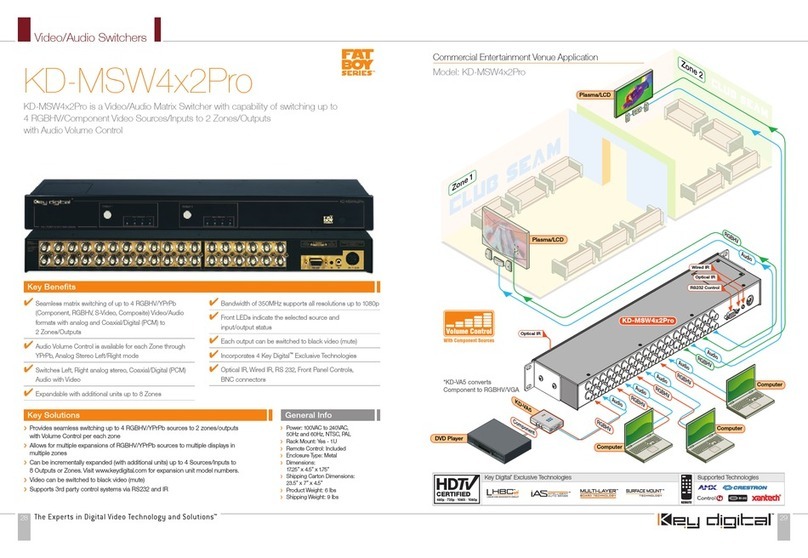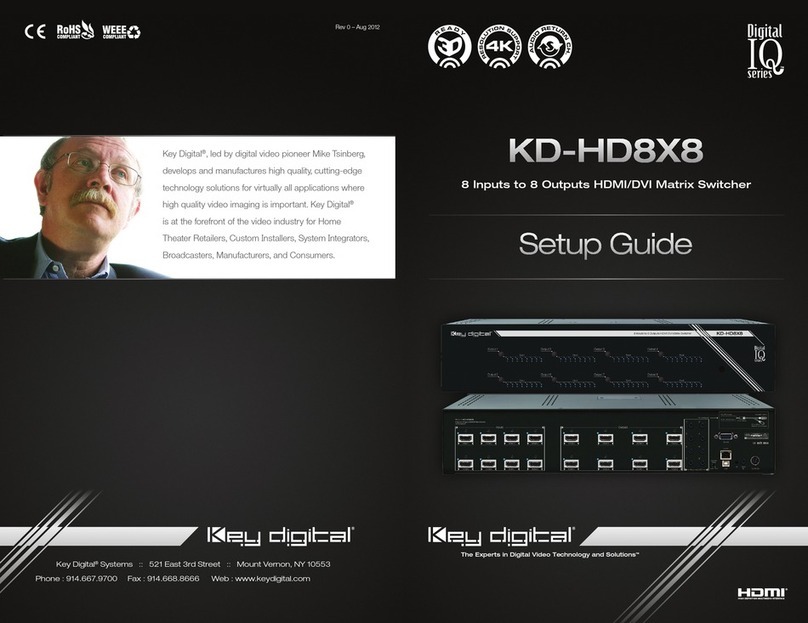Page 14
KD-MSW8x4Pro Operating Instructions
Page 13
KD-MSW8x4Pro Operating Instructions
Selecting input and output combinations with the IR Remote
Configuring a particular unit (the Fat Boy series allows multiple units of the KD-MSW8x4Pro
base unit operate together for installations requiring more than 4 displays*) with the desired
input and output combination requires the following successive steps:
1. Addressing desired Unit:
Depress numerical digits 01 to 15 (16 is the default address of the stand alone / base
unit and does not require selection)
2. Addressing desired Output:
Depress Output 1 to 4 keys
3. Addressing desired Input:
Depress numerical digits 1 to 8
*Note: The KD-MSW8x4Pro HDTV Switcher is massively expandable in increments of four (4)
Outputs by purchasing multiple units from Key Digital®that have been pre-wired and configured
with a special cable kit. For example, by combining as many as 11 base 8x4 units together,
offers the KD-MSW8x4Pro-8x44 HDTV Matrix Switcher package that provides 8x44 Matrix
Switching (that is, any of 8 inputs to up to as many as any of 44 outputs). For such applica-
tions, each unit must be addressed separately unless the system is under RS-232 control.
Volume Control
An analog audio volume control feature for the left and right analog stereo audio is provided for
the YPbPr mode (RGBHV video mode supports only digital PCM audio without the volume
control).
The IR remote control provided with the KD-MSW8x4Pro has four volume control buttons:
Output 1, Output 2, Output 3 and Output 4 volume selection
Listed below are the remote control functions that support audio volume control for Output 1.
The same IR functions apply to control the Output 2, 3 and 4 volume control.
Adjust Output 1 L&R analog audio volume:
■
Increase the volume: press IR Output 1 volume selection button –> UP arrow button
■
Decrease the volume: press IR Output 1 volume selection button
–>
DOWN arrow button
Default:
To set Output 1~4 volume back to default (0 dB):
press Output 1~4 volume selection button –> U3 button
Mute:
■
Mutes Output 1~4 analog audio: press Output 1~4 volume selection button
–>
U1 button
■
Turn off audio mute: press Output 1~4 volume selection button –> U2 button
Audio/Video Mute
1. Addressing desired unit: Same as above
2. Depress R1 key (LED array begins to flash)
3. Depress Output 1~4 for output selection (U4 selects all outputs). The five-second
window, within which to make selection, is indicated by the flashing LED array.
4. Using UP and Down arrows, Mute (UP) or Un-mute (DOWN) Video output
I/O Video Signal Formatting
1. Press R1
2. Depress numerical digits 7 to select RGBHV mode or 8 to return to YPbPr mode
(default)
IR Remote Lockout toggle sequence
This function, once enabled, requires that any command is preceeded by "R2" key.
Enabling and disabling Lockout functionality is accomplished via "R3" key:
Press and hold "R3" once to enable, press and hold "R3" again to disable.
Flashing front panel LEDs indicate that the command has been accepted.
Example of use when IR Remote Lockout is enabled:
1. Depress and release R2 key
2. Set any I/O combination as described in “Setting input and output combinations”
in this section
Example of use when IR Remote Lockout is disabled:
1. Simply set any I/O combination as described in “Setting input and output combinations”
in this section
IR Timing
The minimum timing interval between IR commands is 0.5 seconds.
Note: Exception is input switching commands. For input switching commands the minimum
timing interval between successive IR commands is determined by the Fade-to-Black period
set via RS-232.
The minimum period here is the greater of the two: 0.5 sec or Fade-to-Black interval.
Please see Fade-to-Back Interval Set command in the RS-232 protocol section of this manual
for more information.