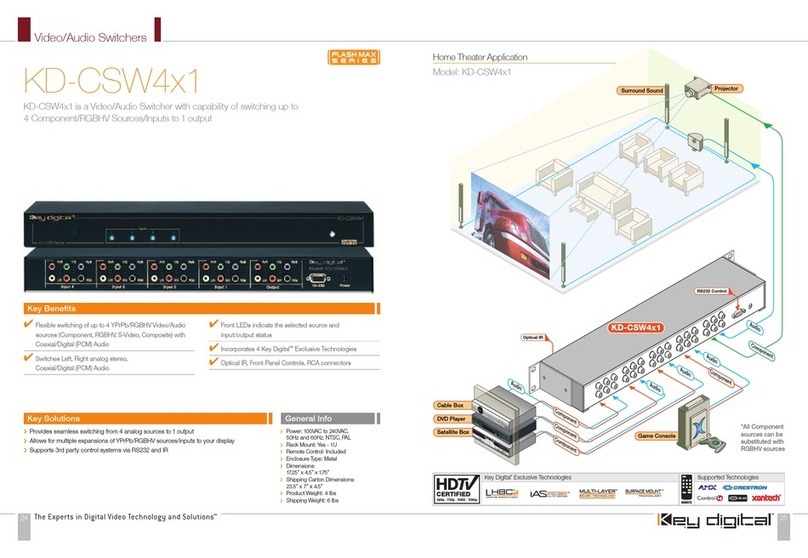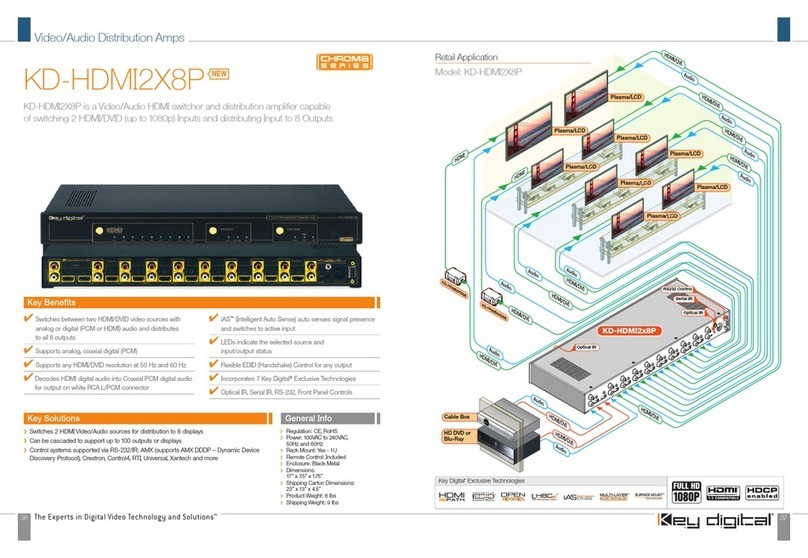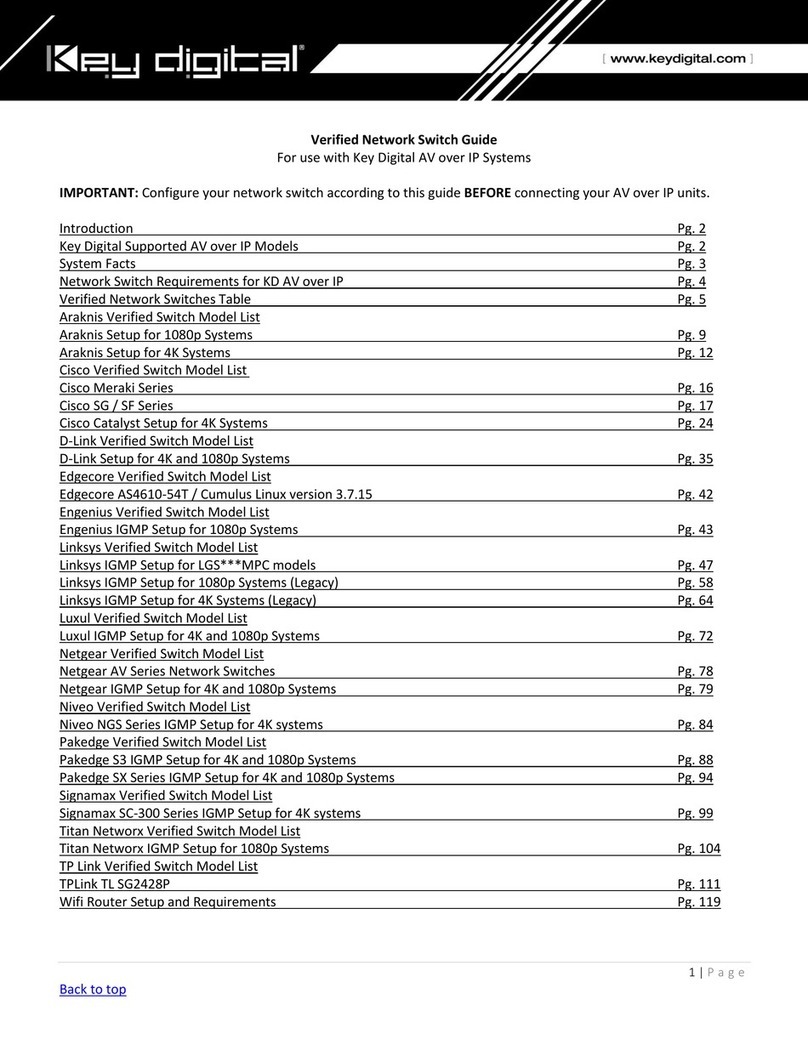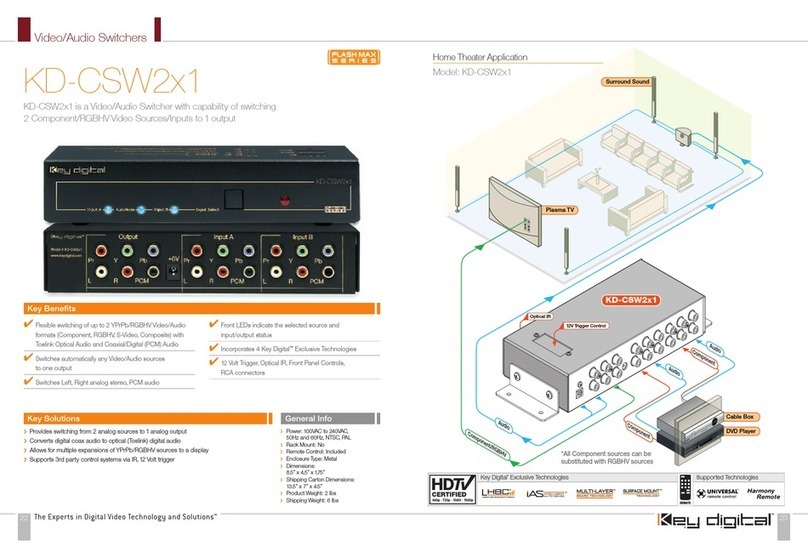6 7
Example of EDID Auto Select:
If one of your system’s displays supports 1080p and the second display only supports up to
1080i (does not support 1080p), then the highest common EDID format supported is 1080i. By
choosing the Auto Select EDID Setting, your KD-HD ProK unit will inform your source device to
output 1080i in order to ensure all displays receive a supported signal.
External Audio Outputs
Analog audio output via 3.5mm stereo phone jack
›2 channel analog audio output from the selected HDMI
input source
›Converts only 2 ch. PCM audio from the HDMI input to
2 channel analog audio output
›Only supports 2 ch. PCM audio, not multi-channel PCM,
Dolby, DTS, HD audio
Digital audio output via Coax/RCA
›Digital audio output from the selected HDMI input source
›Uses SPDIF format
›Supports 2 ch. PCM, Dolby, DTS; does not support multi-channel PCM or HD audio
Digital audio output via Optical
›Digital optical audio output from the HDMI input
›Uses SPDIF format
›Supports 2 ch. PCM, Dolby, DTS; does not support multi-channel PCM or HD audio
RS-232 Commands and Protocol
›KD-HD ProK units are compatible with all Control Systems, such as Compass Control
®
, AMX
®
,
Control4
®
, Crestron
®
, RTI
®
, Universal
®
›Connect your Control System’s Master Controller to the KD-HD ProK unit using the RS-232 port.
Follow all instructions provided with your control system.
›RS-232 Protocol:
»Baud Rate = 57600 bits per second
»Data Bits = 8 / Stop Bits = 1
»Parity = None
»Flow Control = None
›All RS-232 commands must be in lower case letters
›Command must be terminated with a carriage return
RS-232 Command Description
Azz All Commands may have Prex System Address zz=[01-99]
H Help
PF Power Off
PN Power ON
STA Show Global System Status
Video Output Setup Commands: yy = [01-04] (A=All)
SPO SIyy Set Output to Video Input yy
SPO ON/OFF Set Output ON/OFF
Audio Output Setup Commands: [E=Enable, D=Disable]
SPO AA E/D Enable/Disable External Analog Audio Output
SPO DA E/D Enable/Disable External Digital Audio Output
System Address Setup Command: xx = [00-99], 00 = Single
SPC Axx Set System Address to xx
System Control Setup Commands:
SPC AS x Set Auto Sense Mode x = [ 0:OFF, 1=AUTO, 2=FORCED ON ]
SPC FB E/D Enable/Disable Front Panel Buttons
SPC FHPD ON/OFF Set Forced HPD ON/OFF
SPC DF Reset to Factory Defaults
Using iAS Intelligent Auto Sense
™
Intelligent Auto Sense (iAS
™
) will automatically switch inputs
when a Hot Plug Detect signal becomes active on an input.
iAS
™
can be enabled and disabled via IR or RS-232 control.
Please note that many common HDMI sources, such as a cable or satellite boxes, will emit Hot
Plug Detect signals when in stand-by mode and may prevent full functionality of iAS
™
.
When the blue “Auto” button on the IR remote is pressed or the ‘SPC AS ON’ RS-232 command
is sent, iAS will be activated on the KD-HD ProK unit.
NOTE: iAS will be disabled when the input button on the front of the unit is pressed to switch
inputs or if any of the input select/scroll buttons on the IR remote are pressed.
Specifications
Technical:
»Input (Each): HDMI Connector, Type A, 19 Pin Female
»Output: HDMI Connector, Type A, 19 Pin Female
»Bandwidth: TMDS bandwidth 3.4 Gb/s
»Control: Front panel push buttons and LEDs; front/rear IR sensors; Wired IR - rear 3.5 mm
female mini-stereo connector; RS-232 - DB9 Female connector for Tx, Rx and ground
»Deep Color Support: Digital video formats in Deep Color Mode up to 12 bits/color
»HDMI
®
and HDCP Licensing: Fully licensed and compatible with all HDMI
and HDCP techologies
»Compliance with HDMI Standards: Supports all versions of HDMI and HDCP
»Link: Single Link - 4K/3D/1080p/60, 12 bit color depth, 1920x1200 max.
Phantoms_HDProK_Switchers_Manual.indd 6-7 6/5/14 10:48 AM