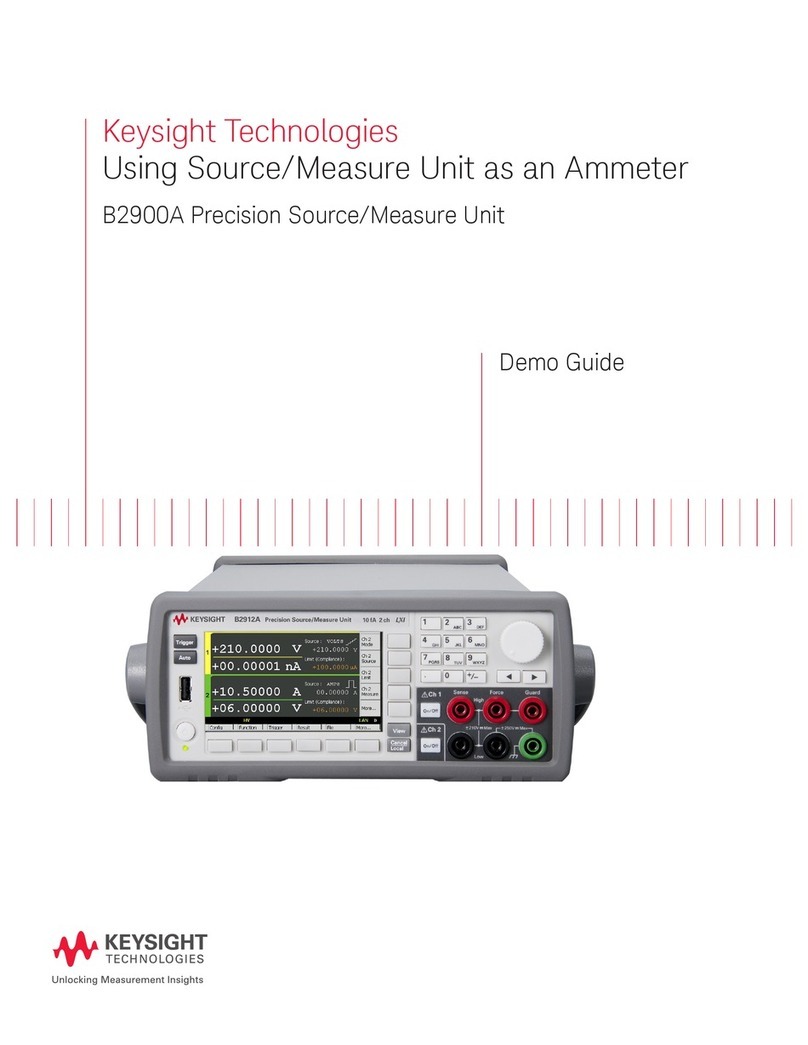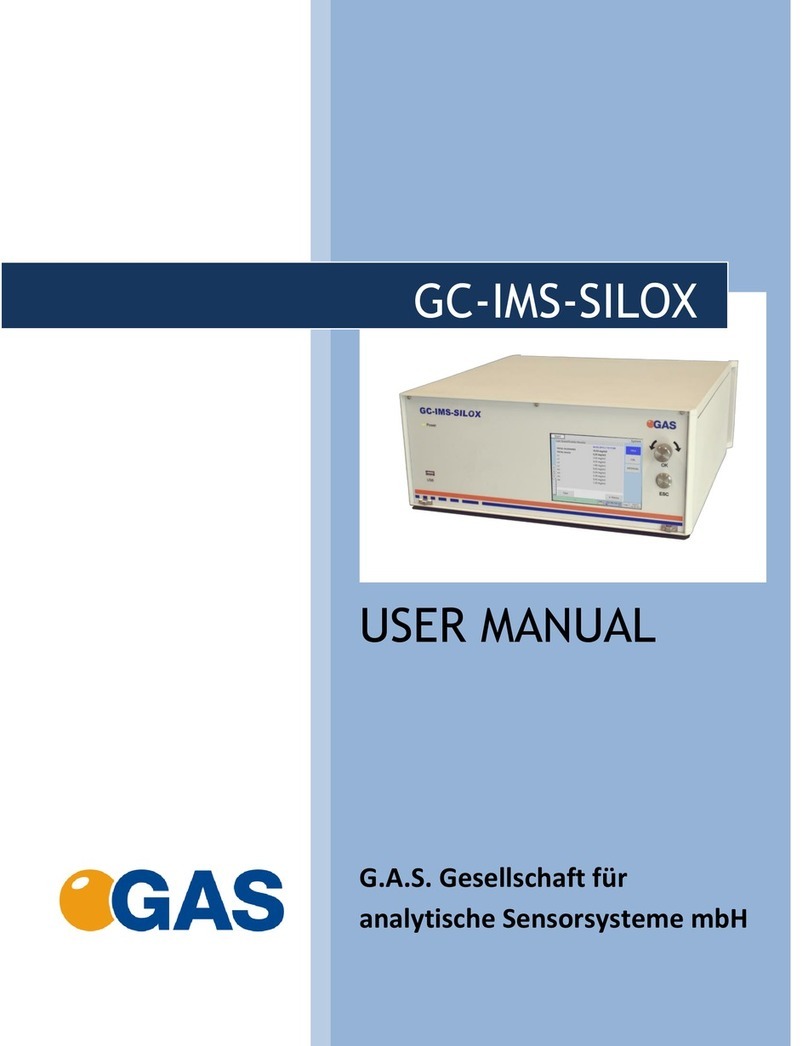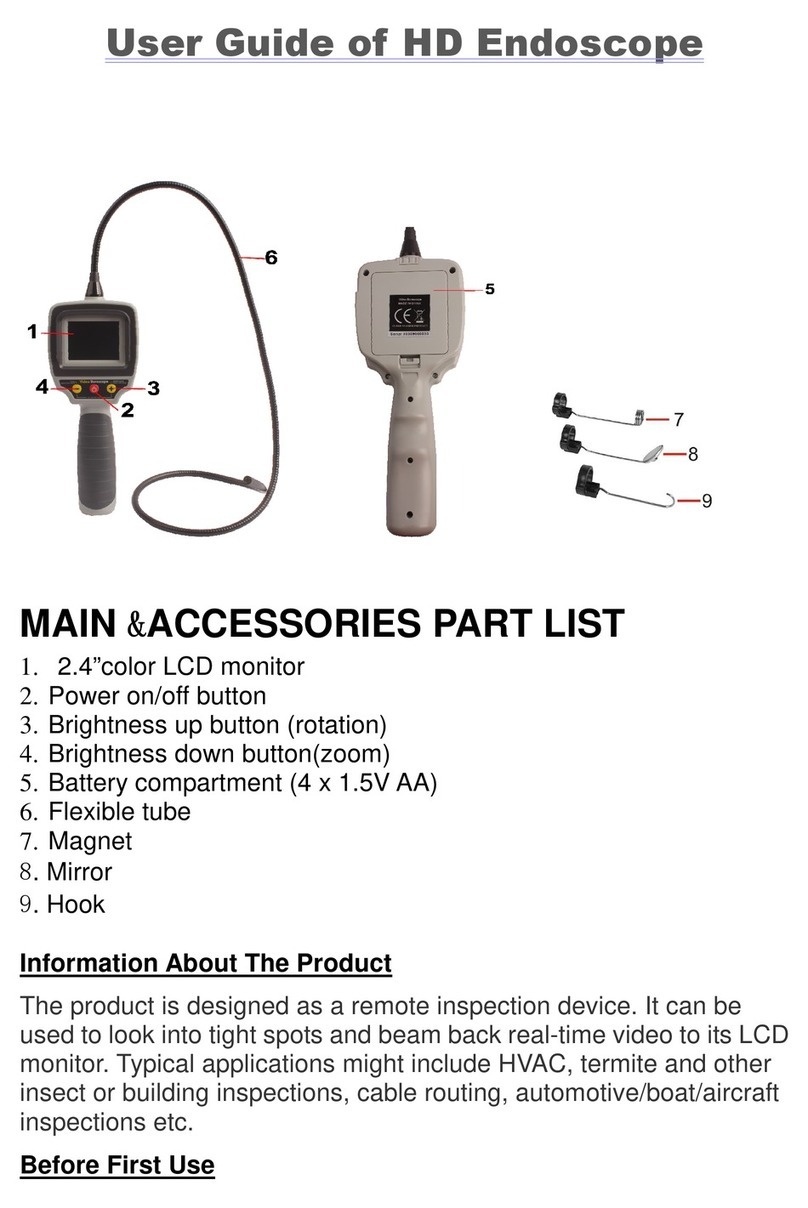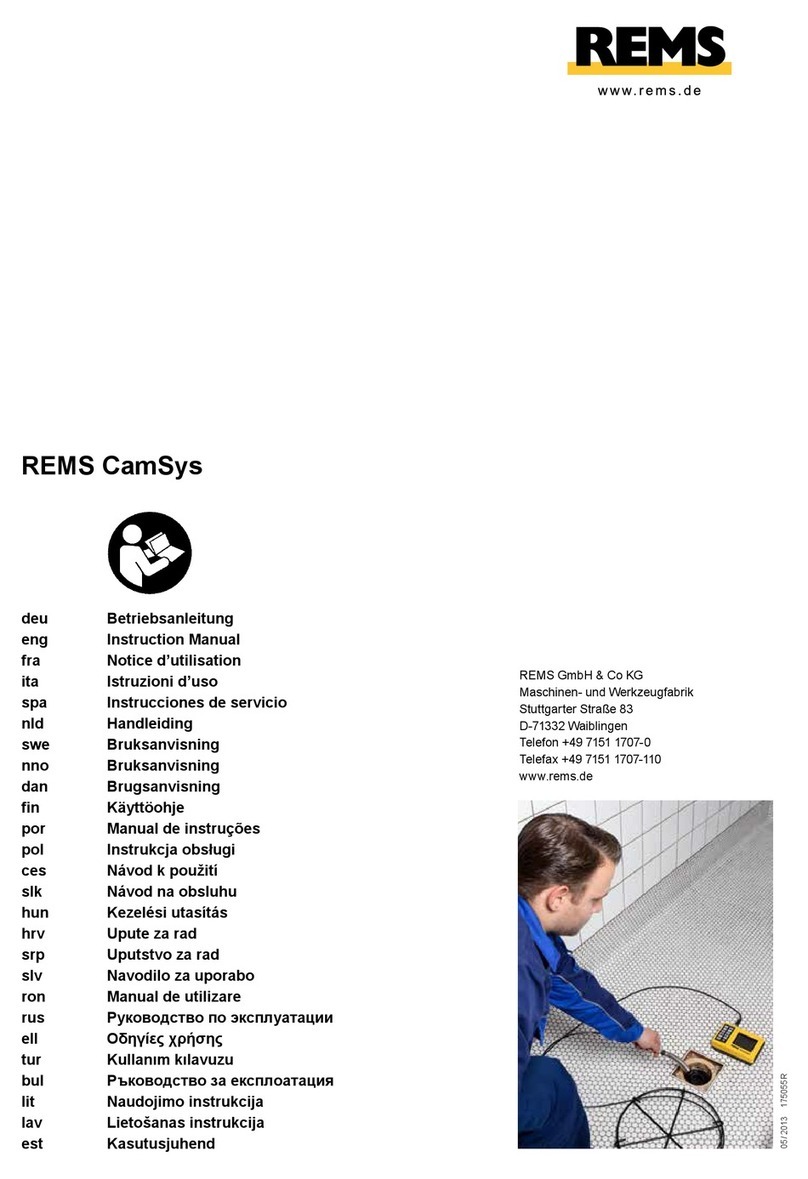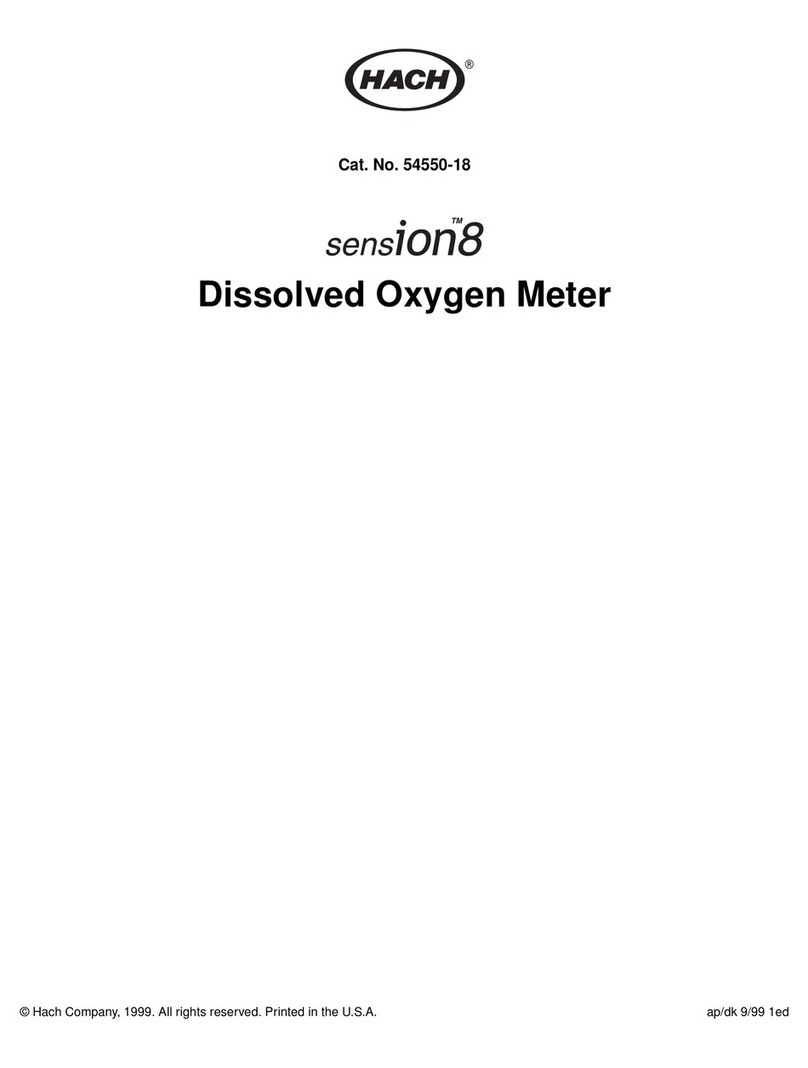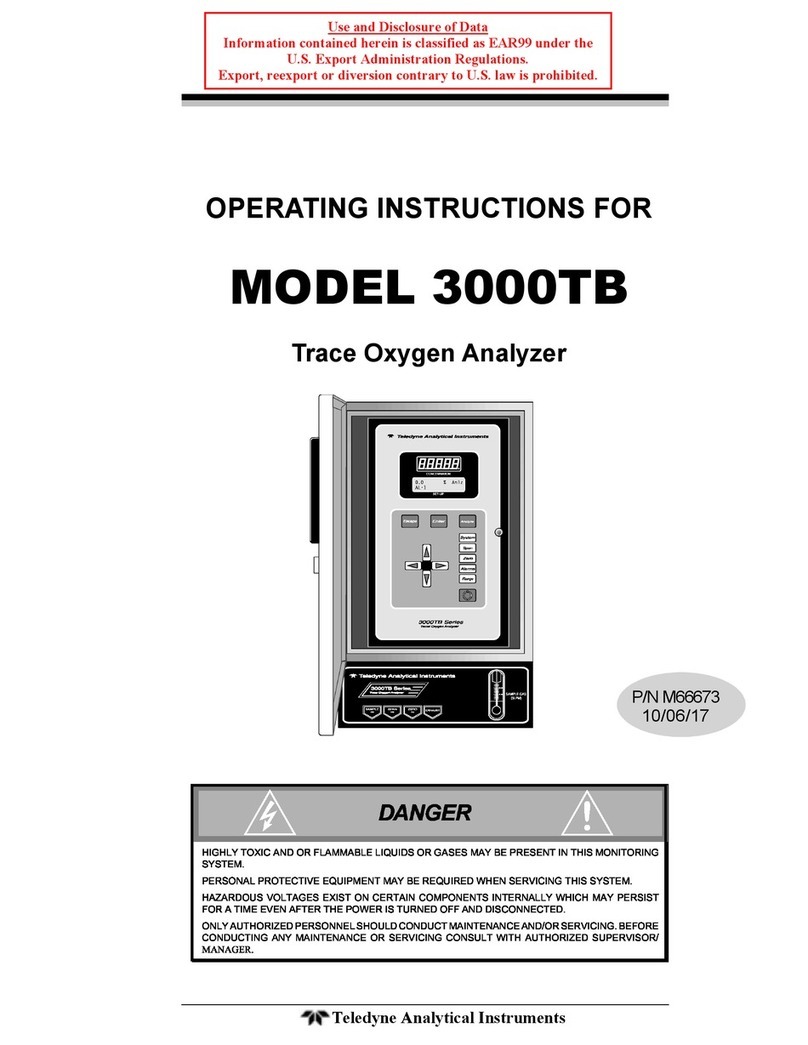Keysight Technologies E8740A-040 User guide

Keysight E8740A-040
Advanced Radar Signal
Analysis Solution
Start-up Guide

2 Keysight E8740A-040 Start-up Guide
Notices
Copyright Notice
© Keysight Technologies 2017 - 2018
No part of this manual may be repro-
duced in any form or by any means
(including electronic storage and
retrieval or translation into a foreign
language) without prior agreement and
written consent from Keysight Technol-
ogies as governed by United States and
international copyright laws.
Manual Part Number
E8749A-90400
Edition
Edition 2, January 3, 2018
Printed in:
Printed in Malaysia
Published by:
Keysight Technologies
Bayan Lepas Free Industrial Zone,
11900 Penang, Malaysia
Technology Licenses
The hardware and/or software
described in this document are fur-
nished under a license and may be
used or copied only in accordance with
the terms of such license.
Declaration of Conformity
Declarations of Conformity for this
product and for other Keysight prod-
ucts may be downloaded from the
Web. Go to http://www.keysight.com/
go/conformity. You can then search by
product number to find the latest Dec-
laration of Conformity.
U.S. Government Rights
The Software is “commercial computer
software,” as defined by Federal Acqui-
sition Regulation (“FAR”) 2.101. Pursu-
ant to FAR 12.212 and 27.405-3 and
Department of Defense FAR Supple-
ment (“DFARS”) 227.7202, the U.S.
government acquires commercial com-
puter software under the same terms
by which the software is customarily
provided to the public. Accordingly,
Keysight provides the Software to U.S.
government customers under its stan-
dard commercial license, which is
embodied in its End User License
Agreement (EULA), a copy of which can
be found at http://www.keysight.com/
find/sweula. The license set forth in the
EULA represents the exclusive authority
by which the U.S. government may use,
modify, distribute, or disclose the Soft-
ware. The EULA and the license set
forth therein, does not require or per-
mit, among other things, that Keysight:
(1) Furnish technical information
related to commercial computer soft-
ware or commercial computer software
documentation that is not customarily
provided to the public; or (2) Relinquish
to, or otherwise provide, the govern-
ment rights in excess of these rights
customarily provided to the public to
use, modify, reproduce, release, per-
form, display, or disclose commercial
computer software or commercial com-
puter software documentation. No
additional government requirements
beyond those set forth in the EULA
shall apply, except to the extent that
those terms, rights, or licenses are
explicitly required from all providers of
commercial computer software pursu-
ant to the FAR and the DFARS and are
set forth specifically in writing else-
where in the EULA. Keysight shall be
under no obligation to update, revise or
otherwise modify the Software. With
respect to any technical data as
defined by FAR 2.101, pursuant to FAR
12.211 and 27.404.2 and DFARS
227.7102, the U.S. government
acquires no greater than Limited Rights
as defined in FAR 27.401 or DFAR
227.7103-5 (c), as applicable in any
technical data.
Warranty
THE MATERIAL CONTAINED IN THIS
DOCUMENT IS PROVIDED “AS IS,”
AND IS SUBJECT TO BEING
CHANGED, WITHOUT NOTICE, IN
FUTURE EDITIONS. FURTHER, TO THE
MAXIMUM EXTENT PERMITTED BY
APPLICABLE LAW, KEYSIGHT DIS-
CLAIMS ALL WARRANTIES, EITHER
EXPRESS OR IMPLIED, WITH REGARD
TO THIS MANUAL AND ANY INFORMA-
TION CONTAINED HEREIN, INCLUD-
ING BUT NOT LIMITED TO THE
IMPLIED WARRANTIES OF MER-
CHANTABILITY AND FITNESS FOR A
PARTICULAR PURPOSE. KEYSIGHT
SHALL NOT BE LIABLE FOR ERRORS
OR FOR INCIDENTAL OR CONSE-
QUENTIAL DAMAGES IN CONNECTION
WITH THE FURNISHING, USE, OR
PERFORMANCE OF THIS DOCUMENT
OR OF ANY INFORMATION CON-
TAINED HEREIN. SHOULD KEYSIGHT
AND THE USER HAVE A SEPARATE
WRITTEN AGREEMENT WITH WAR-
RANTY TERMS COVERING THE MATE-
RIAL IN THIS DOCUMENT THAT
CONFLICT WITH THESE TERMS, THE
WARRANTY TERMS IN THE SEPARATE
AGREEMENT SHALL CONTROL.
Safety Information
CAUTION
A CAUTION notice denotes a hazard. It
calls attention to an operating proce-
dure, practice, or the like that, if not
correctly performed or adhered to,
could result in damage to the product
or loss of important data. Do not pro-
ceed beyond a CAUTION notice until
the indicated conditions are fully
understood and met.
WARNING
A WARNING notice denotes a hazard. It
calls attention to an operating proce-
dure, practice, or the like that, if not
correctly performed or adhered to,
could result in personal injury or death.
Do not proceed beyond a WARNING
notice until the indicated conditions are
fully understood and met.

Keysight E8740A-040 Start-up Guide 3
Waste Electrical and Electronic Equipment (WEEE) Directive
This instrument complies with the WEEE Directive marking requirement. This
affixed product label indicates that you must not discard this electrical or
electronic product in domestic household waste.
Product category:
With reference to the equipment types in the WEEE directive Annex 1, this
instrument is classified as a “Monitoring and Control Instrument” product.
The affixed product label is as shown below.
Do not dispose in domestic household waste.
To return this unwanted instrument, contact your nearest Keysight Service Center,
or visit http://about.keysight.com/en/companyinfo/environment/takeback.shtml
for more information.
Sales and Technical Support
To contact Keysight for sales and technical support, refer to the support links on
the following Keysight websites:
–www.keysight.com/find/automotiveradar
(product-specific information and support, software and
documentation updates)
–www.keysight.com/find/assist
(worldwide contact information for repair and service)

4 Keysight E8740A-040 Start-up Guide
Reference Information
– Parts/Configuration Guide:
http://literature.cdn.keysight.com/litweb/pdf/5992-1421EN.pdf
– Solution Brochure:
http://literature.cdn.keysight.com/litweb/pdf/5992-1420EN.pdf
– 89601B help text:
Context sensitive help in the VSA, select Help > Dynamic Help
– FMCW measurement specifications in the 89601B BHF datasheet on
http://literature.cdn.keysight.com/litweb/pdf/5992-0319EN.pdf
– E-Band Mixer Utility for 89600 VSA user guide on
C:\Program Files\Agilent\89600 Software 22.x\89600 VSA
Software\Examples\Utilities\E-BandMixer\ E-Band Mixer Utility for 89600
VSA.pdf

Keysight E8740A-040 Start-up Guide 5
Table of Contents
Waste Electrical and Electronic Equipment (WEEE) Directive . . . . . . . .3
Product category: . . . . . . . . . . . . . . . . . . . . . . . . . . . . . . . . . . . . . . . .3
Sales and Technical Support . . . . . . . . . . . . . . . . . . . . . . . . . . . . . . . . . .3
Reference Information . . . . . . . . . . . . . . . . . . . . . . . . . . . . . . . . . . . . . . .4
Section A: Setup instructions for Basic Signal Analyzer Reference
Solution . . . . . . . . . . . . . . . . . . . . . . . . . . . . . . . . . . . . . . . . . . . . . . . .8
Step 1: Software installation . . . . . . . . . . . . . . . . . . . . . . . . . . . . . . . .8
Step 2: Solution hardware setup . . . . . . . . . . . . . . . . . . . . . . . . . . . . .8
Step 3: VSA software configuration . . . . . . . . . . . . . . . . . . . . . . . . .14
Section B: FMCW Analysis . . . . . . . . . . . . . . . . . . . . . . . . . . . . . . . . . . .22

6 Keysight E8740A-040 Start-up Guide
THIS PAGE HAS BEEN INTENTIONALLY LEFT BLANK.

Keysight E8740A-040 Start-up Guide 7

8 Keysight E8740A-040 Start-up Guide
Section A: Setup instructions for Basic Signal Analyzer Reference
Solution
Step 1: Software installation
The Keysight IO Libraries Suite is required for the solution hardware
communication and it is available for download at www.keysight.com/find/iosuite.
The Keysight 89600 Vector Signal Analyzer Software is available for purchase
from www.keysight.com/find/vsa. This software allows you to measure the RF
radar signal and modulation quality of digitally modulated signals.
The installation includes the following:
– Keysight IO Libraries Suite, this software must be installed first
– Keysight 89600 Vector Signal Analyzer Software[1]
Step 2: Solution hardware setup
The hardware required are:
– 1 × Infiniium MSOS804A Oscilloscope
– 1 × MXG Analog Signal Analyzer N9020B
– 1 × M1971E Smart Mixer
[1] The minimum version for the VSA is 22.01.165 and above.

Keysight E8740A-040 Start-up Guide 9
Setup procedure:
1Turn on the MSOS804A Oscilloscope, turn on the MXG Analog Signal Analyzer
N9020B, and power up the M1971E Smart Mixer.
2Ensure that the MSOS804A Oscilloscope has Software Revision 05.75.xx or
higher.
The Software Revision can be verified by going to the Infiniium software’s
Help > About Infiniium… as shown below:
3Connect the hardware based on the configuration shown in Figure 1.

10 Keysight E8740A-040 Start-up Guide
Figure 1 Hard ware setup
On the MXG Analog Signal Analyzer N9020B, perform thefollowing
connections:
aUSB control (2 × USB cable):
- Connect the MXG Analog Signal Analyzer N9020B to the MSOS804A
Oscilloscope. (A)
- Connect the M1971E Smart Mixer to the MXG Analog Signal Analyzer
N9020B. (B)
bMXG Analog Signal Analyzer IF/LO port:
- Connect the RF cable from the Signal Analyzer IF/LO port to the
M1971E Smart Mixer IF/LO port. (C)
cConnect the LAN cable to the LAN port.

Keysight E8740A-040 Start-up Guide 11
On the Infiniium MSOS804A Oscilloscope, perform the following
connections:
aConnect the MSOS804A Oscilloscope Channel 1 port to the M1971E
Smart Mixer Aux port. (D)
bConnect the LAN cable to the LAN port.
4Ensure that the connection between both the MXG Analog Signal Analyzer
N9020B and Infiniium MSOS804A Oscilloscope is good as shown below:
5Launch the Windows Command Prompt and enter ipconfig in the command
line to obtain the IP address of the MXG Analog Signal Analyzer N9020B.

12 Keysight E8740A-040 Start-up Guide
6Launch the Keysight Connection Expert and click on the Manual
Configuration tab.
aKey-in the IP address obtained in step 5 in the Hostname or IP Address
text box.
bClick Test This VISA Address.The MXG Analog Signal Analyzer N9020B
will appear in the display.
cClick Accept.

Keysight E8740A-040 Start-up Guide 13
7Proceed to the Instrument tab to ensure that the MXG Analog Signal Analyzer
N9020B has been recognized by the Keysight Connection Expert.
The instrument will show with its VISA Address.

14 Keysight E8740A-040 Start-up Guide
Step 3: VSA software configuration
Step procedure:
In this step, you will configure the VSA software to connect to the MSOS804A
Oscilloscope and perform the FMCW radar measurement. Before running the
software, ensure that all required softwares are properly installed. All hardware
such as the MSOS804A Oscilloscope, the MXG Analog Signal Analyzer N9020B,
and the M1971E Smart Mixer should be connected correctly and powered on.
1Launch the 89601B VSA software and connect to the MXG Analog Signal
Analyzer N9020B.
aConfigure the VSA’s Hardware in Utilities > Hard ware > Configuration, the
Hardware window appears as shown below:

Keysight E8740A-040 Start-up Guide 15
bAdd the MSOS804A Oscilloscope (S_SeriesScope) and the MXG Analog
Signal Analyzer N9020B (SA_N9020B) in the VSA:

16 Keysight E8740A-040 Start-up Guide
cConfigure the VSA’s Hardware Analyzer to the MXG Analog Signal Analyzer
N9020B in Utilities > Hard ware > Analyzer > SA_N9020B:
2Configure the VSA’s Input Channel to External Mixer:

Keysight E8740A-040 Start-up Guide 17
3Launch the External Mixer panel under Input > External Mixer. The External
Mixer panel appears as shown below:

18 Keysight E8740A-040 Start-up Guide
4In the Mixer Paths drop-down list, select Aux Equipment and key-in the Aux IF
Frequency (IF center frequency) as shown below:

Keysight E8740A-040 Start-up Guide 19
5Perform the following steps to generate CAL Data (.cal) from the M1971E
Smart Mixer using the EBand_Mixer utility tool:
aGo to Help > Examples. Browse to the EBand_Mixer.exe file location
[C:\Program Files\Agilent\89600 Software xx.x\89600 VSA
Software\Examples\Utilities\E-BandMixer]

20 Keysight E8740A-040 Start-up Guide
bSelect the following configuration in the E-Band Mixer utility as shown
below:
-(1) Signal Analyzer: Select Signal Analyzer
-(2) Oscilloscope: Select Scope
-(3) Calibration File: The file is selected by default. [Path Location:
C:\Users\Administrator\Documents\ExternalMixer\CalData]
-(4) RF Center: Enter the RF Center value
-(5) IF Band wid th: Enter 1.5 GHz
-(6) Macro’s name: CAL (.cal) file name. [Path Store:
C:\Users\Administrator\Documents\Agilent\89600B VSA\CalData]
-(7) Click Apply.
Table of contents
Other Keysight Technologies Analytical Instrument manuals
Popular Analytical Instrument manuals by other brands

YOKOGAWA
YOKOGAWA SMARTDAC+ GX10 user manual
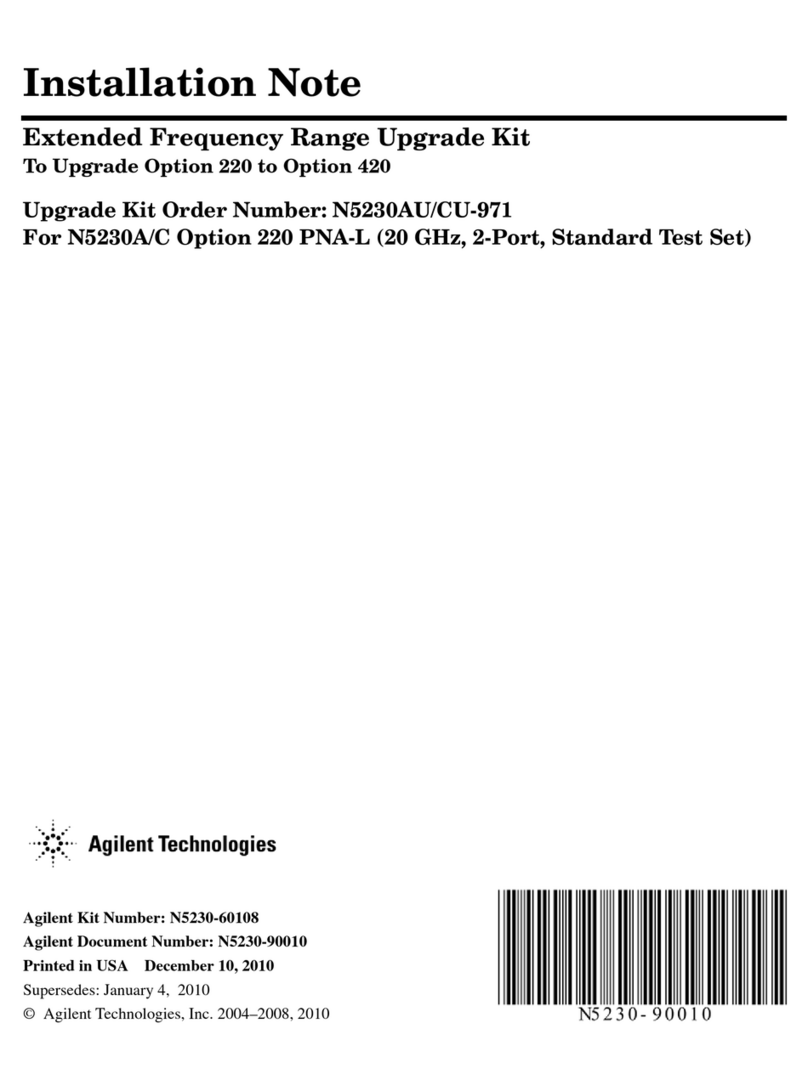
Agilent Technologies
Agilent Technologies N5230AU/CU-971 Installation note
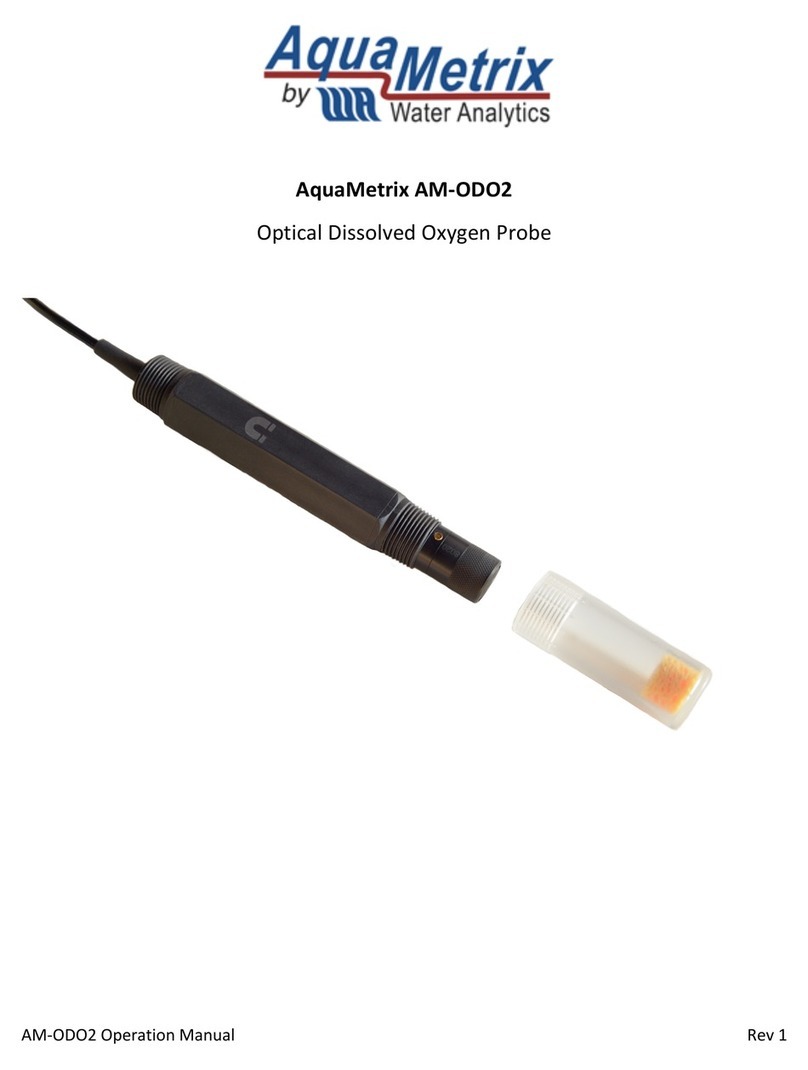
Water Analytics
Water Analytics AquaMetrix AM-ODO2 Operation manual
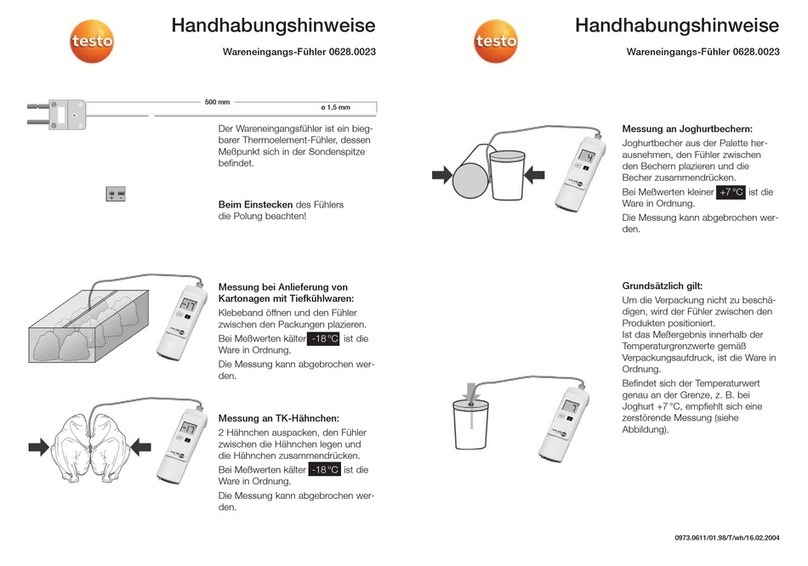
TESTO
TESTO 0628.0023 Handling information

ADA INSTRUMENTS
ADA INSTRUMENTS COSMO 150 VIDEO operating manual

Teledyne
Teledyne 3220 instruction manual