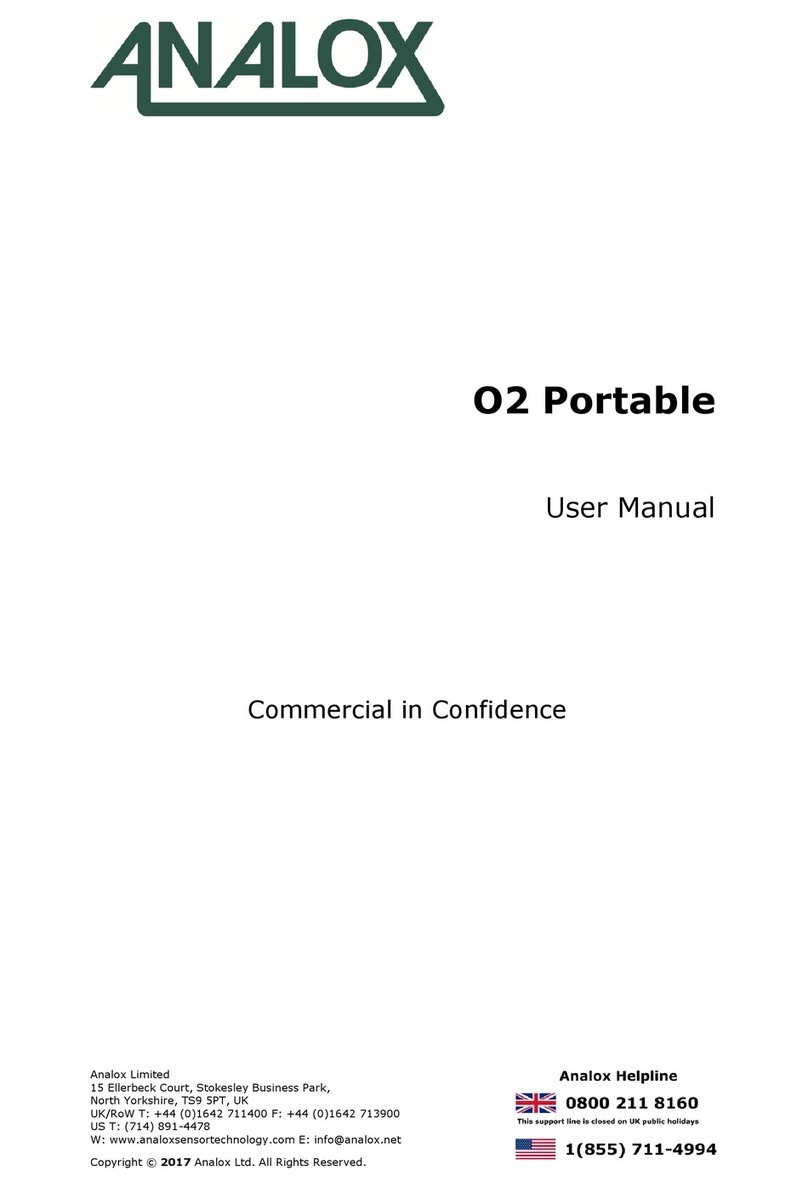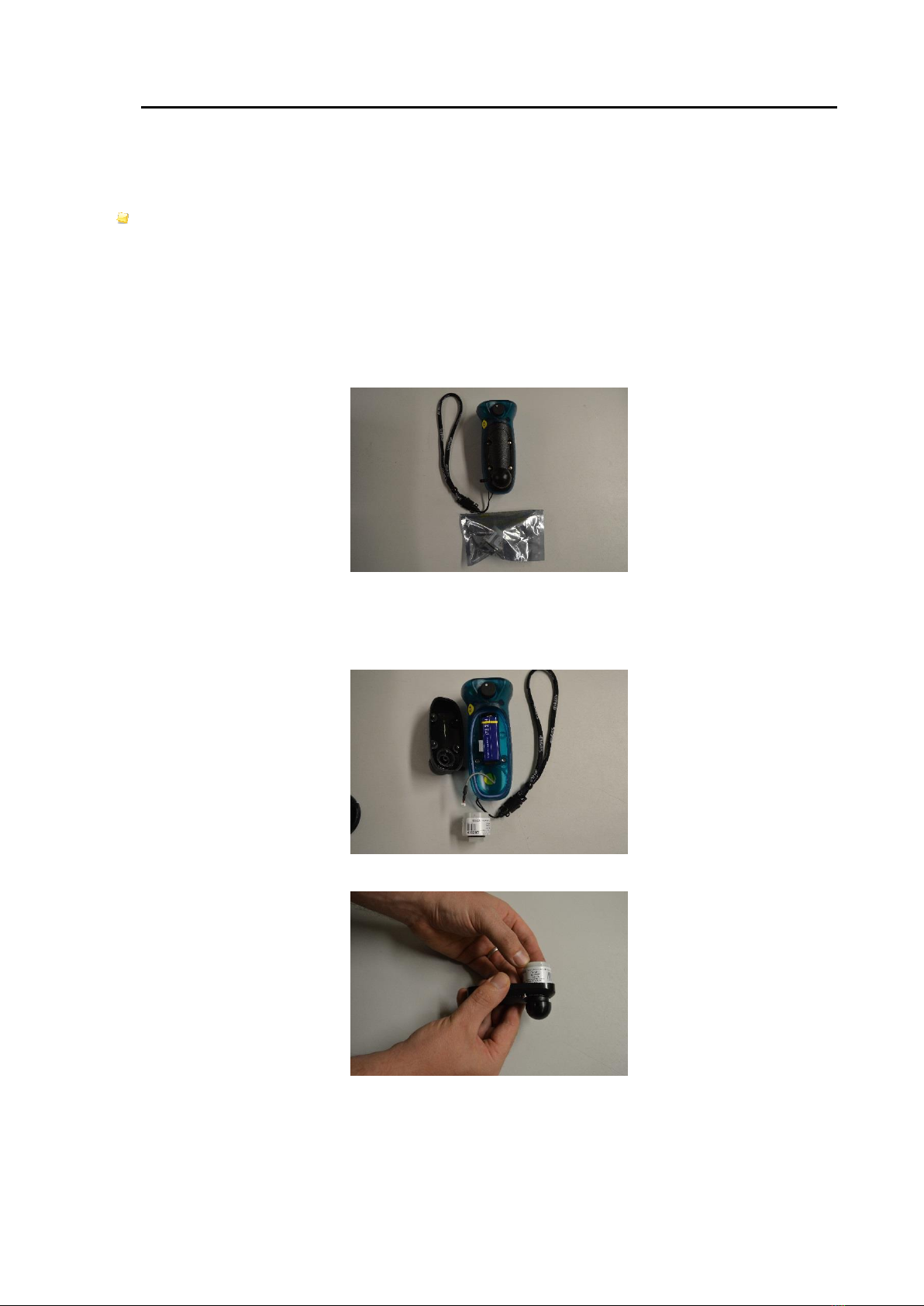O2 EII Pro
Technical Manual
Document ref: MO2-865-00 December 2015 Page 5 of 26
Table of Contents
1Packing and Contents Check .................................. 7
2About the O2 EII Pro ............................................. 8
3Setting up your O2 EII Pro .................................... 9
3.1 Fitting the O2 Sensor .................................................. 9
4Operation............................................................. 11
4.1 Controls .................................................................... 11
4.2 Air Calibration ........................................................... 12
4.3 Checking your Tank................................................... 13
4.4 BCD Adaptor.............................................................. 15
4.5 Taking a reading from your BCD................................ 15
4.6 Accessories ............................................................... 17
5Quick Check ......................................................... 18
6After Sales Service............................................... 19
6.1 Battery Replacement................................................. 19
6.2 Sensor Replacement.................................................. 19
6.3 General Care ............................................................. 20
6.4 Sensor Handling Information .................................... 20
7Safety Information .............................................. 21
8Warranty Information.......................................... 22
9Specification ........................................................ 23
10 Oxygen Compensation Chart for Moisture in the
Atmosphere ................................................................ 24
11 Disposal............................................................... 25
12 Declaration of Conformity.................................... 26