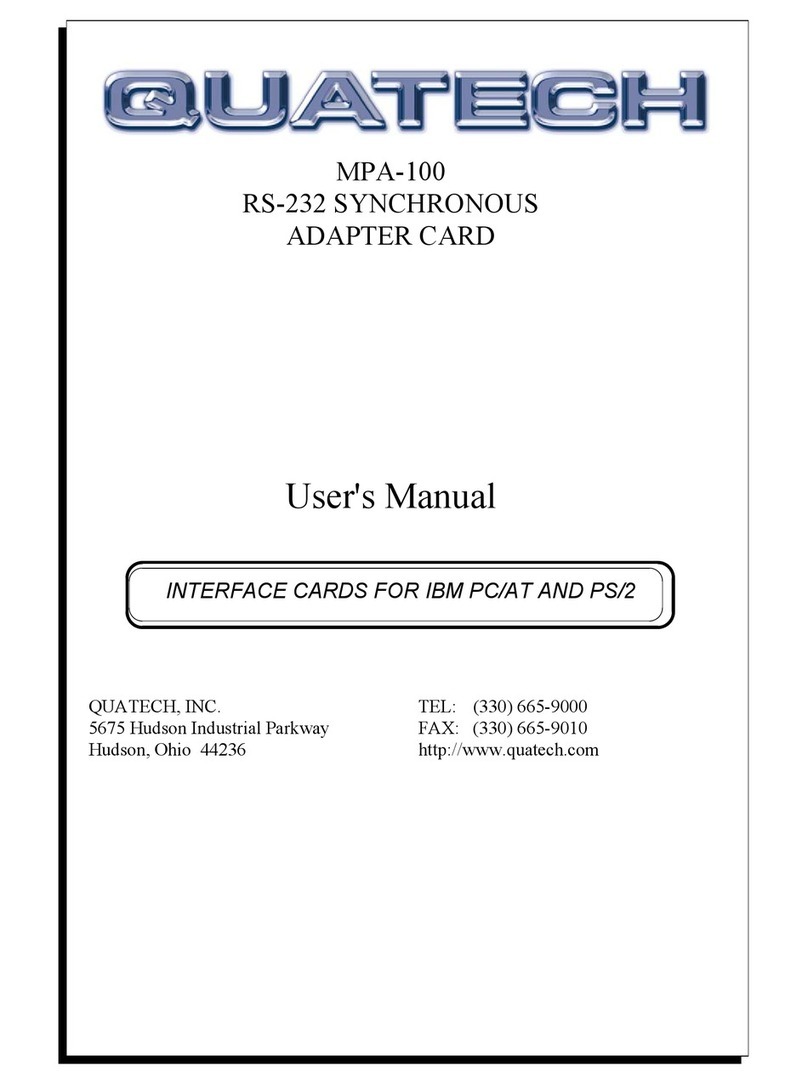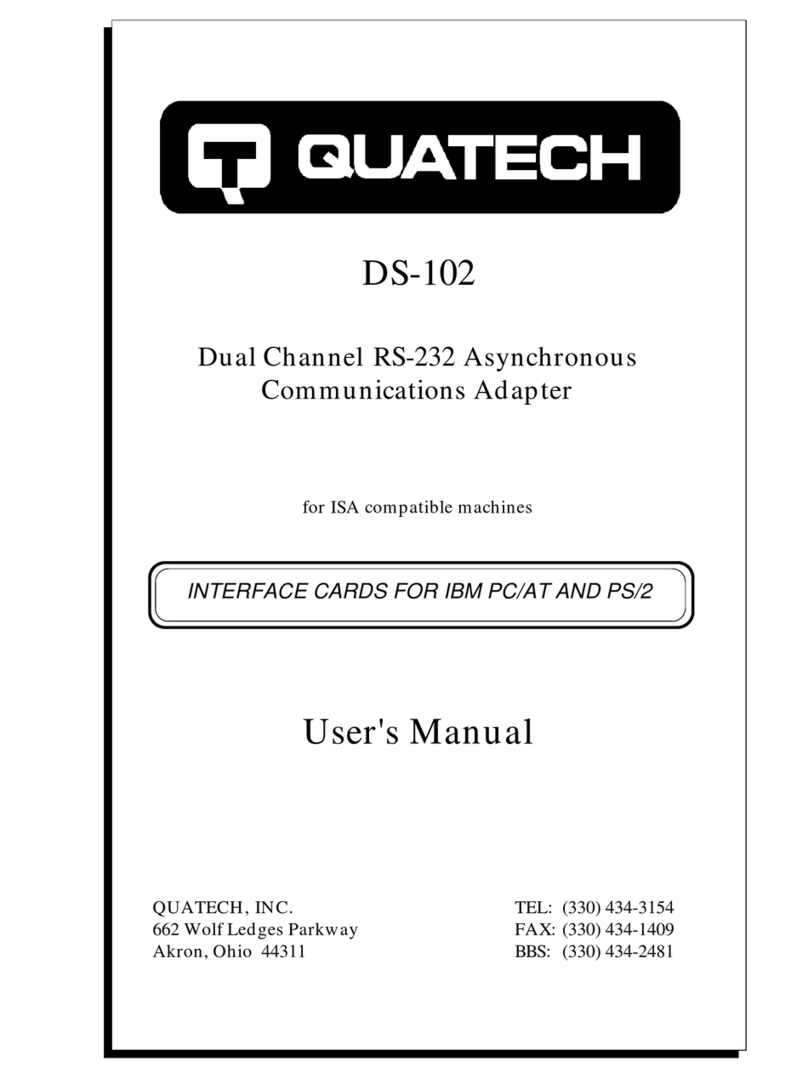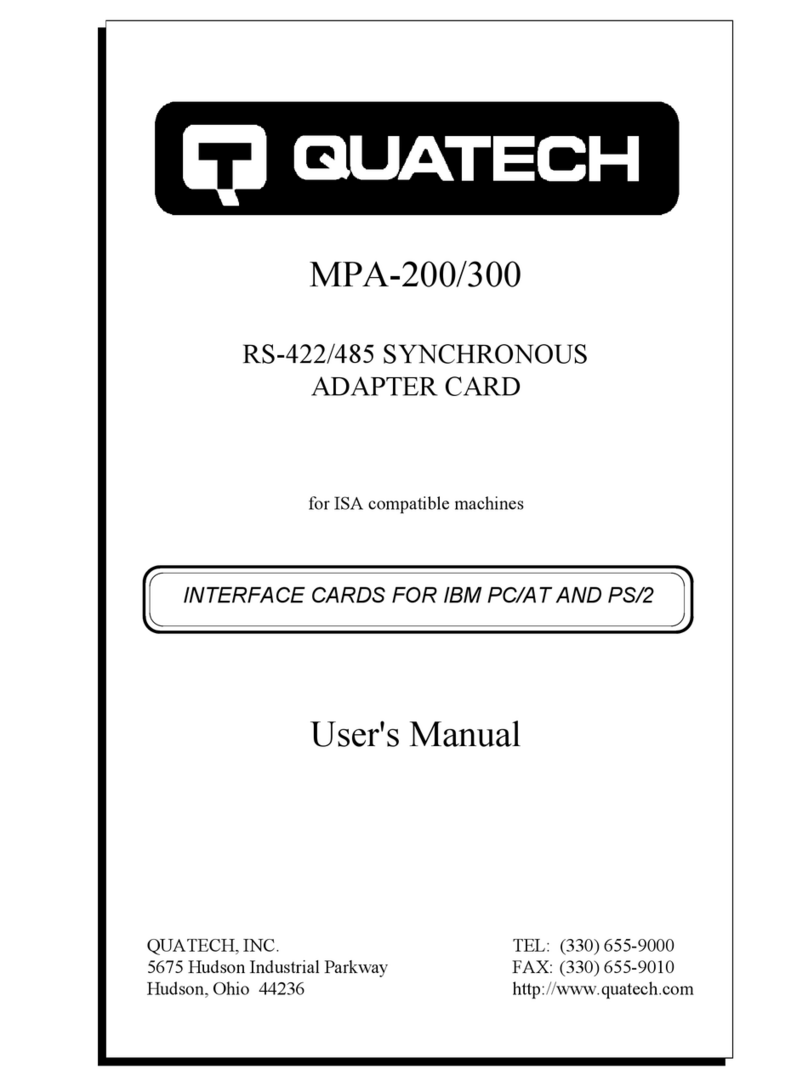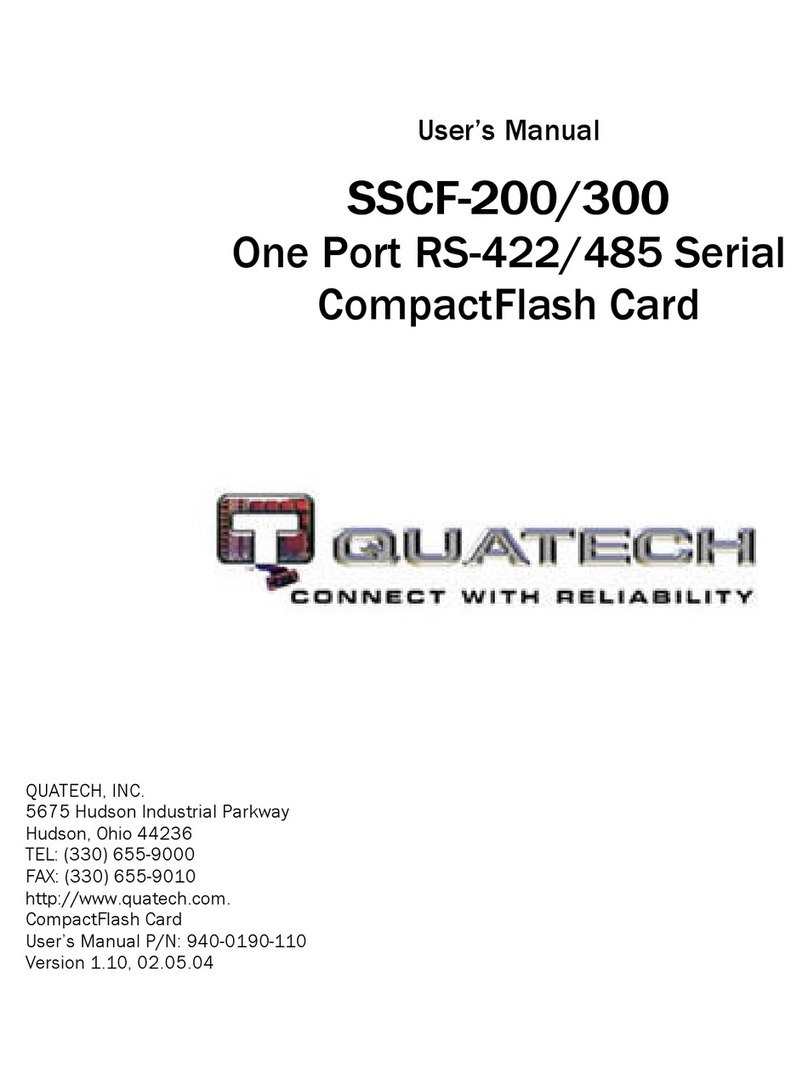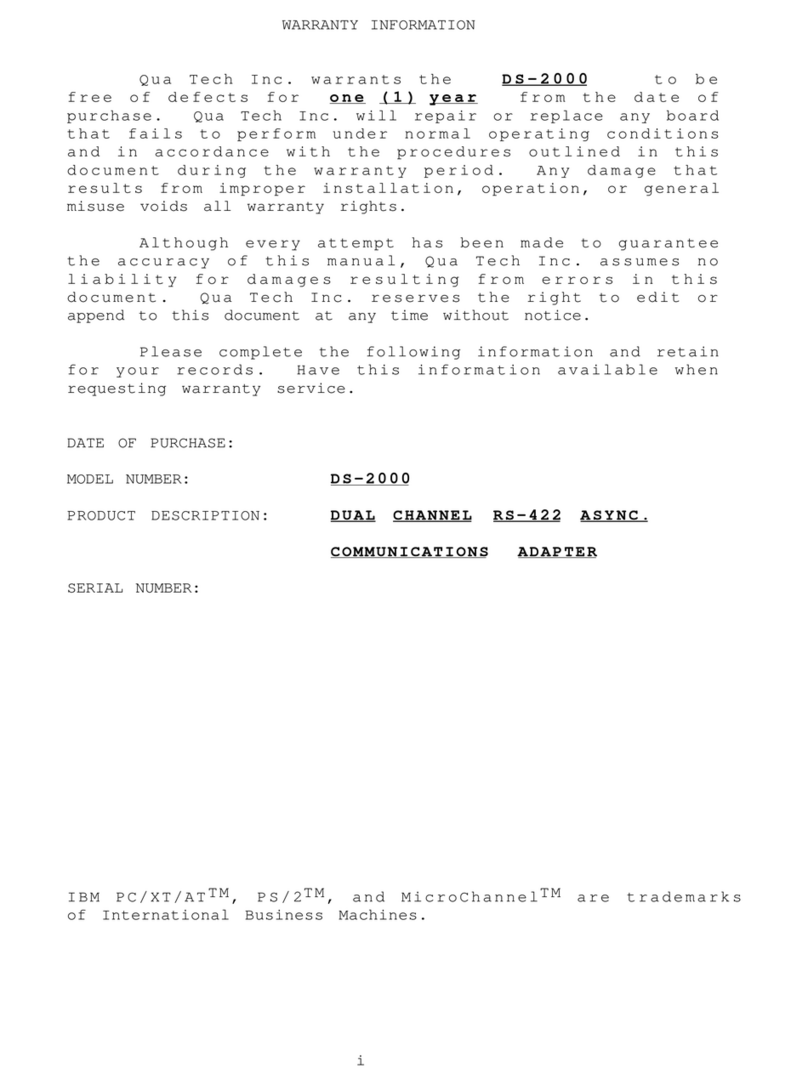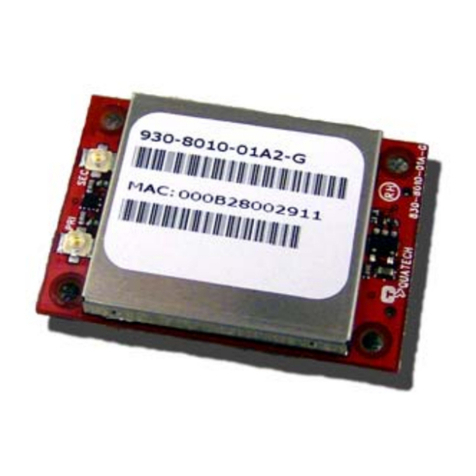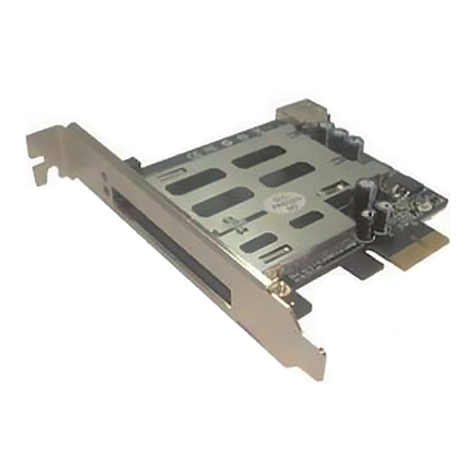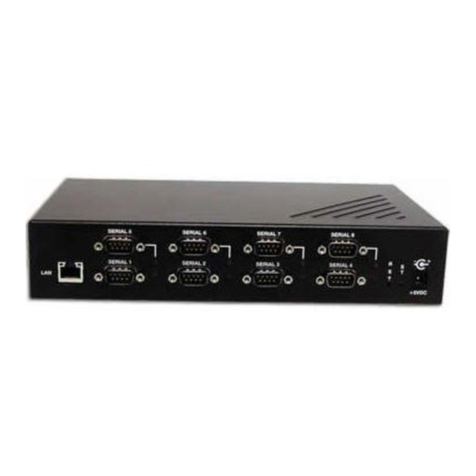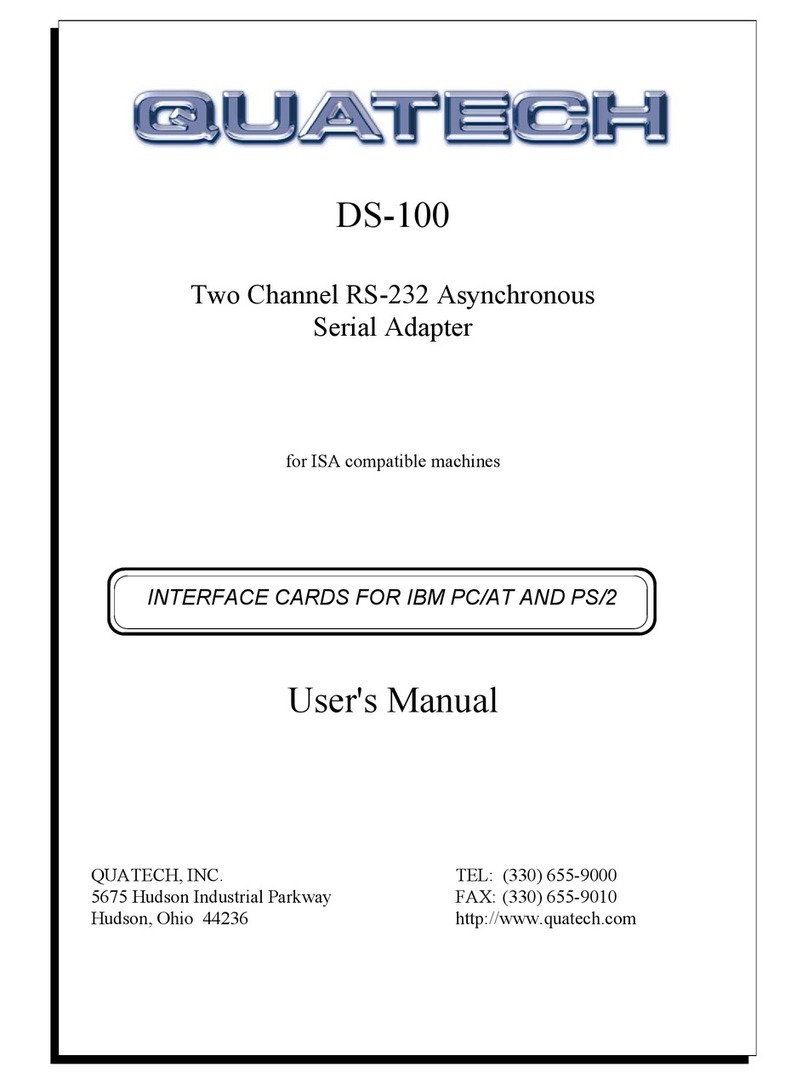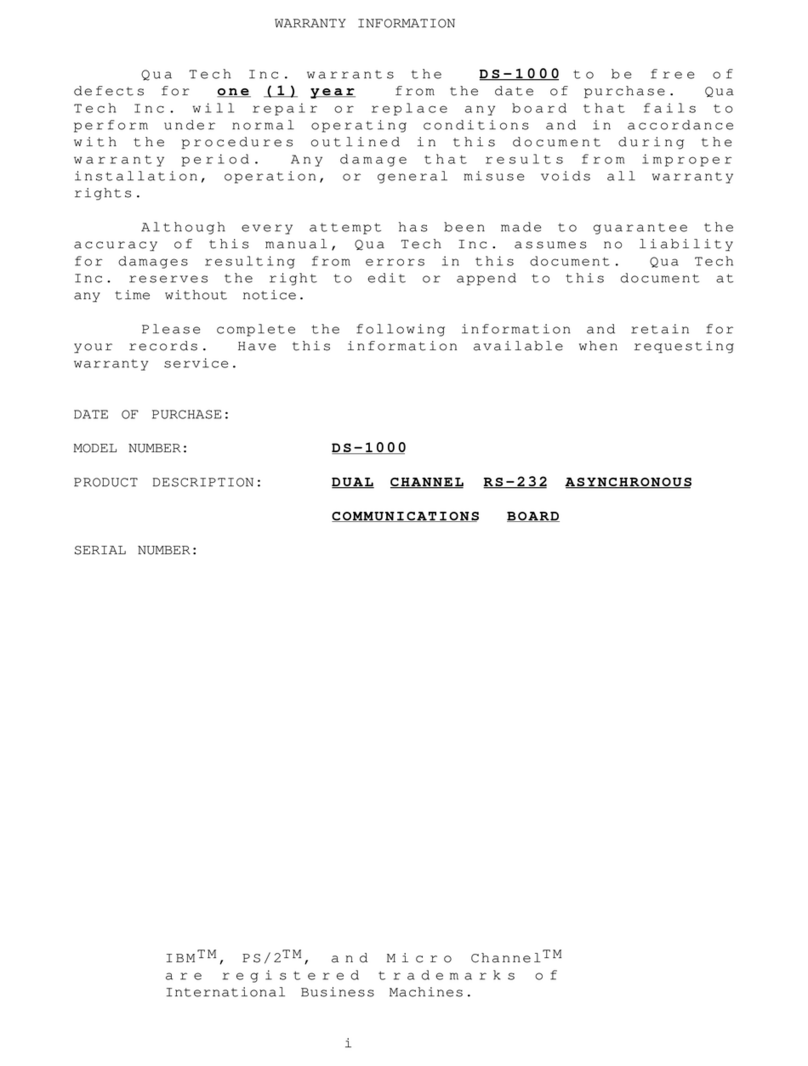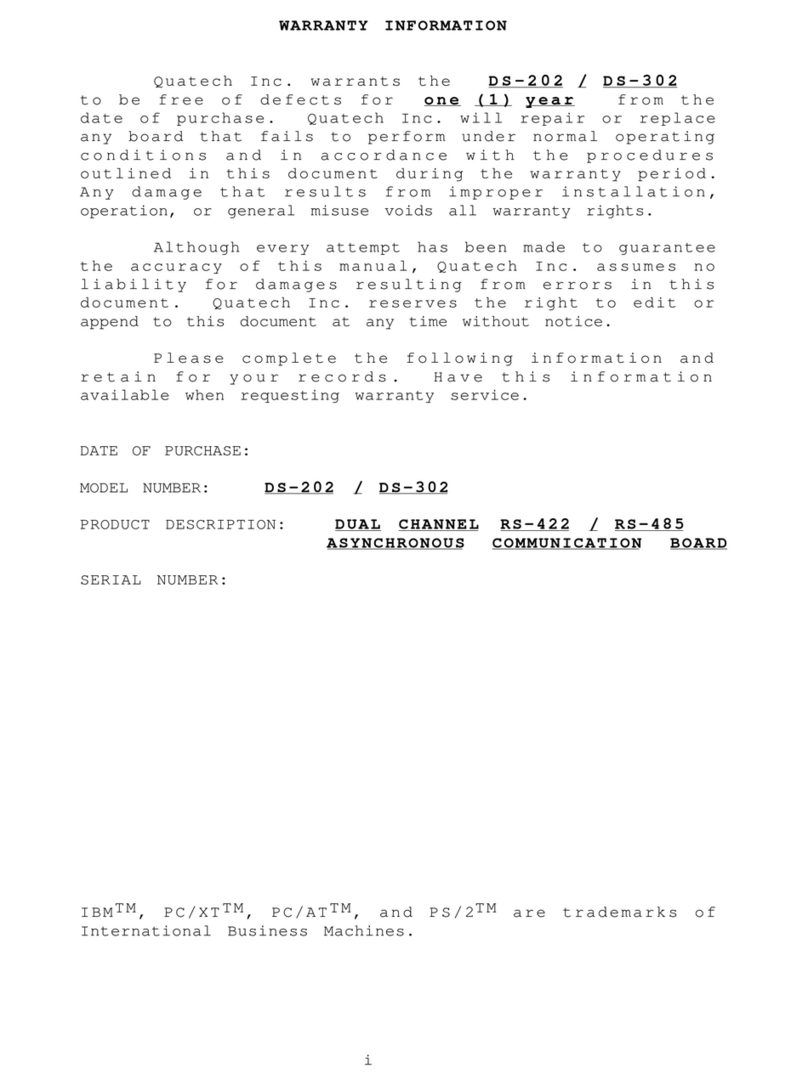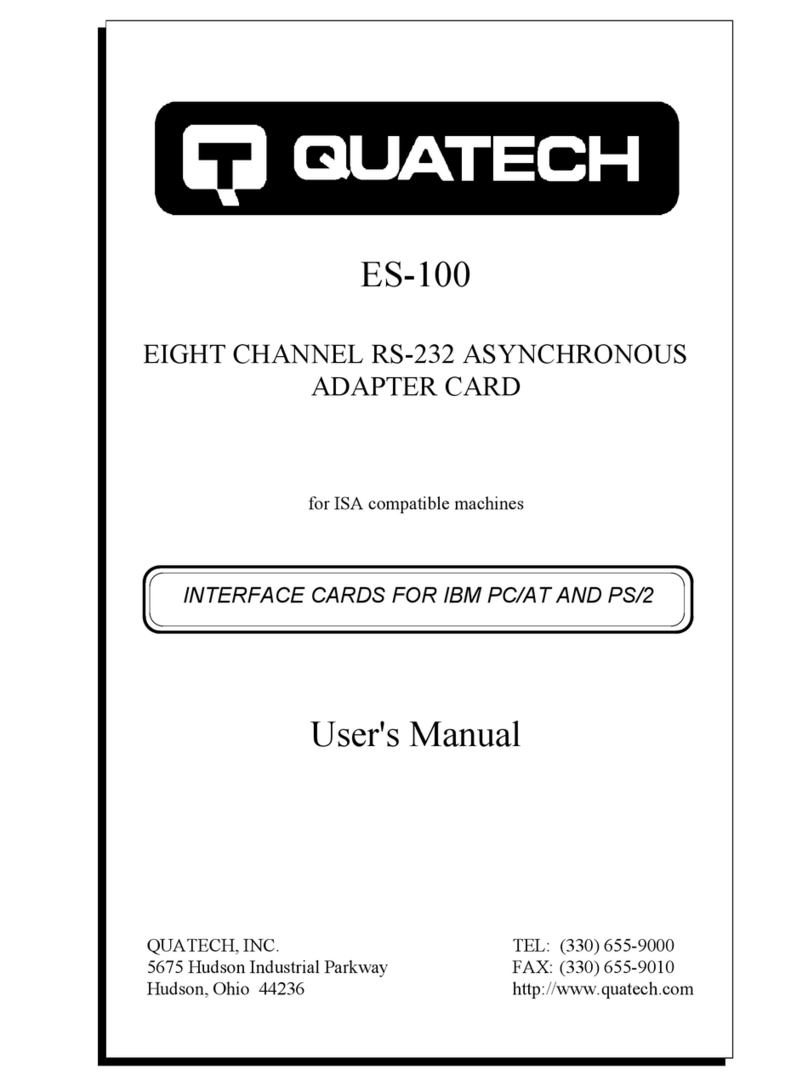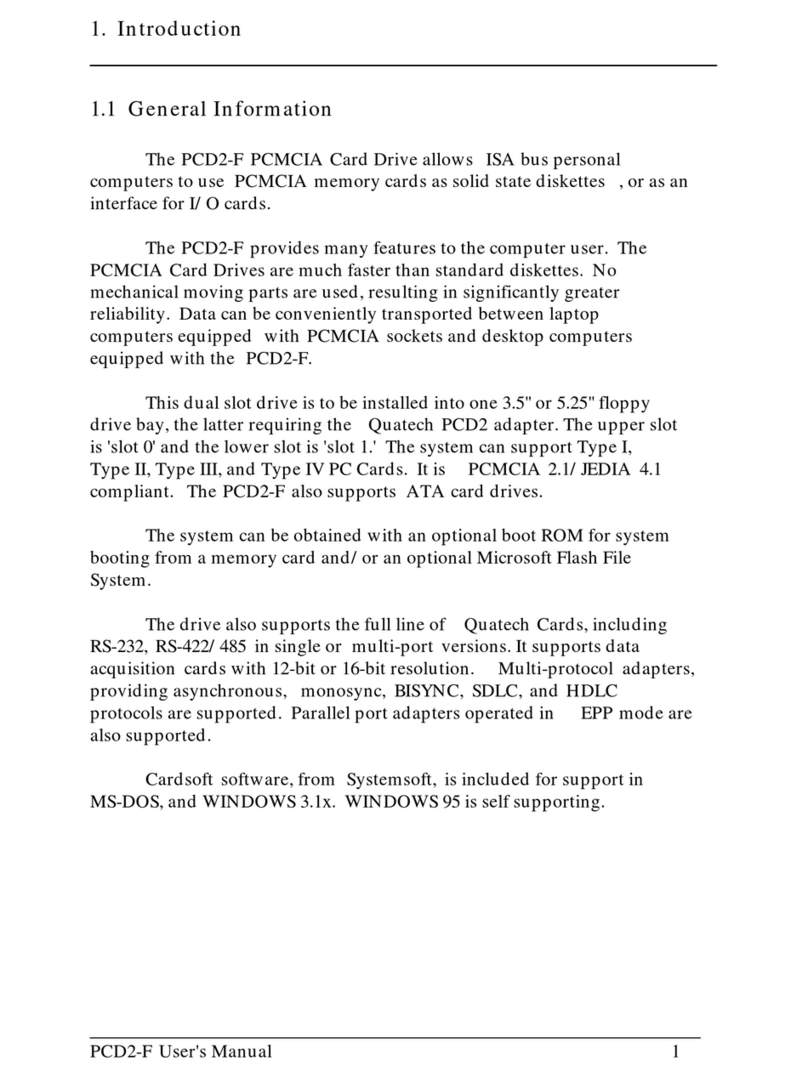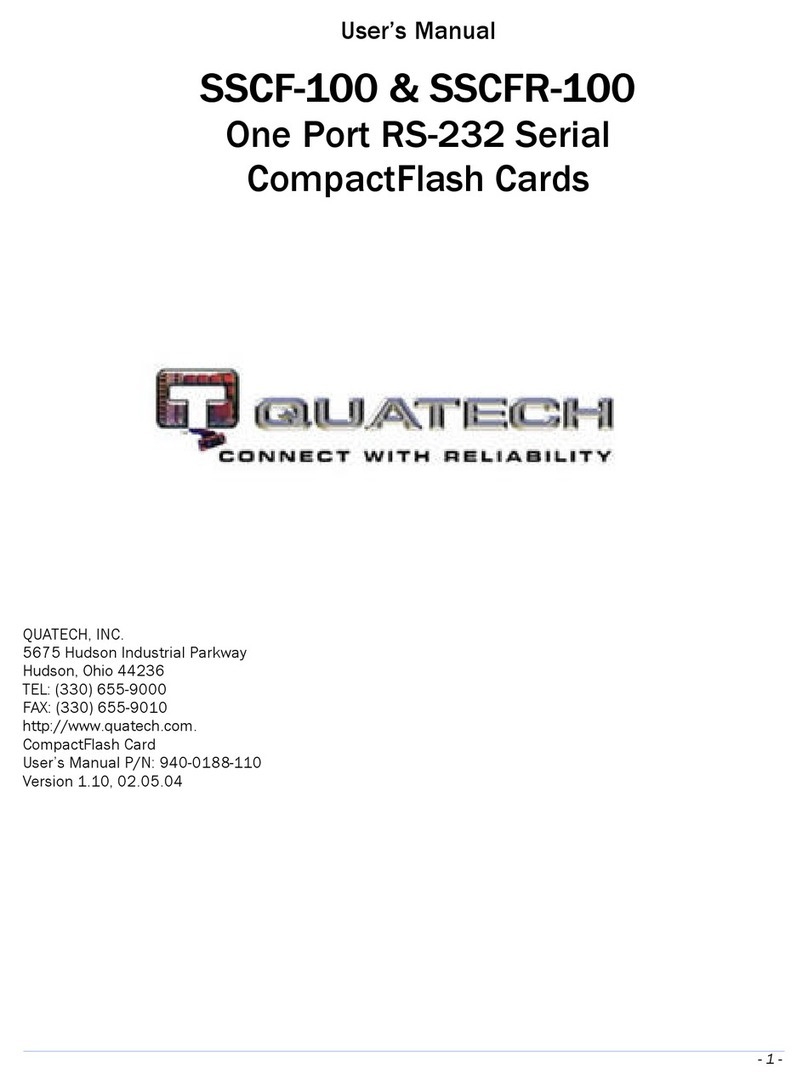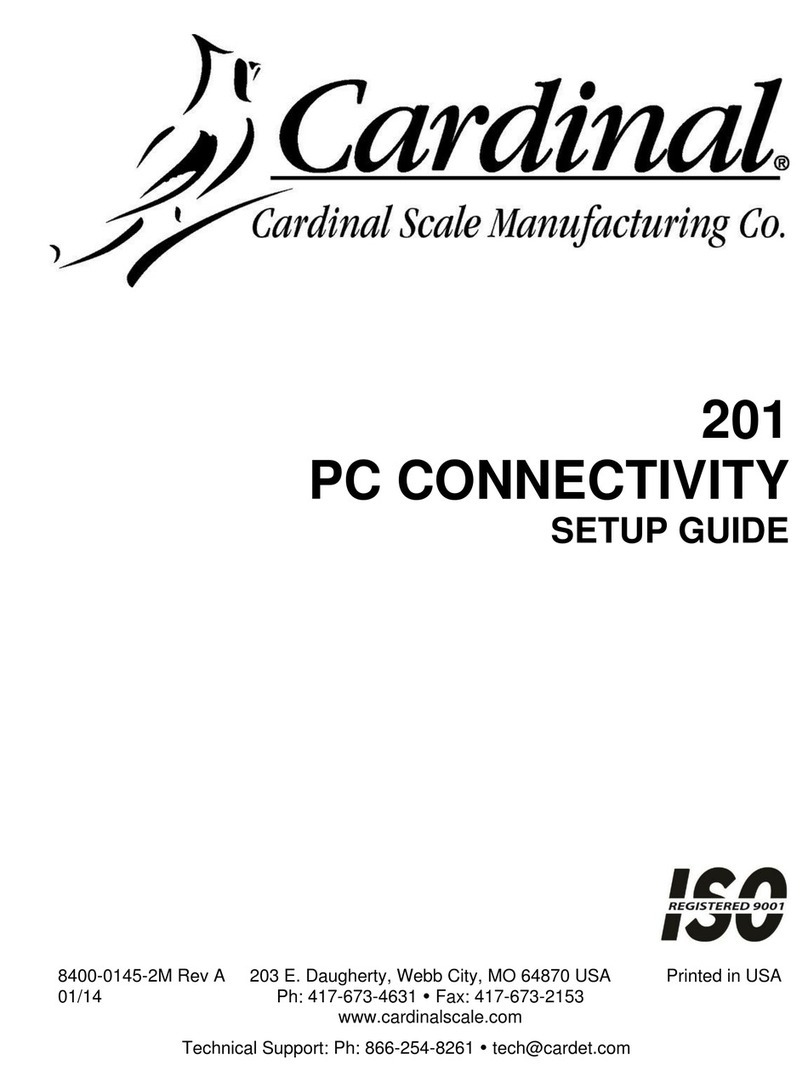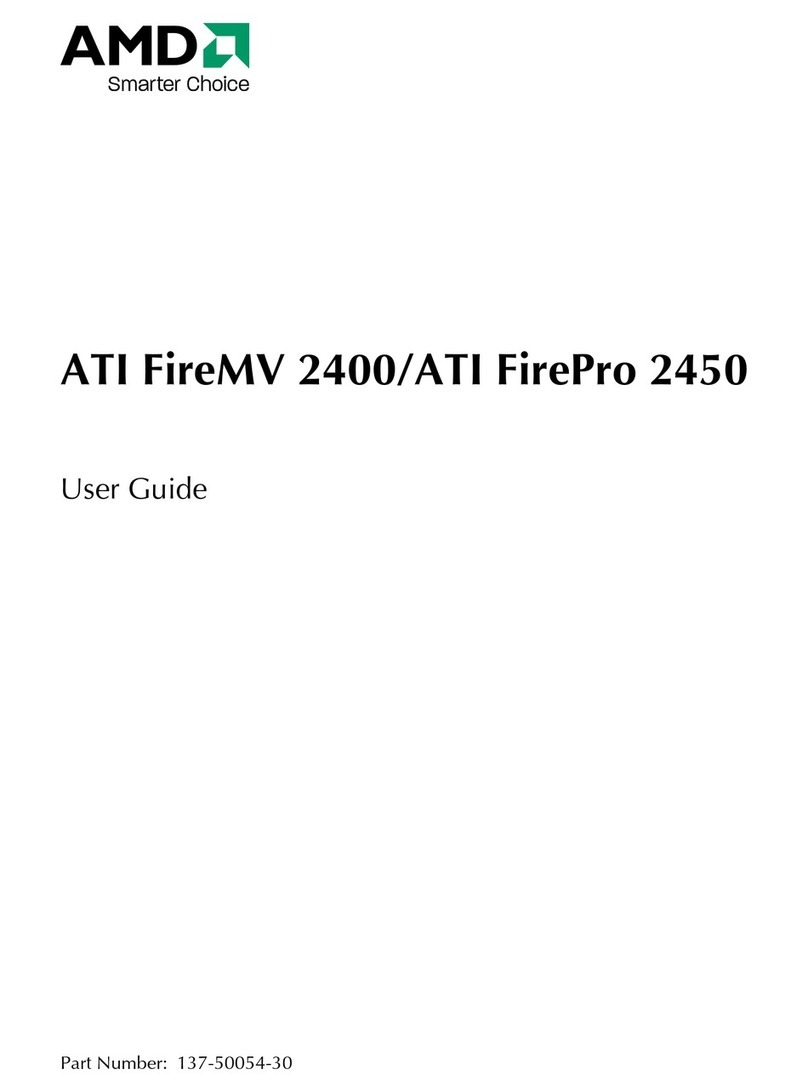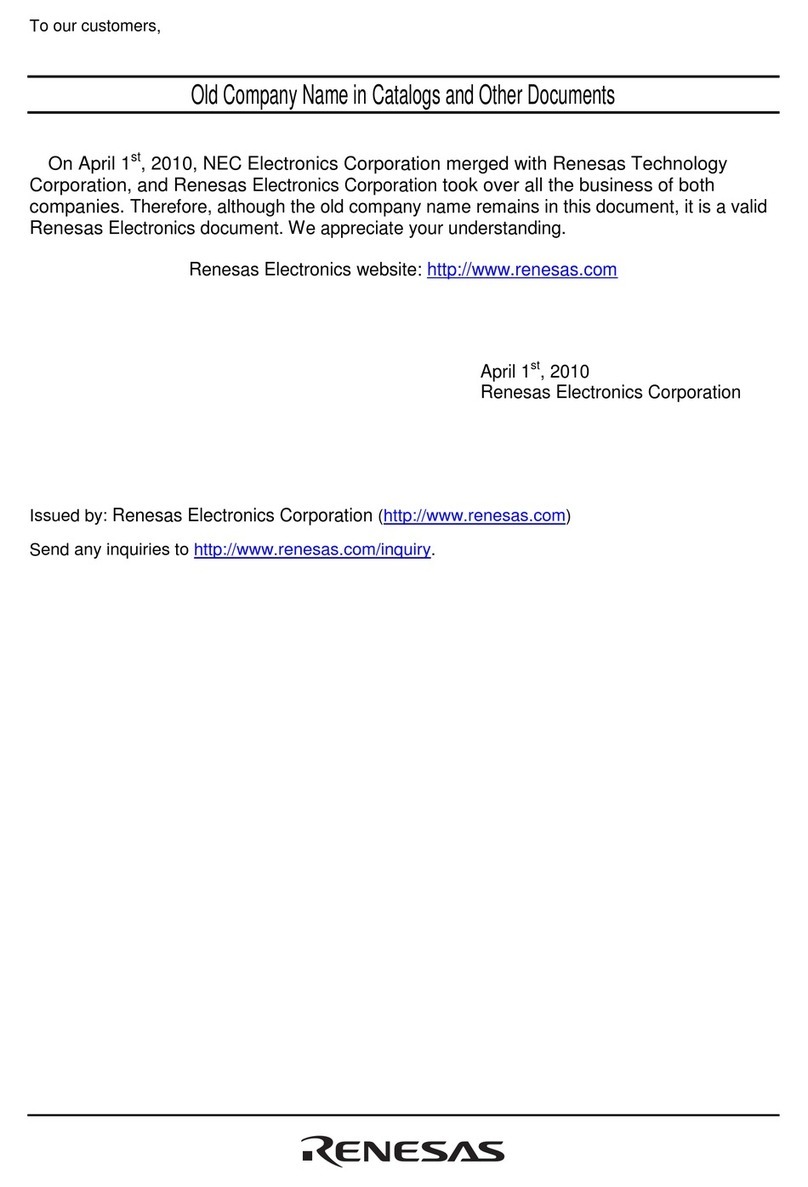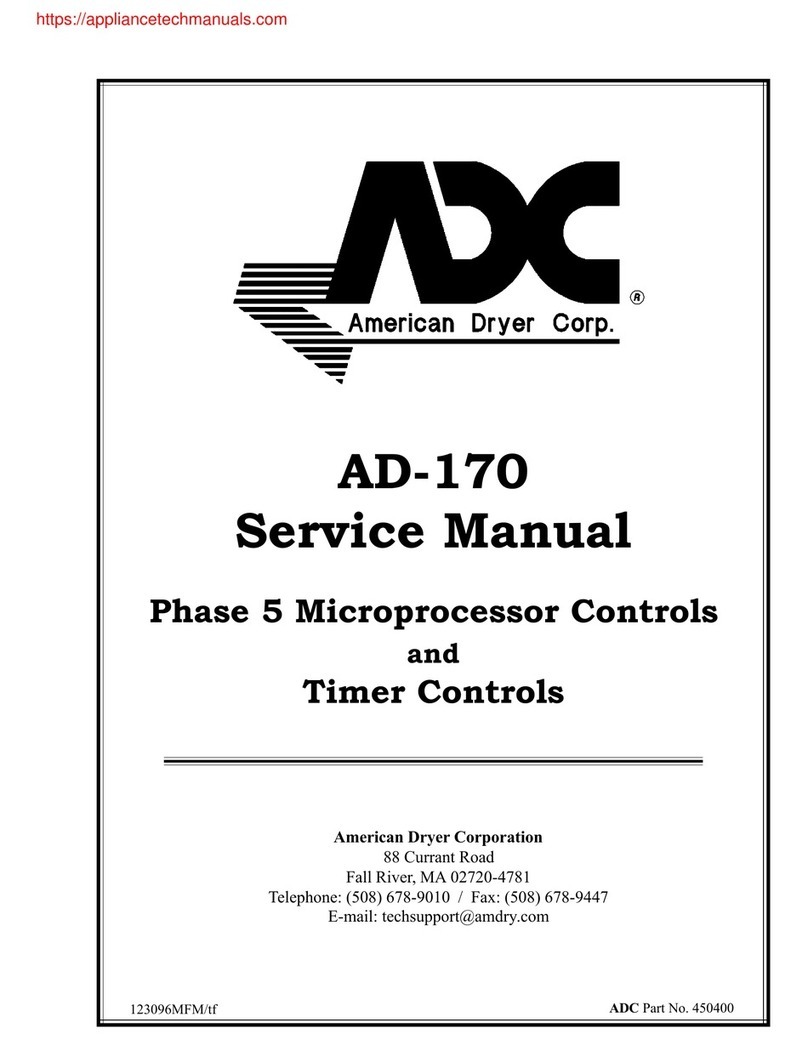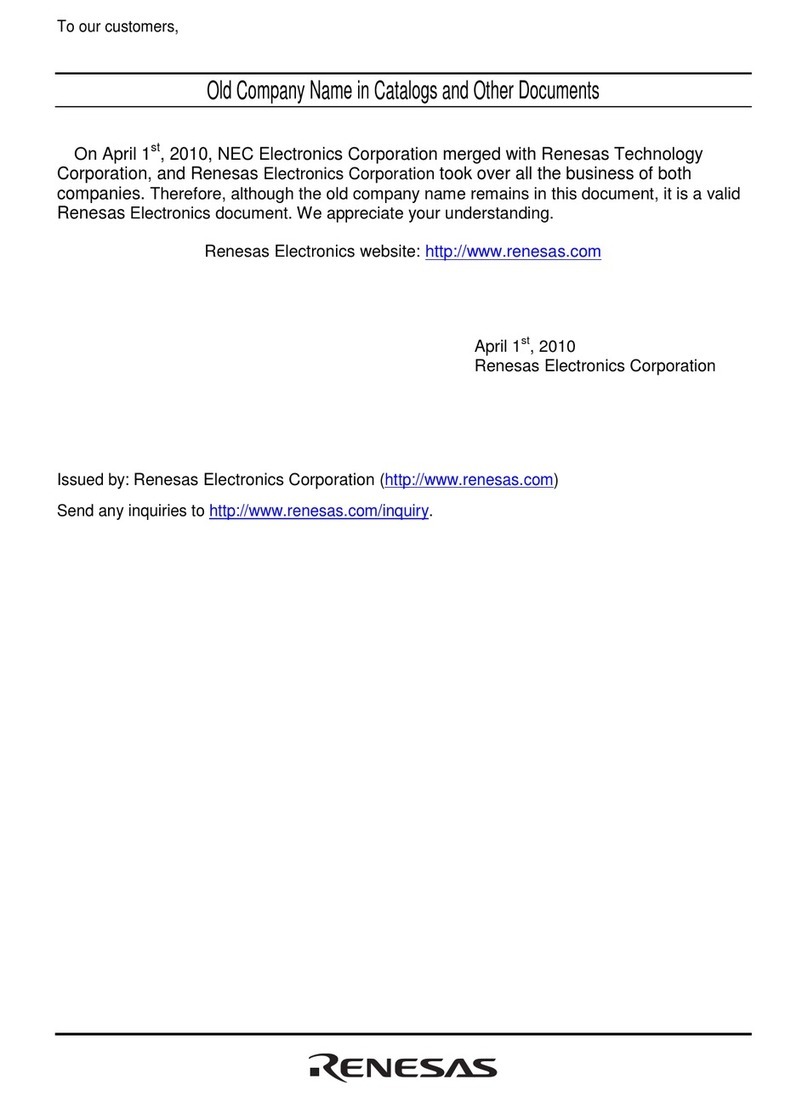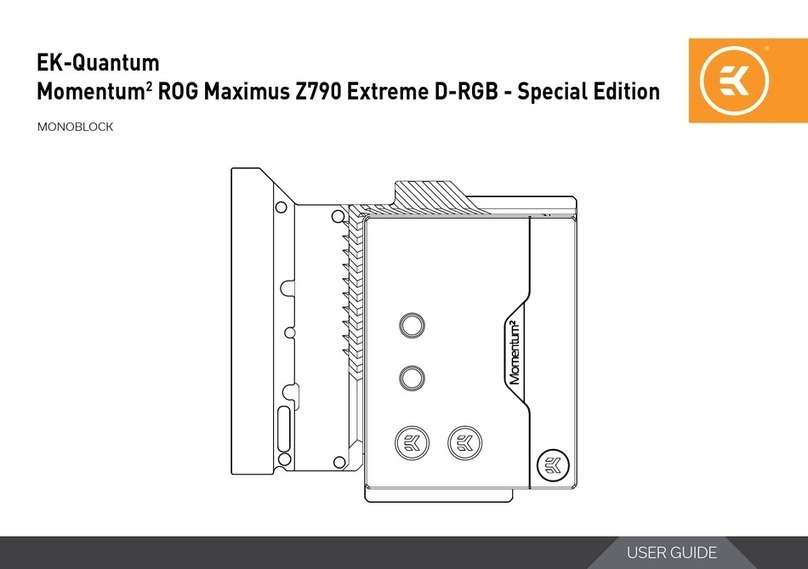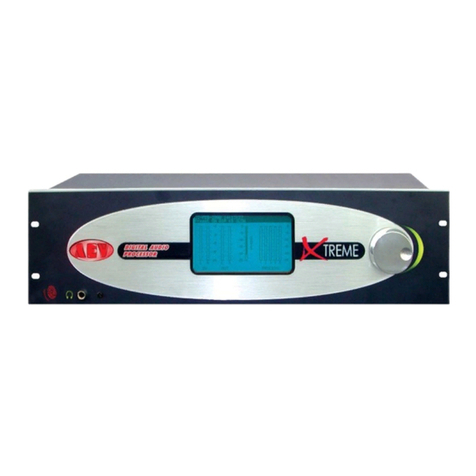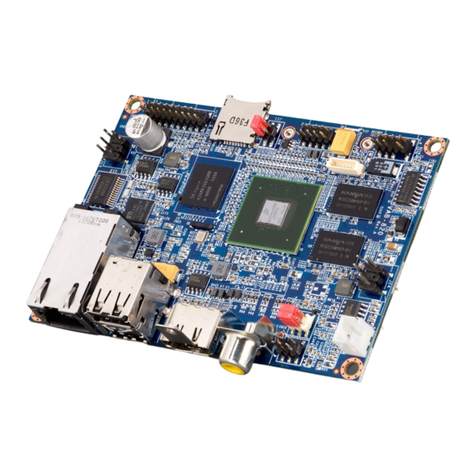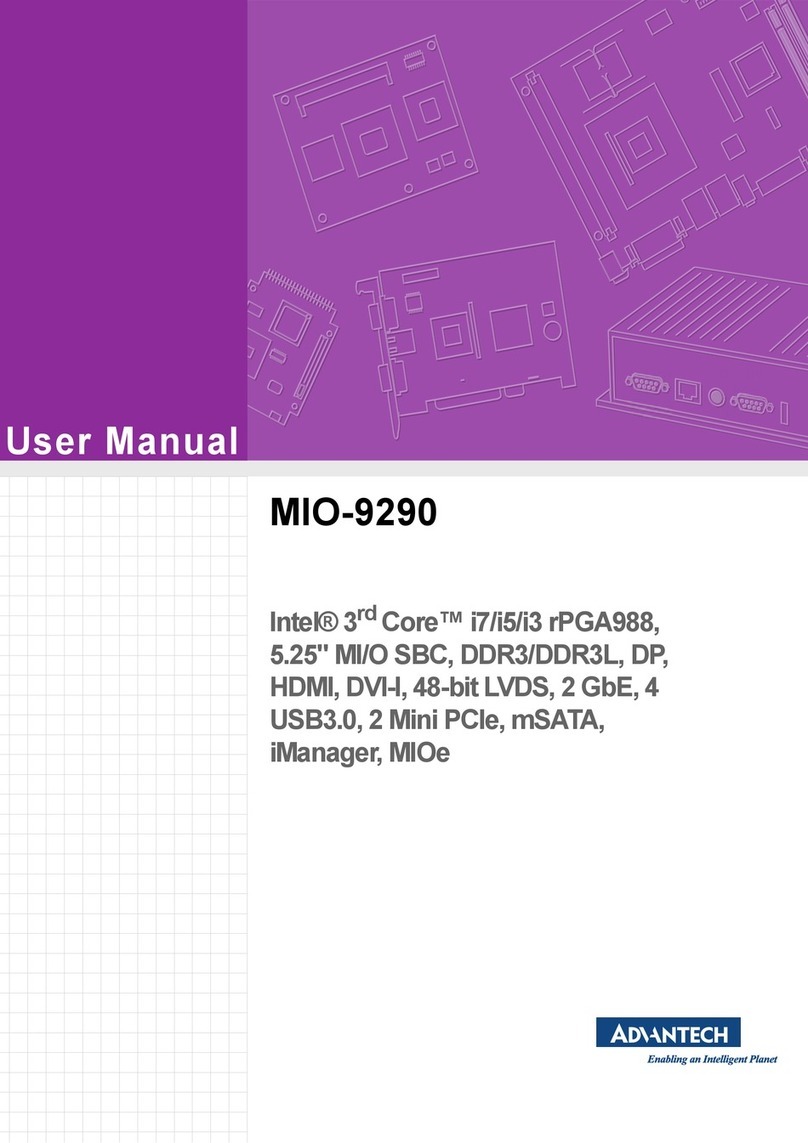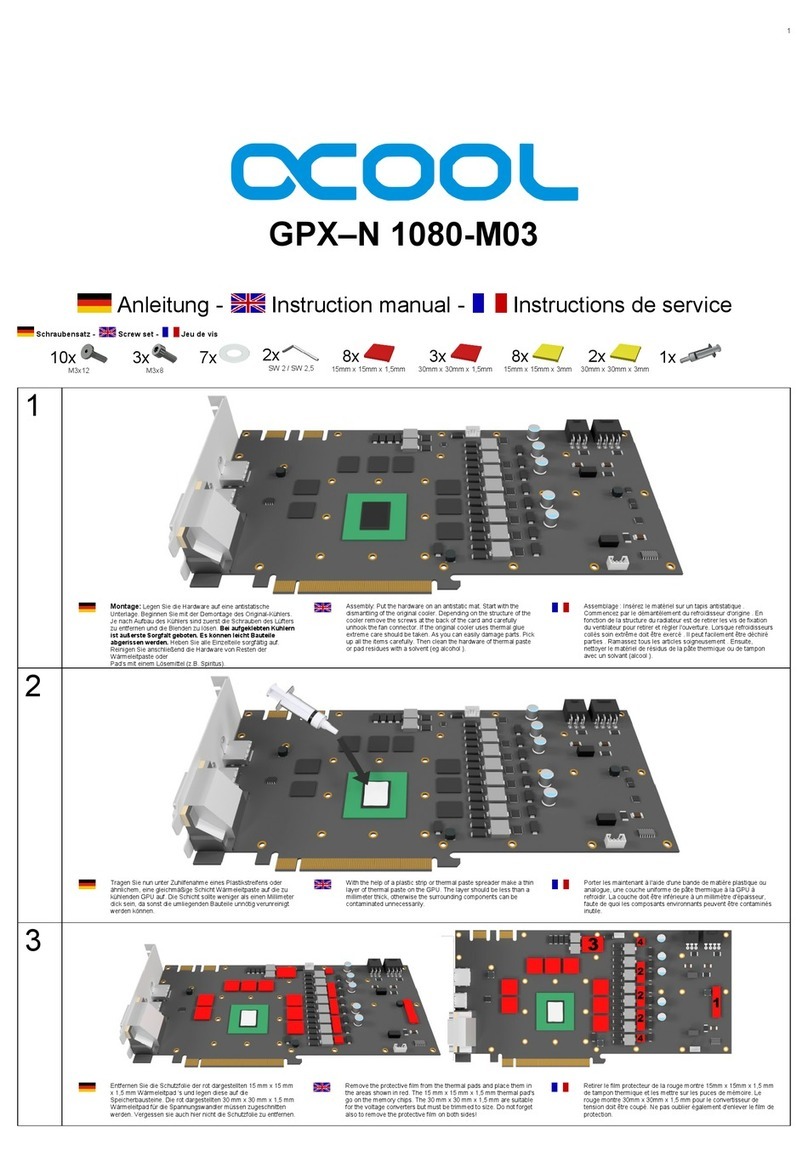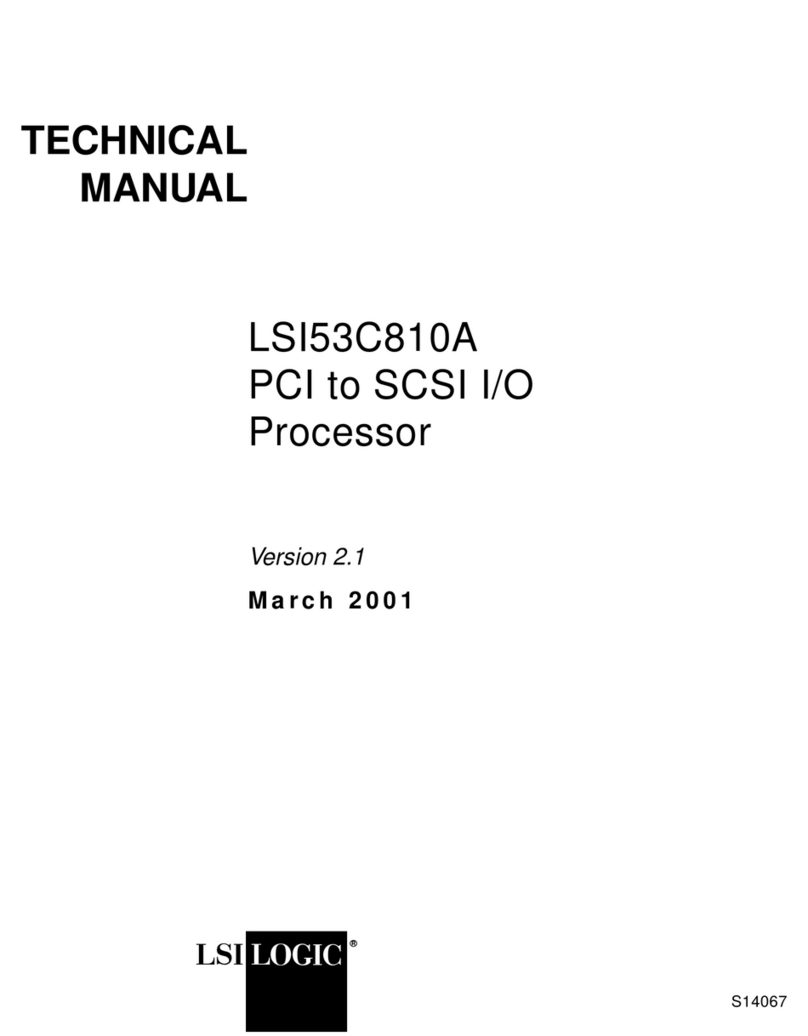KEY FEATURES
New generation of I/O expansion
for notebooks
Adds 1, 2 or 4 high-speed serial
ports; 1 true parallel port
Support PCI Express Base
Specification Revision 1.1a
Installs in any ExpressCard slot
Built-in 1024-byte FIFOs buffers
increase data transmit/receive
speed
Baud rates up to 921.6kbps
Hot plugging and hot swapping
features
High speed ExpressCard with
plug-n-play
Supports Windows XP/Vista
operating systems
Performance Line Technology
ExpressCard technology is emerging with
faster speeds and better efficiency than
the typical PCMCIA and PC Cards,
connecting high-bandwidth peripherals to
notebooks and other portables. The
ExpressCard’s credit-card like format
gives way to a smaller, faster and more
desktop-friendly format.
Gone are the days of laptops
manufactured with PC Card slots and are
swapped out with smaller, slimmer and
thinner ExpressCard portals. Quatech’s
Serial ExpressCard line supersedes older
technology and are engineered for new
laptop models.
Quatech’s ExpressCards are designed in
the smallest form factor -34. ExpressCard
34 is compatible with all ExpressCard
slots - 34/54.
Quatech’s ExpressCard solutions
accommodate I/O expansion and
connectivity to serial and parallel devices
in mobile laptop applications.
Available in one, two and four port serial
configurations and one parallel port
configuration, the ExpressCards offer
easy-to-upgrade PC Card technologies,
while integrating popular external
peripheral functionality via ExpressCard
module form-factor.
The PXP series was designed with a PCI
Express (PCIe) interface rather than using
USB controller interfaces.
SSPX, SSPXP, DSPXP, QSPXP & SPPXP Series
5675 Hudson Industrial Parkway Hudson, OH 44236
1.800.553.1170 www.quatech.com
Advantages of a PCIe-based
ExpressCard design are in the interface to
the laptop’s motherboard. The PCIe bus
interface is the successor to the PCI bus,
which in turn was the successor to the ISA
bus to which built-in ports were originally
attached. As such, the ExpressCard
adapter design utilizes a PCIe-based
design and can still directly use I/O space
addresses and interrupts, thus more
closely emulating built-in ports than can
be done via USB-based design.
Moreover, because there's no USB stack
for the drivers to contend with, throughput
can be higher and latency will be lower
(considerably so in many cases).
Due to improved data transfer rate, the
ExpressCard is considerably more
efficient for multi-tasking operations. The
PXP series support data rates of up to
921.6Kbps, which provides steady flow of
data throughput.
Quatech’s PXP series is a great solution
to connect with existing peripherals and
maintain compatibility and functionality
with their current application software.
The SSPX-100 is a cost effective solution
to adding a single serial port to mobile
systems. The SSPX is a usb-based
design that will function similarly to USB to
serial cables.
Quatech also sells and supports other
ExpressCard connectivity products,
including hard drive eSATA 2.0 and
Ethernet configurations.
Model Selection Guide
Model No. Description
SSPXP-100 1 port performance PCIe-based RS-232 serial ExpressCard
DSPXP-100 2 port performance PCIe-based RS-232 serial ExpressCard
QSPXP-100 4 port performance PCIe based RS-232 serial ExpressCard
SSPXP-200/300 1 port performance PCIe-based RS-422/485 serial ExpressCard
DSPXP-200/300 2 port performance PCIe-based RS-422/485 serial ExpressCard
QSPXP-200/300 4 port performance PCIe based RS-422/485 serial ExpressCard
SPPXP-100 1 high performance PCIe-based EPP parallel port ExpressCard
SSPX-100 1 port RS-232 serial ExpressCard
For more information, please visit www.Quatech.com/catalog/expresscard_performance.php
Serial & Parallel ExpressCards