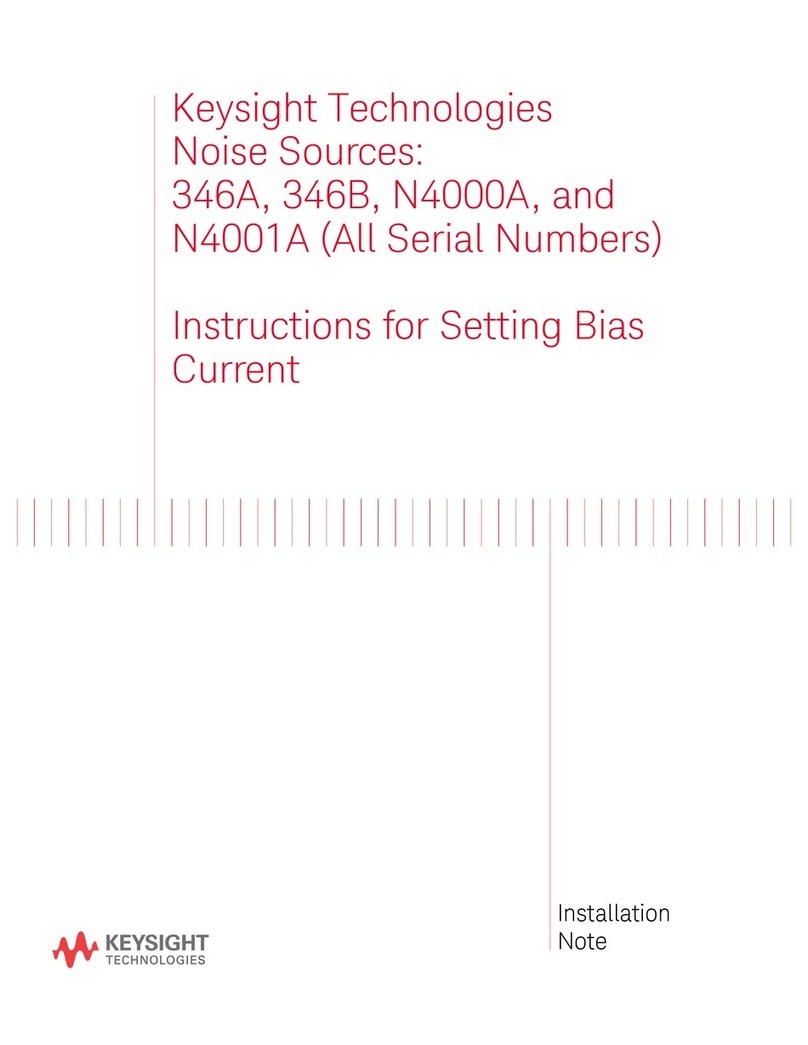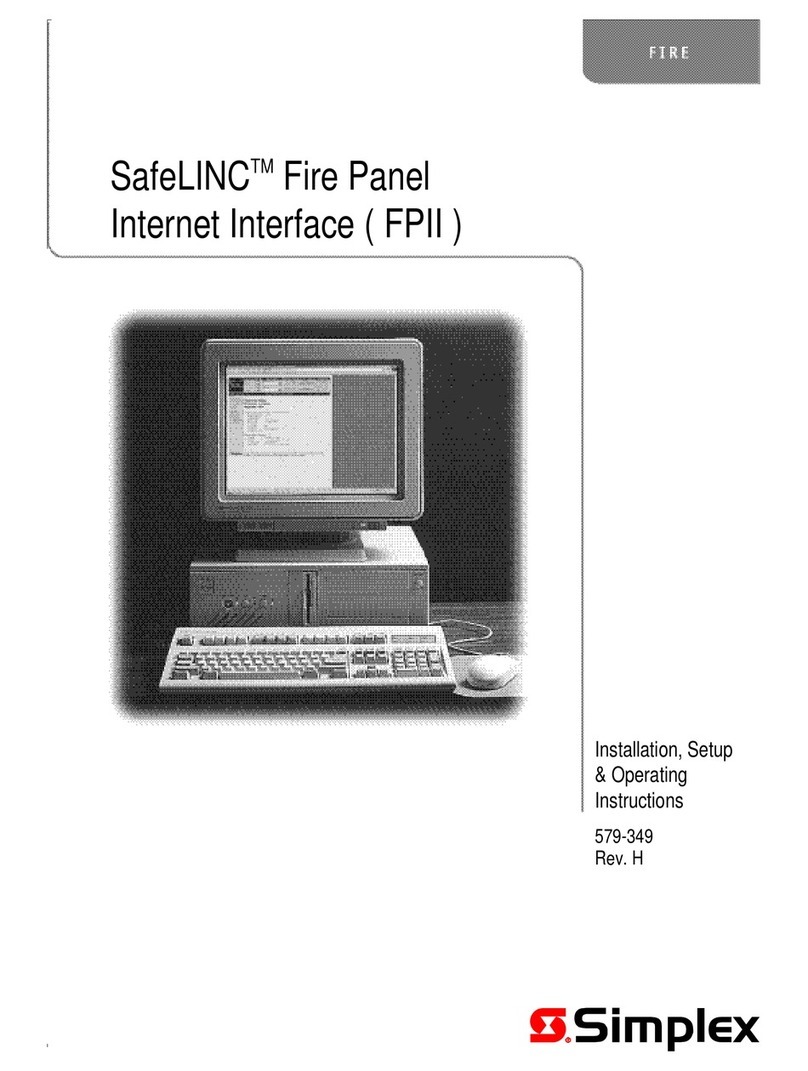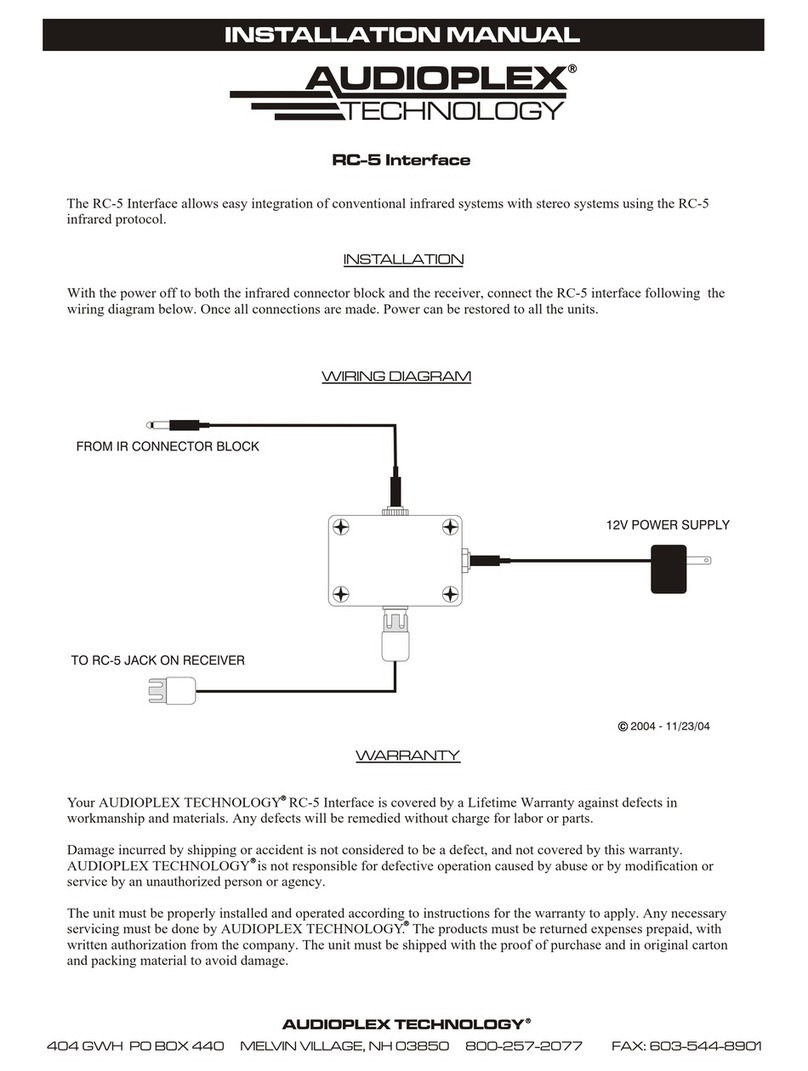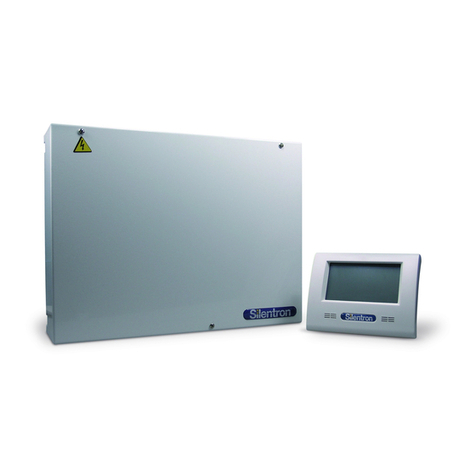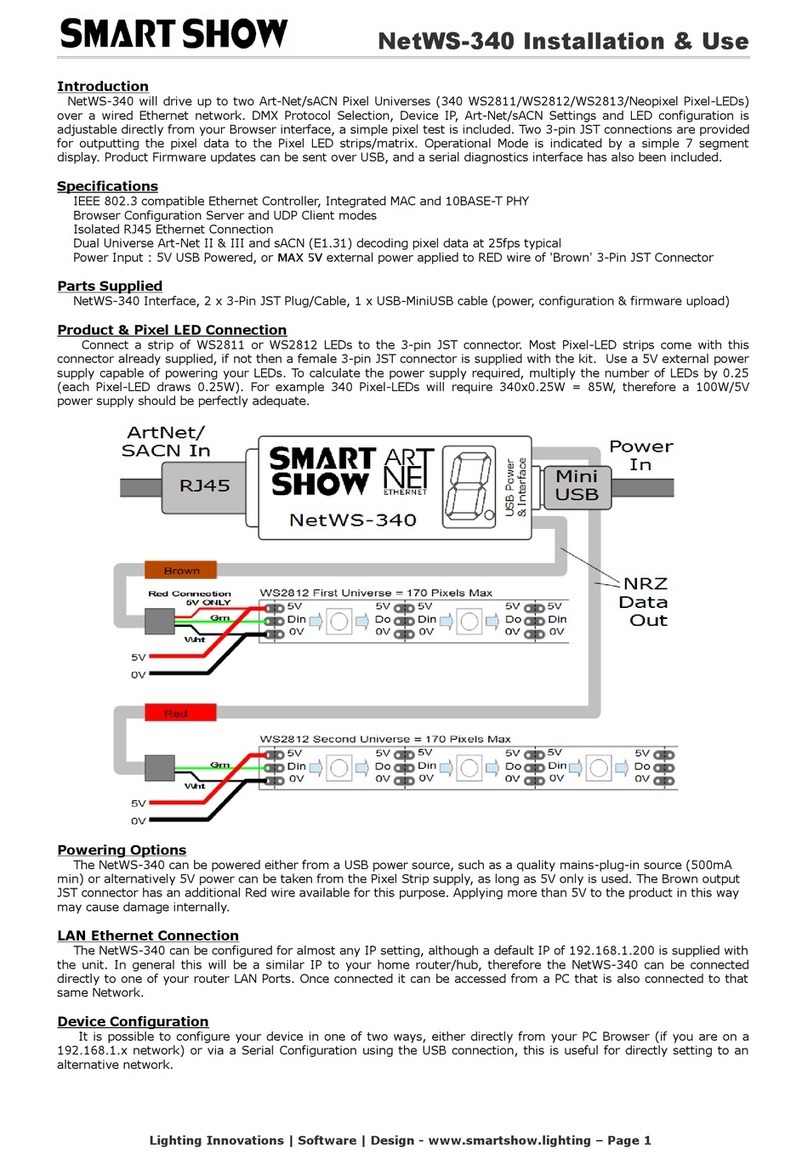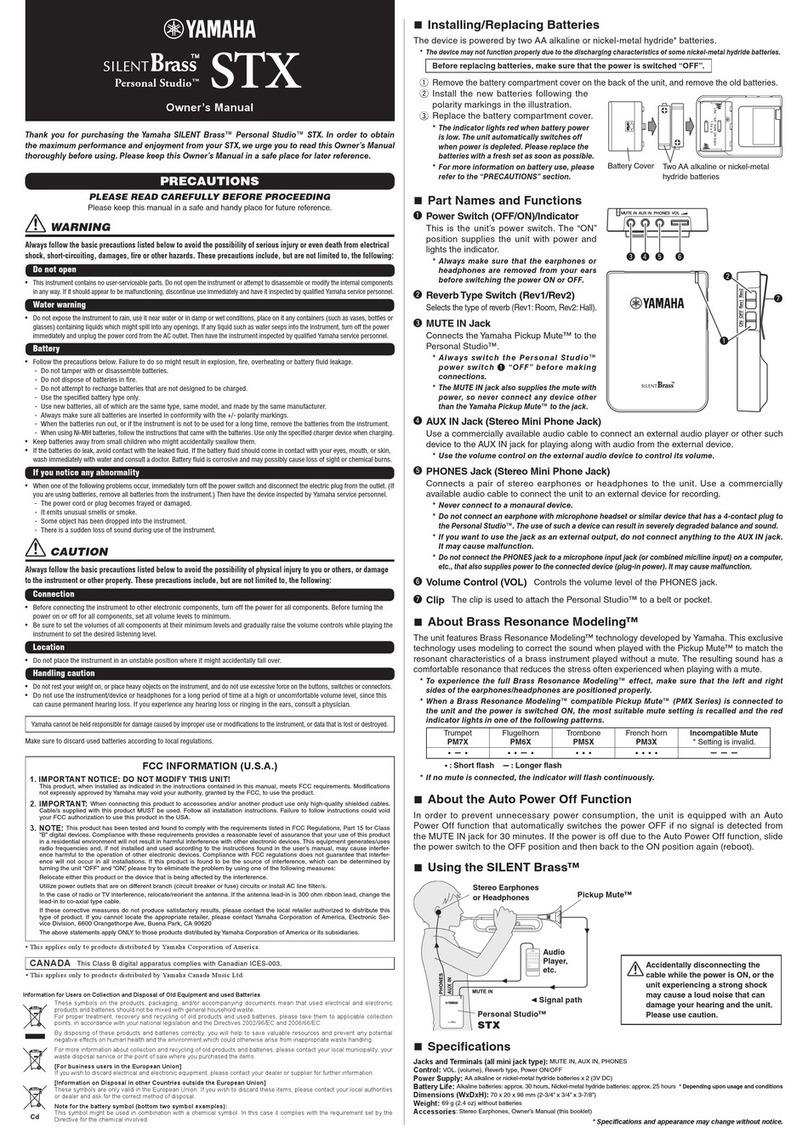Keysight Technologies 82351B User manual
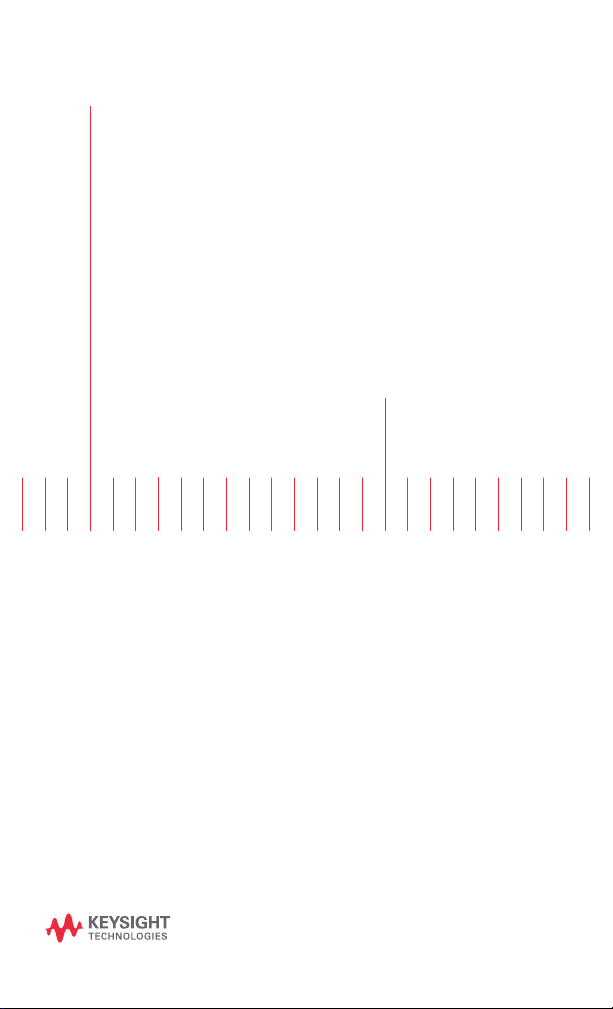
Keysight 82351B
PCIe®-GPIB Interface
Quick Start
Guide
Keysight 82351B
PCIe®-GPIB Interface
Quick Start
Poster
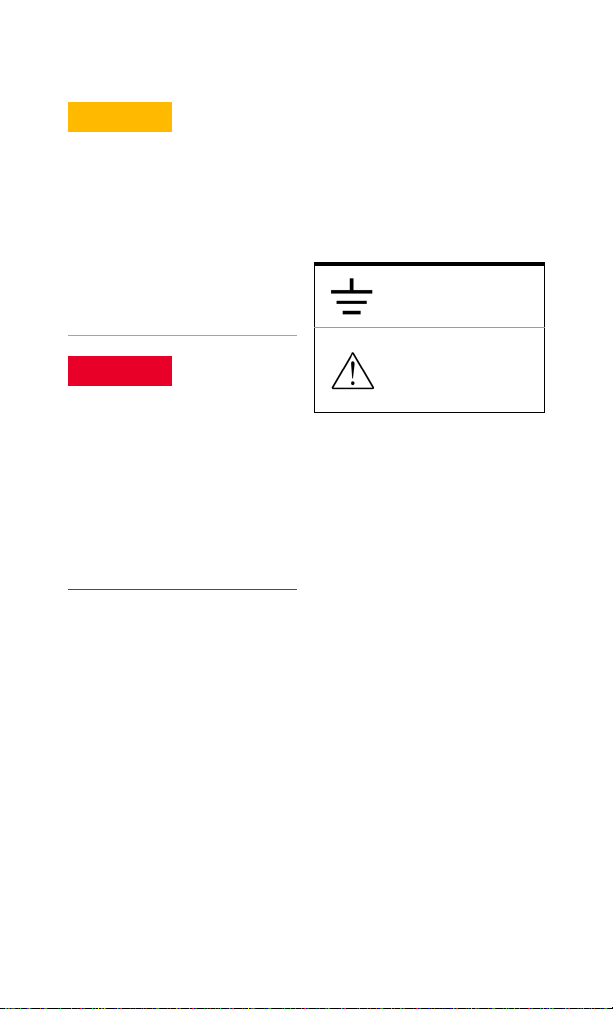
2 Keysight 82351B Quick Start Poster
Safety Notices
CAUTION
A CAUTION notice denotes a
hazard. It calls attention to an
operating procedure, practice, or
the like that, if not correctly
performed or adhered to, could
result in damage to the product or
loss of important data. Do not
proceed beyond a CAUTION notice
until the indicated conditions are
fully understood and met.
WARNING
A WARNING notice denotes a
hazard. It calls attention to an
operating procedure, practice, or
the like that, if not correctly
performed or adhered to, could
result in personal injury or death.
Do not proceed beyond a
WARNING notice until the
indicated conditions are fully
understood and met.
Safety and EMC
Information
The 82351B is safety-certified in
compliance with EN61010-1:2010
standard. EMC is designed in
compliance with IEC 61326-1:2005
/ EN61326-1:2006 standard.
Safety symbols
Earth (ground) terminal
Caution, risk of danger
(refer to the manual for
specific Warning or
Caution information)
2 Keysight 82351B Quick Start Poster
For further safety information details, refer to the
Keysight 82351B PCIe®-GPIB Interface User’s Guide.
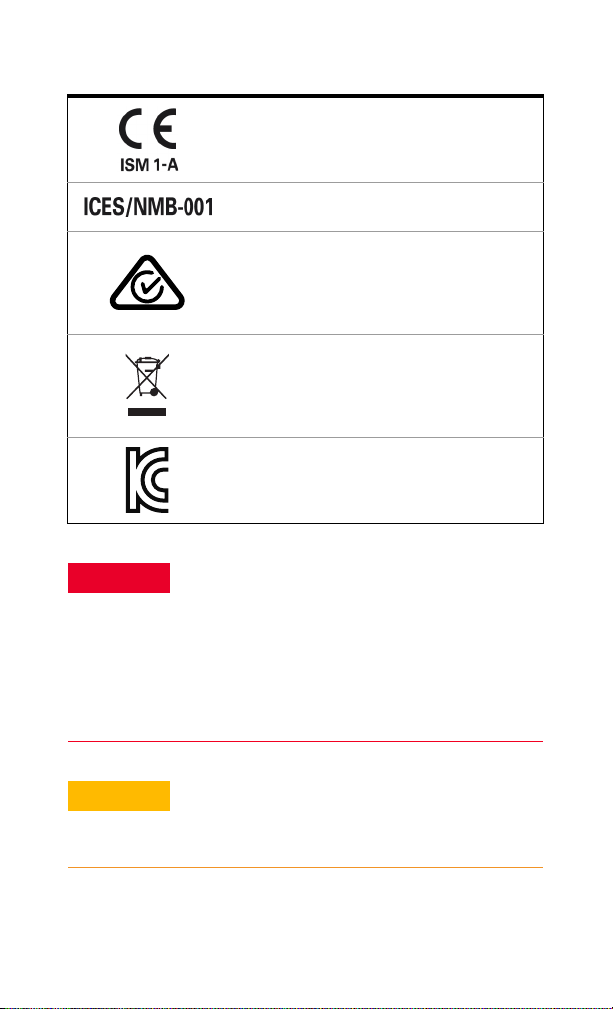
3 Keysight 82351B Quick Start Poster
Keysight 82351B Quick Start Poster 3
Regulatory Markings
The CE mark is a conformity marking of the European
Community. This CE mark shows that the product
complies with all the relevant European Legal
Directives.
ICES/NMB-001 indicates that this ISM device
complies with Canadian ICES-001.
The RCM mark is a registered trademark of the
Spectrum Management Agency of Australia. This
signifies compliance with the Australia EMC
Framework regulations under the terms of the Radio
Communication Act of 1992.
This instrument complies with the WEEE Directive
(2002/96/EC) marking requirement. This affixed
product label indicates that you must not discard this
electrical/electronic product in domestic household
waste.
This symbol is a South Korean Class A EMC
Declaration. This is a Class A instrument suitable for
professional use and in electromagnetic environment
outside of the home.
WARNING
– Do not use the device if it appears damaged or
defective.
– Observe all markings on the device before
connecting any wiring to the device.
– Do not operate the device in the presence of
flammable gases or fumes.
– Do not install substitute parts or perform any
unauthorized modification to the device.
CAUTION
– Use the device with the cables provided.
– Repair or service that this not covered in this
manual should only be performed by qualified
personnels.
For further safety information details, refer to the
Keysight 82351B PCIe®-GPIB Interface User’s Guide.

4 Keysight 82351B Quick Start Poster
4 Keysight 82351B Quick Start Poster
Introduction
This Quick Start Guide provides a quick approach
for installing and configuring the 82351B
PCIe-GPIB interface card in your PC. For detailed
step-by-step installation and configuration
instructions, refer to Keysight 82351B PCIe- GPIB
Interface User’s Guide.
Product at a Glance
NOTE
Ensure the Keysight IO Libraries Suite software is
installed in your PC before installing the 82351B
PCle-GPIB interface card.

Keysight 82351B Quick Start Poster 5
Keysight 82351B Quick Start Poster 5
82351B General Information
82351B related documentation
See the following documents for information related
to the 82351B. All documents are available in
electronic format by clicking the IO icon on the
Windows® taskbar notification area and selecting
Documentation.
– Keysight IO Libraries Connectivity Guide
provides a description of the Keysight IO
Libraries and utilities, and detailed installation
information.
– Keysight IO Libraries Suite Online Help provides
detailed usage information on the Keysight IO
Libraries Suite utilities, including Connection
Expert.
– Keysight VISA User's Guide describes the
Keysight Virtual Instrument Software
Architecture (VISA) library.
– Keysight SICL User's Guide for Windows
describes the Keysight Standard Instrument
Control Library (SICL) for Windows.
Go to http://www.keysight.com/find/82351B for
additional information on the 82351B.

6 Keysight 82351B Quick Start Poster
6 Keysight 82351B Quick Start Poster
1 Before Installing the 82351B
Unpack and inspect the shipping container for
damage
Verify that you received the following items in your
shipment of the 82351B PCIe-GPIB Interface:
– Keysight 82351B PCIe-GPIB Interface Card
– Keysight Instrument Control DVD with Keysight
IO Libraries Suite
– Low Profile Bracket
– 82351B Quick Start Poster
If any items are missing or damaged, contact the
nearest Keysight Technologies or visit
www.keysight.com/find/assist for further
information.
82351B PCIe GPIB
Interface Card
Low Profile Bracket
Keysight Instrument
Control DVD
82351B Quick
Start Poster
NOTE
For Infiniium V-Series Oscilloscope:
Contact the nearest Keysight's service center or
visit http://www.keysight.com/my/faces/
fapHomePage to purchase a V-Series Profile
Bracket (54919-00105). The V-Series Profile
Bracket is a necessary additional part to upgrade
the 82351B PCIe-GPIB Interface Card.

Keysight 82351B Quick Start Poster 7
Keysight 82351B Quick Start Poster 7
2 Installing Keysight IO Libraries Suite
Insert the DVD
Turn on your PC and insert the Keysight Instrument
Control DVD with Keysight IO Libraries Suite into
the DVD drive. If the installer is not automatically
activated, click Start > Run and type
<drive>:autorun\auto.exe
Install the libraries
When the Keysight IO Libraries Suite window
appears, follow the on- screen instructions to install
the libraries. You do not need to run Keysight
Connection Expert at this time.
Look for IO icon
After the libraries are installed, the IO icon is
displayed on the Windows taskbar notification area.
You can click the icon to manually run I/O
configuration utilities and to display online
documentation. It is not necessary to use the icon at
this time.
NOTE
You may also install the Keysight IO Libraries Suite
v17.0 or above from the following web site:
www.keysight.com/find/iosuite
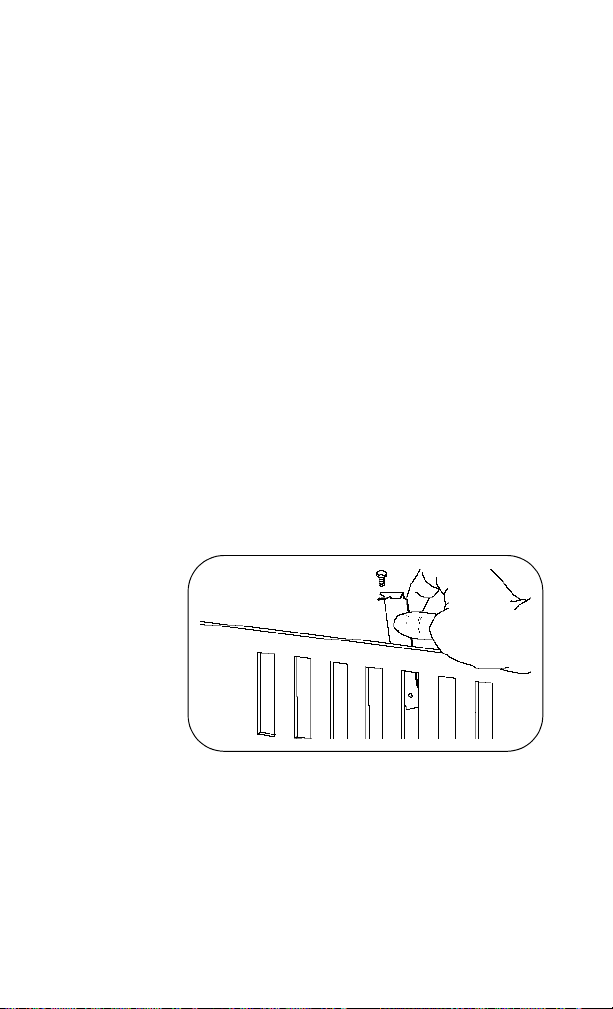
8 Keysight 82351B Quick Start Poster
8 Keysight 82351B Quick Start Poster
3 Installing the 82351B in Your PC
Record the card serial number
Remove the card from its anti- static bag and record
the serial number for future reference. Keep the
anti- static bag for storing purpose when you need
to remove the card from the PC.
Remove PC cover
Turn off power to the PC and to all of its peripherals.
Remove the power cord from the PC. Remove the
cover from the PC to allow access to the I/O slots.
See your PC documentation for instructions. Take
precautions against static discharge when handling
and installing cards.
Remove a cover plate
Remove one of the PC back panel cover plates and
fit the 82351B into any PCIe slot that will give
adequate clearance for the GPIB connector.
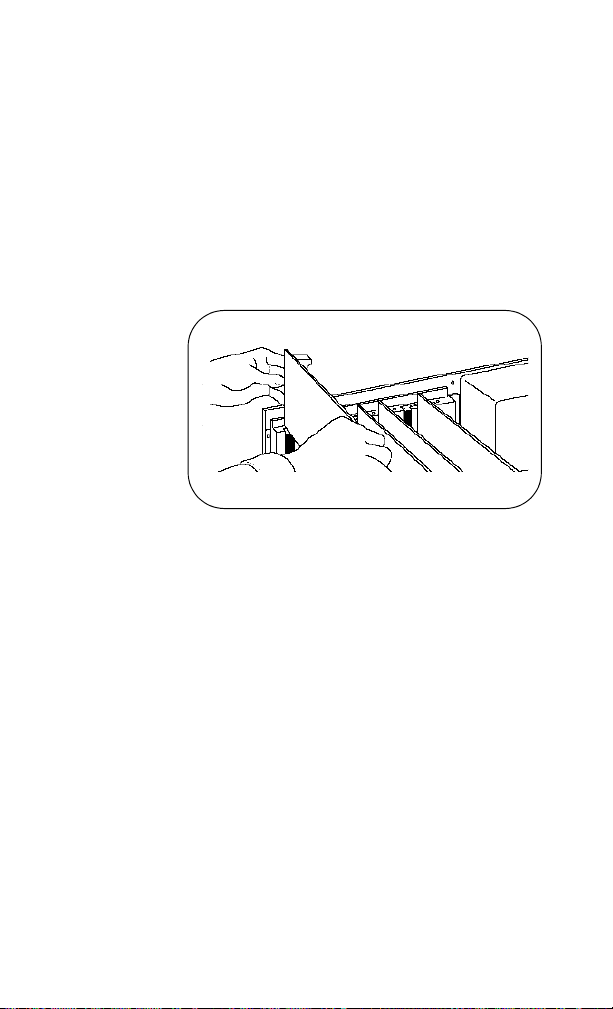
Keysight 82351B Quick Start Poster 9
Keysight 82351B Quick Start Poster 9
Install the 82351B
Insert the card’s edge connector into the PCIe
expansion slot connector of the PC. Ensure the
interface is fully seated by pushing firmly on the top
edge of the card with the palm of your hand. The
GPIB connector should extend through the back
panel opening to allow GPIB cable connection. Be
sure to hold the card by its edges. Also, be careful
with the metal faceplate around the GPIB connector
as the faceplate can be bent.
Replace the cover plate screw
This will hold the 82351B in place. Save the blank
cover plate for future use if the 82351B is later
removed. Replace the PC cover(s) as described in
your PC documentation.
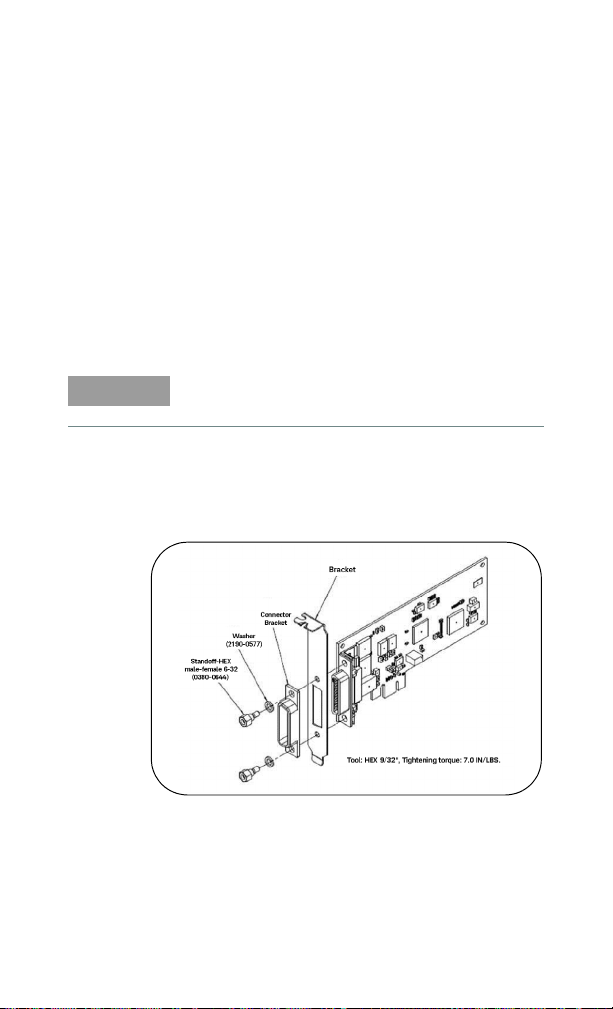
10 Keysight 82351B Quick Start Poster
10 Keysight 82351B Quick Start Poster
4 Replace the standard profile bracket with
a low profile bracket or a V-Series Profile
Bracket (54919-00105)
Follow these steps if you use a PC chassis smaller
than a standard CPU chassis.
1Remove the hex screws that hold the connector
bracket and the standard profile bracket by
using a HEX 9/32”, Tightening torque: 7.0 IN/
LBS screwdriver.
2Replace the standard profile bracket with the
low profile bracket.
3Replace the standard profile bracket with the
V-Series Profile Bracket (54919-00105).
NOTE
Follow steps 1 and 3 if you use an Infiniium V-Series
Oscilloscope.

Keysight 82351B Quick Start Poster 11
Keysight 82351B Quick Start Poster 11
5 Connecting GPIB Instruments
Review connection guidelines
– To minimize stress on connector mountings,
stack not more than three cable connectors
blocks.
– Minimize cable length as much as possible. See
the Keysight 82351B PCIe- GPIB Interface
User’s Guide for maximum cable lengths.
Connect GPIB cables to the 82351B
Tighten the GPIB connector screws finger- tight
only.
Example: Single instrument connections
Example: Multiple instrument connections
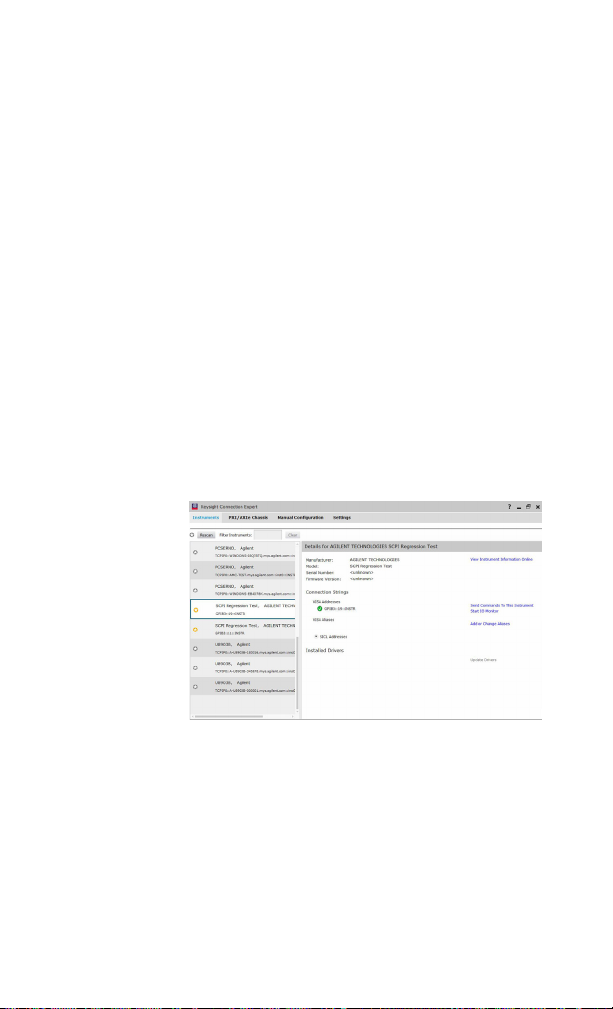
12 Keysight 82351B Quick Start Poster
12 Keysight 82351B Quick Start Poster
6 Configuring 82351B Interface
Start your PC
You may see a Windows Found New Hard ware
wizard. Click Next> to step through the wizard. It is
not necessary to insert a DVD.
Start the Keysight Connection Expert
Click the IO icon on the Windows taskbar
notification area. Click Keysight Connection Expert.
Observe the Keysight Connection Expert
The 82351B will appear as a PCIe-GPIB interface in
the Connection Expert explorer. Connected
instruments will be displayed beneath the interface.
At any time, you can click Rescan to update the
displayed information.
Configure the 82351B
Once you see the 82351B displayed in Connection
Expert, it has been configured and can be used for
programming.

Keysight 82351B Quick Start Poster 13
Keysight 82351B Quick Start Poster 13
7 Programming Instruments via 82351B
Use Interactive IO to communicate with instruments
After the 82351B has been connected to GPIB
instruments and configured, you can use
Interactive IO to establish communication between
your PC and GPIB instruments. To run Interactive
IO for an IEEE- 488.2 compliant instrument, do the
following steps:
1Click the instrument's icon in the Connection
Expert window.
2Click Send Commands To This Instrument to
display Interactive IO.
3With the default command, *IDN?, displayed in
the text box, click the Send & Read button.
4The instrument identification string will appear.
5Repeat steps 1 to 3 for the next instrument.
Program GPIB instruments (optional)
After communication has been established, you can
program your GPIB instruments using VISA, VISA
COM, or SICL. See page 2 for related
documentation.

This information is subject to change
without notice. Always refer to the
Keysight website for the latest
revision.
© Keysight Technologies 2014-2017
Edition 2, 26 May 2017
Printed in Malaysia
*82351-90100*
82351-90100
www.keysight.com
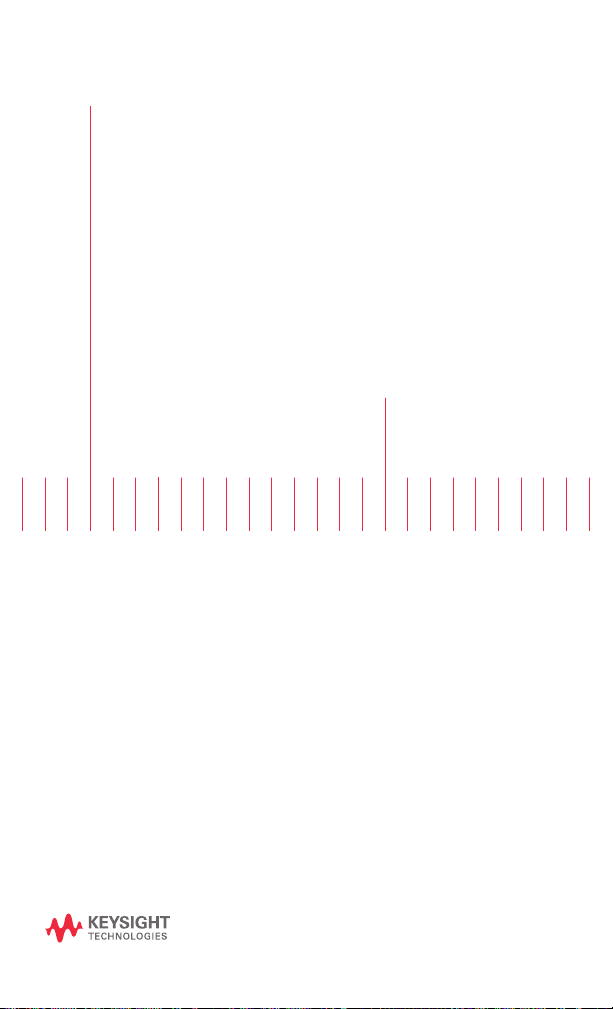
Keysight 82351B
PCIe®-GPIB Interface
Quick Start
Guide
Keysight 82351B
PCIe®-GPIB インタ
フェース
クイック・スター
ト・ポスター
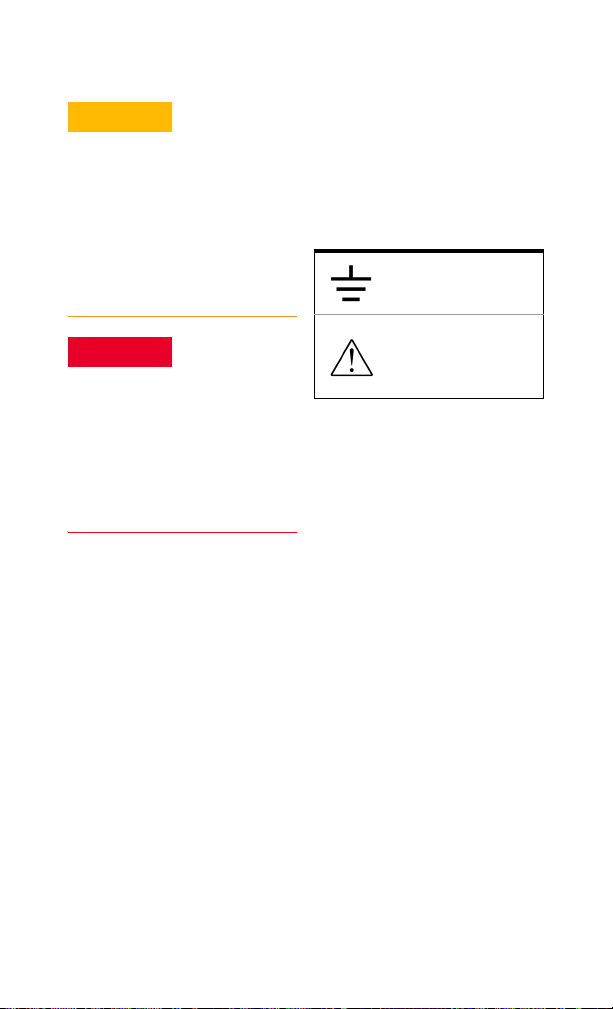
安全に関する注意事項
ὀព
注意の表示は、危険を表します。
ここに示す操作手順や規則などを
正しく実行または遵守しないと、
製品の損傷または重要なデータの
損失を招くそれがあります。指定
された条件を完全に理解し、それ
が満たされていることを確認する
まで、注意の指示より先に進まな
いでください。
㆙࿌
警告の表示は、危険を表します。
ここに示す操作手順や規則などを
正しく実行または遵守しないと、
怪我または死亡のおそれがありま
す。指定さた条件を完全に理解
し、それが満たされていることを
確認するまで、警告の指示より先
に進まないでください。
安全および EMC 情報
82351B は、EN61010-1:2010 規格
に準拠して安全が確認されていま
す。IEC 61326-1:2005/
EN61326-1:2006 規格に準拠した
EMC 設計になっています。
安全マーク
グランド端子
注意、危険あり(具
体的な警告/注意情
報についてはマニュ
アルを参照)
2 Keysight 82351B クイック・スタート・ポスター
詳細な安全情報については、『Keysight 82351B PCIe®-GPIB
Interface User’s Guide』を参照してください。
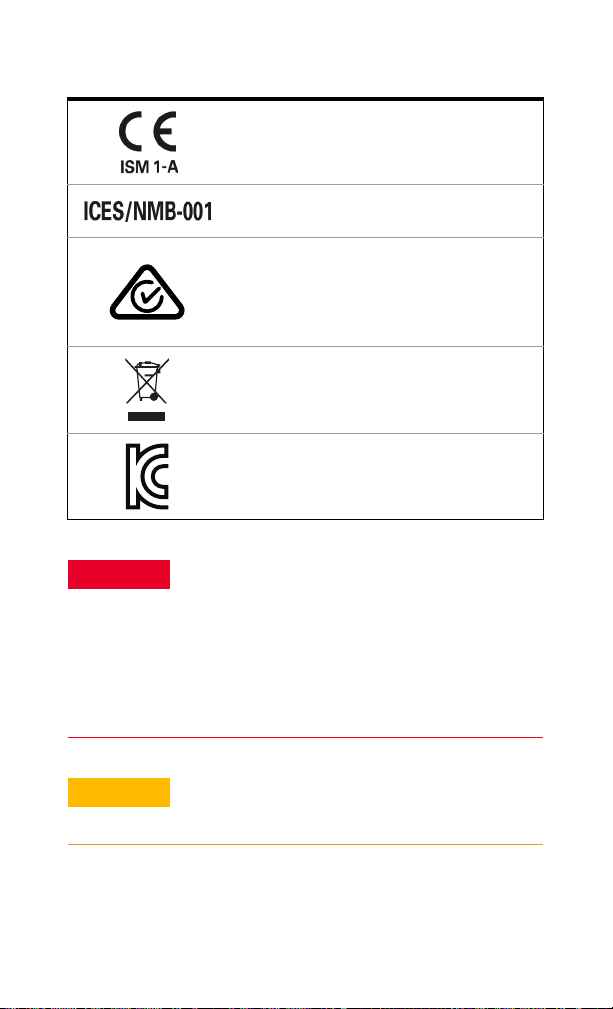
Keysight 82351B クイック・スタート・ポスター 3
規制マーク
CE
マークは、欧州共同体の基準適合マークで
す。この
CE
マークは、製品が関連するすべて
の欧州の法指令に適合することを示します。
ICES/NMB-001 は、この ISM デバイスがカナダ
のICES-001 に適合していることを示します。
RCM マークは、オーストラリアのスペクトラ
ム管理局の登録商標です。これは、オースト
ラリアの Radio Communication Act(1992)の条
項に基づく EMC フレーワーク規制への適合を
示します。
本器は、WEEE 指令(2002/96/EC)のマーキン
グ要件に適合します。貼付された製品ラベル
は、本電気/電子製品を家庭ゴミとして廃棄
してはならないとを示します。
EMC 規制に対する韓国の認証マークです。専
門的な用途および家庭用以外の電磁界環境で
の使用に適した Class A の機器です。
㆙࿌
–機器に損傷や欠陥があると思われる場合は、機
器を使用しないでください。
–機器にケーブルを接続する前に、機器のすべて
のマークを確認してください。
–可燃性の気体や蒸気がある環境で機器を使用し
ないでください。
–機器に交換部品を装着したり、機器を無断で改
造したりしないでください。
ὀព
–機器には、付属のケーブルを使用してください。
–本書で説明していない修理やサービスは、サー
ビスマンのみが実施してください。
詳細な安全情報については、『Keysight 82351B PCIe®-GPIB
Interface User’s Guide』を参照してください。

4 Keysight 82351B クイック・スタート・ポスター
はじめに
このクイック・スタート・ガイドでは、82351B
PCIe-GPIB インタフェース・カードを PC にイン
ストールして設定するための簡単な方法を紹介し
ます。詳なインストール/設定手順については、
『
Keysight 82351B PCIe- GPIB Interface User’s
Guide
』
を参照してください。
製品の概要
ὀグ
82351B PCle-GPIB インタフェース・カードをイ
ンストールする前に、Keysight IO Libraries Suite
ソフトウェアが PC にインストールされているこ
とを確認してくさい。

Keysight 82351B クイック・スタート・ポスター 5
82351B の概要
82351B 関連のドキュメント
82351B に関する情報については、次のドキュメ
ントを参照してください。Windows® タスクバー
の通知領域にある[IO]アイコンをクリックして
[Documentation]を選択すると、すべての文書を
電子フォーマットで見ることができます。
–『Keysight IO Libraries Connectivity Guide』に
は、Keysight IO ライブラリおよびユーティリ
ティの説明と、詳細なインストール情報が記
載されています。
–『Keysight IO Libraries Suite Online Help』で は、
Connection Expert を初めとする Keysight IO
Libraries Suite のユーティリティの使用法を詳
細に説明しています。
–『Keysight VISA Use's Guide』では、Keysight
Virtual Instrument Software Architecture
(VISA)ライブラリについて説明しています。
–『Keysight SICL User's Guide for Windows』では、
Windows 用Keysight Standard Instrument Control
Library(SICL)について説明しています。
82351B の詳細については、
http://www.keysight.co.jp/find/82351Bを参照して
ください。
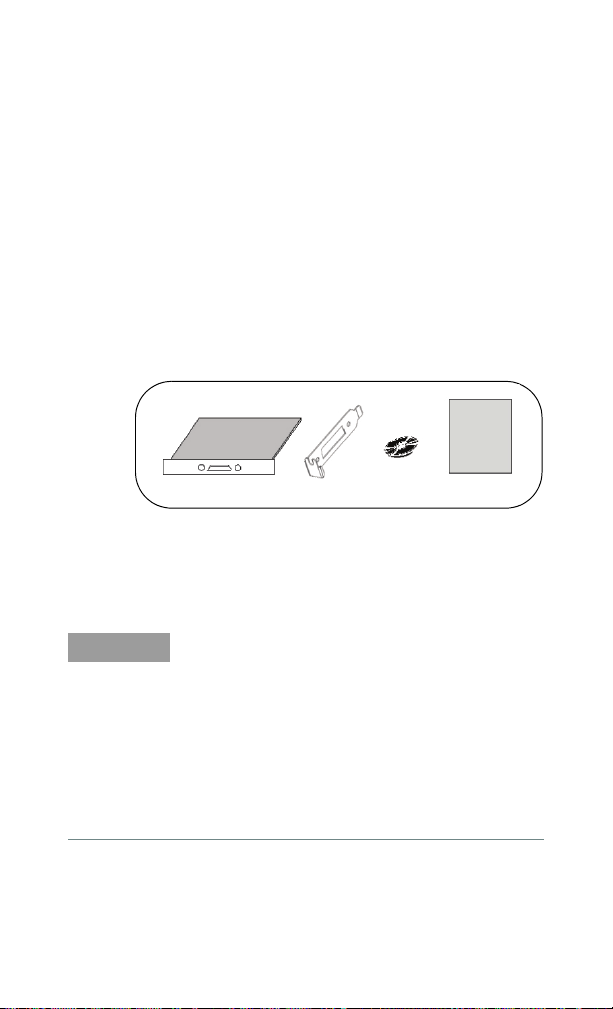
6 Keysight 82351B クイック・スタート・ポスター
1 82351B をインストールする前に
梱包を開き、輸送用カートンに損傷がないかどうか
を確認します。
82351B PCIe-GPIB インタフェースに以下の付属
品が同梱されていることを確認します。
– Keysight 82351B PCIe-GPIB インタフェース・
カード
–KeysightIOLibrariesSuiteが収録された
Keysight Instrument Control DVD
–ロープロファイル・ブラケット
– 82351B クイック・スタートポスター
欠けているアイテムや損傷しているアイテムがあ
る場合は、計測お客様窓口または
www.keysight.co.jp/find/assist まで詳細をお問い
合わせください。
82351B PCIe GPIB
インタフェース・カード
ロープロファイル・ブラケット
Keysight Instrument
Control DVD
82351B
スタート・
クイック・
ポスター
ὀグ
Infiniium V シリーズ オシロスコープ:
Vシリーズ プロファイルブラケット
(54919-00105) のご購入に関しては、最寄りの
キーサイトのサービスセンターにお問い合わせに
なるか、http://www.keysight.com/my/faces/
fapHomePage をご覧ください。Vシリーズ プロ
ファイルブラケットは、82351B PCIe-GPIB イン
タフェースカードにアップグレードするために
必要なパーツです。
Table of contents
Other Keysight Technologies Recording Equipment manuals
Popular Recording Equipment manuals by other brands
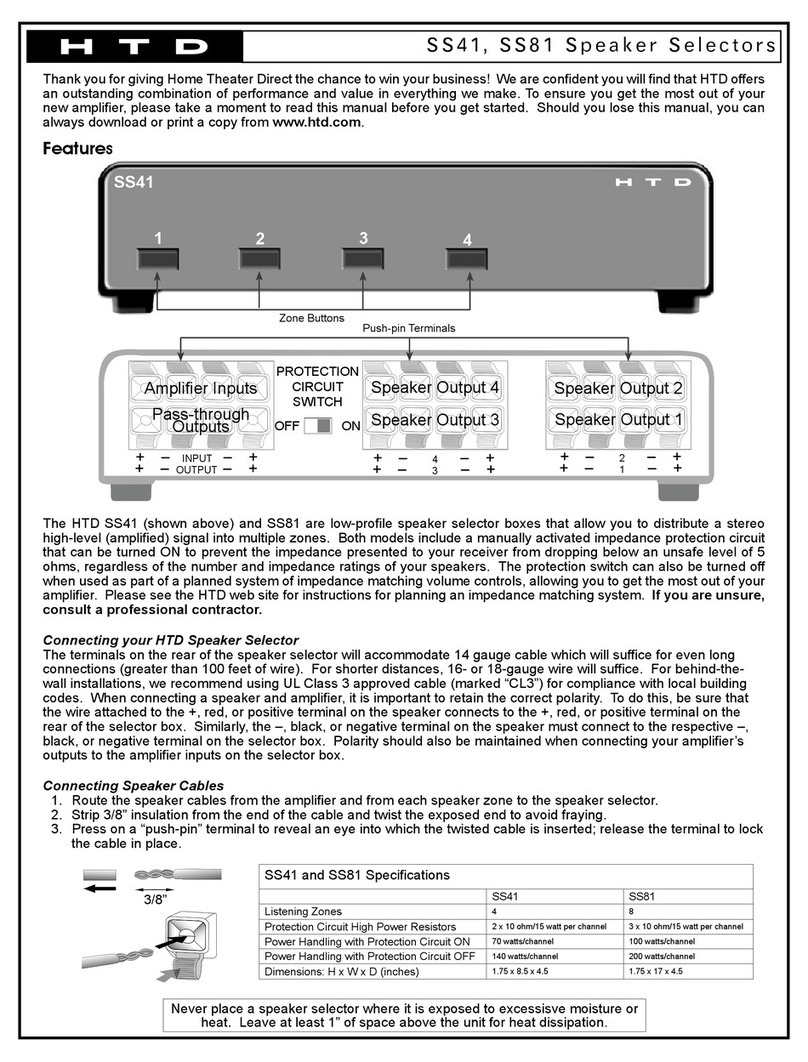
HTD
HTD SS41 Specifications
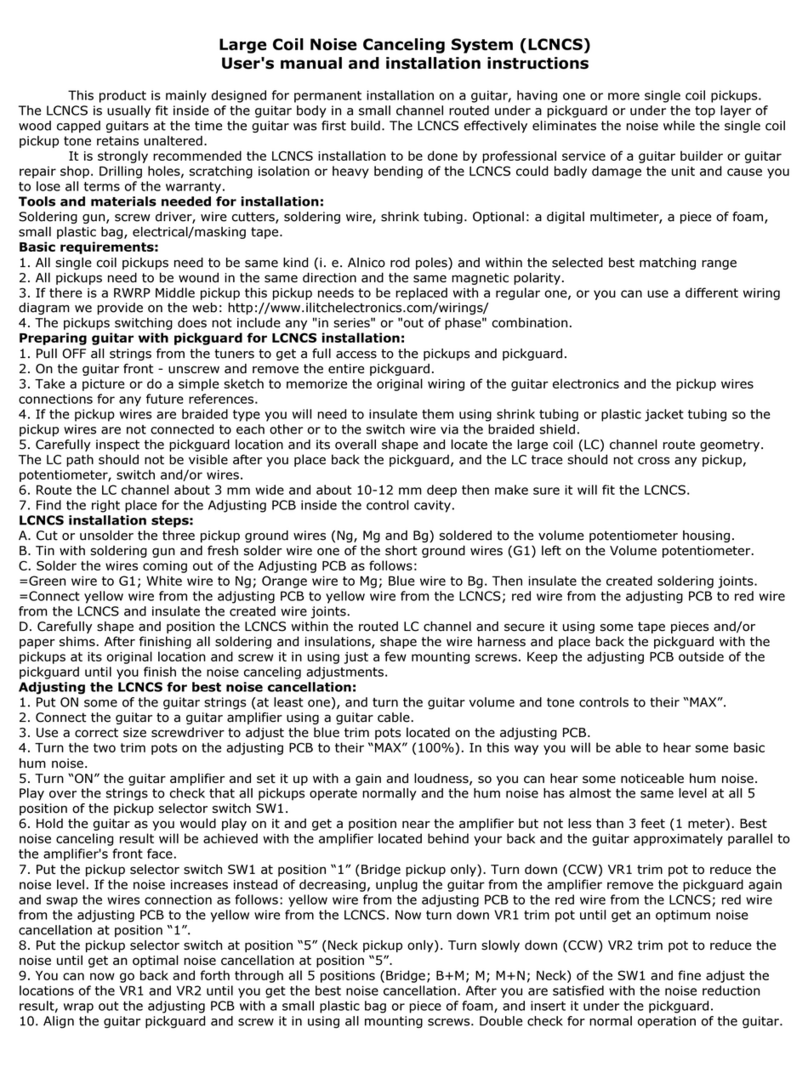
ILITCH ELECTRONICS
ILITCH ELECTRONICS LCNCS User manual and installation instructions
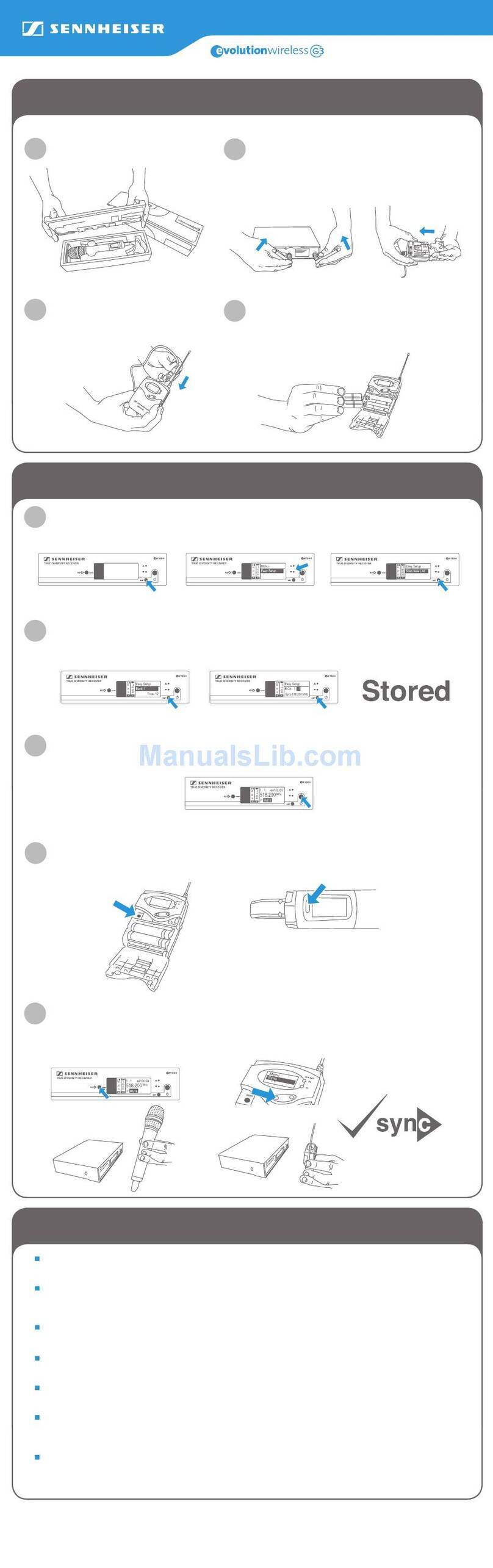
Sennheiser
Sennheiser EW 110 G3 LE quick start guide

Car Solutions
Car Solutions MB2007-PAS manual
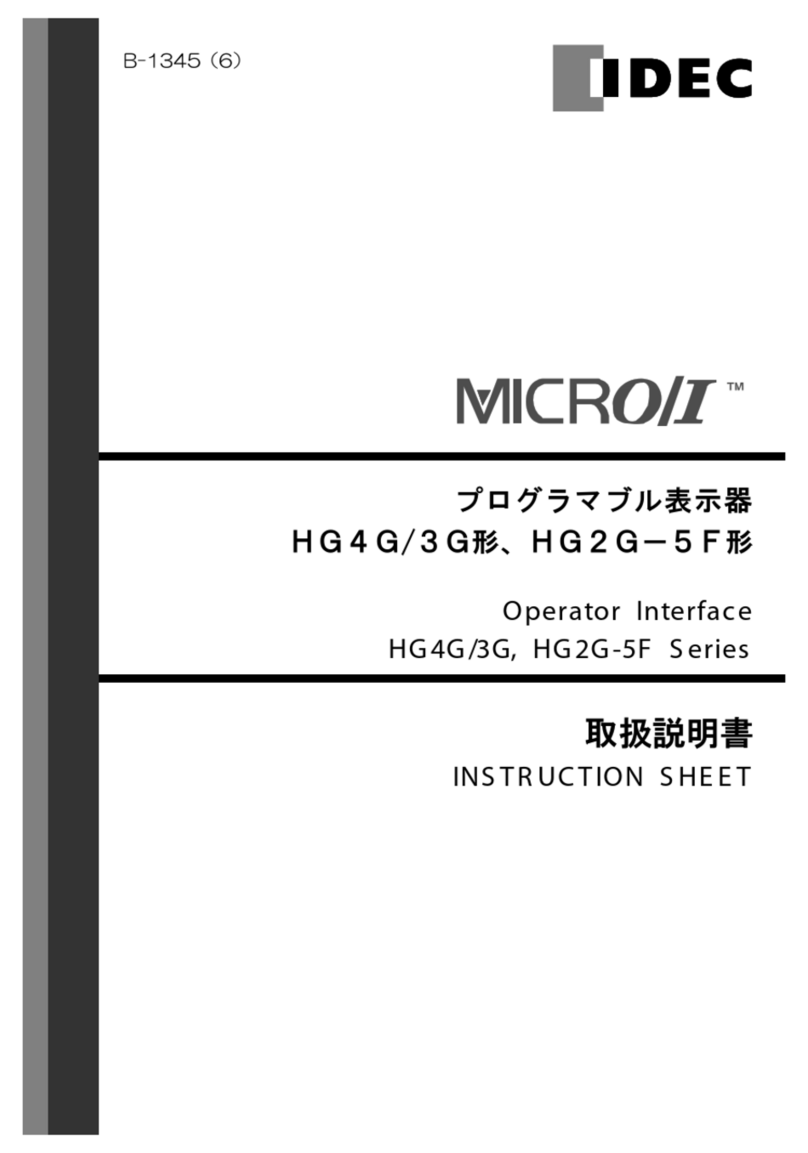
IDEC
IDEC Micro HG4G Series instruction sheet

SEW-Eurodrive
SEW-Eurodrive MOVIMOT MM D Series manual