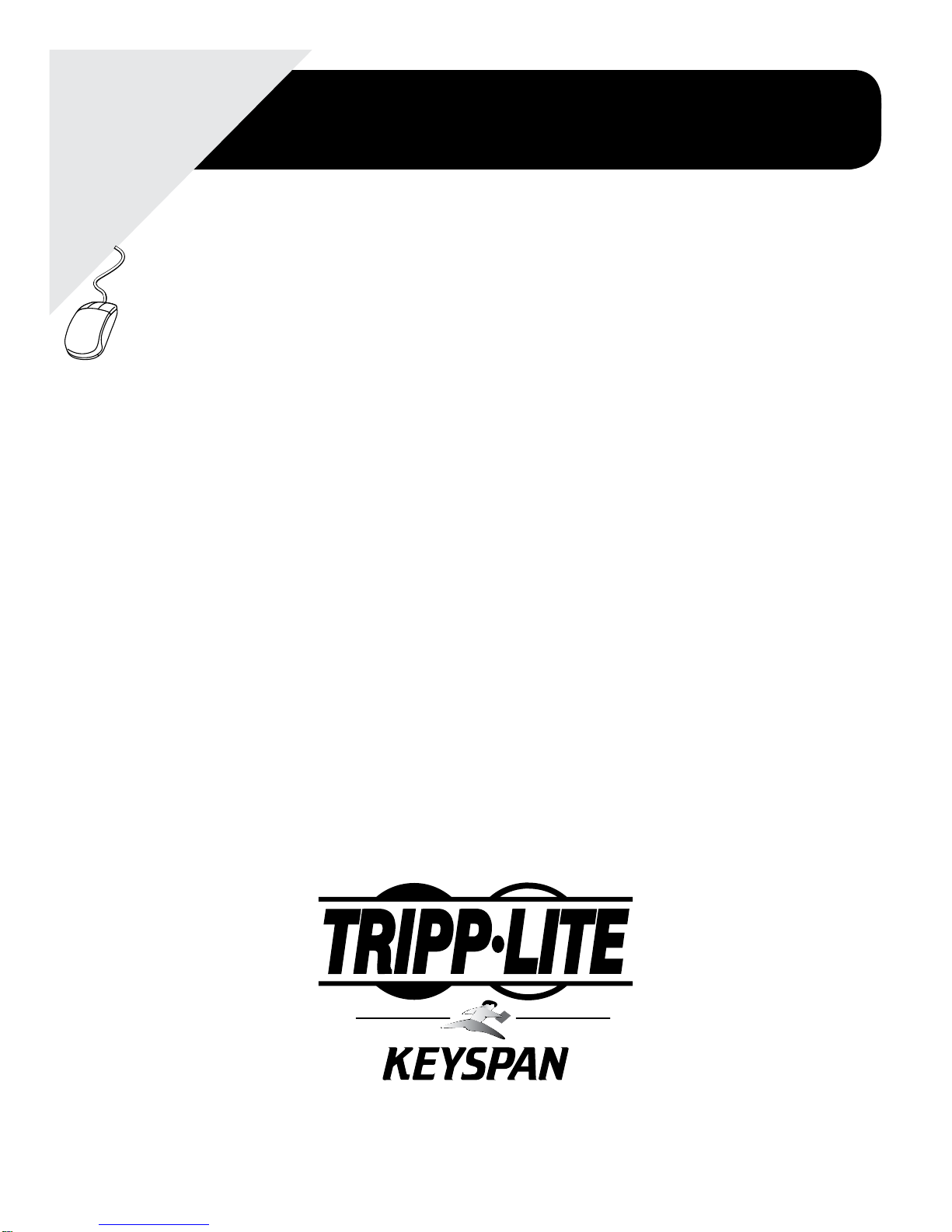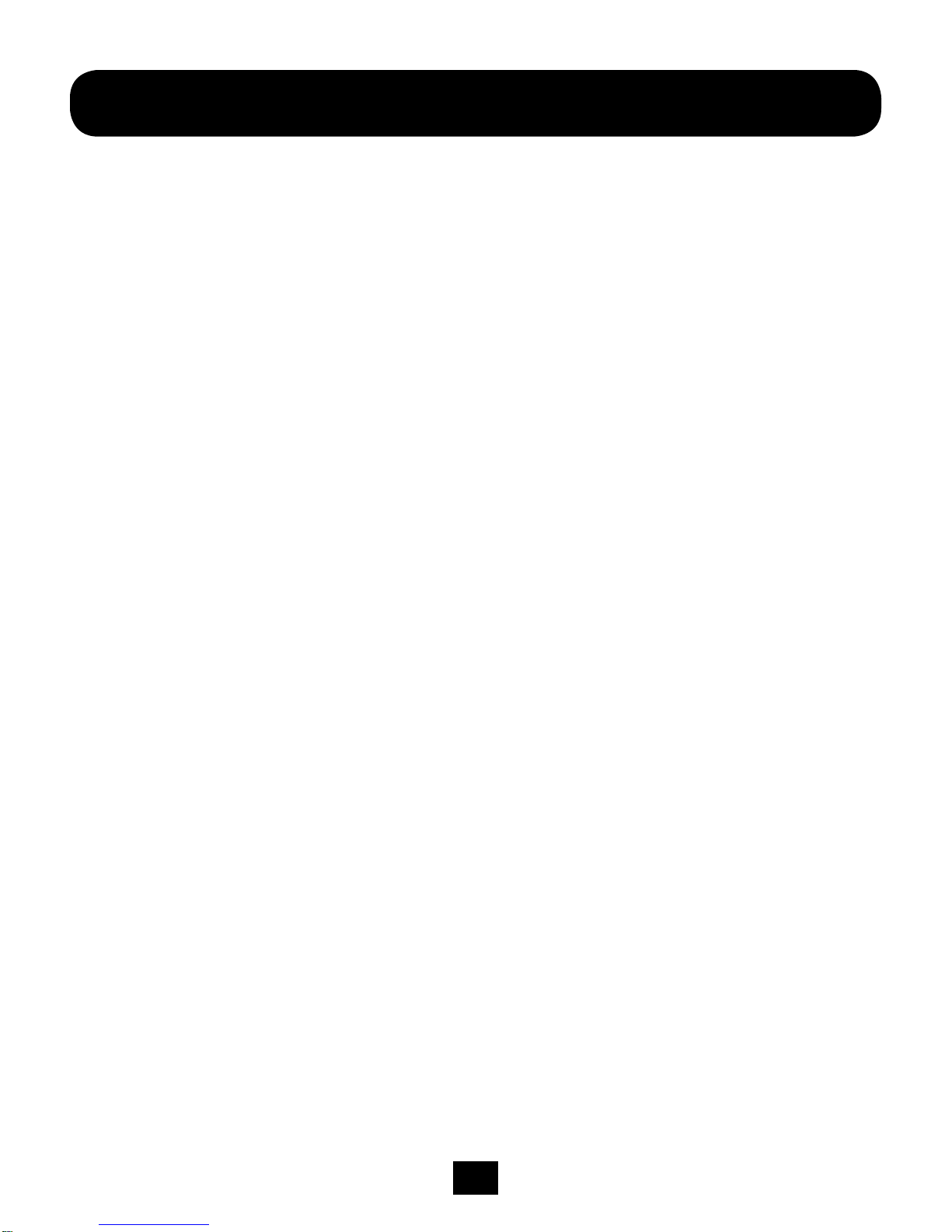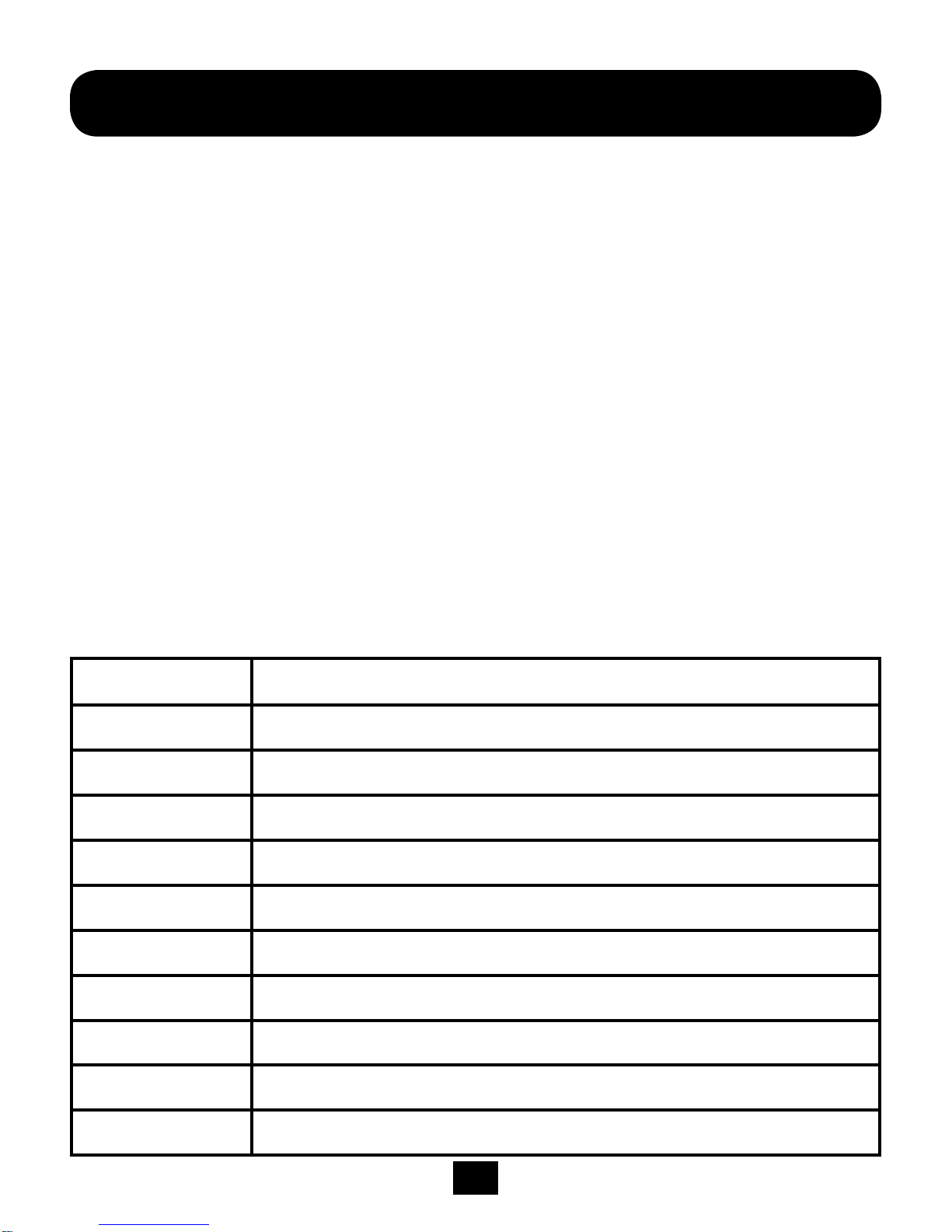8201011026 • 933069-EN
1111 W. 35th Street
Chicago, IL 60609 USA
www.tripplite.com/support
FCC Notice, Class B
This device complies with part 15 of the FCC Rules.Operation is subject to the following two
conditions: (1) This device may not cause harmful interference, and (2) this device must accept any
interference received, including interference that may cause undesired operation.
Note:This equipment has been tested and found to comply with the limits for a Class B digital device,
pursuant to part 15 of the FCC Rules.These limits are designed to provide reasonable protection
against harmful interference in a residential installation.This equipment generates, uses and can
radiate radio frequency energy and, if not installed and used in accordance with the instructions, may
cause harmful interference to radio communications.However, there is no guarantee that interference
will not occur in a particular installation. If this equipment does cause harmful interference to radio
or television reception, which can be determined by turning the equipment off and on, the user is
encouraged to try to correct the interference by one or more of the following measures:
• Reorientorrelocatethereceivingantenna.
• Increasetheseparationbetweentheequipmentandreceiver.
• Connecttheequipmentintoanoutletonacircuitdifferentfromthattowhichthereceiverisconnected.
• Consultthedealeroranexperiencedradio/TVtechnicianforhelp
Any changes or modifications to this equipment not expressly approved by Tripp Lite could void the
user’s authority to operate this equipment.
To protect against risk of fire, bodily injury, electric shock or damage to the equipment:
• Donotimmerseanypartofthisproductinwaterorotherliquid.
• Donotsprayliquidonthisproductorallowexcessliquidtodripinside.
• Donotusethisproductifithassustaineddamage,suchasadamagedcordorplug.
• Disconnectthisproductorremoveitsbatteriesbeforecleaning.
WARNING!
Use of this equipment in life support applications where failure of this equipment can reasonably
be expected to cause the failure of the life support equipment or to significantly affect its safety
or effectiveness is not recommended.Do not use this equipment in the presence of a flammable
anesthetic mixture with air, oxygen or nitrous oxide.
WEEE Compliance Information forTripp Lite Customers and Recyclers (European Union)
Under the Waste Electrical and Electronic Equipment (WEEE) Directive and implementing regulations,
when customers buy new electrical and electronic equipment from Tripp Lite they are entitled to:
•Sendoldequipmentforrecyclingonaone-for-one,like-for-likebasis(thisvariesdependingonthe
country)
•Sendthenewequipmentbackforrecyclingwhenthisultimatelybecomeswaste
Tripp Lite follows a policy of continuous improvement. Product specifications are subject to change
without notice.
Warranty & Warranty Registration (continued)