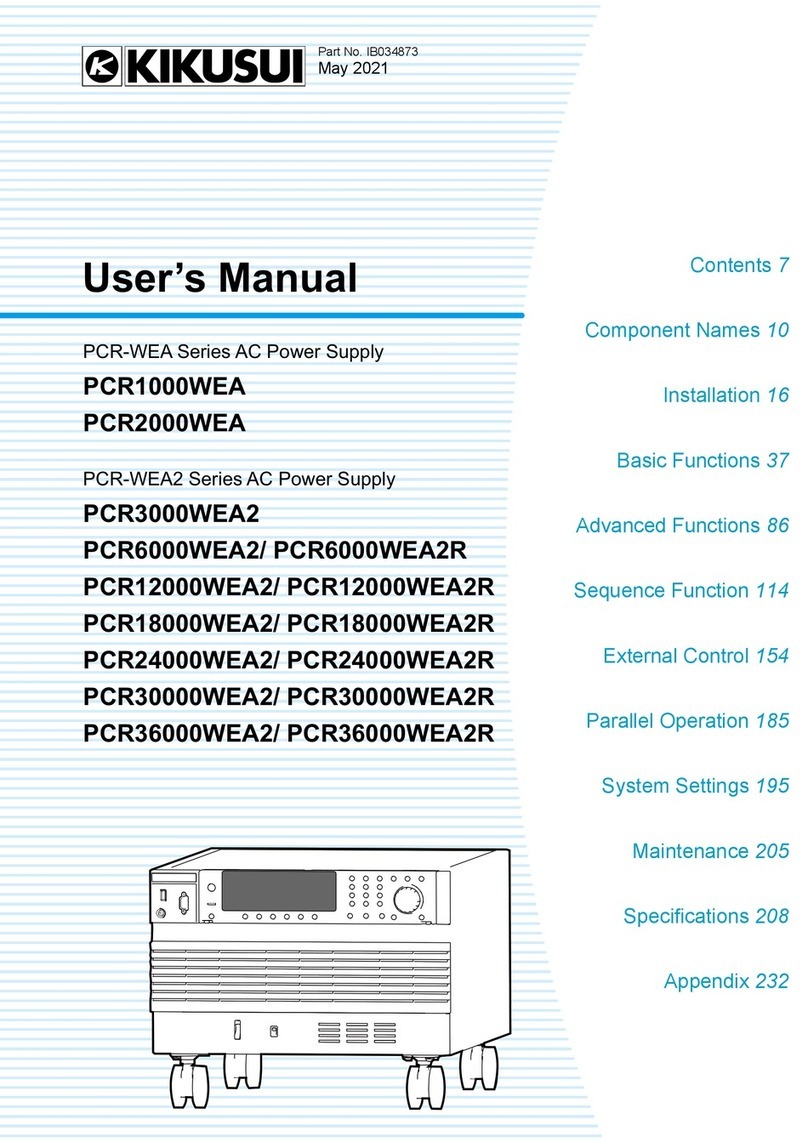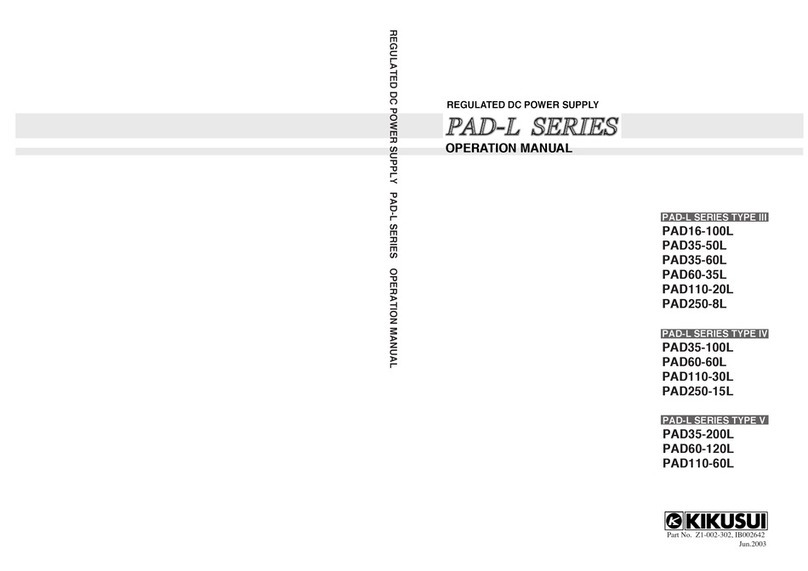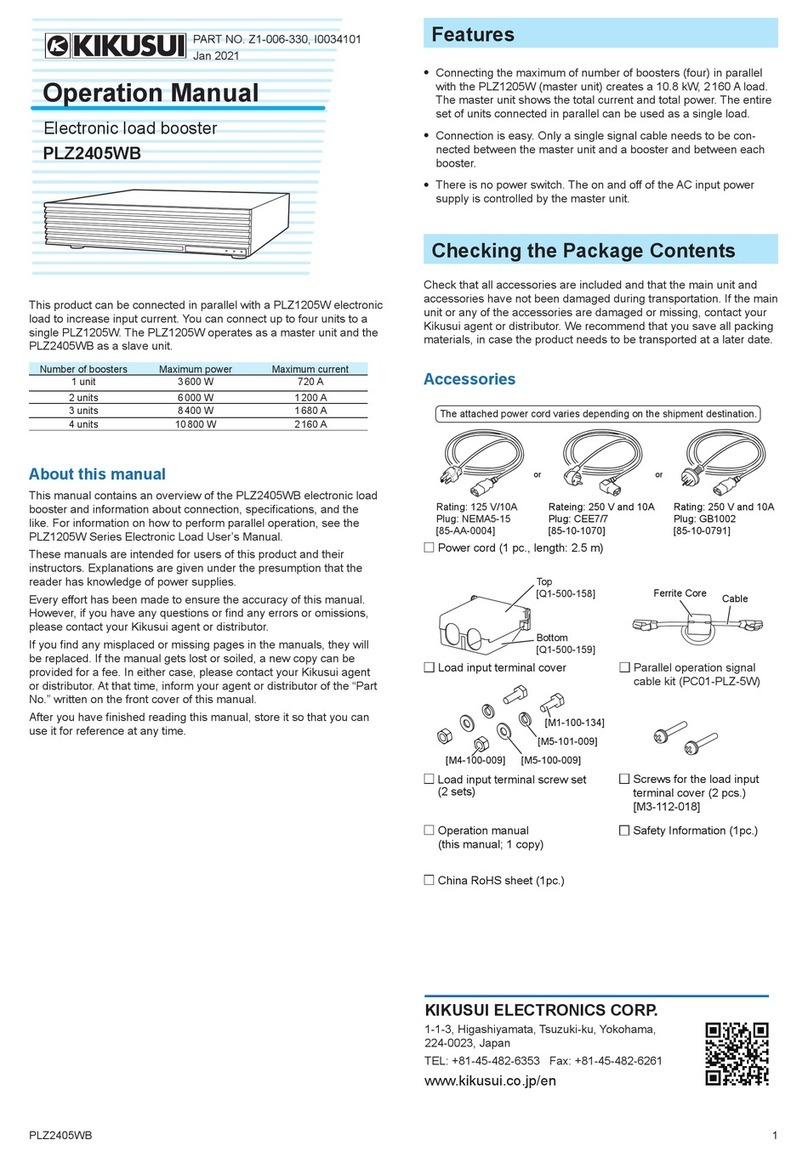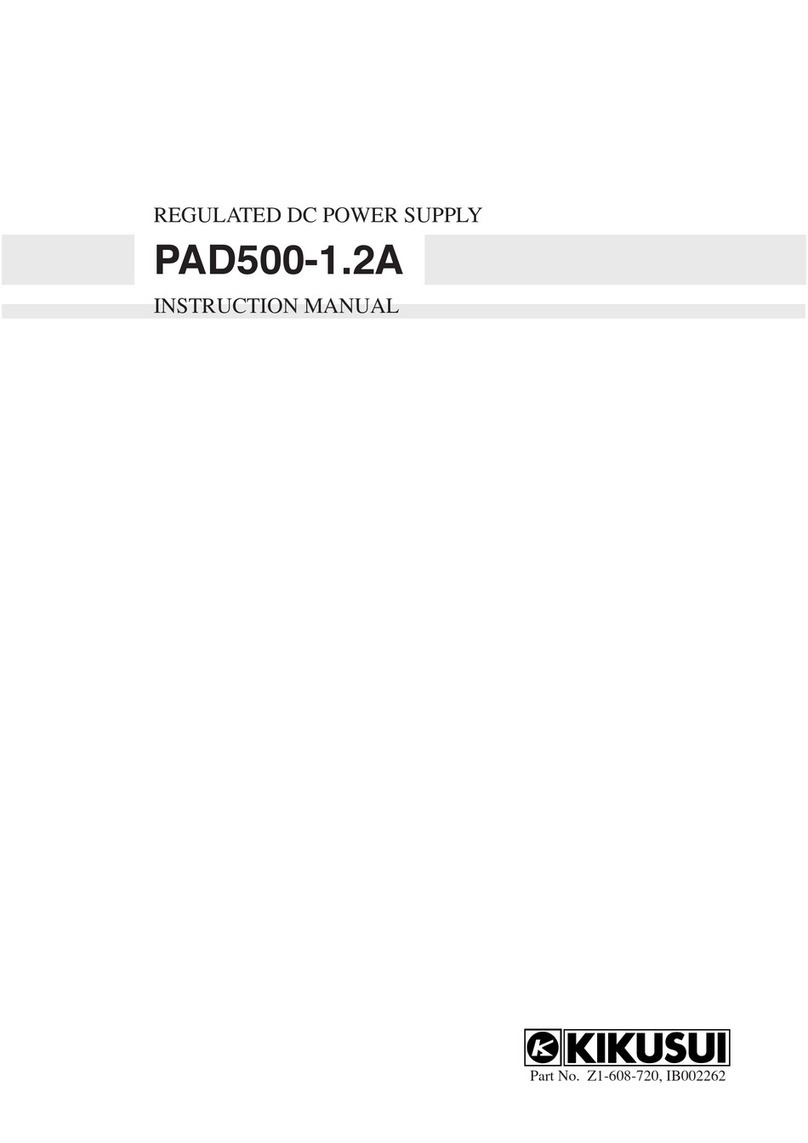PWR-01 3
The PWR-01 series is a constant voltage (CV)/constant cur-
rent (CC) automatic crossover power supply that can output a
wide range of voltage and current within rated output power.
The products in this series are divided into the following three
models depending on the output capacity. They are divided
into four types depending on the output voltage.
Features
Communication function
RS232C, USB, and LAN interfaces are all installed as stan-
dard.
The remote interfaces comply with IEEE Std 488.2 1992
and SCPI Specification 1999.0.
The LAN interface complies with the LXI standard. Multi-
channel (VMCB), which controls up to 31 PWR-01s from a
single PC, can be used to construct a multichannel power
supply system.
Master-slave parallel operation
You can increase the output current by connecting up to
three PWR-01s (two units for the 1200W model) in parallel.
You can set one unit as the master unit, and control the
remaining units as slave units.
If an error occurs in a slave unit, the master unit detects the
alarm and shuts down the output of the entire system.
Setting preset memory function
You can save up to three sets of output settings (the combi-
nation of the voltage, current, OVP, OCP, and UVL). You
can simply select a set of output settings that you want to
use rather than having to specify each setting every time.
Automatic output-on setting
You can set the PWR-01 so that when a low AC input pro-
tection function (AC-FAIL) is activated and the output is
turned off, the output is automatically turned back on when
the problem that caused the output to turn off is fixed.
Output-on/off delay function
You can set the delay (DELAY TIME) from when the OUT-
PUT key is turned on or off to when the output actually turns
on or off. This is useful when you want to turn the output on
or off by setting a delay according to the load characteris-
tics.
Set voltage/current limitation function
You can apply limits to the voltage and current settings. This
prevent you from setting an appropriate value by mistake,
which would cause the output to turn off.
Overcurrent protection (OCP) detection time setting
You can set the amount of time that an overcurrent must
persist after the first detection of the overcurrent before the
overcurrent protection (OCP) is activated. If inrush current
from the load causes an excessive current to flow temporar-
ily, you can adjust the delay to prevent the overcurrent pro-
tection (OCP) from being activated.
Bleeder circuit function
You can turn the bleeder circuit on and off. Turn the bleeder
circuit off when you do not want the internal bleeder circuit
to sink output current. When you connect a battery, you can
prevent excessive electrical discharges by turning the
bleeder circuit off.
Soft start/ stop function
You can limit the rise time of the load current for loads that
produce inrush current when the output is turned on.
Variable internal resistance function
You can easily simulate rechargeable batteries, solar bat-
teries, fuel cells, and other power supplies that have internal
resistance. By setting the internal resistance value in con-
stant voltage (CV) mode, you can decrease the output volt-
age according to the output current.
Sequence function
The sequence function recalls conditions set in a program
and runs automatically. If you write a program created on a
PC into the PWR-01, you can execute the program from the
panel.
When a program is written in the PWR-01, you can execute
the program without a PC.
CONFIG setting shortcut function and display
You can register CONFIG setting parameters to the front
panel’s SC keys. Because you do not have to go into the
CONFIG menu to set the parameters, you can perform tests
efficiently by registering CONFIG parameters that you use
frequently. Up to three parameters can be registered.
400W model 800W model 1200W model
L type
(40 V) PWR401L PWR801L PWR1201L
ML type
(80 V) PWR401ML PWR801ML PWR1201ML
MH type
(240 V) PWR401MH PWR801MH PWR1201MH
H type
(650 V) PWR401H PWR801H PWR1201H