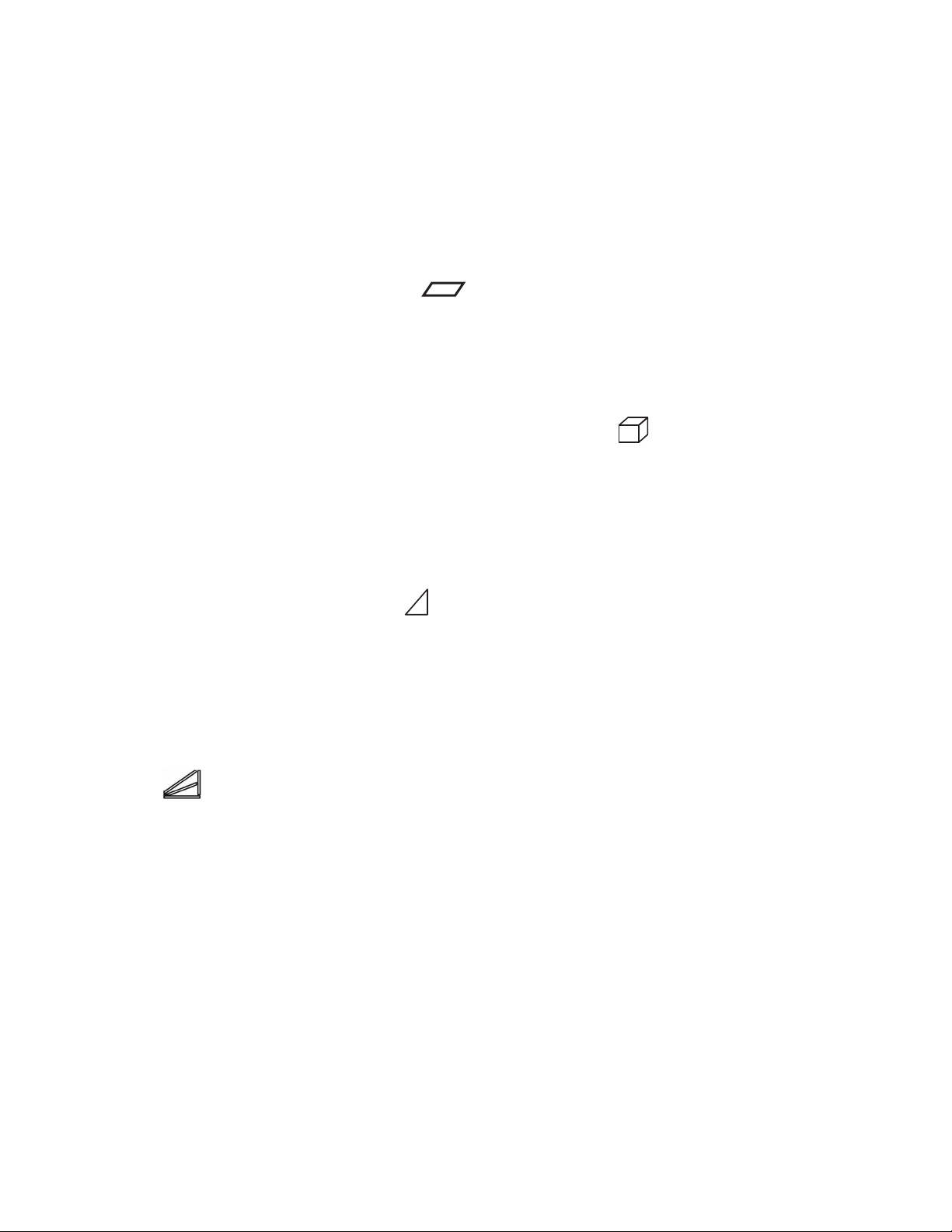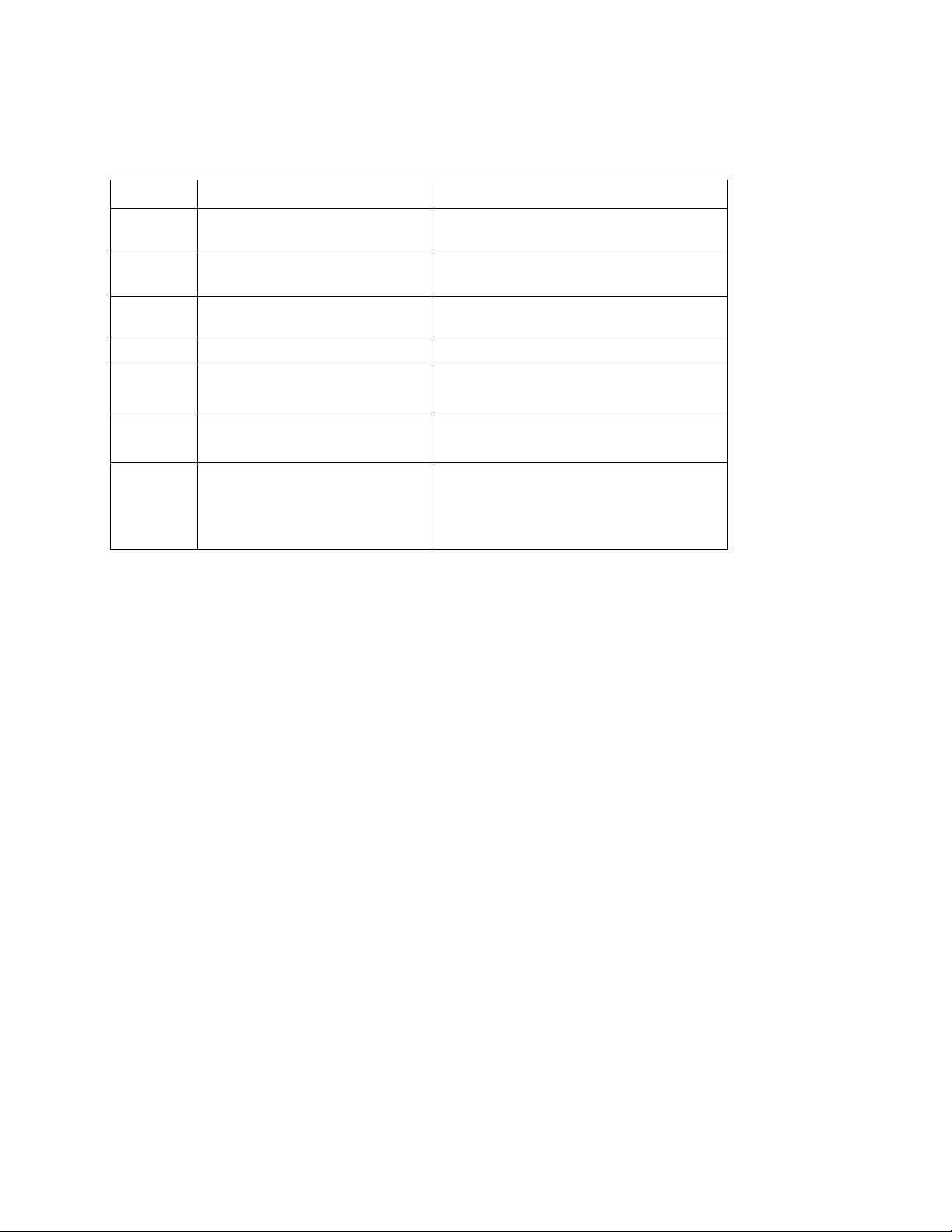8
Cumulative or Regressive Measurement
The measurement of a single distance, area, or volume can be measured
through cumulative or regressive measurements while in +/- mode.
Pressing the unit key (#3) button will toggle between addition and
subtraction. The operational symbol will be displayed in the main display
area.
Note:
When measuring under the Pythagorean pattern, the length of right-
angle side should be shorter than that of the hypotenuse, or the meter
will show as an error
When measuring under the Pythagorean pattern, double-check that
the measurement is started from the same initial point in the
hypotenuse right-angle side pattern
Area Measurement
Press the Area (#2) button until is displayed on the screen. Press the
single measurement (#1) button to complete the measurement of the first
line. Press the single measurement (#1) button again to complete the
second line. The area will be calculated automatically and the result will be
displayed in the main display area.
Pythagorean Measurement
Pythagorean measurement is used to measure the target distance that
cannot be targeted directly, by using the Pythagoream Theorem. Press the
Pythagorean (#2) button until is displayed on the screen. Press the
Single measurement (#1) button to complete the right-angle side
measurement or hypotenuse right-angle side measurement in accordance
with the indicator displayed on the screen. The measurement will be
calculated automatically and the result will be displayed in the main display
area.
Press the Pythagorean (#2) button and the Single Measurement (#1) button
until is shown on the display. Press to finish collecting the 3
measurement values in accordance with the indicator in the screen. When
collecting the second measurement, it should be vertical to the objects side
or select the minimum value automatically using the continuous
measurement method. The result will be shown on the main display area.
Volume Measurement
Follow the area measurements steps but make sure is displayed on
the screen and include the third line measurement. The volume will be
measured automatically. The result will be displayed in the main display
area.