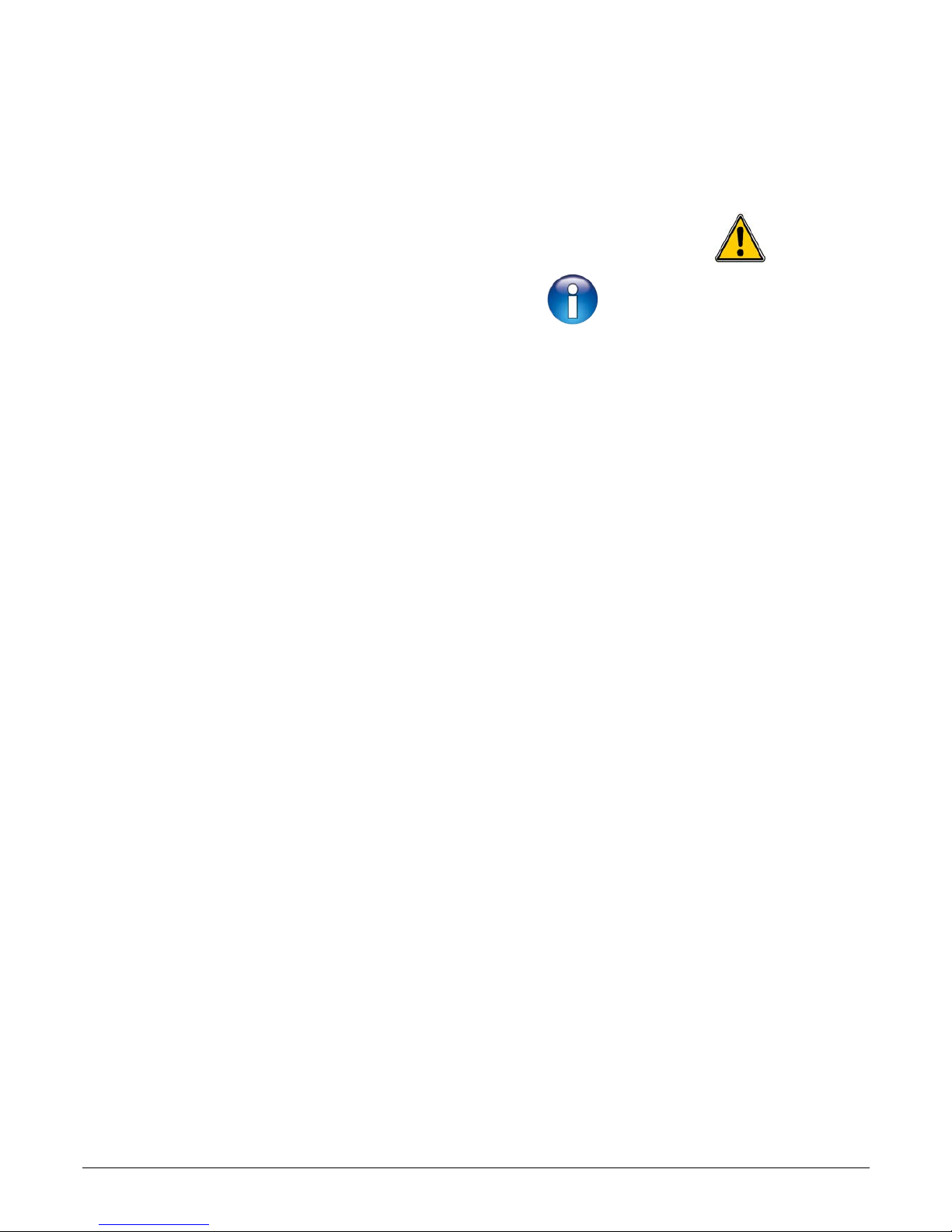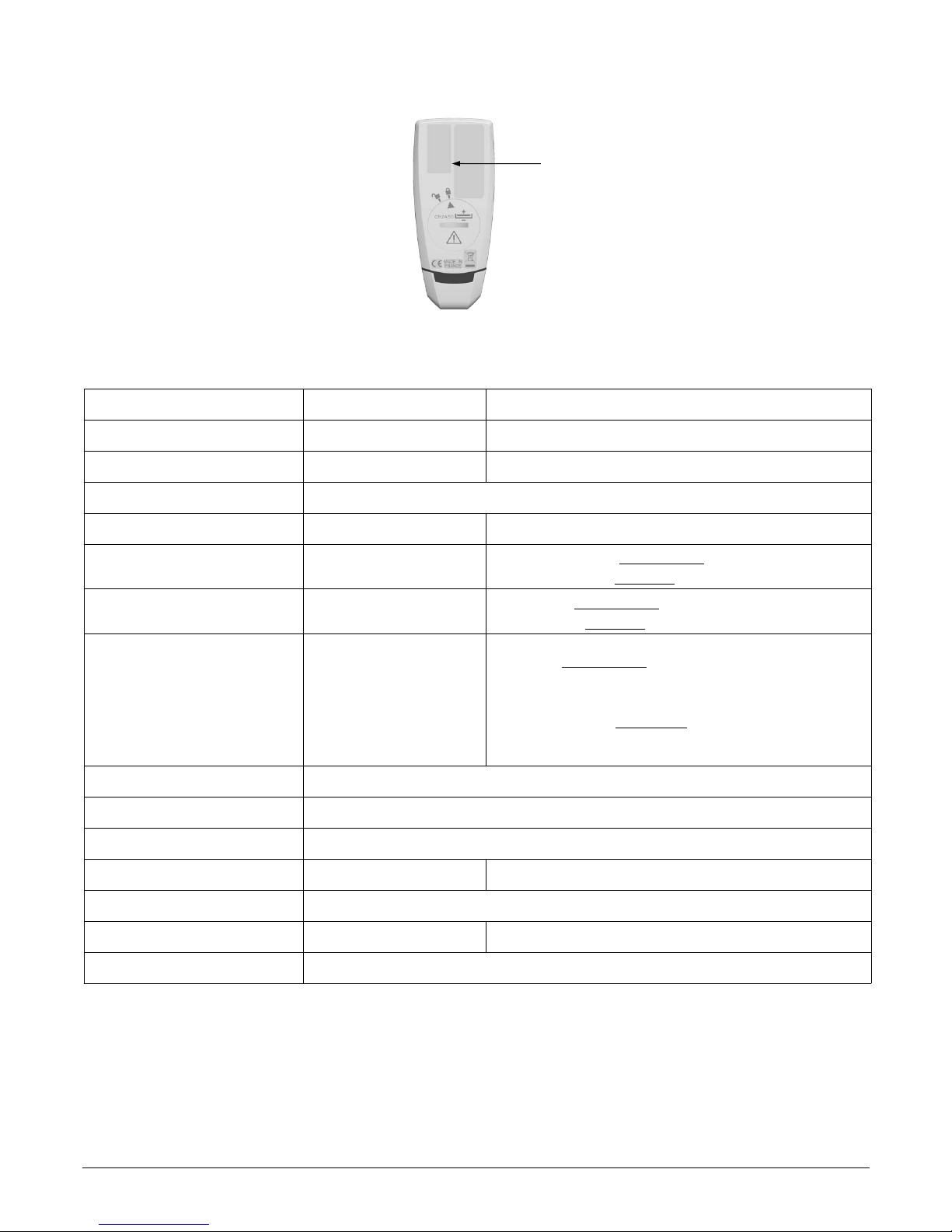Table of contents
1 Safety instructions................................................................................................................................4
1.1 Precautions for use.......................................................................................................................4
1.2 Symbols used...............................................................................................................................4
2 Presentation of the device....................................................................................................................5
2.1 Use................................................................................................................................................5
2.2 Applications...................................................................................................................................5
2.3 Description of the device...............................................................................................................5
2.4 Description of the eys..................................................................................................................5
2.5 PC connection...............................................................................................................................5
2.6 Fixation..........................................................................................................................................6
3 Technical features................................................................................................................................6
3.1 Devices.........................................................................................................................................6
3.2 Housing.........................................................................................................................................7
3.3 Dimensions...................................................................................................................................7
3.4 Guarantee period..........................................................................................................................7
4 Use of the device..................................................................................................................................8
4.1 Display..........................................................................................................................................8
4.2 Functions of eys..........................................................................................................................8
4.2.1 Groups organisation............................................................................................................10
4.3 Datalogger configuration with the integrated PDF file................................................................10
4.4 Datalogger download with PDF report edition............................................................................13
4.5 Configuration, datalogger download and data processing with the KILOG software.................14
5 Device maintenance...........................................................................................................................15
5.1 Replace the battery.....................................................................................................................15
5.2 Device cleaning...........................................................................................................................15
6 Calibration..........................................................................................................................................16
7 Accessories........................................................................................................................................16
8 Troubleshooting..................................................................................................................................16