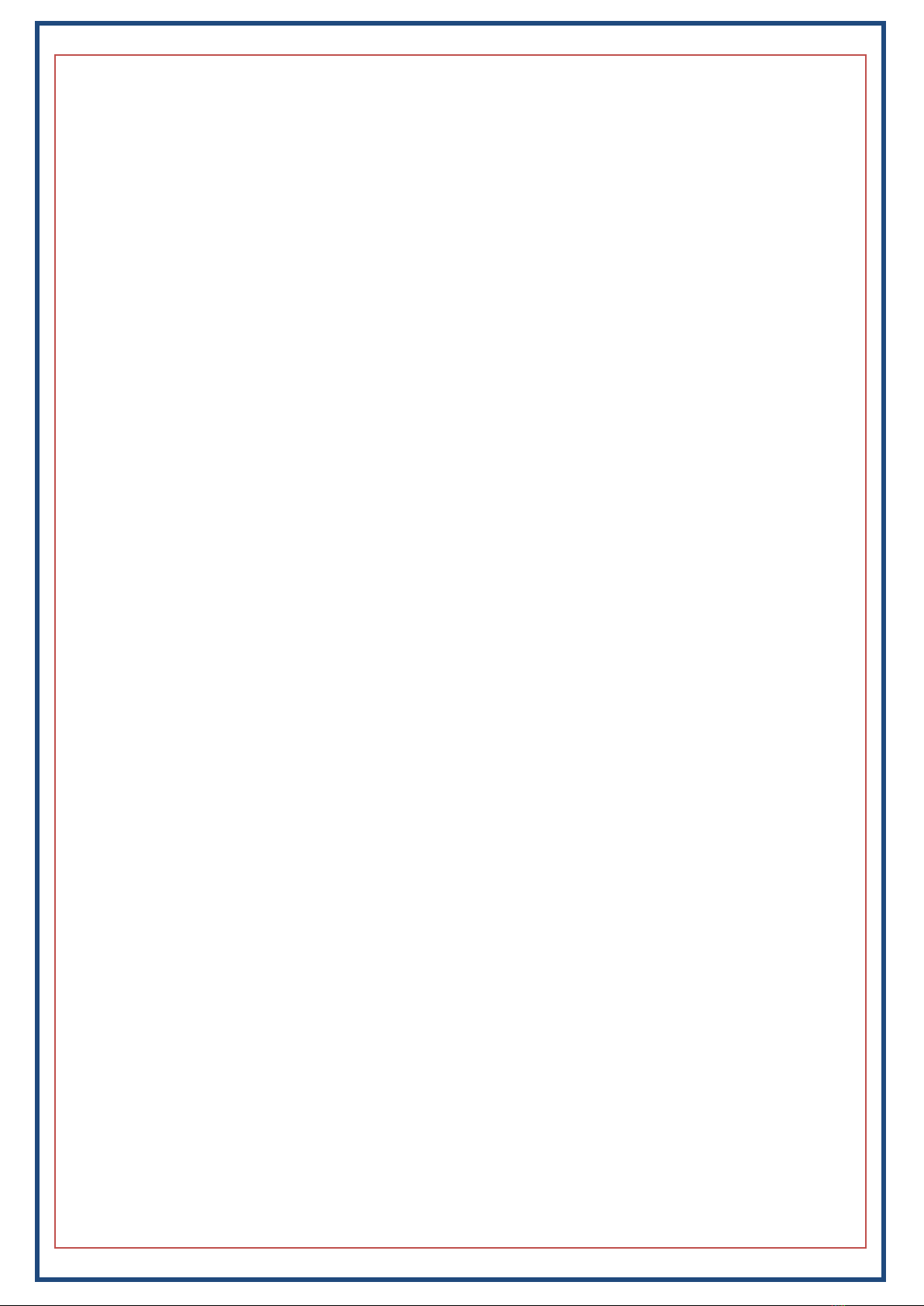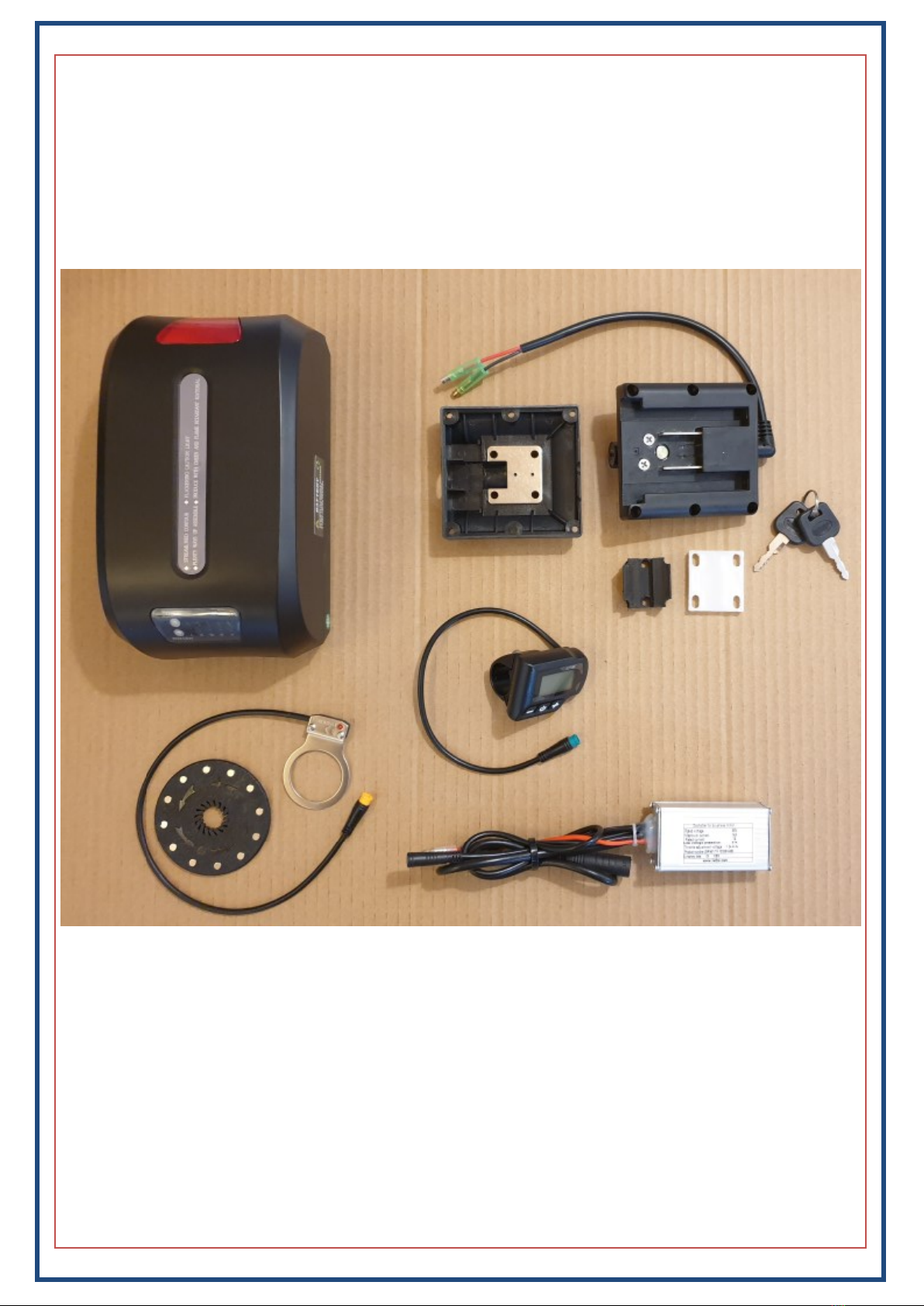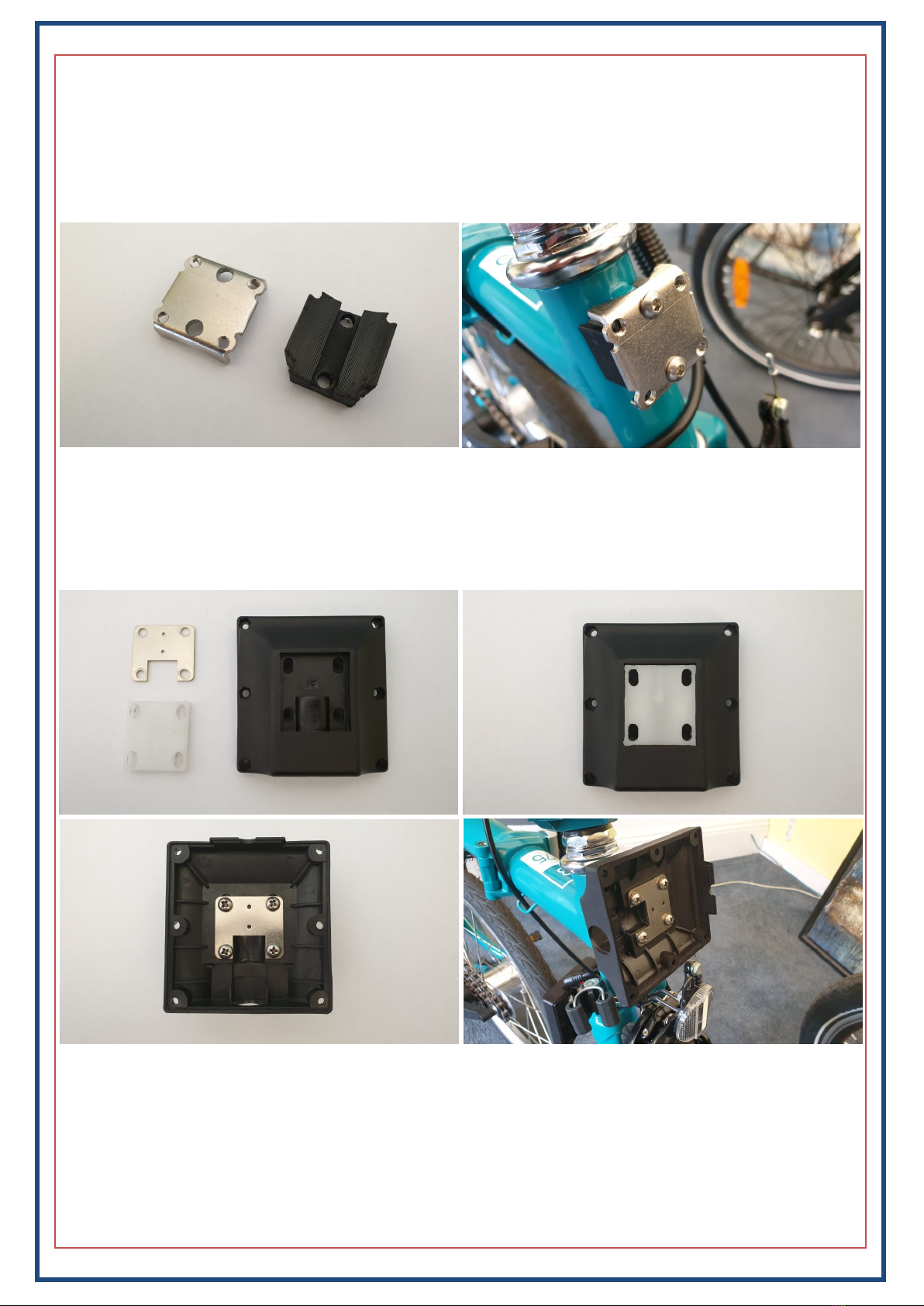10
Baery care:
Some care is needed to ensure that the baery performs at its best and lasts as long as possible. All
baeries age over me, and the way that they age is that the range you can achieve will gradually de-
crease. Follow the instrucons below to ensure your baery performs as well as possible for as long as
possible. Charge the baery once or twice per week or more as needed.
Do NOT charge the baery in extremely cold condions. The baery can be easily removed from the bike
and charged whilst o the bike.
If the baery is not in regular use i.e. over the winter, you should charge the baery to around two thirds
full, and then charge it for 5-10 minutes every three to four weeks. When the bike is to be put back into
service, fully charge the baery as normal. General baery care:
Do not aempt to open the outer casing of the baery.
Do not aempt to repair the baery.
Do not immerse the baery in water.
Keep the baery away from children.
Do not drop, pierce or otherwise damage the baery.
Ensure the baery is not exposed to temperatures above 55 degrees Celsius or extreme humidity.
Do not use the bike in an environment where temperatures are below -5 degrees Celsius.
Lithium baeries do not perform at their best during the winter months, and so the range may vary from
one season to another.
Charging the baery:
Plug the charger lead into the socket on the rear of the baery, then plug mains cable into the socket and
switch it on. While the baery is charging, the LED on the charger will glow RED, when charging is com-
plete, the LED will go GREEN. If the charger is on but not aached to the baery, the LED will also be
GREEN. If you experience a sudden drop in capacity, run the baery down quite low, then fully charge it.
Once full, leave the charger switched on and connected to the baery for a further two hours. This will
help to balance the cells internally and restore normal operaon.