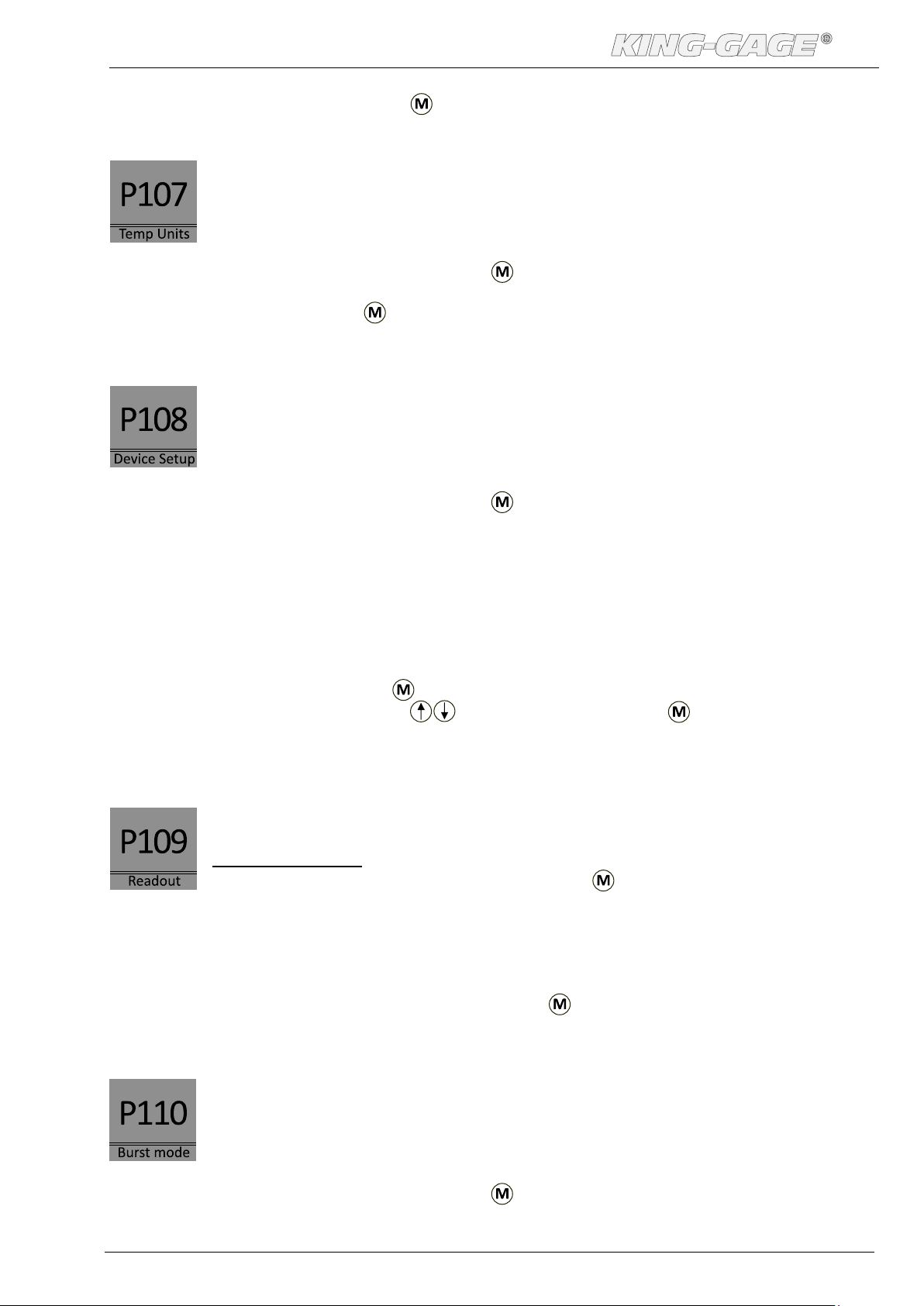Quick Start Guide Series 5800
EX-1861-10 Page 4of 7
2. EXPLANATION OF PROGRAMMING POINTS
2.1 ZERO ADJUSTMENT (ZERO)
The transmitter is set to 0 PSI at atmospheric pressure.
The ZERO can be adjusted to a lower or higher point.
Example: Increase ZERO to 2 PSI
1. The measuring unit of the transmitter is set to PSI. If not, this can be selected by choosing the
right measuring unit in program point P104.
2. Navigate to program point P101, and push the button to enter the menu.
3. The actual measured value appears on the display.
4. Increase this value with the arrow button to 2 PSI, and push and hold the button until
“Saved” appear on the display.
5. The transmitter will return to the home screen. The measurement value at atmospheric pressure is
now -2 PSI. At an applied pressure of 2 PSI the transmitter will display 0 PSI.
The transmitter can be adjusted to zero in a real process situation. The transmitter will measure the
pressure in an actual process. This measurement will be used as the zero value (4 mA).
1. Go to the home screen, the transmitter will display the actual measured value.
2. Push and hold the button until the actual measured zero and the message “ZERO PUSHED”appear.
3. The transmitter will return to home screen.
2.2 SPAN ADJUSTMENT (SPAN)
This setting can be used to adjust the range (SPAN) according to an entered value or
adjusted with or without an applied pressure. The maximum pressure which can be
measured: The measurement at ZERO (P101) + the entered value SPAN (P102). If the
ZERO (P101) is increased, the maximum measured value will automatically be set higher
at same rate as the zero. This will be explained step by step through an example.
Example: Measurement range 0 –29 PSI.
1. The span must be set at 29 PSI
2. Navigate to program point P102, and push the button to enter the menu.
3. Adjust the SPAN with the push buttons to 29 PSI and push and hold the button until “Saved”
appears on the display.
4. The transmitter will return to the home screen.
The span can also be adjusted to a real process situation. The transmitter will measure the pressure in
an actual process. This measurement will be used as the span value (20 mA).
1. Go to the home screen, the transmitter will display the actual measured value.
2. Push and hold the button until the actual measured span and the message “SPAN PUSHED”appear on
the display.
3. The transmitter will return to home screen.
P102 is the adjustment of the total span.
When a compound range is desired (for example, -2 till +29 PSI), a span of 31 PSI must be programmed.
The Zero (P101) must be set at -2 PSI. The transmitter is set to –2 PSI = Zero and 29 PSI = Span.
If the process temperature at -14.5 PSI is above 20 °C another filling oil must be applied inside the transmitter.
If the process temperature at -7.3 PSI is above 60 °C another filling oil must be applied inside the transmitter.