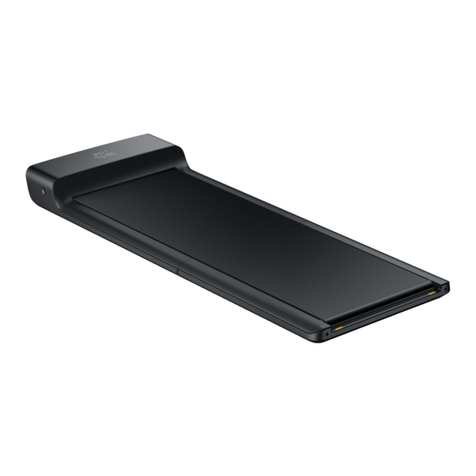FCC& IC Radiation Exposure Statement:
This equipment complies with FCC and Canada radiation exposure limits set forth for an uncontrolled environment.
This transmitter must not be co-located or operating in conjunction with any other antenna or transmitter.
Déclaration d’ IC sur l’ exposition aux radiations:
Cet équipement est conforme aux limites d’ exposition aux radiations définies par le Canada pour des environnements
non contrôlés. Cet émetteur ne doit pas être installé au même endroit ni utilisé avec une autre antenne ou un autre
émetteur.
DANGER – To reduce the risk of electric shock: Always unplug this appliance from the electrical outlet
immediately after using and before cleaning.
WARNING – To reduce the risk of burns, fire, electric shock, or injury to persons: 1) An appliance should
never be left unattended when plugged in. Unplug from outlet when not in use, and before putting on or taking off parts.
2) Close supervision is necessary when this appliance is used by, on, or near children, invalids, or disabled persons. 3)
Use this appliance only for its intended use as described in this manual. Do not use attachments not recommended by
the manufacturer. 4) Never operate this appliance if it has a damaged cord or plug, if it is not working properly, if it has
been dropped or damaged, or dropped into water. Return the appliance to a service center for examination and repair.
5) Do not carry this appliance by supply cord or use cord as a handle. 6) Keep the cord away from heated surfaces. 7)
Never drop or insert any object into any opening. 8) Do not use outdoors. 9) Do not operate where aerosol (spray)
products are being used or where oxygen is being administered. 10) To disconnect, turn all controls to the off position,
then remove plug from outlet.
Connect this appliance to a properly grounded outlet only. See Grounding Instructions.
This appliance is not intended for use by persons with reduced physical, sensory or mental capabilities, or lack of expe-
rience and knowledge, unless they have been given supervision or instruction concerning use of the appliance by a
person responsible for their safety. Keep children under the age of 13 away from this machine.
WARNING
User ManualUser Manual
IMPORTANT SAFETY INSTRUCTIONS
Caution: The user is cautioned that changes or modifications not expressly approved by the party responsible for com-
pliance could void the user's authority to operate the equipment.
This device complies with Part 15 of the FCC Rules and Industry Canada licence-exempt RSS standard(s). Operation
is subject to the following two conditions: (1) this device may not cause harmful interference, and (2) this device must
accept any interference received, including interference that may cause undesired operation.
Le présent appareil est conforme aux CNR d’ Industrie Canada applicables aux appareils radio exempts de licence.
L’ exploitation est autorisée aux deux conditions suivantes :
(1) l’ appareil ne doit pas produire de brouillage, et
(2) l’ utilisateur de l’ appareil doit accepter tout brouillage radioélectrique subi, même si le brouillage est susceptible
d’ en compromettre le fonctionnement.
NOTE: This equipment has been tested and found to comply with the limits for a Class B digital device, pursuant to
Part 15 of the FCC Rules. These limits are designed to provide reasonable protection against harmful interference in a
residential installation. This equipment generates, uses and can radiate radio frequency energy and, if not installed and
used in accordance with the instructions, may cause harmful interference to radio communications. However, there is
no guarantee that interference will not occur in a particular installation.
If this equipment does cause harmful interference to radio or television reception, which can be determined by turning
the equipment off and on, the user is encouraged to try to correct the interference by one or more of the following mea-
sures:
-- Reorient or relocate the receiving antenna.
-- Increase the separation between the equipment and receiver.
-- Connect the equipment into an outlet on a circuit different from that to which the receiver is connected.
-- Consult the dealer or an experienced radio/TV technician for help.