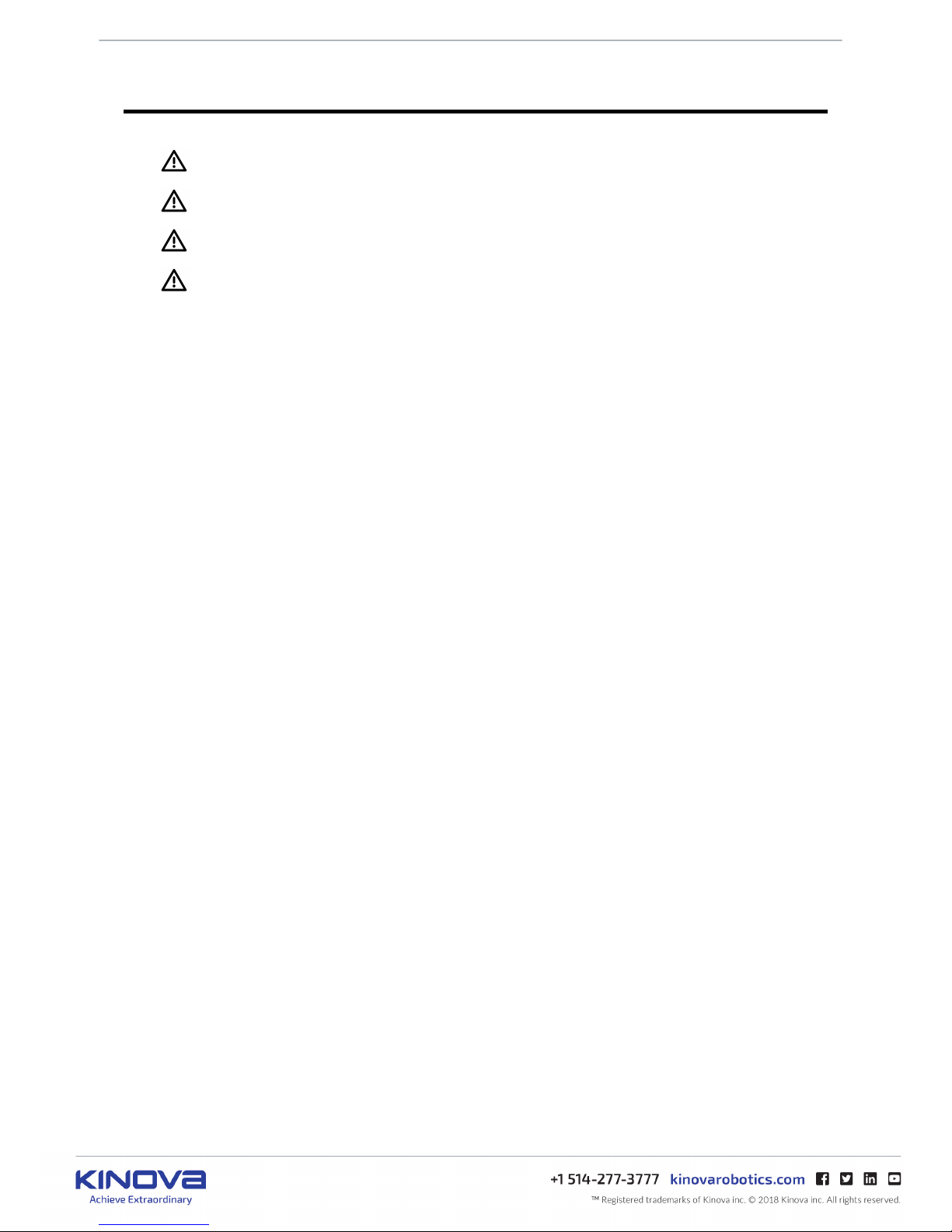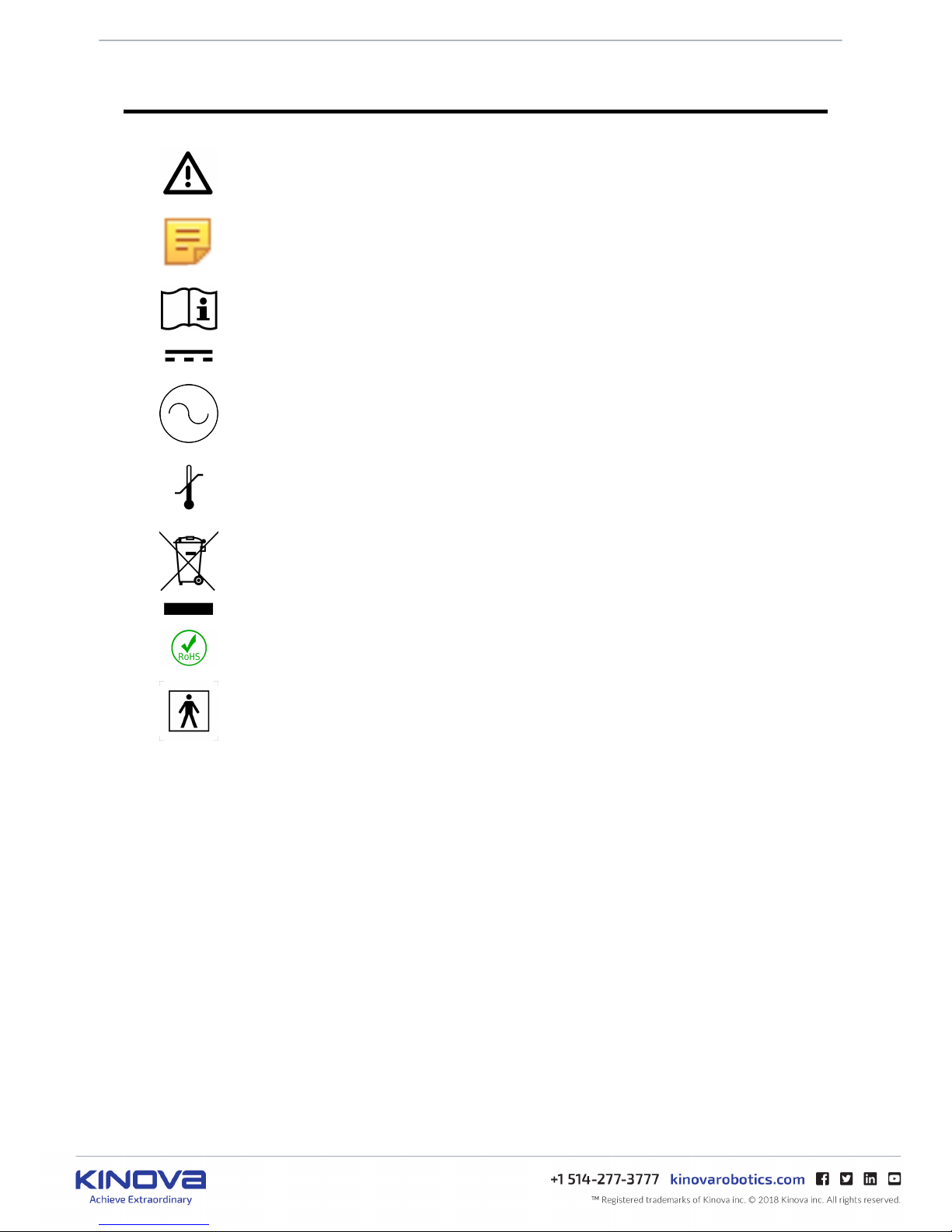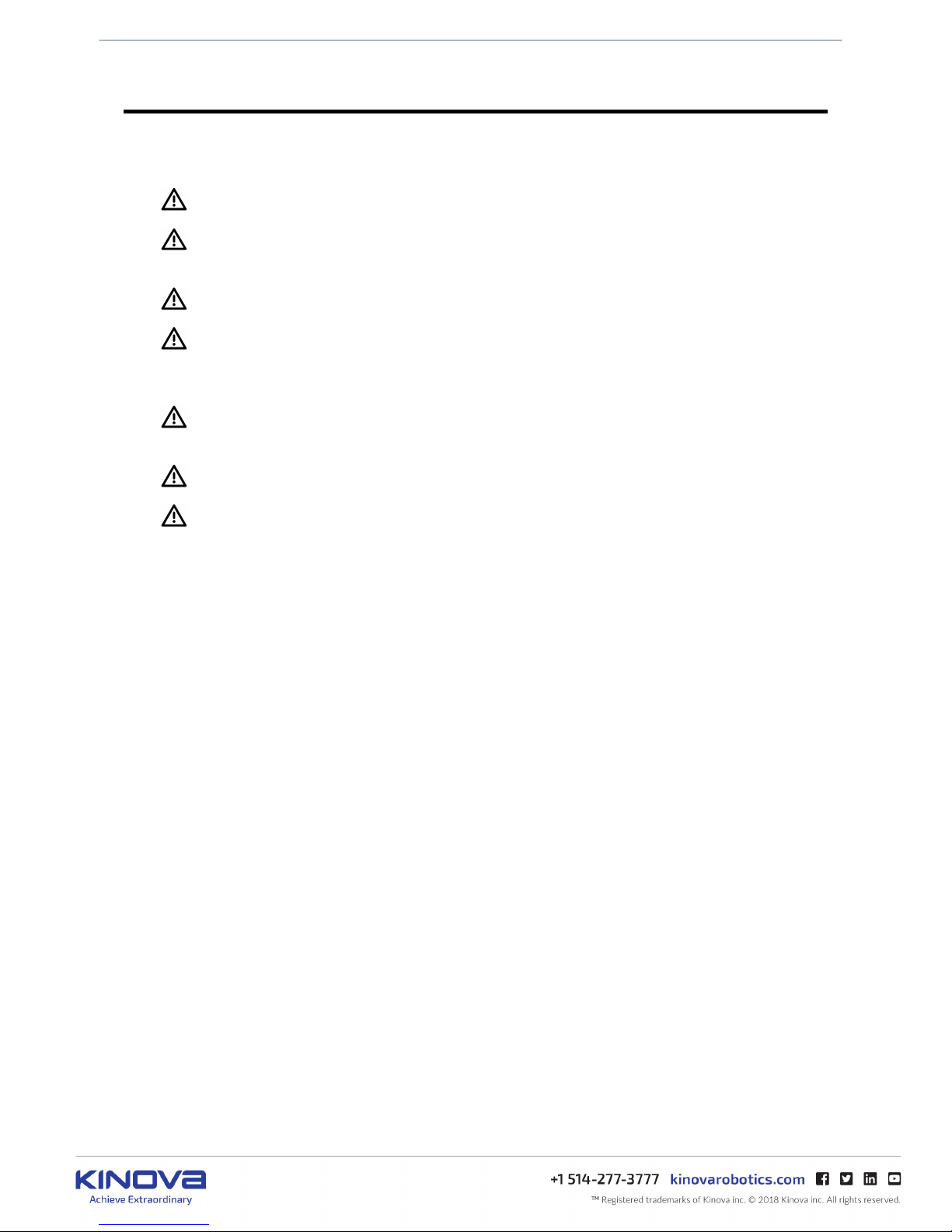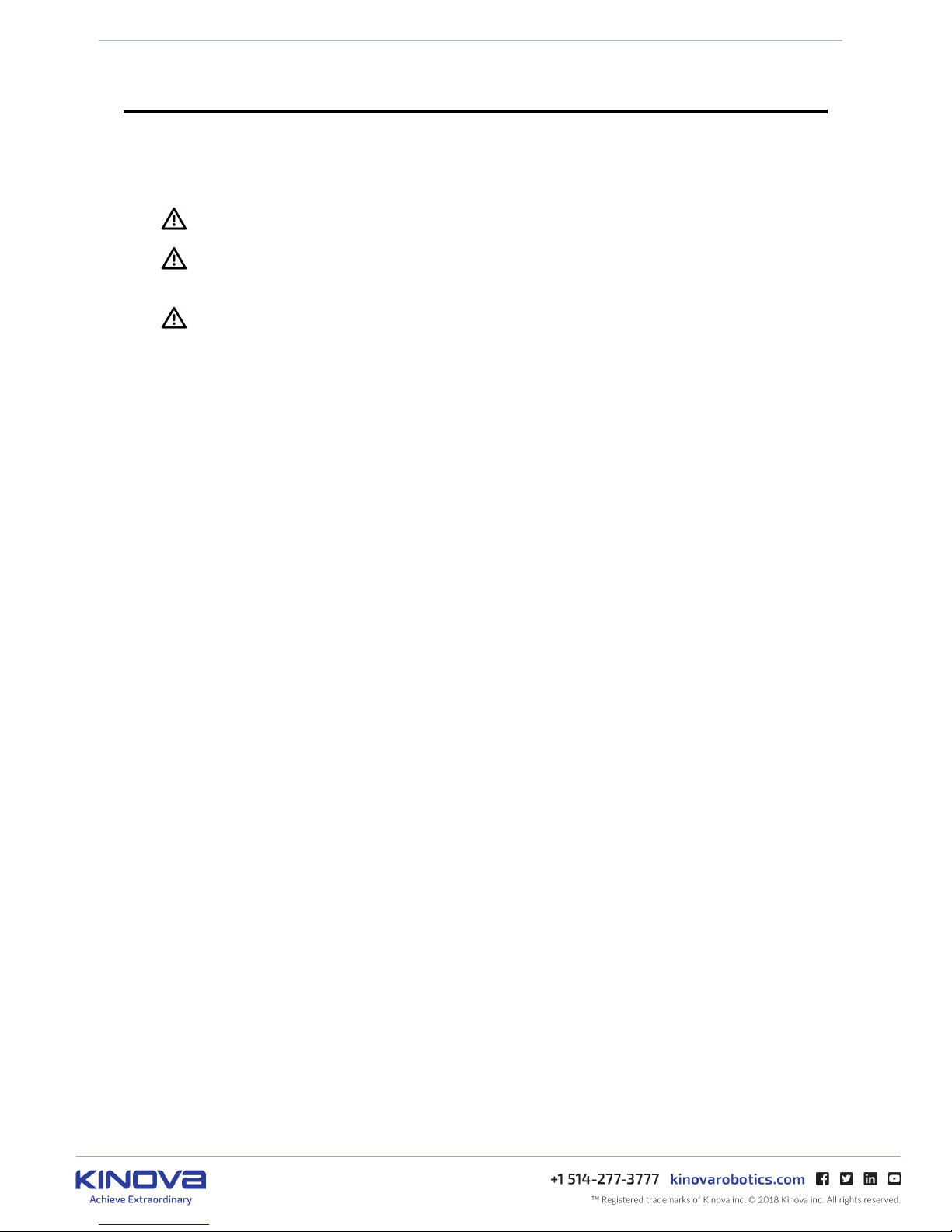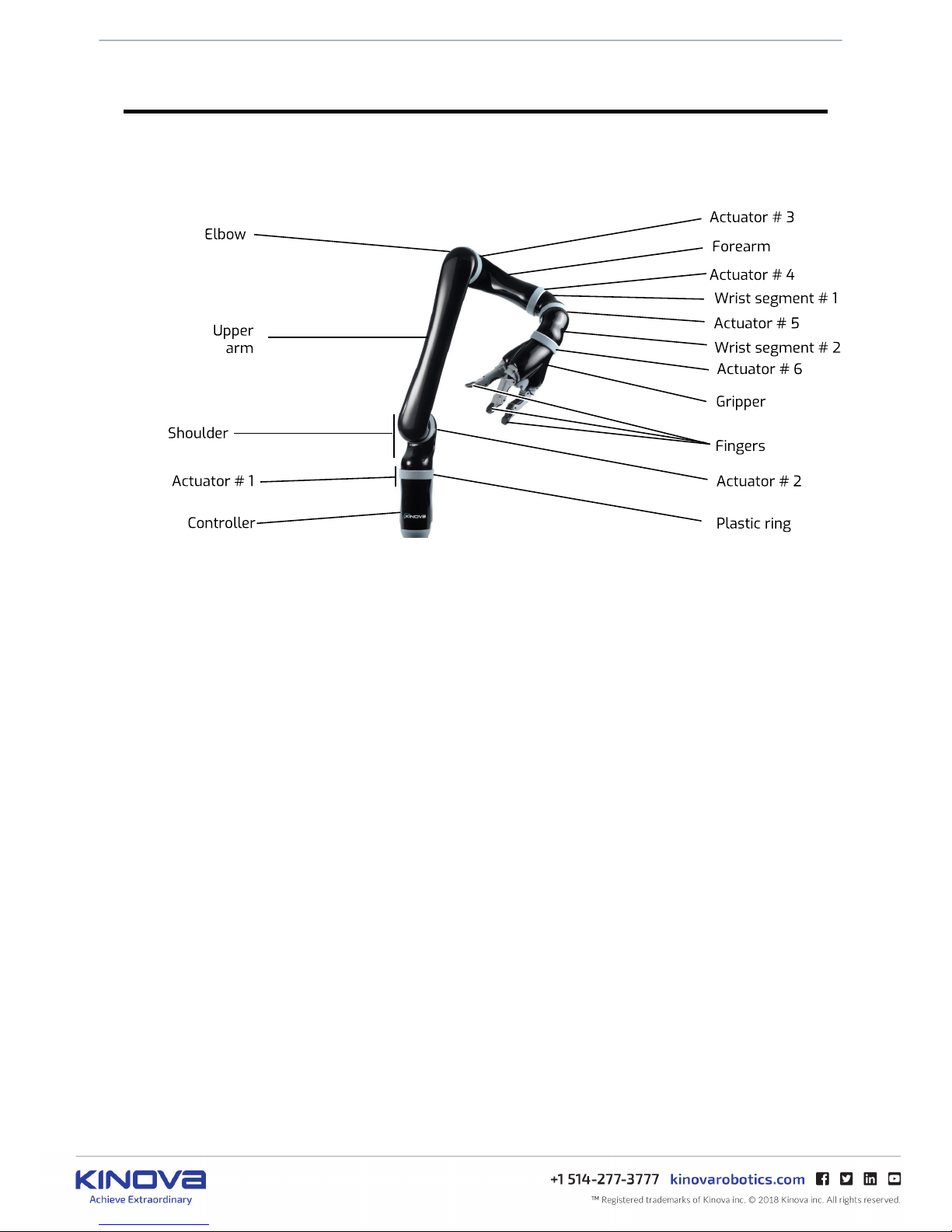KINOVA JACO™ Prosthetic robotic arm user guide 6
Warranty
This section describes the Kinova warranty terms.
Subject to the terms of this clause, Kinova warrants to End User that the Products are free of
defects in materials and workmanship that materially affect their performance for a period of
two (2) years from the date Kinova ships the Products to the End User ("Delivery Date").
Kinova agrees to repair or replace (at Kinova's option) all Products which fail to conform to the
relevant warranty provided that:
1. Notification of the defect is received by Kinova within the warranty period specified above.
2. Allegedly defective Products are returned to Kinova, at the End User’s expense, with
Kinova's prior authorization within thirty (30) days of the defect becoming apparent.
3. The Products have not been altered, modified or subject to misuse, incorrect installation,
maintenance, neglect, accident or damage by excessive current or used with incompatible
parts
4. The End User is not in default under any of its obligations under this Agreement.
5. Replacement Products must have the benefit of the applicable warranty for the remainder of
the applicable warranty period.
If Kinova diligently repairs or replace the Products in accordance with this section, it will have
no further liability for a breach of the relevant warranty.
Allegedly defective Products returned to Kinova in accordance with this contract will, if found
by Kinova on examination not to be defective, be returned to End User and Kinova may a charge
a fee for examination and testing.
The warranty cannot be assigned or transferred and is to the sole benefit of the End User.
Where the Products have been manufactured and supplied to Kinova by a third party, any
warranty granted to Kinova in respect of the Products may be passed on to the End User.
Kinova is entitled in its absolute discretion to refund the price of the defective Products in the
event that such price has already been paid.