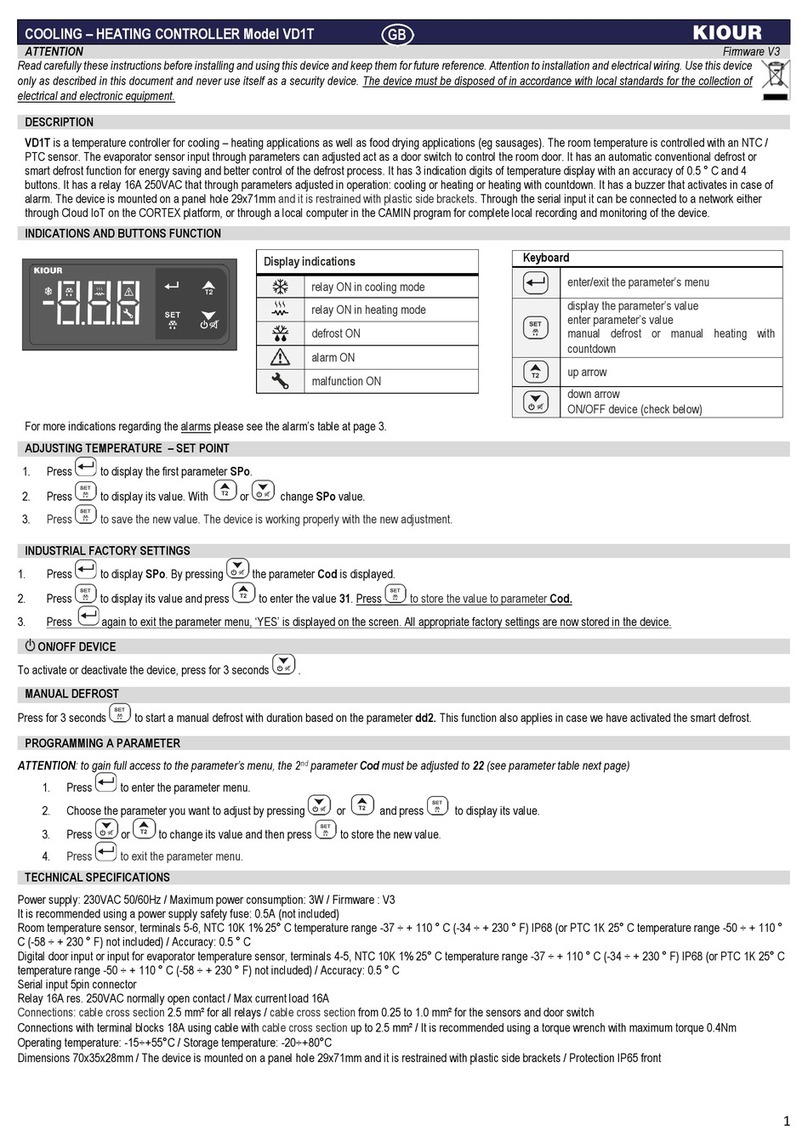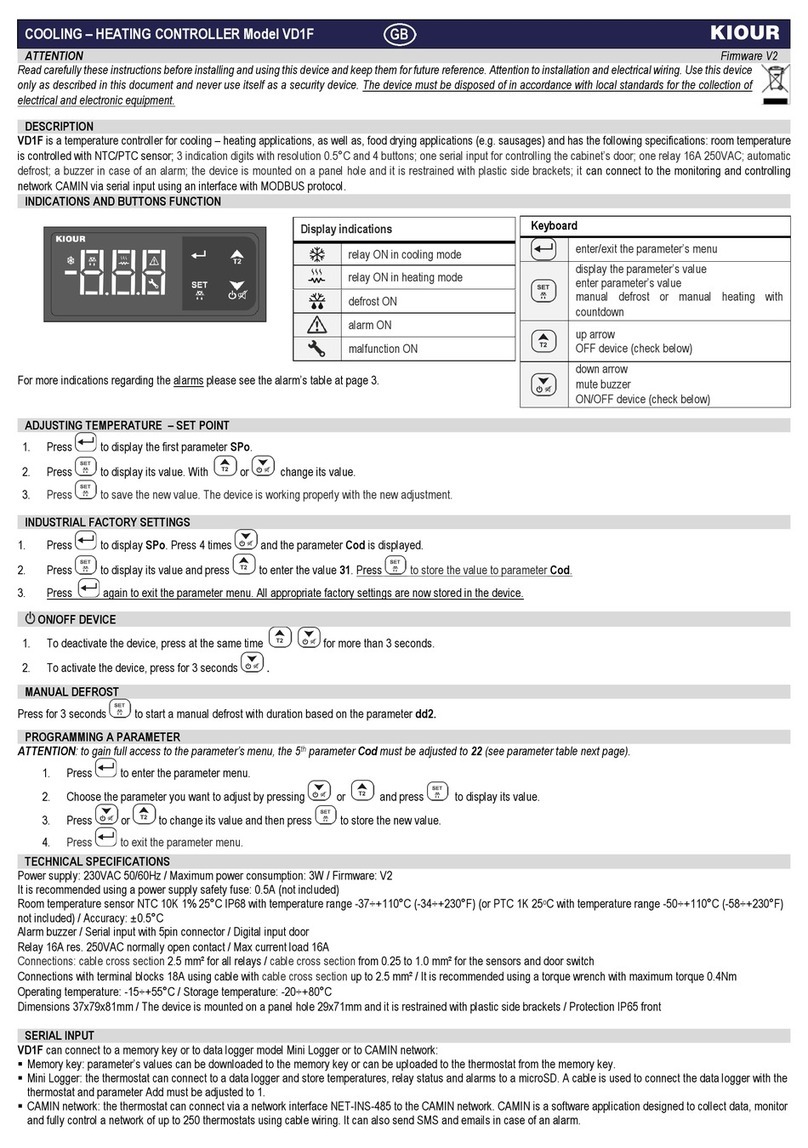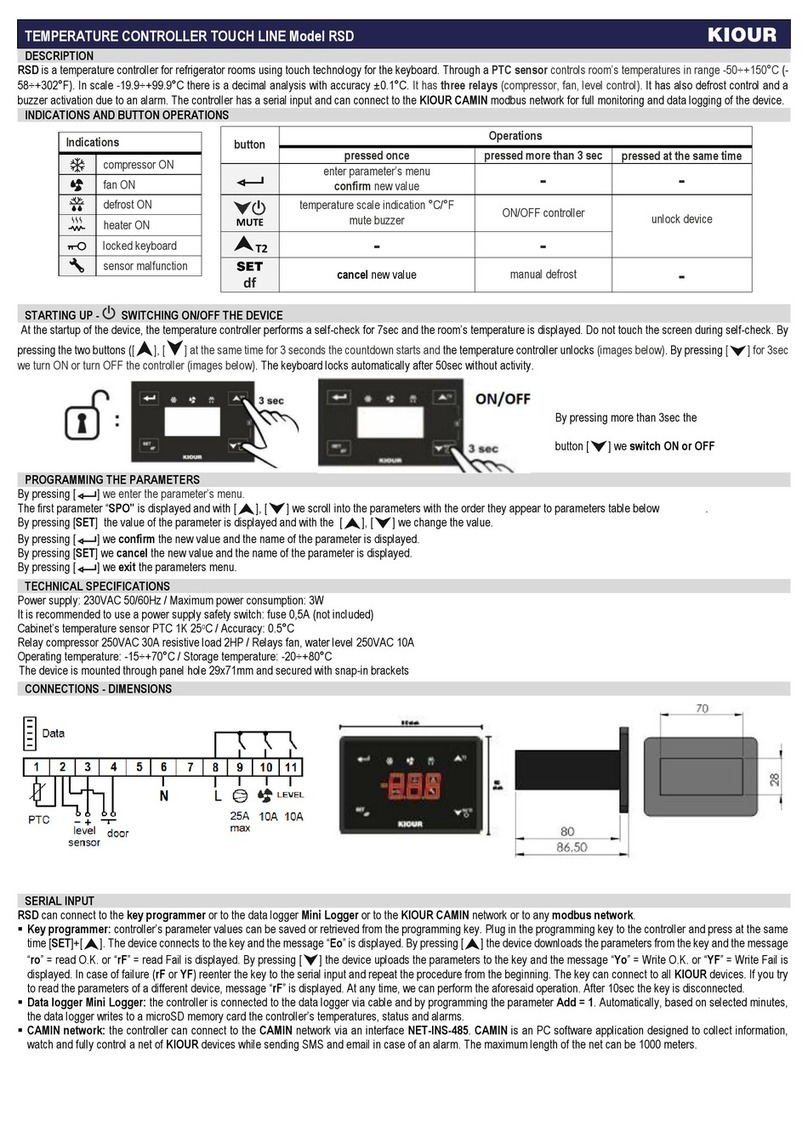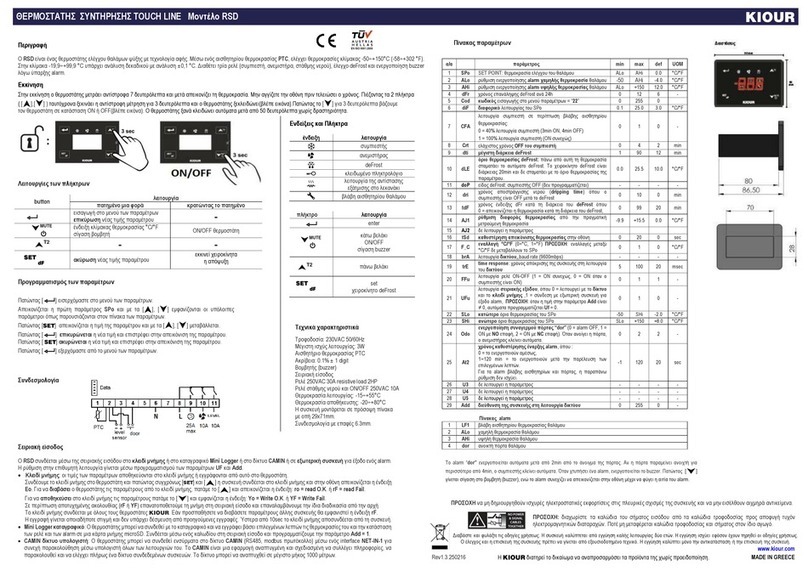RSD2 is a temperature controller for refrigerator rooms using touch technology for the keyboard. Through a PTC sensor controls room’s temperatures in range -50÷+150°C
(-58÷+302°F). In scale -19.9÷+99.9°C there is a decimal analysis with accuracy ±0.1°C. It has two relays (compressor, fan). It has also defrost control and a buzzer activation
due to an alarm. The controller has a serial input and can connect to the KIOUR CAMIN modbus network for full monitoring and data logging of the device.
At the startup of the device, the temperature controller performs a self-check for 7sec and the room’s temperature is displayed. Do not touch the screen during self-check. By
pressing the two buttons ([ ], [ ] at the same time for 3 seconds the countdown starts and the temperature controller unlocks (images below). By pressing [ ] for 3sec
we turn ON or turn OFF the controller (images below). The keyboard locks automatically after 50sec without activity.
By pressing more than 3sec the
button [ ] we switch ON or OFF
By pressing [ ] we enter the parameter’s menu.
The first parameter “SPO”is displayed and with [ ], [ ] we scroll into the parameters with the order they appear to parameters table below .
By pressing [SET] the value of the parameter is displayed and with the [ ], [ ] we change the value.
By pressing [ ] we confirm the new value and the name of the parameter is displayed.
By pressing [SET] we cancel the new value and the name of the parameter is displayed.
By pressing [ ] we exit the parameters menu.
Power supply: 230VAC 50/60Hz / Maximum power consumption: 3W
It is recommended to use a power supply safety switch: fuse 0,5A (not included)
Cabinet’s temperature sensor PTC 1Κ25oC / Accuracy: 0.5°C
Relay compressor 250VAC 30A resistive load 2HP / Relays fan 250VAC 10A
Operating temperature: -15÷+70°C / Storage temperature: -20÷+80°C
The device is mounted through panel hole 29x71mm and secured with snap-in brackets. Connection with terminal tabs 6.3×0.8mm
RSD2 can connect to the key programmer or to the data logger Mini Logger or to the KIOUR CAMIN network or to any modbus network.
Key programmer: controller’s parameter values can be saved or retrieved from the programming key. Plug in the programming key to the controller and press at the same
time [SET]+[ ]. The device connects to the key and the message “Eo”is displayed. By pressing [ ] the device downloads the parameters from the key and the message
“ro”= read O.K. or “rF” = read Fail is displayed. By pressing [ ] the device uploads the parameters to the key and the message “Yo”= Write O.K. or “YF”= Write Fail is
displayed. In case of failure (rF or YF) reenter the key to the serial input and repeat the procedure from the beginning. The key can connect to all KIOUR devices. If you try
to read the parameters of a different device, message “rF”is displayed. At any time, we can perform the aforesaid operation. After 10sec the key is disconnected.
Data logger Mini Logger: the controller is connected to the data logger via cable and by programming the parameter Add = 1. Automatically, based on selected minutes,
the data logger writes to a microSD memory card the controller’s temperatures, status and alarms.
CAMIN network: the controller can connect to the CAMIN network via an interface NET-INS-485. CAMIN is an PC software application designed to collect information,
watch and fully control a net of KIOUR devices while sending SMS and email in case of an alarm. The maximum length of the net can be 1000 meters.