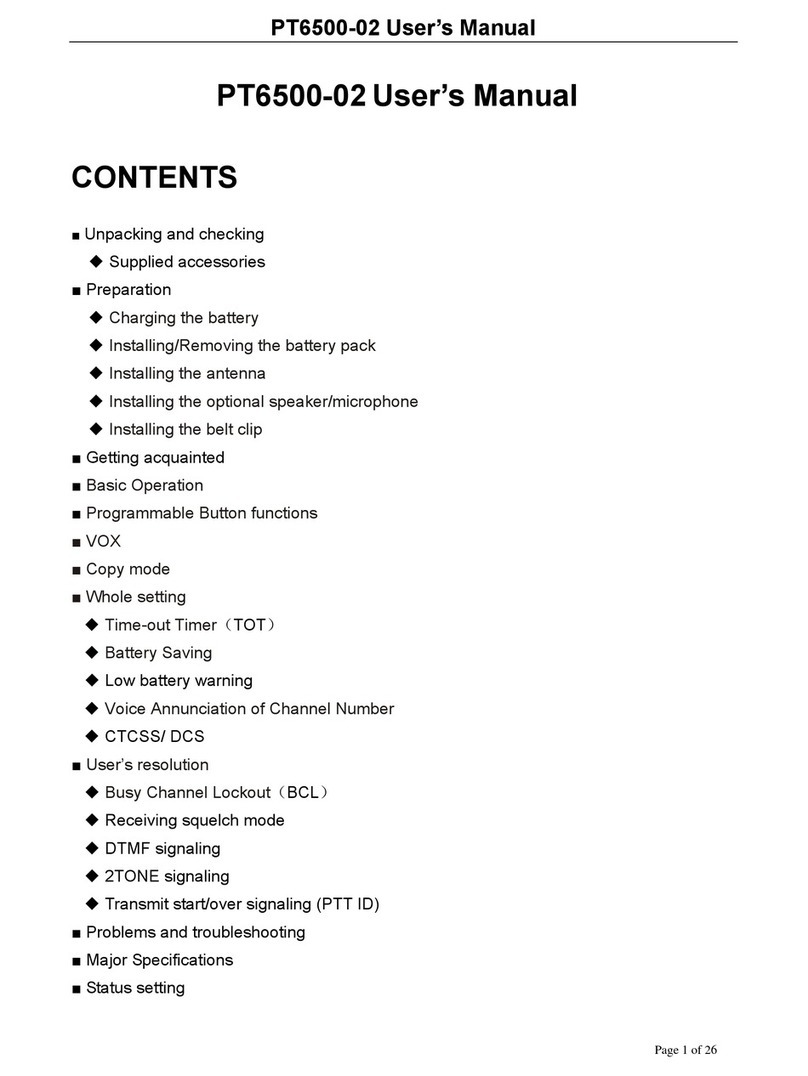DP480 Service Manual
I
Contents
1. Overview ...................................................................................................................................................... 1
1.1. Range of Application.............................................................................................................................. 1
1.2. Safety Precaution .................................................................................................................................. 1
1.3. Maintenance Service............................................................................................................................. 1
2. External View and Keys.............................................................................................................................. 2
2.1. External View......................................................................................................................................... 2
2.2. Programmable Keys.............................................................................................................................. 3
2.3. LED Indicator......................................................................................................................................... 4
3. Basic Operation .......................................................................................................................................... 5
3.1. Powering On/Off....................................................................................................................................5
3.2. Selecting a Channel...............................................................................................................................5
3.3. Adjusting Volume...................................................................................................................................5
3.4. Initiating a Call.......................................................................................................................................5
3.5. Receiving a Call..................................................................................................................................... 5
3.6. Calling Back........................................................................................................................................... 5
4. Circuit Description...................................................................................................................................... 6
4.1. Circuit Diagram of Main Board .............................................................................................................. 6
4.2. RF Circuit Diagram................................................................................................................................ 7
4.3. Baseband Circuit Diagram.....................................................................................................................7
4.4. TX Circuit...............................................................................................................................................7
4.5. RX Circuit............................................................................................................................................... 8
4.6. Power Section........................................................................................................................................9
4.7. IC Description........................................................................................................................................9
4.7.1. Features of AT1846S......................................................................................................................9
4.7.2. Port Description of AT1846S ........................................................................................................ 10
4.7.3. Port Description of Master Chip HS8861.....................................................................................12
4.7.4. Feature Description of Semiconductor Devices...........................................................................15
5. Feature Description and Parameter Setting .......................................................................................... 16
5.1. Stun, Revive and Remote Monitor ......................................................................................................16
5.2. Scan.....................................................................................................................................................16
5.3. Zones................................................................................................................................................... 17
5.4. Setting.................................................................................................................................................. 17
5.5. TOT (Time-Out-Timer).........................................................................................................................18
5.6. EmergencyAlarm ................................................................................................................................18
5.7. Settings................................................................................................................................................19
5.8. Upgrade............................................................................................................................................... 19
6. Assembly and Disassembly .................................................................................................................... 19
6.1. Installing and Uninstalling the Battery.................................................................................................22
6.2. Installing and Uninstalling the Antenna...............................................................................................23
6.3. 6.3 Installing and Uninstalling Belt Clip...............................................................................................23