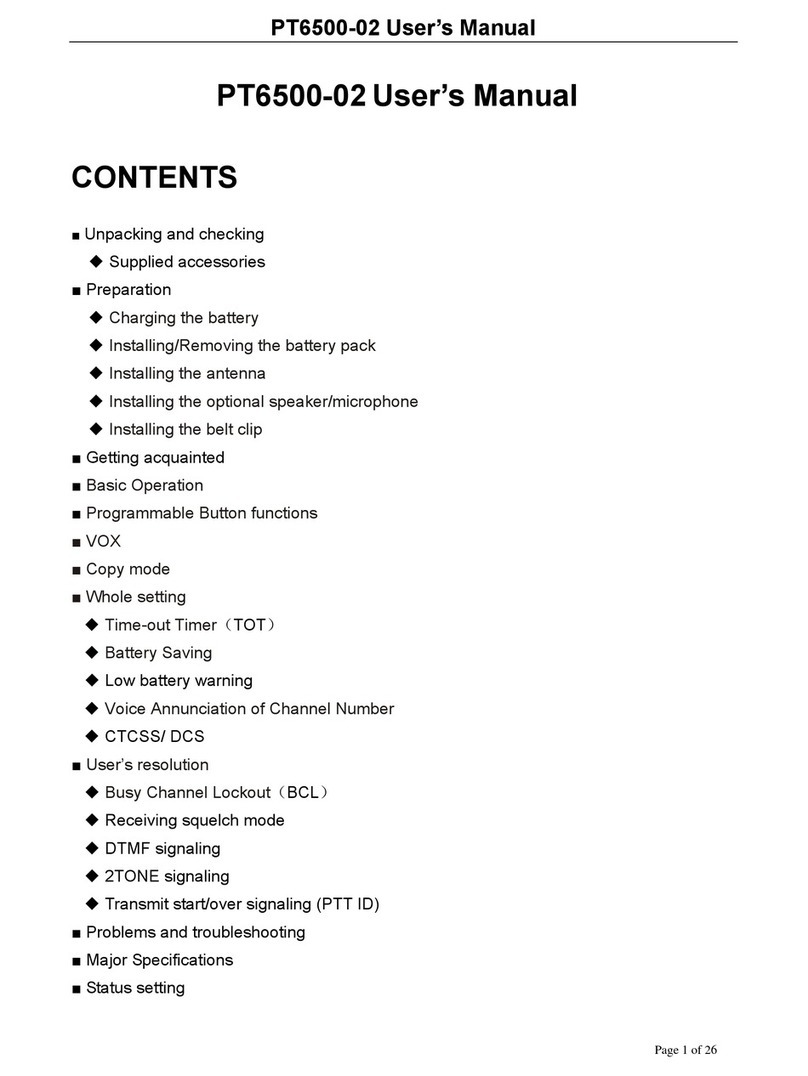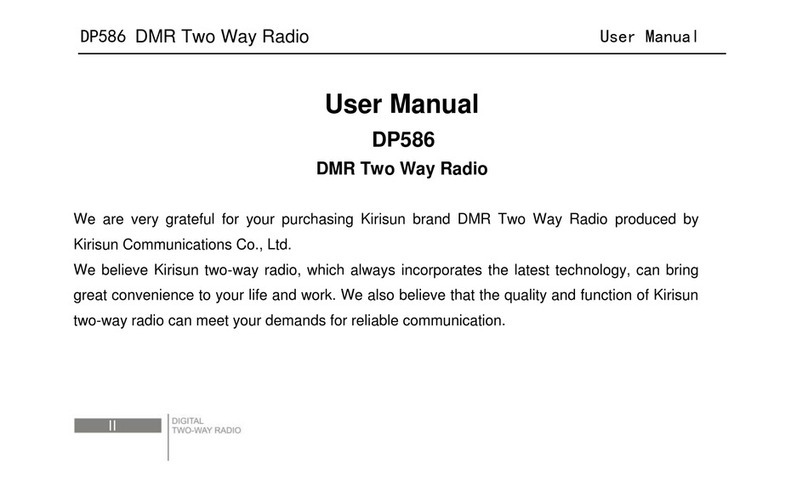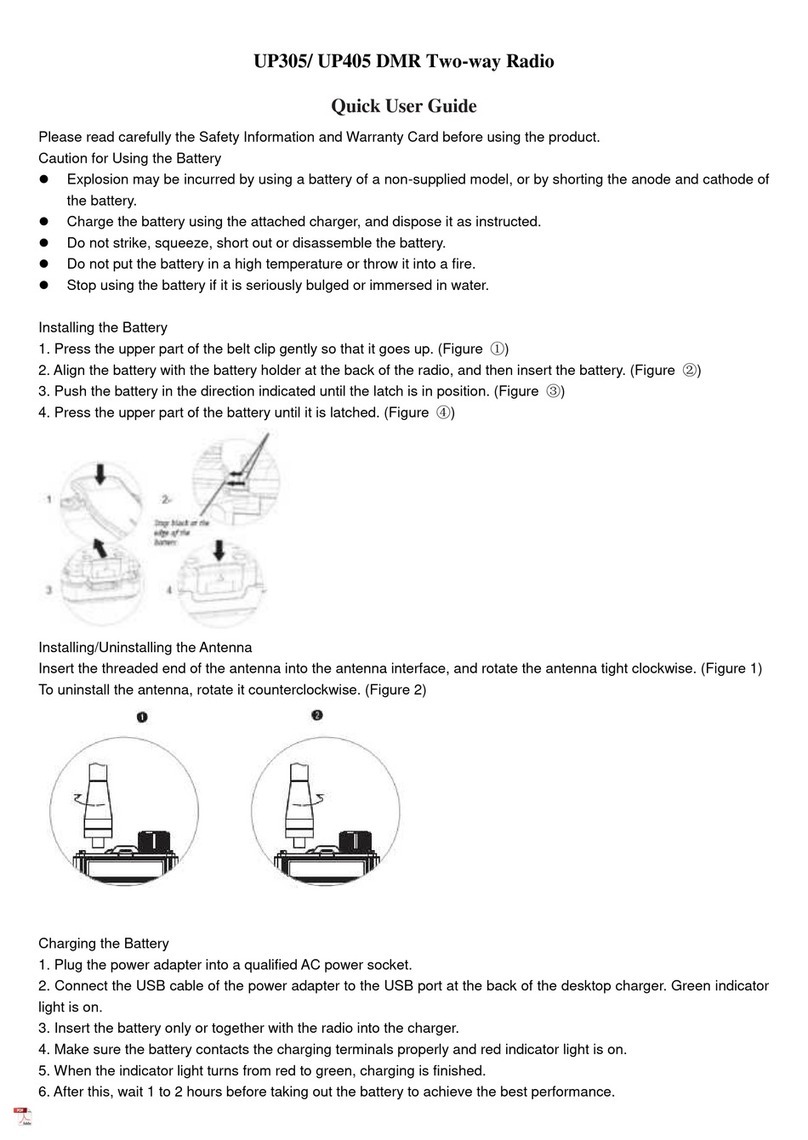FP560 Digital Two-way Radio Instruction Manual
VI
Contents
◆Copyright..........................................................................................................................II
◆Safety Information..........................................................................................................II
1 Unpacking and Checking ...............................................................................................1
2 Preparing Your Radio for Use........................................................................................2
2.1 Charging the Battery......................................................................................................2
2.2 Installing/Removing the Battery.....................................................................................4
2.3 Installing/Removing the Antenna...................................................................................5
2.4 Installing the External Speaker/Microphone...................................................................5
2.5 Installing the Belt Clip ....................................................................................................5
3 Product Overview...........................................................................................................6
3.1 Radio Controls...............................................................................................................6
3.2 Icon Indicator.................................................................................................................7
3.3 LED Indicator.................................................................................................................9
4 Basic Operation............................................................................................................10
4.1 Powering On ..............................................................................................................10
5 Advanced Functions.....................................................................................................13
5.1 Time-out Timer ............................................................................................................13
5.2 Scan ............................................................................................................................13
5.3 Radio Kill/Revive..........................................................................................................14
5.4 Emergency Alarm........................................................................................................14
6 Troubleshooting ...........................................................................................................16