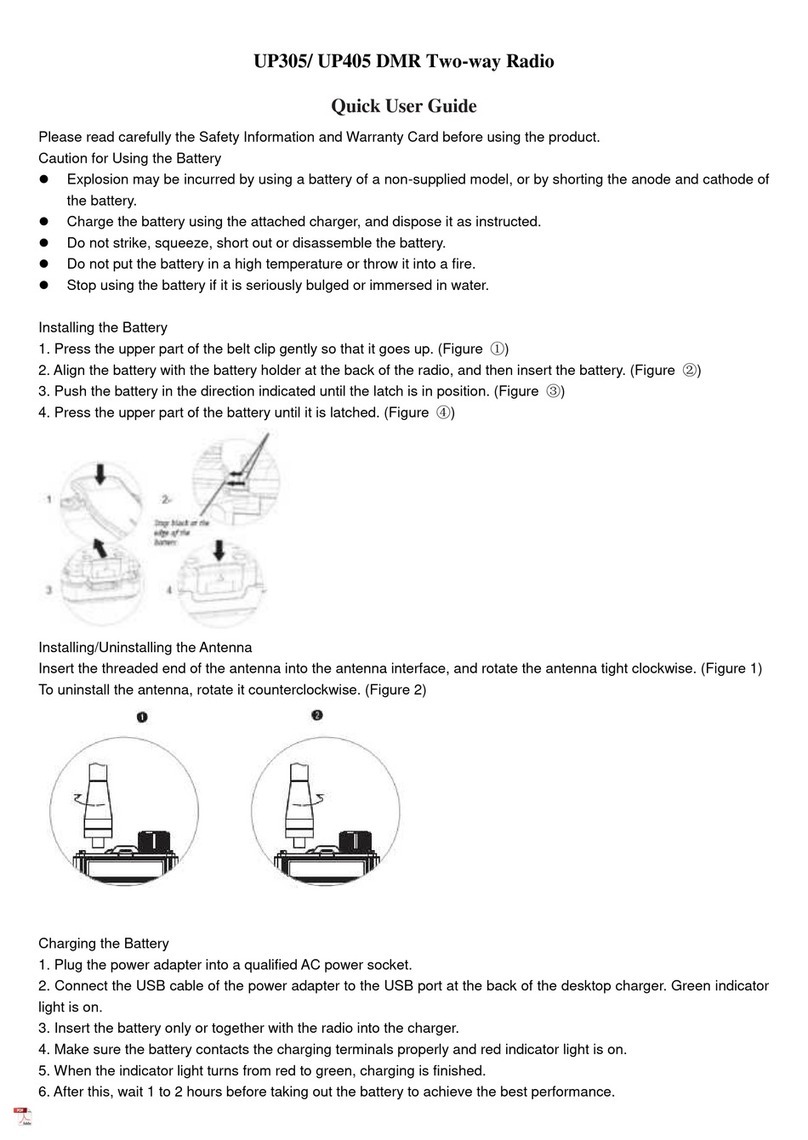DP580 Service Manual
Contents
1. Overview .......................................................................................................................................................................1
1.1. Range of Application......................................................................................................................................................1
1.2. Safety Precaution...........................................................................................................................................................1
1.3. Maintenance Service .....................................................................................................................................................1
2. 2 External View and Keys ...............................................................................................................................................2
2.1. External View.................................................................................................................................................................2
2.2. Programmable Keys .......................................................................................................................................................3
2.3. LED Indicator..................................................................................................................................................................4
3. Basic Operation..............................................................................................................................................................4
3.1. Powering On/Off............................................................................................................................................................4
3.2. Selecting a Channel........................................................................................................................................................4
3.3. Adjusting Volume...........................................................................................................................................................4
3.4. Initiating a Call ...............................................................................................................................................................4
3.5. Receiving a Call ..............................................................................................................................................................5
3.6. Calling Back....................................................................................................................................................................5
4. Circuit Description.......................................................................................................................................................... 6
4.1. Main Board ....................................................................................................................................................................6
4.2. Tx Circuit ........................................................................................................................................................................7
4.3. Rx Circuit........................................................................................................................................................................8
4.4. Audio Amplification Circuit............................................................................................................................................9
4.5. Frequency Synthesis Circuit ...........................................................................................................................................9
4.6. Other Circuits...............................................................................................................................................................10
4.7. Power Supply ...............................................................................................................................................................10
4.8. Port Definition for Master Chip LT1901 .......................................................................................................................10
5. Feature Description and Parameter Setting.................................................................................................................. 13
5.1. Stun, Revive and Remote Monitor...............................................................................................................................13
5.2. Scan .............................................................................................................................................................................14
5.3. Zones ...........................................................................................................................................................................14
5.4. Setting..........................................................................................................................................................................14
5.5. TOT (Time-Out-Timer) .................................................................................................................................................15
5.6. Emergency Alarm.........................................................................................................................................................15
5.7. Settings ........................................................................................................................................................................16
5.8. Upgrade .......................................................................................................................................................................17
6. Assembly and Disassembly .......................................................................................................................................... 17
6.1. Installing and Uninstalling the Battery.........................................................................................................................17
6.2. Installing and Uninstalling the Antenna.......................................................................................................................18
6.3. Installing and Uninstalling Belt Clip..............................................................................................................................18
6.4. Using an Earphone.......................................................................................................................................................19
6.5. Detaching Housing from the Base ...............................................................................................................................19
II