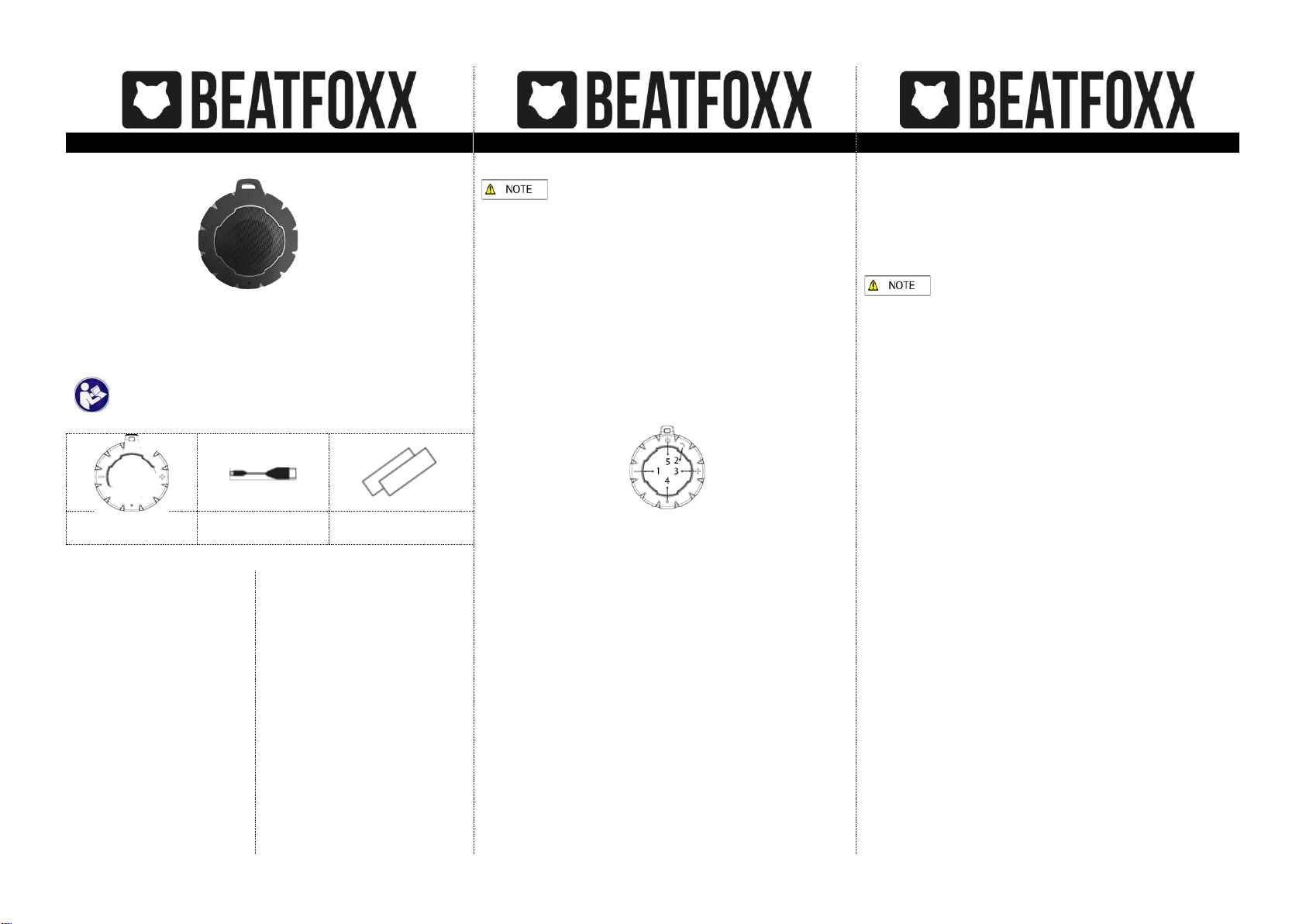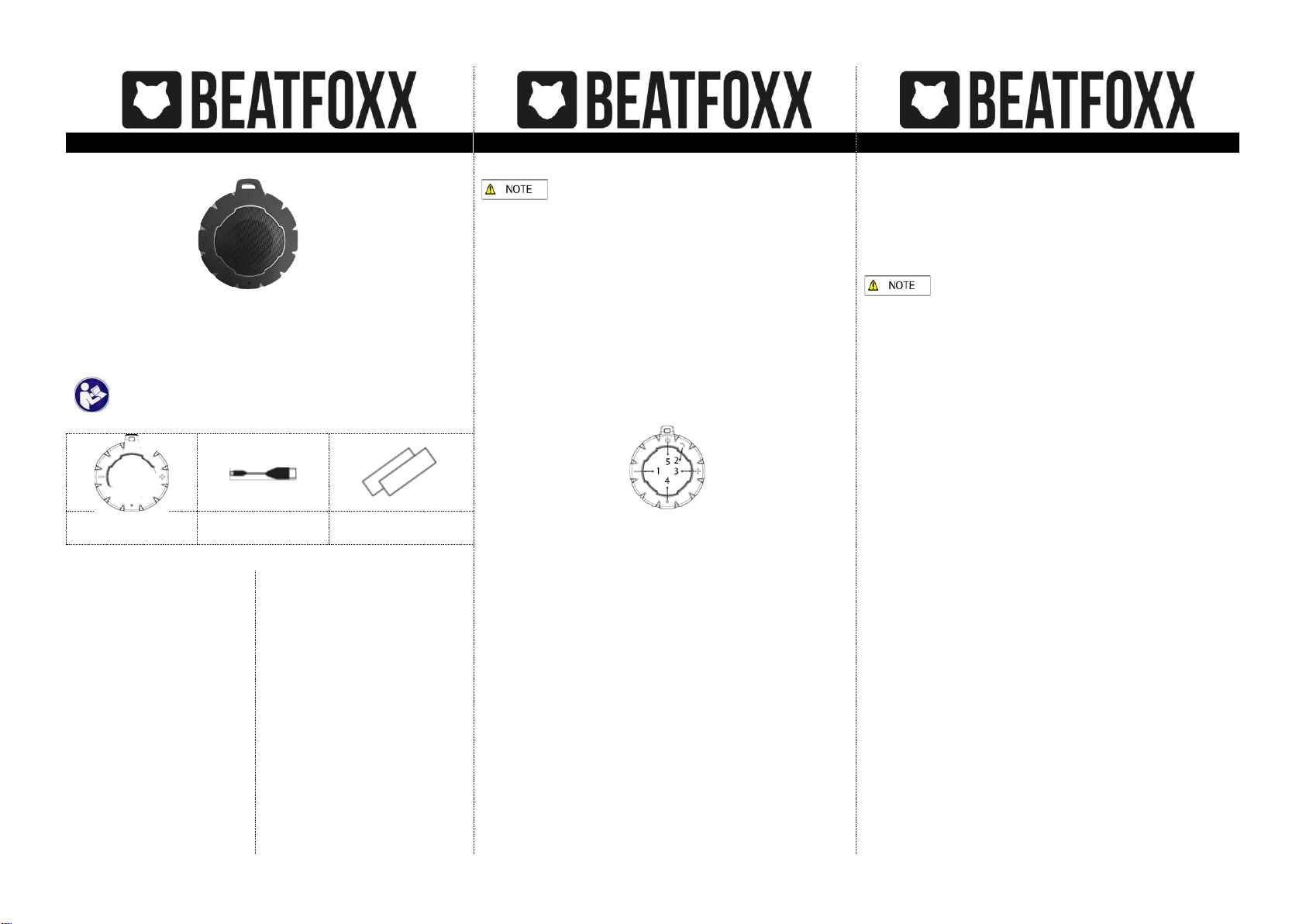
WBS-18L SurfRider Bluetooth Speaker
WBS-18L SurfRider Bluetooth Speaker
WBS-18L SurfRider Bluetooth Speaker
Important Safety Precautions
When using your Bluetooth MobileSpeaker, follow
thebasic safetyprecautions:
1. Keep the device and charging cable away from
excessive heat.
2. Do not operate this device with a damaged cable or
after it has been damaged in any way.
3. Do not disassemble your device.
4. Charge the device fully for at least 3 hours before using
it for the first time
5. The Musikhaus Kirstein is not liable for personal injury
caused by non-compliance with the safety
recommendations and warnings. This also applies to all
other damage in whatever form.
Functional buttons of the speaker
1. "-" a short press lowers the volume. Press and hold to
access the last track in the playlist;
2. Key to activate the hands-free function;
3. "+" Short press increases the volume. Press and hold
to access the next track in a playlist;
4. Charging port(Backside) and LED indication Light
5. On / off switch.
Switch device on / off
To switch on and off, press button 5 for approx. 2-3
seconds to start or switch off the device. A tone confirms
activation.
Change volume / play songs
To get the maximum volume, you should also set the
volume control of your audio source (smartphone) to the
maximum level.
Pressing "+" or "-" a little longer (approx. 2 seconds) will
take you to the next or previous song.
Charge the device
Connect the supplied USB charging cable to the charging
port of your speaker and then to a suitable USB port on a
computer, notebook or power bank to charge the internal
battery of your speaker.
The charging socket can be found on the rear / lower side
of the speaker under the silicone tab with the DC5V label.
After charging, close it again with a firm
pressure to ensure the water-repellent function
LEDs when charging your speaker
Red LED lights up: charging is in progress.
Red LED goes out: charging is complete.
LED mode/blinking color effect
To turn the color-blinking mode of the LEDs on or off.
switch off or change, briefly press buttons (1) and (3) of the
speaker at the same time. By pressing simultaneously
several times, you switch through the different flashing
variants.
Pairing the speaker with Bluetooth devices
1. Make sure your Bluetooth audio source
(e.g. smartphone) is no more than three meters away
from your speaker.
2. Switch on the speaker as described above.
The small round LED light flashes blue to indicate that
pairing mode is active.
3. Switch on the BT function on your sound source (e.g.
smartphone) in the menu.
After a few seconds the pairing name "WBS-18L" should
appear on the display. Confirm this in the menu and
connect the two devices with each other.
You should also find further detailed information on this
point in the manual of your smartphone model.
After successful pairing, the blue LED lights up
continuously and you can listen to the music from your
Bluetooth audio source via speakers.
4. Press and hold the button (5) to disconnect the
Bluetooth connection.
Thank you for purchasing this product. To ensure you will be
completely satisfied with this product, read and understand this
manual carefully before use. Keep the manual in a safe place.
The Operating Manual must be passed on to all subsequent
users.
Followthe Operating Manual!
BT-Distance/ Trans.Power:
TWS Transmission
Distance: