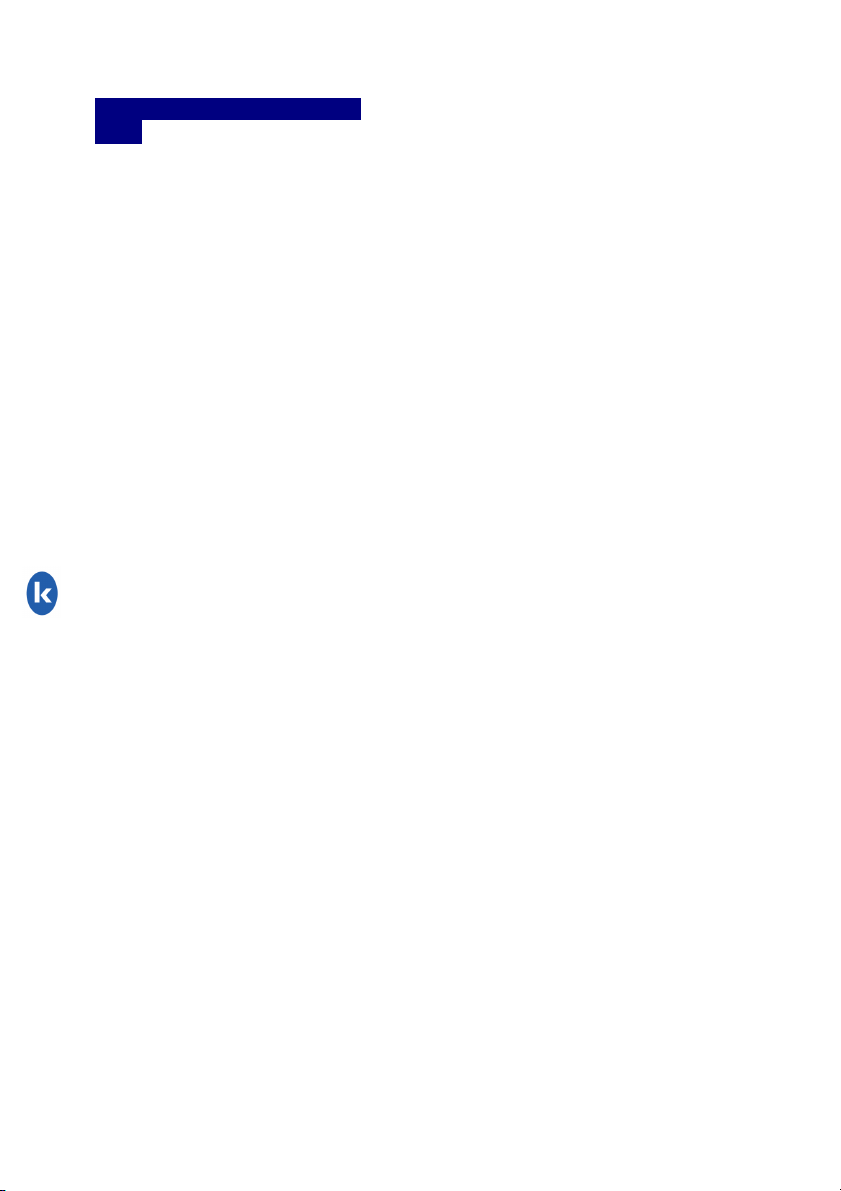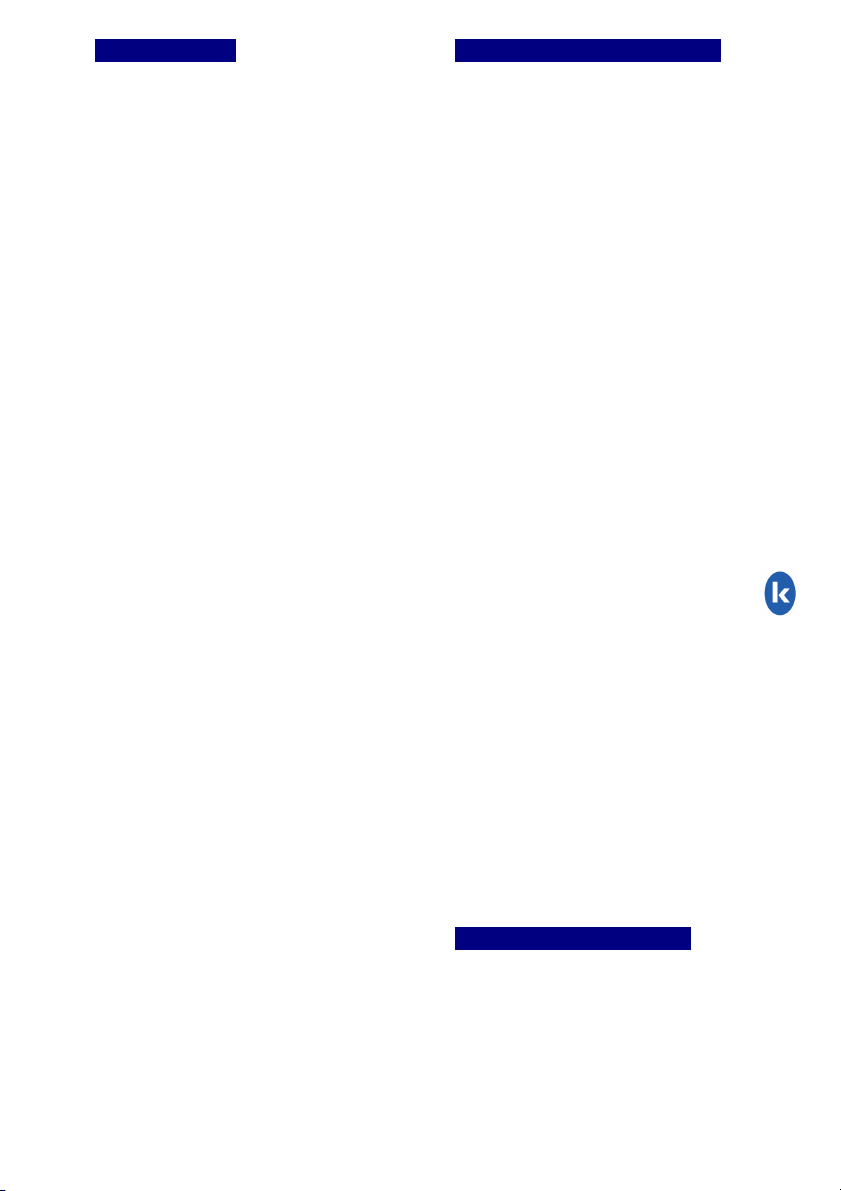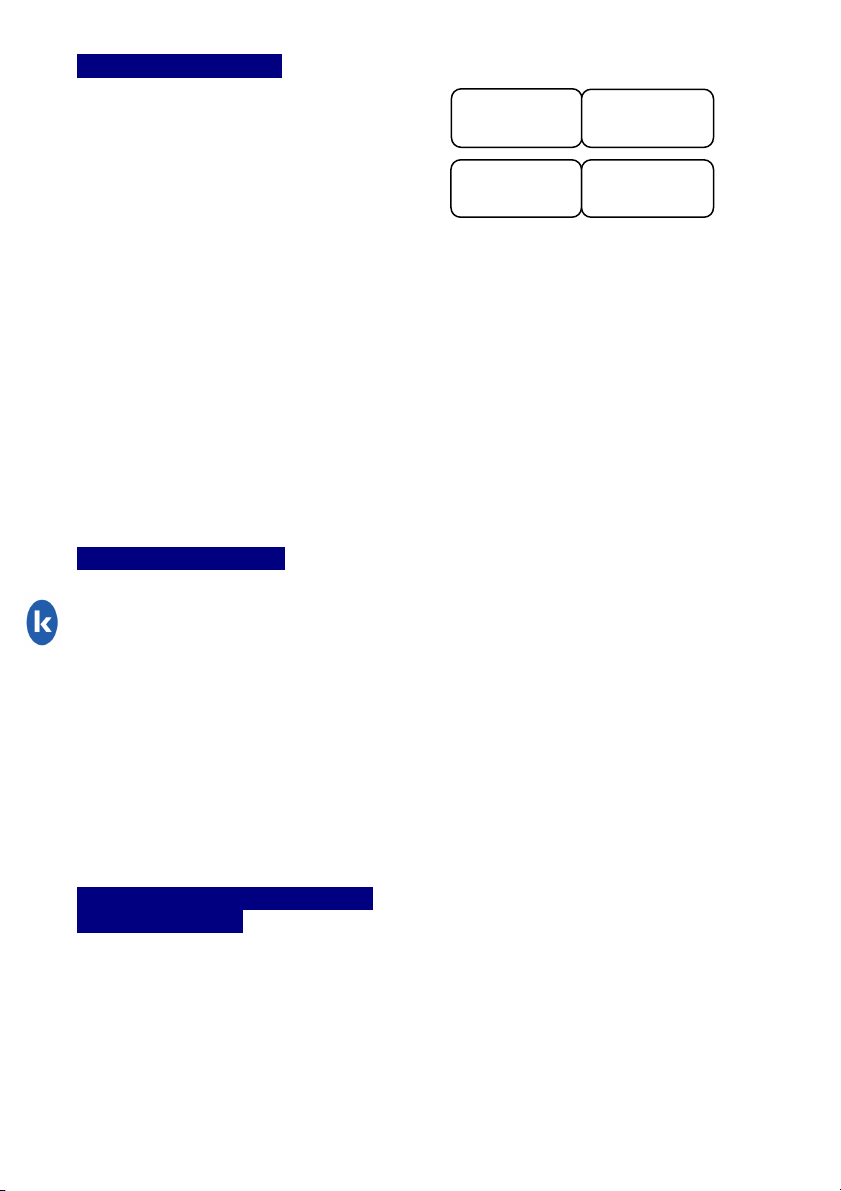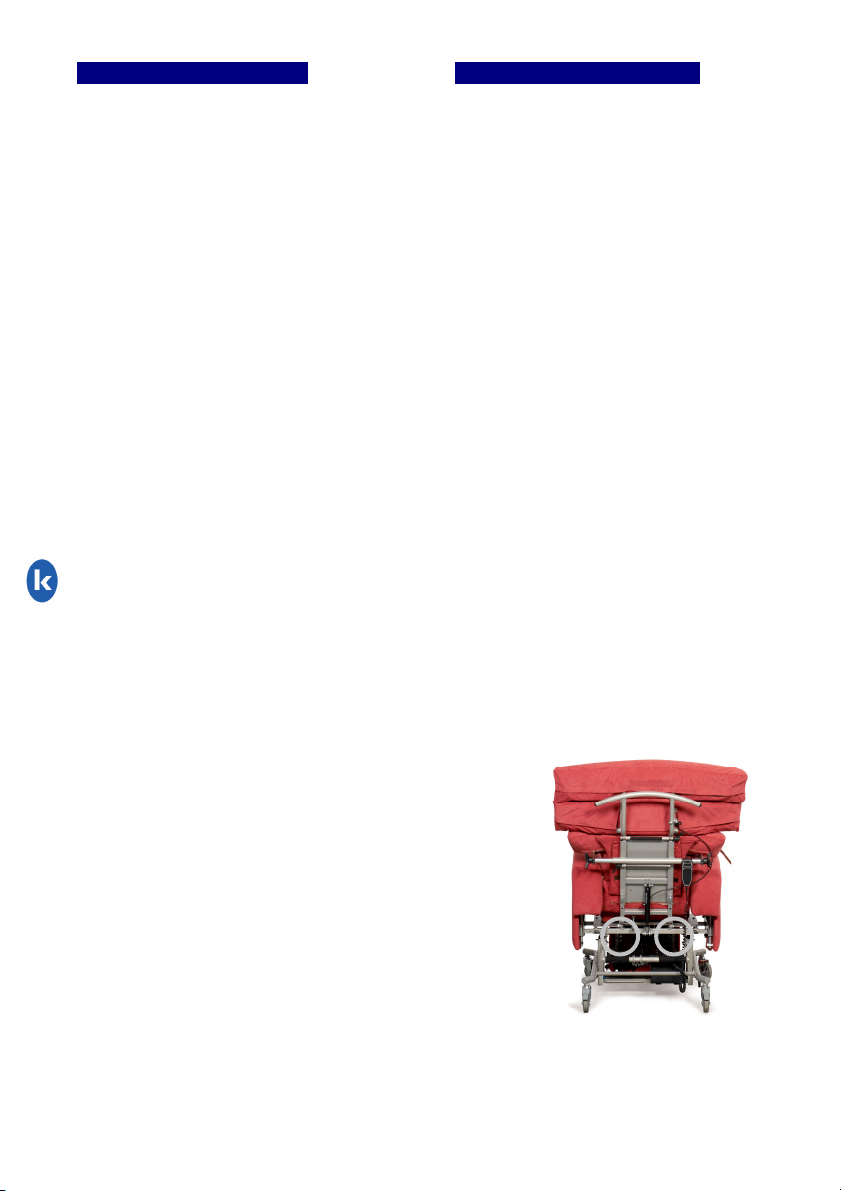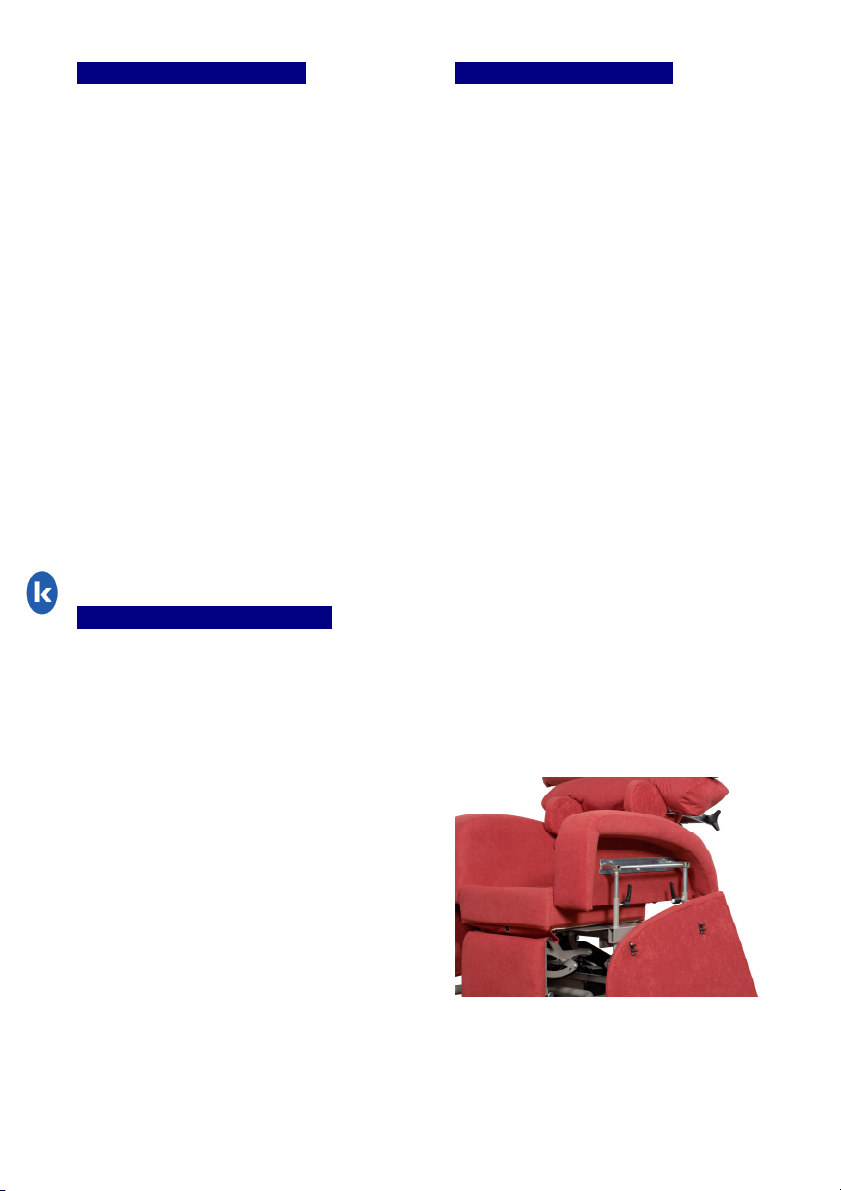Page 5
The correct postural position for the user is for
the top of the chair back to be the same height
as the top of the user’s ear.
To increase the back height of the chair:
•
Detach the loose cover back panel at the
rear of the chair by unfastening the Velcro
both at the top and bottom of the cover.
•
Secondly, loosen the material backboard
cover (it folds underneath the backboard for
storage on lower back heights) so that the
extra material hangs loose revealing an
extra Velcro strip.
•
To adjust the back height, use the spring
pull “snaps” located on the metal back
frame. When retracted and turned 90°the
snaps will stay out whilst the correct position
is selected. Slide the upper part of the back
up or down until the height required is
achieved and allow both pins to snap back
into the required holes.
•
Ensure both “snaps” are located correctly
before use.
•
For Duo Mini’s with a back height over
625mm an extra waterfall cushion is
required to fill the increased back height
space. Always check that there is enough
cushioning when the back of the Duo Mini is
reclined as this can reveal a gap on the
higher back heights. Use the extra waterfall
cushion to fill this gap.
•
The extra waterfall cushion should be fixed
to the Velcro on the backboard cover. The
remaining backboard cover should then be
folded up behind the backboard for
neatness.
•
The waterfall cushions have been designed
to condense and mould to the user as the
dimensions of the chair are reduced or
increased to fit altered chair dimensions.
Where necessary the extra waterfall
cushion should be inserted.
The user may require more or less waterfall
cushioned support dependent on the
individual’s needs and the back height
required. For those that require a back height
greater than 490mm an extra waterfall cushion
can be added (see back height adjustment).
The cushioning of the waterfall pillows can be
increased or decreased according to user
need.
•
To decrease padding:
Simply unzip the cushions at the back; slit
the fabric bag carefully and remove the
amount of Dacron padding necessary.
Take care not to trap any of the fibres in the
zipper.
•
To increase padding:
If more Dacron is required to provide firmer
cushioning and support, unzip the cushions
at the back and add more Dacron preferably
behind the bagged Dacron so as to avoid
trapping any loose fibres in the zipper.
Extra Dacron can be obtained from Kirton.
Please contact your Kirton representative or
distributor or our Customer Services Team on
Freephone 0800 212709 or
+44 (0) 1440 705352 to discuss further.