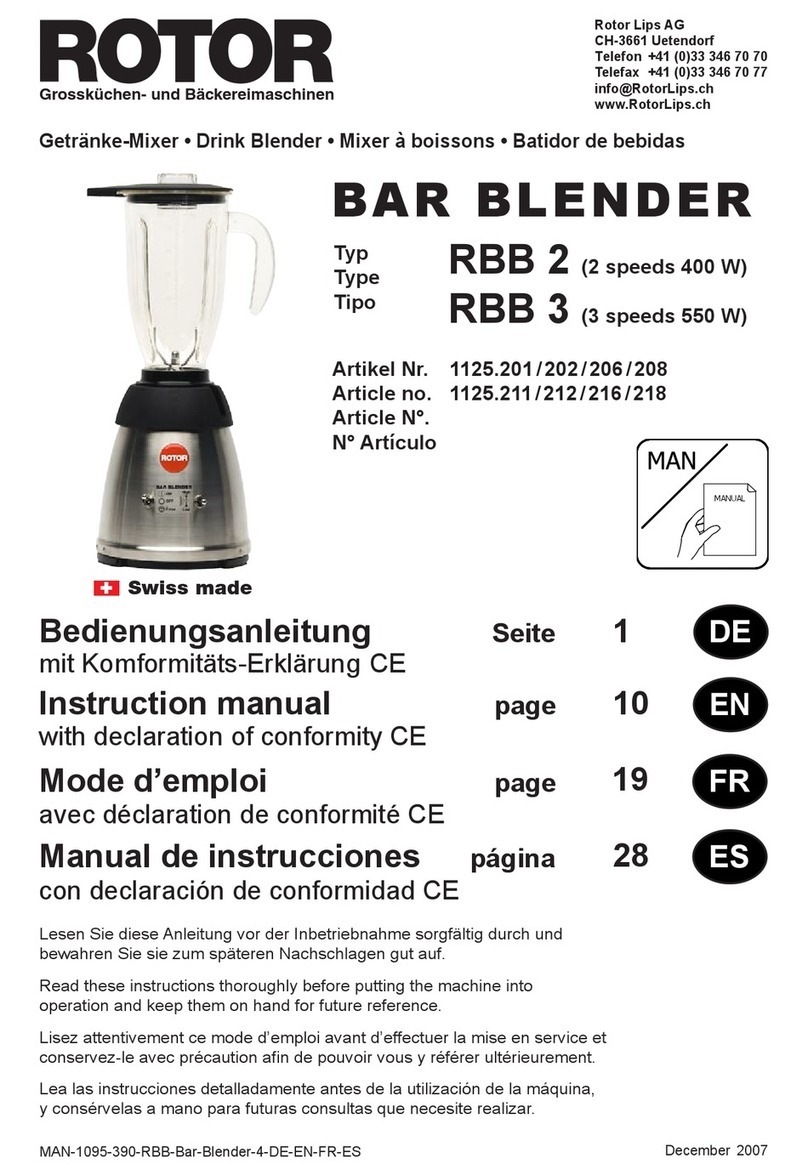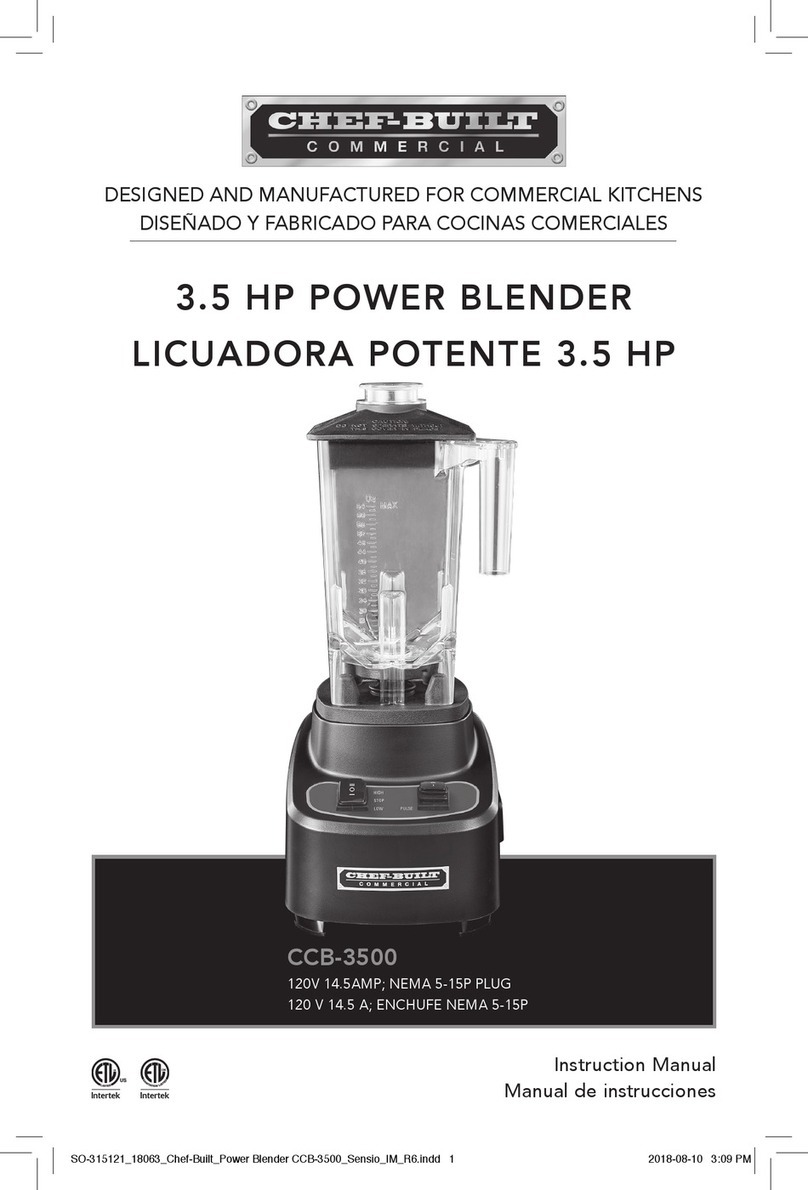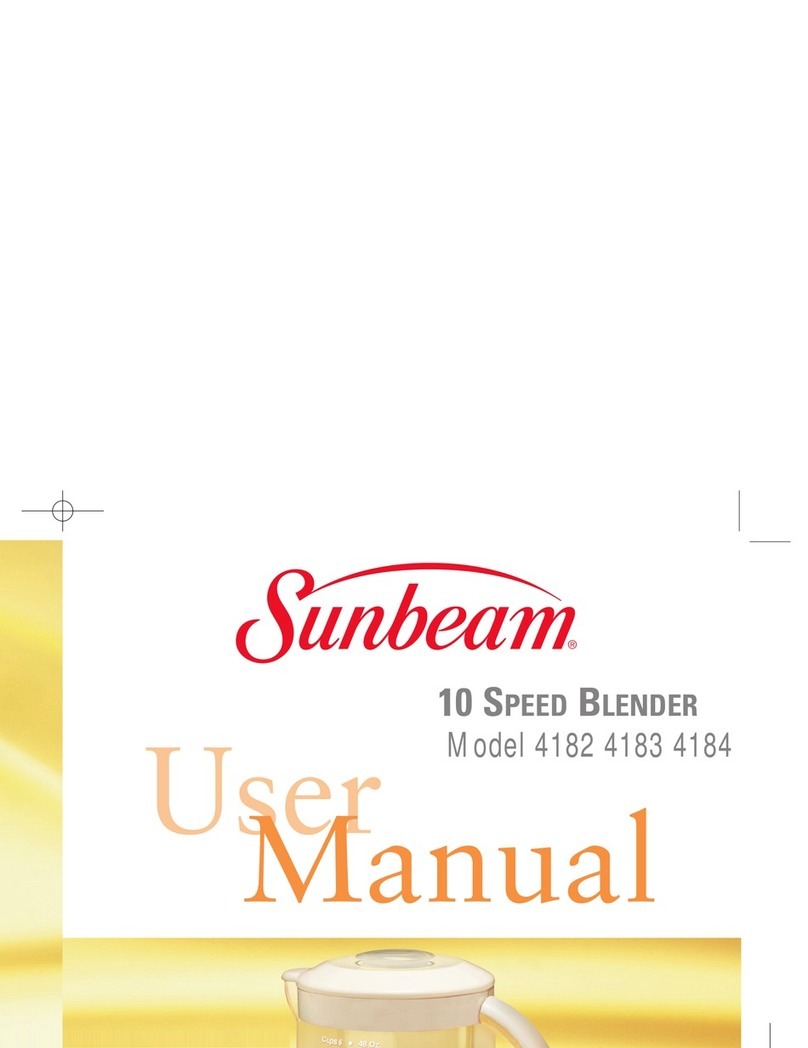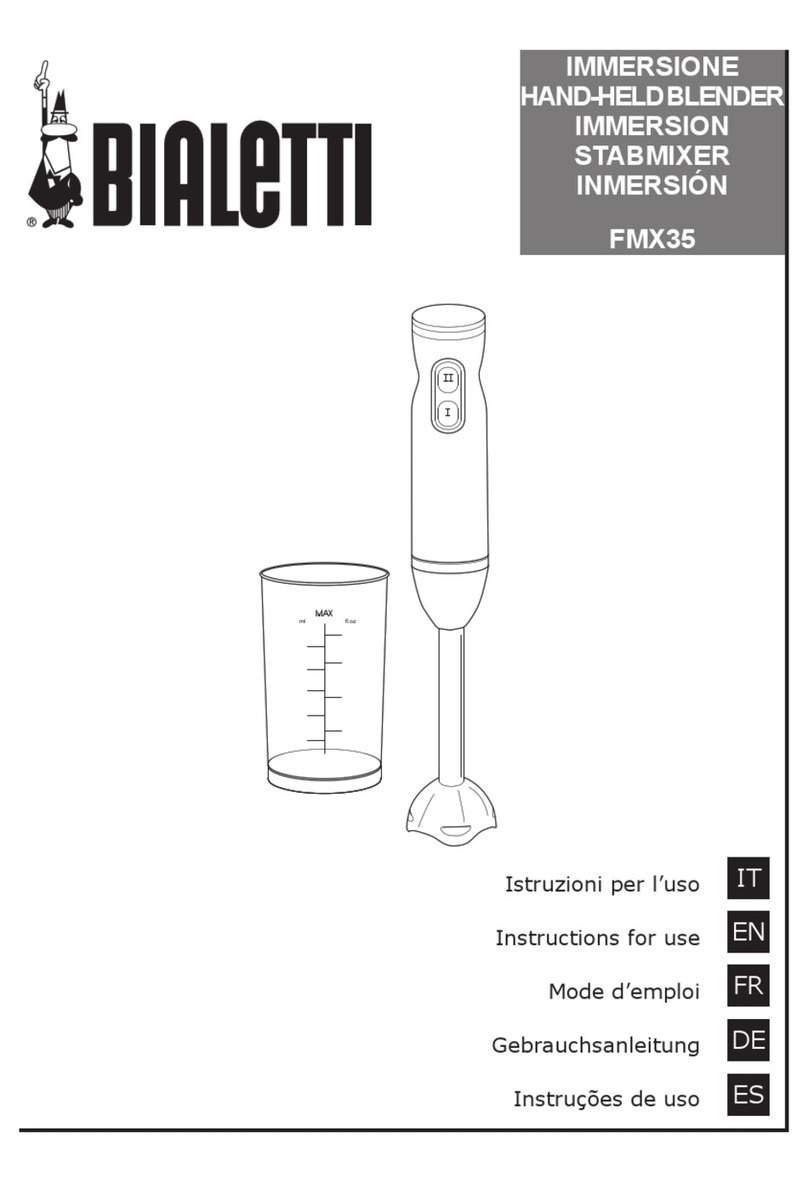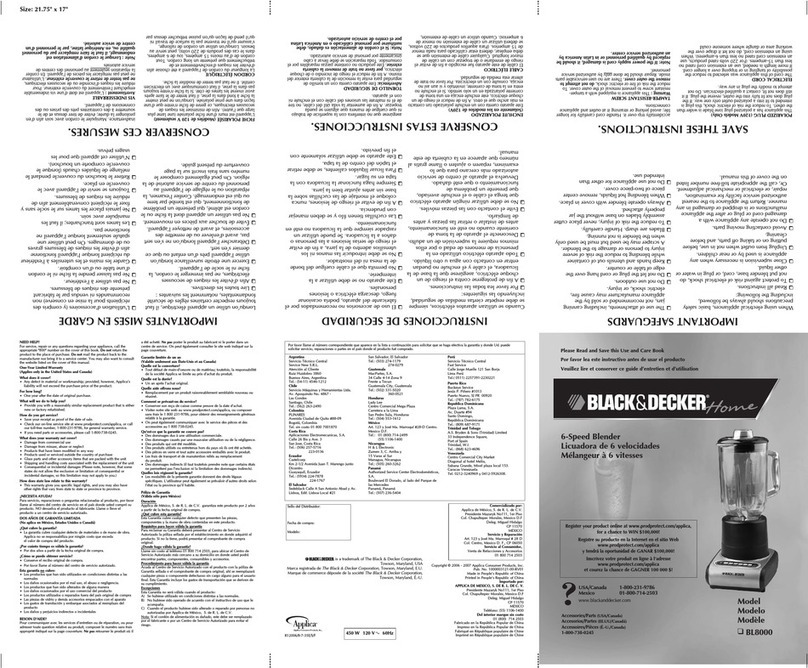KitchenAid KSB560 User manual
Other KitchenAid Blender manuals

KitchenAid
KitchenAid 5KSB5070 User manual

KitchenAid
KitchenAid KFP750BW - 12 Cup Food Processor User manual

KitchenAid
KitchenAid 5 Speed Professional Blender User manual

KitchenAid
KitchenAid KHBC208 User manual
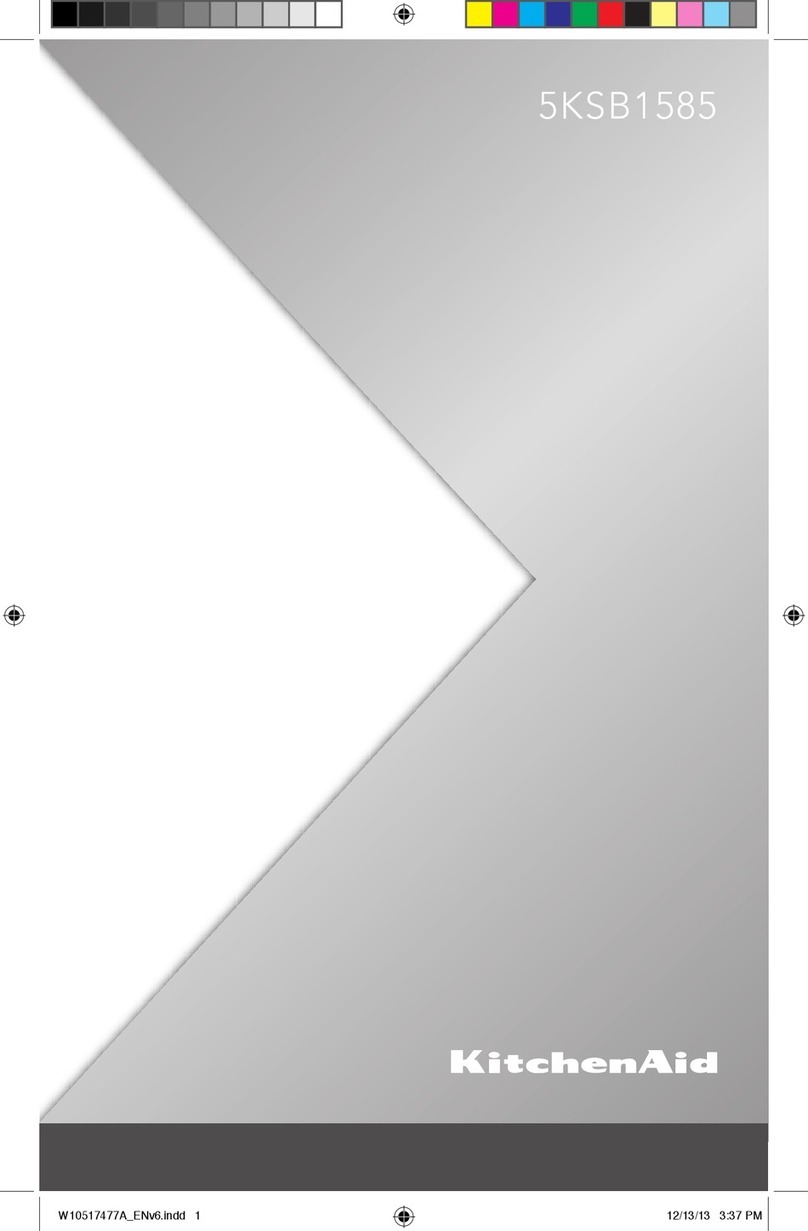
KitchenAid
KitchenAid 5KSB1585ECA User manual

KitchenAid
KitchenAid 5KSB1565 Installation guide

KitchenAid
KitchenAid 5KSB45 Quick guide

KitchenAid
KitchenAid KSBC1B0CU User manual

KitchenAid
KitchenAid KHBC210 User manual

KitchenAid
KitchenAid 5KHBV53Z User manual

KitchenAid
KitchenAid 5KHBBV53 User manual

KitchenAid
KitchenAid 5KSB13 Series User manual

KitchenAid
KitchenAid KHB2351 User manual

KitchenAid
KitchenAid KSBR200 User manual

KitchenAid
KitchenAid KSB8270CA User manual

KitchenAid
KitchenAid KSB1570SL0 User manual

KitchenAid
KitchenAid KSB540OB User manual

KitchenAid
KitchenAid KSB585CR Quick guide

KitchenAid
KitchenAid 5KSBCJ User manual

KitchenAid
KitchenAid KSBC1B2 User manual