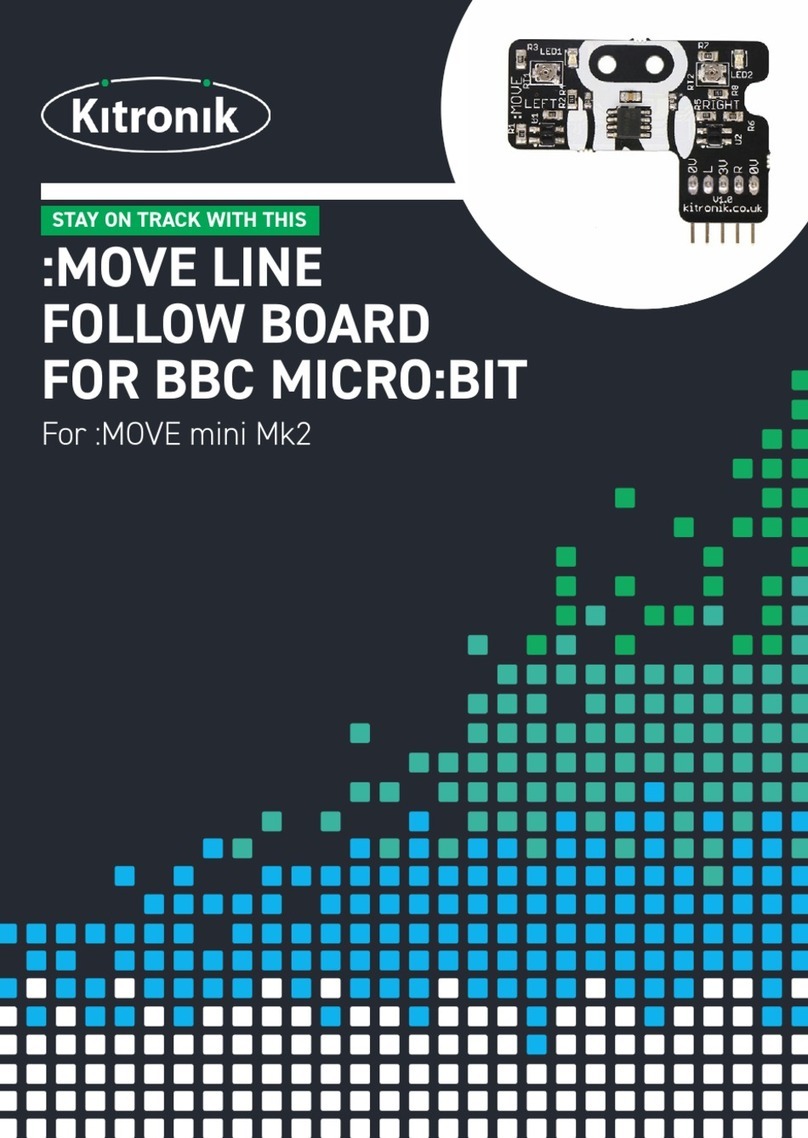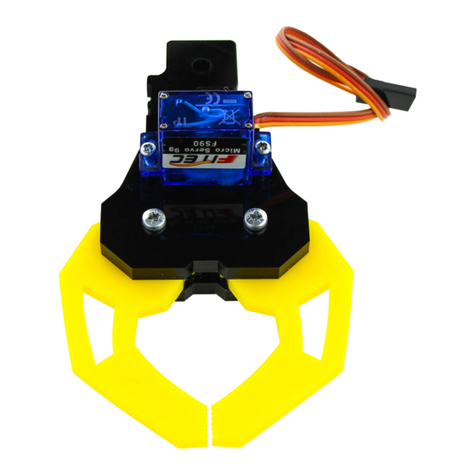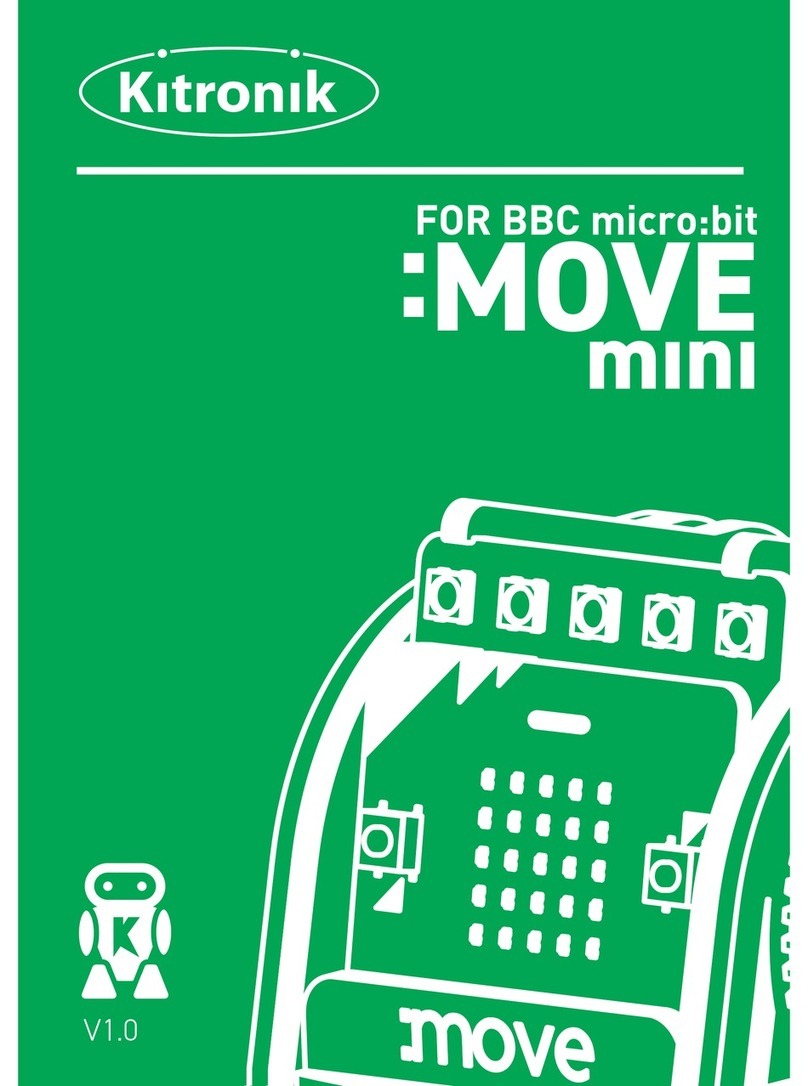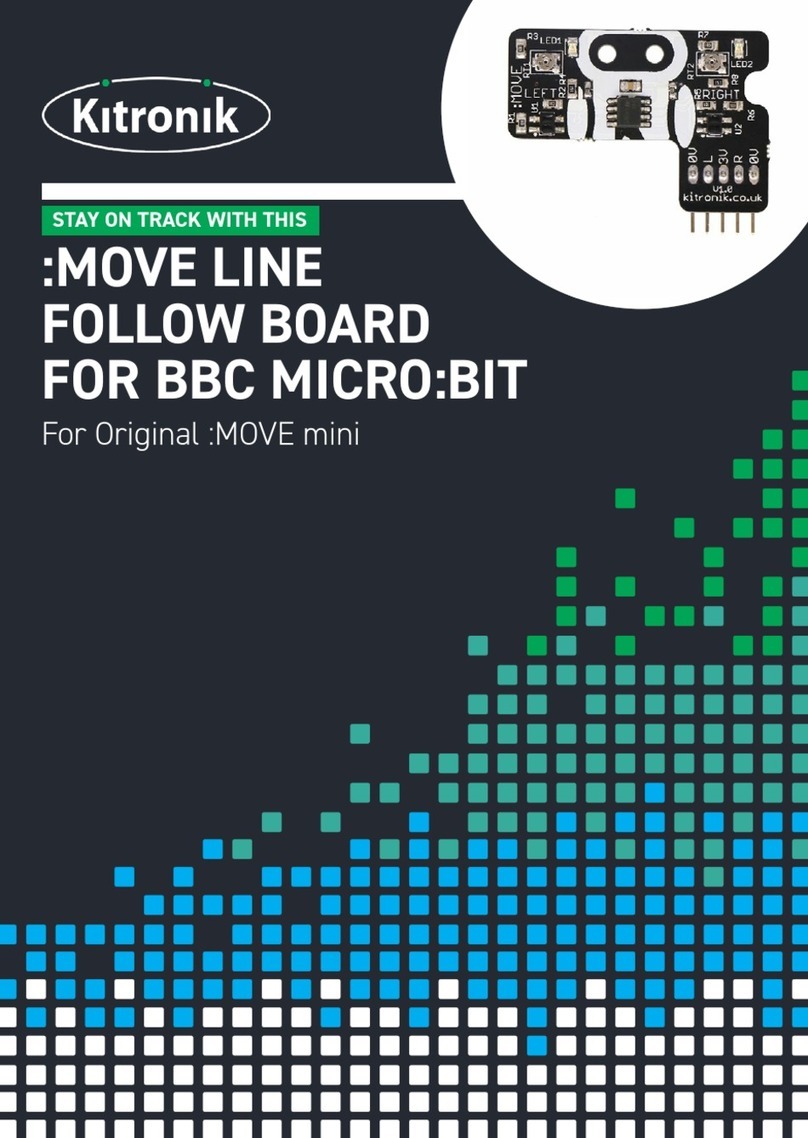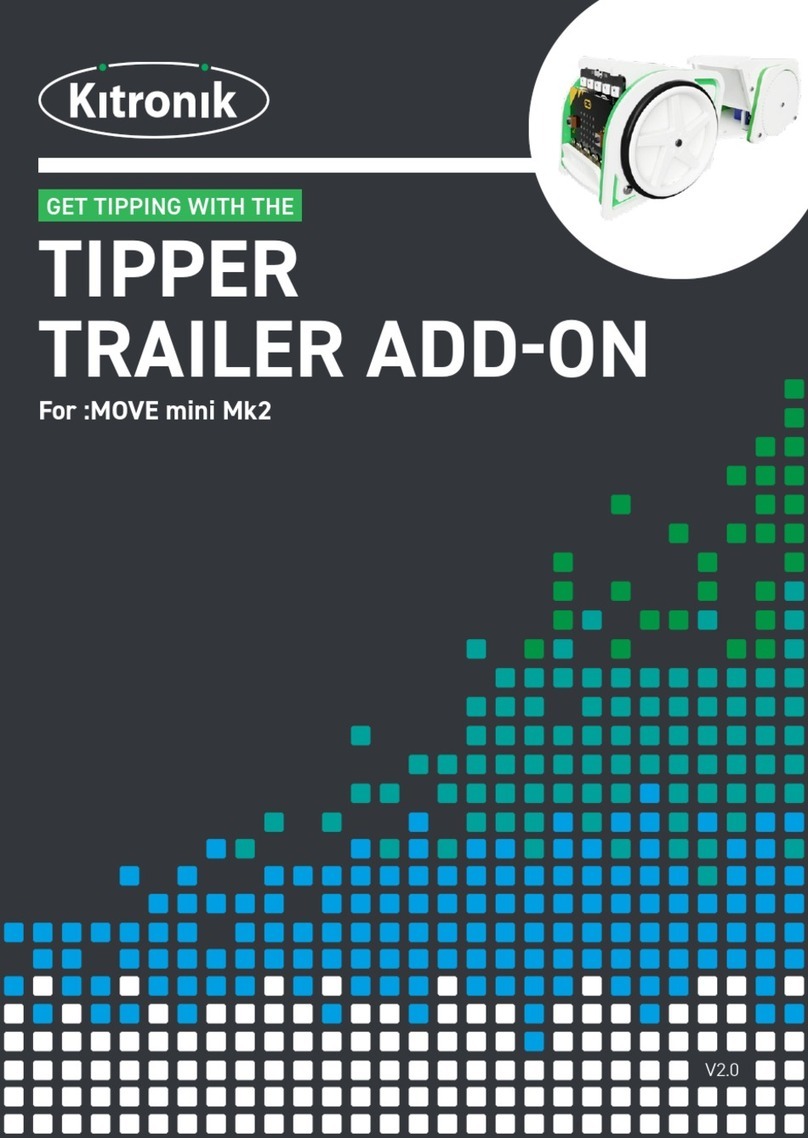Bump and Spin Chassis Essentials
www.kitronik.co.uk/2159
Bui d Instructions
Stick a square of dou le sided tape to the side of the attery cage that
has the switch. Peel off the other side of the dou le sided tape and place
the attery cage onto the large Perspex plate, making sure the switch on
the battery cage goes through the ho e in the p ate as shown to the
right.
Take the micro switches and attach them to the underside of the buggy
using the small M2 nuts and olts, with the levers sticking out from the
sides of the uggy. Then, using the supplied wire, connect the terminals
on the switches la elled ‘COM’ on the two switches together. Using a
separate piece of wire connect the terminals la elled ‘NO’ together in the
same fashion.
Finally, solder one end of a 10cm length of wire to either of the ‘NO’
terminals and one end of another piece of wire to either of the ‘COM’
terminals. The other ends of these wires will later e connected to the PCB.
Cut two more 10cm lengths of wire and strip and solder one to each
terminal of a motor, as shown in the image to the right. Repeat this for
the other motor.
Take two of the small ‘T’ shaped pieces and push one through the slot in
the ottom of the plate pictured right (the top is the side you put the
attery cage onto). Take the other ‘T’ shaped piece and hook it into the
notch on the side of the chassis. Then push a long 30mm olt all the way
through from the hole in the ‘T’ piece on the outside of the uggy,
through the hole in the motor (make sure the axel is facing outwards) and
into the hole on the other ‘T’ piece. Once this olt is all the way through
secure it with a nut.
Repeat this for the second motor on the other side.
ATTACH THE BATTERY CAGE
ATTACH THE MICROSWITCHES
ATTACH WIRES TO THE MOTORS