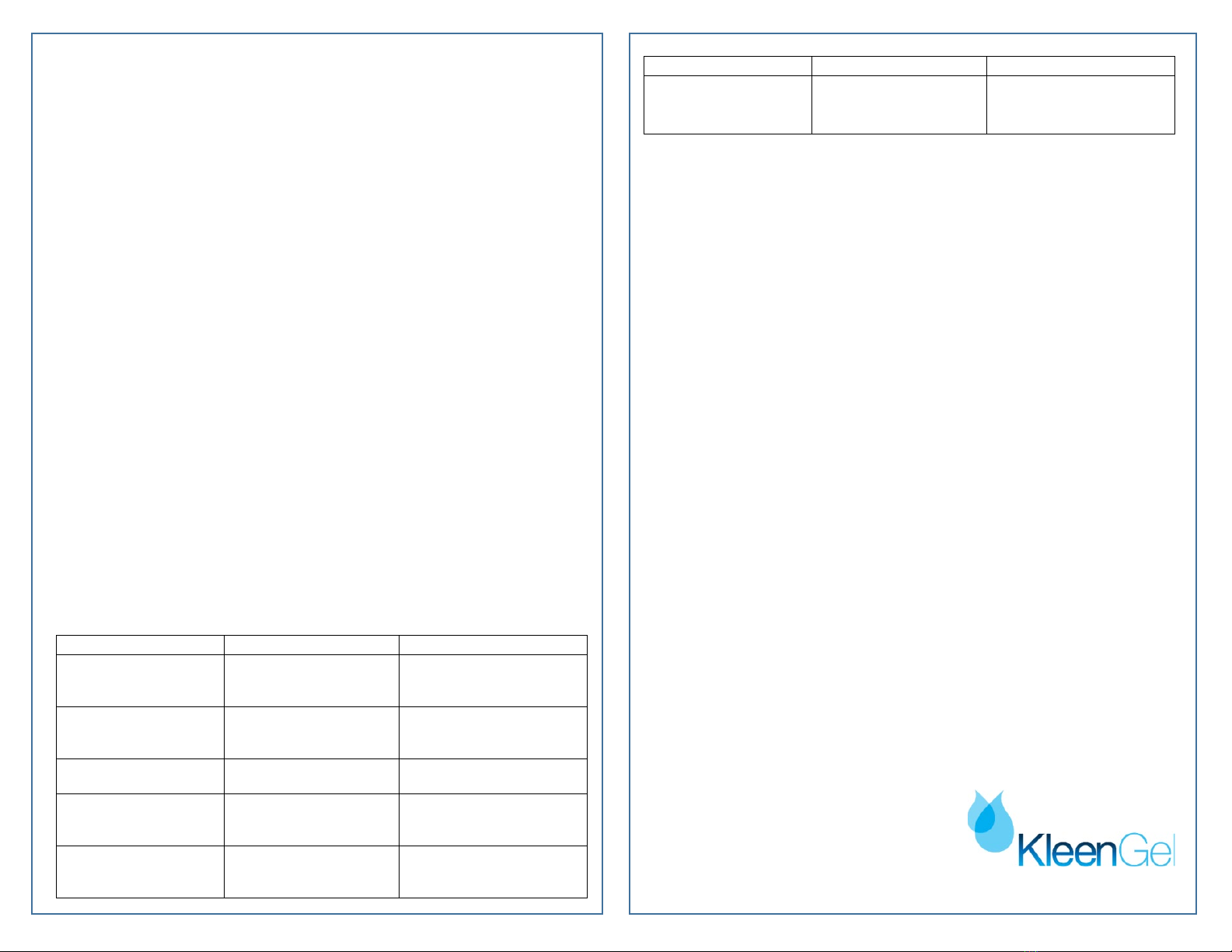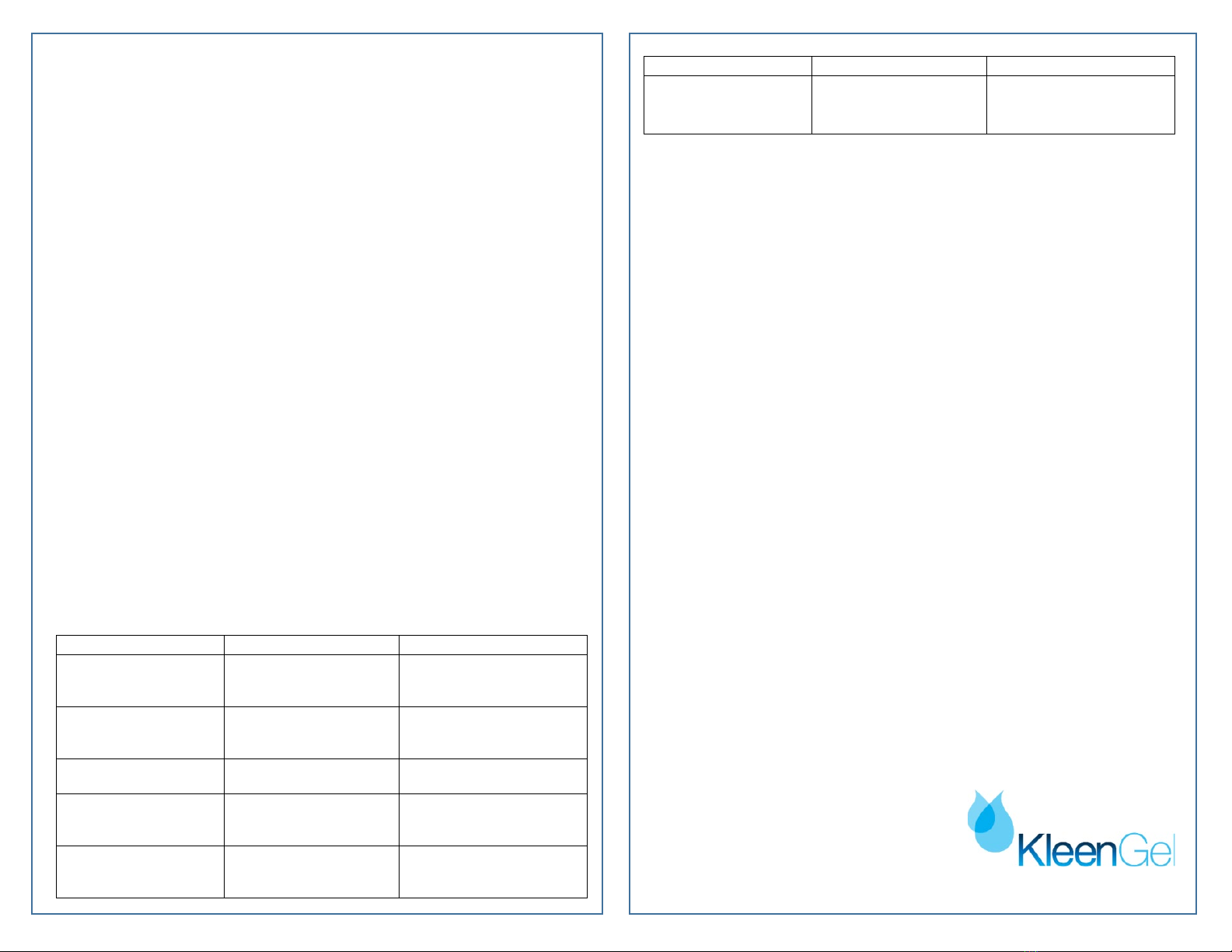
6. The view chamber will glow with a blue light when dispensing and for 10
seconds after to aid in viewing gel level.
7. The LED INDICATOR LIGHT on the top provides an ON status and warnings for
low gel:
a. Green LED light indicates Power ON and ready
b. Red LED light indicates gel is low
8. The DIGITAL DISPLAY indicates the pre-selected gel volume and other warnings:
a. C – Calibrating (displayed briefly when unit is turned on)
b. E – Error (check for dust or other particles on the Infra-red sensor)
c. e – Error (If hand is held continuously under sensor after dispensing
unit will display “e”).
REMOVING THE GEL CARTRIDGE
1. Lift dispenser to remove cartridge.
2. Grasp base of gel cartridge and turn counterclockwise until cartridge is
released.
3. Discard cartridge and replace with a new KleenGel cartridge
CLEANING THE DISPENSER
Turn off dispenser before cleaning. Wipe the surface of the dispenser periodically
with a damp soft cloth using water.When cleaning around the sensor be careful
not to scratch the surface of the sensor. It is recommended to clean the dispenser
spout daily with 70% isopropyl alcohol using a Q-tip or an alcohol wipe. Due to the
drying effects of the gel, if the dispenser is left unused for several days you may
need to clean and wipe the dispense valve and activate with one to two swipes to
get gel flowing again.
TROUBLESHOOTING
ISSUE POSSIBLE CAUSE SOLUTION
LED indicator not
illuminated
Unit is in OFF position or
does not have power
supply
Connect to power outlet.
Turn POWER ON/OFF SWITCH
to the ON position.
Gel does not dispense
when hand or instrument
is placed under sensor
Is the device switched on? Turn POWER ON/OFF SWITCH
to the ON position.
Is the Red LED light on? Indicates low gel level. Insert
or replace cartridge.
Is there an Error Message
(E) on the digital display?
Wipe the sensor with a clean
cloth dampened with water
or isopropyl alcohol.
Is hand too far away from
sensor?
Place hand maximum of 8cm
below the sensor to activate
May also blink during
Replace gel cartridge with
new KleenGel cartridge.
To ensure optimal performance, each KleenGel dispenser is tested prior to
shipment using a small amount of sterile lubricating gel. The gel used in testing
will be cleared from the device during the priming process.
LIMITED WARRANTY
Dispensers purchased new from ClearSpec LLC are warranted to be free from
original defects in material and workmanship under normal use and service for
a period of one year from the date of first shipment from ClearSpec. This
warranty shall be fulfilled by ClearSpec or its authorized representative
repairing or replacing at ClearSpec’s discretion, any such defect, free of charge
for parts and labor. ClearSpec must be notified via telephone of any defective
product and the item must be immediately returned, with an RMA number
provided by ClearSpec, securely packaged and postage prepaid to ClearSpec.
Loss or damage in shipment shall be at the purchaser’s risk. ClearSpec will not
be responsible for loss associated with the use of any ClearSpec product that
(1) has been repaired by anyone other than an authorized ClearSpec
Representative, (2) has been altered, (3) has been used in a manner other than
in accordance with the instructions, or (4) has been abused or exposed to
extreme environmental conditions
SPECIFICATIONS
Model No…………………………………..1001
Gel Cartridge Capacity ………..…….12 OZ
Power Source ………………………….. AC DC Power Cord
Product Dimensions ………………… 24cm (H) x 24.4cm (D) x 11.5cm (W)
Product Weight ……………………….. 1.45lb
Manufacturer
ClearSpec LLC
138 NW 16th Street
Boca Raton, FL 33432
(561) 395-7767
Drawing #: 409-0089 Revision: A03
34