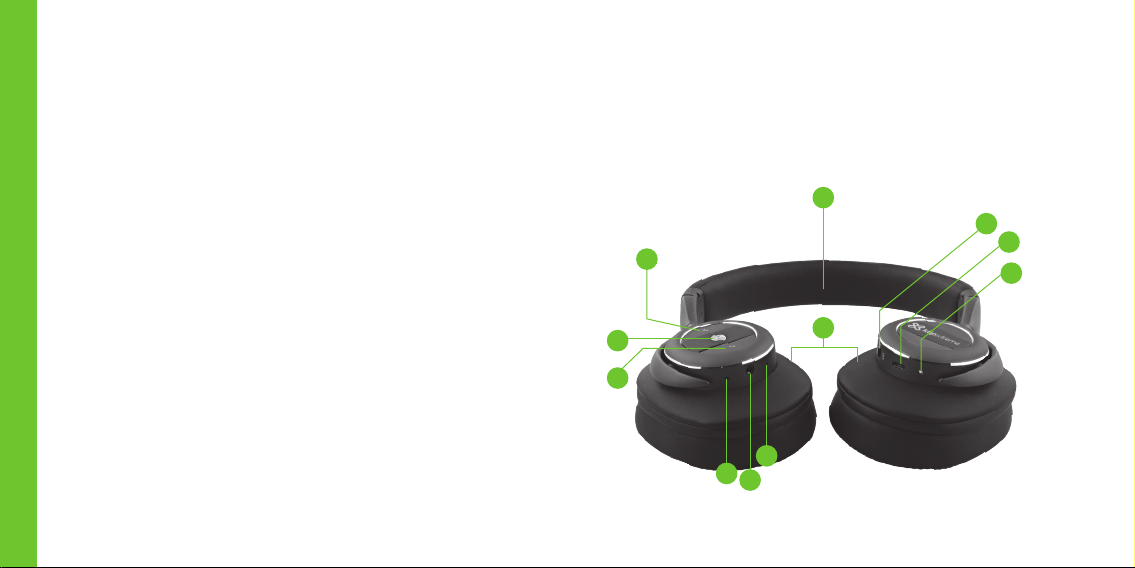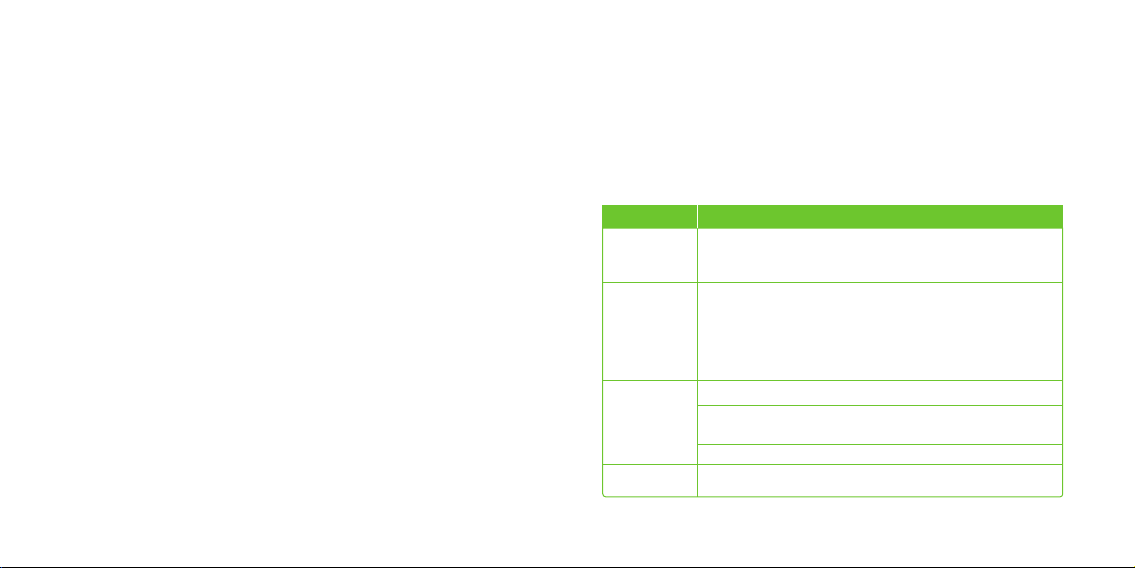1. Diadema ajustable
2. Cápsulas acolchadas para los oídos
3. Indicador LED de cancelación del ruido
4. Puerto USB para carga:
Inserte el enchufe micro-USB aquí para recargar la batería
5. Botón de conexión para la cancelación de ruido:
Cuando se activa la función ANC, la luz indicadora se ilumina de color verde,
que disfrutes del sonido sin interferencias. Apaga la función ANC cuando no la
necesites para extender la carga de la batería.
6. Indicador LED luminoso de Bluetooth®
• El LED se ilumina alternativamente de color rojo y azul para indicar que el
dispositivo ha pasado al modo de emparejamiento.
• El LED se ilumina de color azul cuando la conexión inalámbrica ha sido
establecida en forma exitosa o durante una llamada.
• La luz LED azul se ilumina una vez cada 4 segundos durante la reproducción
de música por medio de la función Bluetooth®.
• La luz LED se ilumina de color rojo mientras se carga el dispositivo.
7. Conjuntor auxiliar de 3,5mm:
Use este puerto ubicado en la cápsula derecha para la reproducción con cable.
Cuando se conecta el cable auxiliar incluido, el modo Bluetooth®se desactiva
automáticamente. Debe volver a encender la unidad tras retirar el cable estéreo
de los audífonos.
8. Micrófono integrado:
Sirve para conferencias y conversaciones con manos libres.
9. Pista anterior/Bajar volumen:
Presione brevemente este botón para disminuir la intensidad del audio.
Mantenga presionado el botón para reproducir la pista anterior.
10. Próxima pista/Subir volumen:
Presione brevemente este botón para aumentar el audio (al llegar a su máxima
regulación, el audífonos emite un tono breve). Mantenga presionado el botón
para reproducir la pista siguiente.
11. Botón multifunción
Modo
Conexión
Empareja-
miento
Modo de
reproducción
Modo
manos libres
Función
Mantenga presionado este botón durante tres segundos para
encender la unidad y durante cinco segundos para apagarla. Se
genera un tono para confirmar que el dispositivo está encendido
Una vez encendido, el dispositivo entrará en el modo de
emparejamiento. Escuchará el mensaje del nivel de la batería seguido
de otro tono para confirmar que los audífonos están listos para
establecer la conexión inalámbrica con un dispositivo compatible. Si
necesita reiniciar el modo de emparejamiento, mantenga presionado
el botón durante 3 segundos
Presione brevemente para responder y finalizar una llamada entrante
Manténgalo oprimido para rechazar o ignorar una llamada entrante
Presione brevemente para reproducir o detener el audio
Presione dos veces para volver a marcar el último número discado
(en dispositivos compatibles)