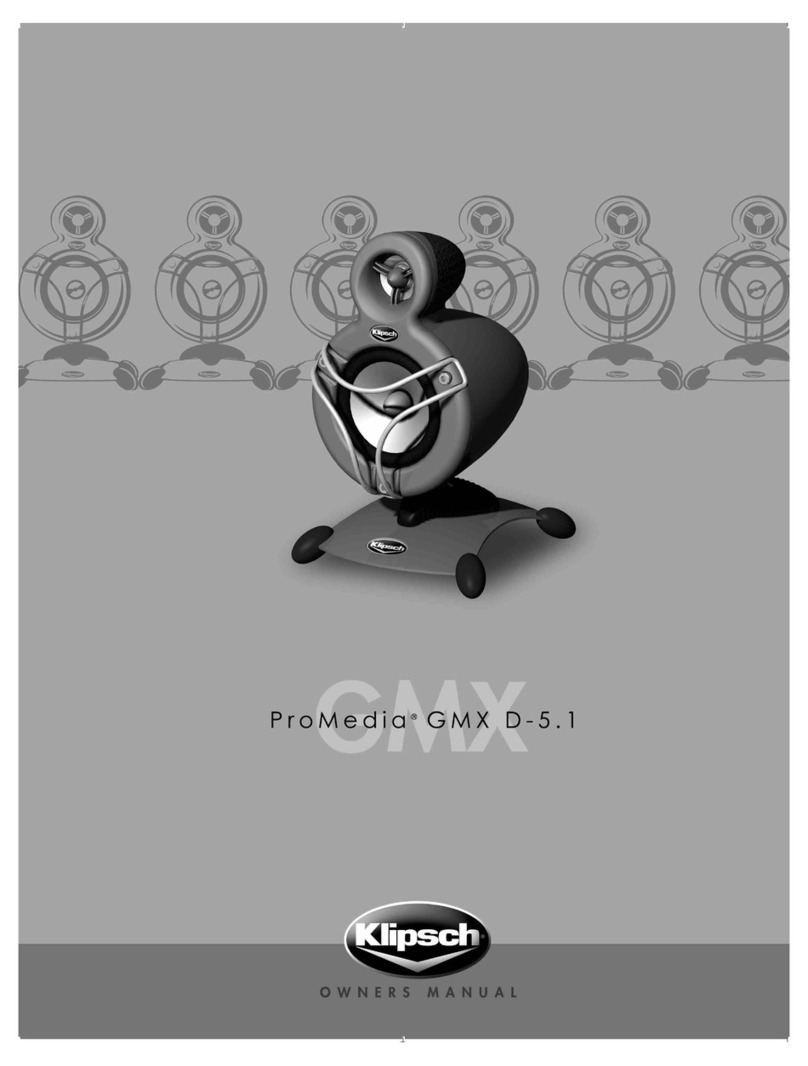Klipsch RSB-11 Use and care manual
Other Klipsch Speakers System manuals
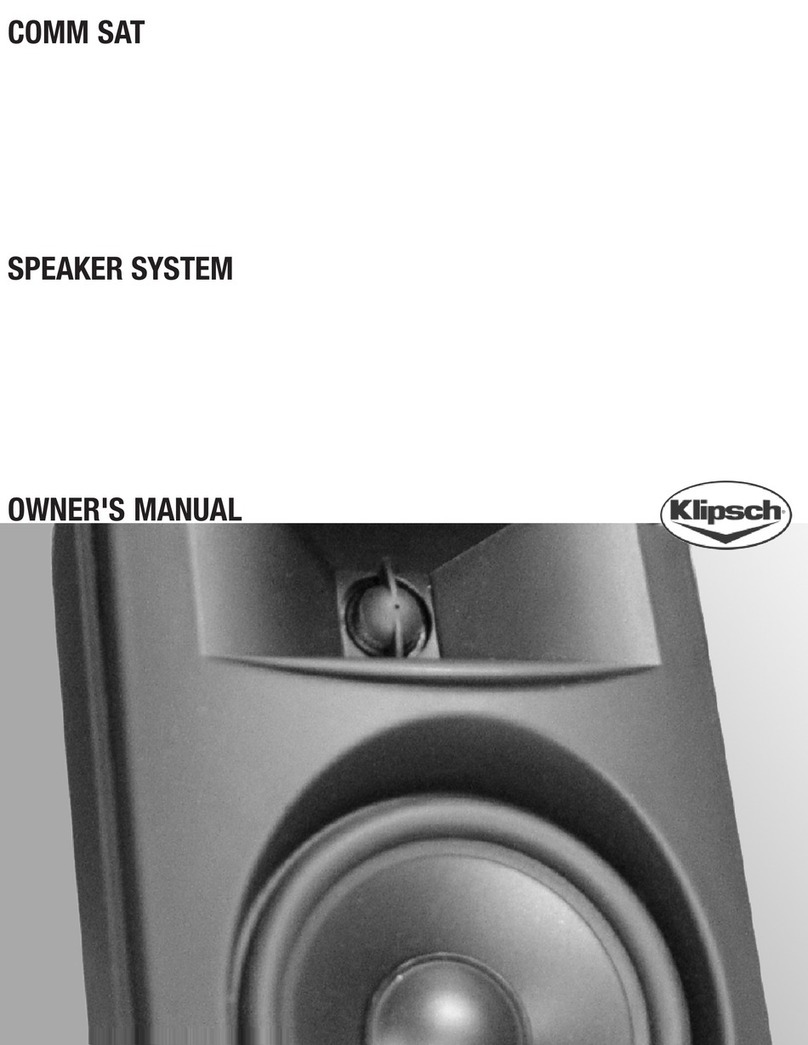
Klipsch
Klipsch Comm Sat User manual

Klipsch
Klipsch RSB-14 User manual
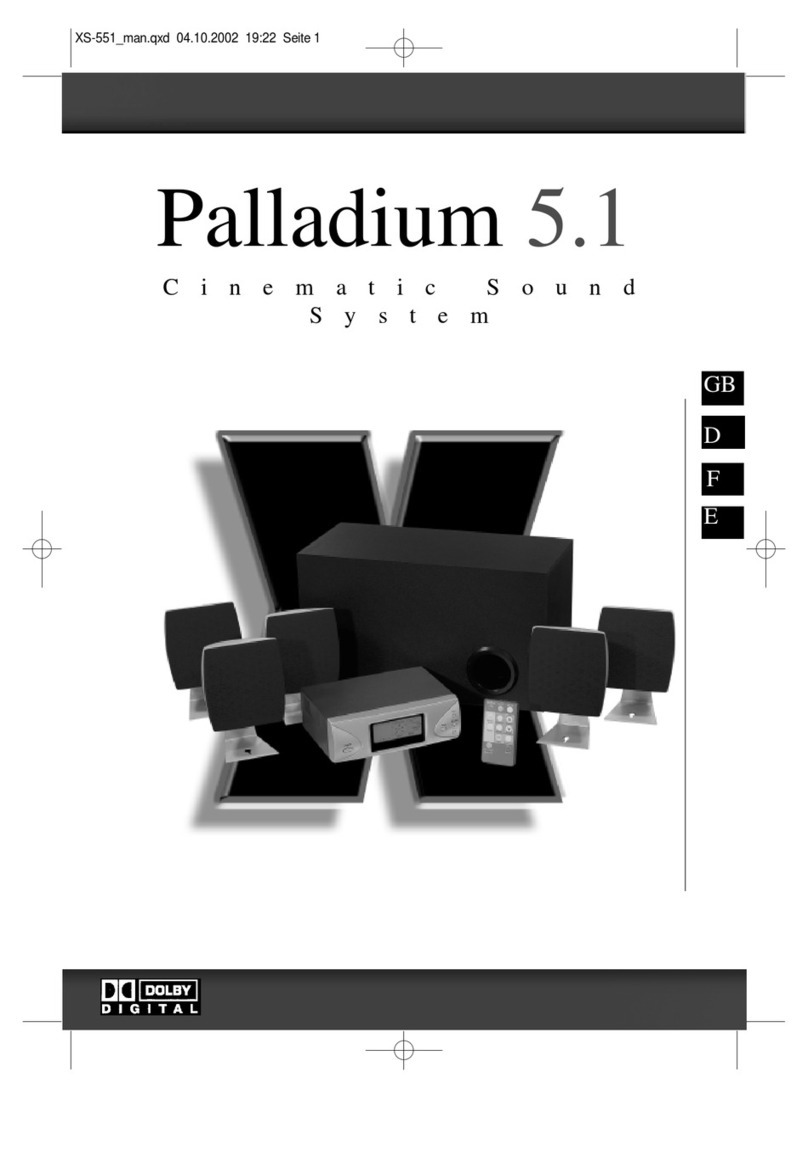
Klipsch
Klipsch Palladium 5.1 User manual

Klipsch
Klipsch SB 120 User manual

Klipsch
Klipsch Synergy KSB 1.1 Supplement

Klipsch
Klipsch Cinema 6 User manual

Klipsch
Klipsch Klipschorn User manual

Klipsch
Klipsch KPT-100 User manual

Klipsch
Klipsch ROOMGROOVE User manual

Klipsch
Klipsch CINEMA 800 User manual

Klipsch
Klipsch RSB-8 User manual

Klipsch
Klipsch RSB-11 Use and care manual

Klipsch
Klipsch RSB-14 User manual

Klipsch
Klipsch CS-700 User manual

Klipsch
Klipsch RSB-3 User manual

Klipsch
Klipsch BAR 48 Use and care manual

Klipsch
Klipsch RSB-6 User manual

Klipsch
Klipsch BAR 48 User manual

Klipsch
Klipsch HD THEATER SB 3 User manual

Klipsch
Klipsch RSB-11 User manual