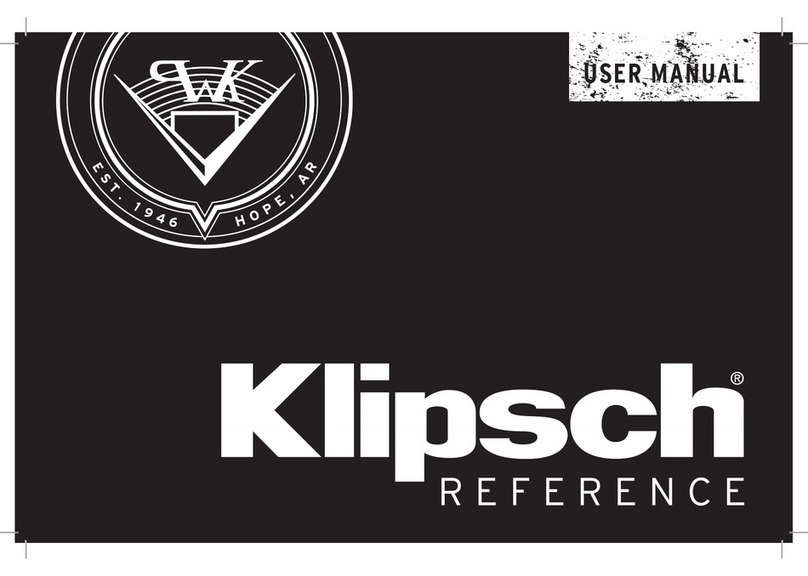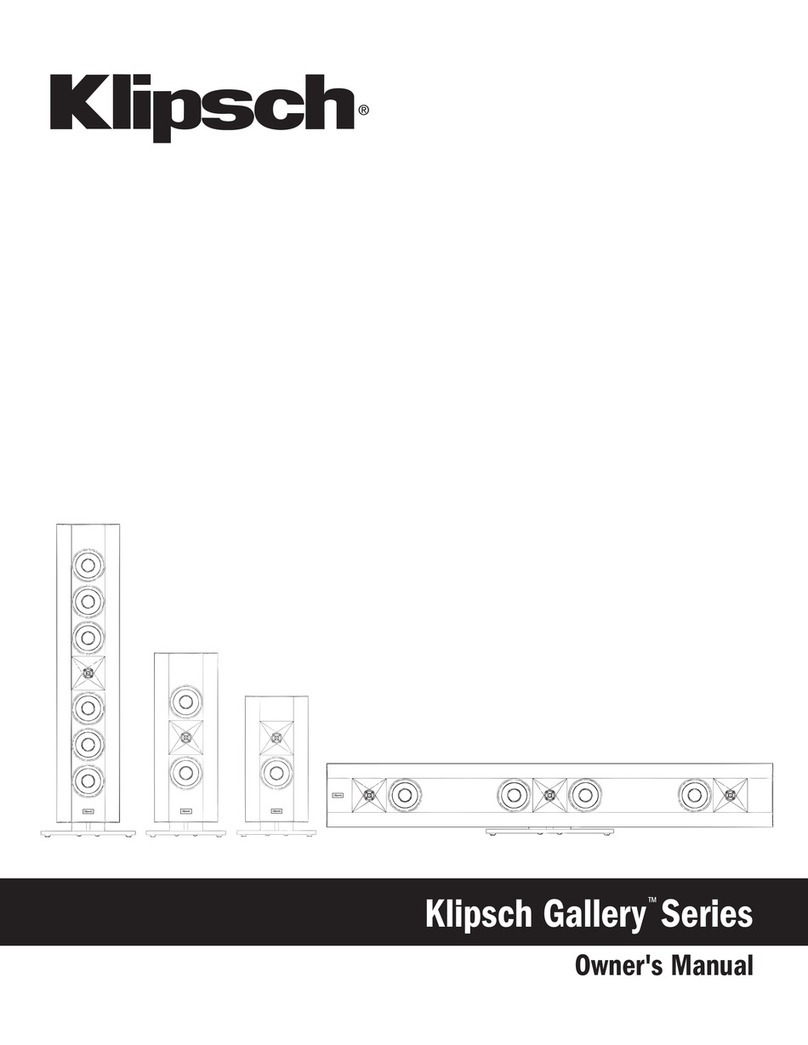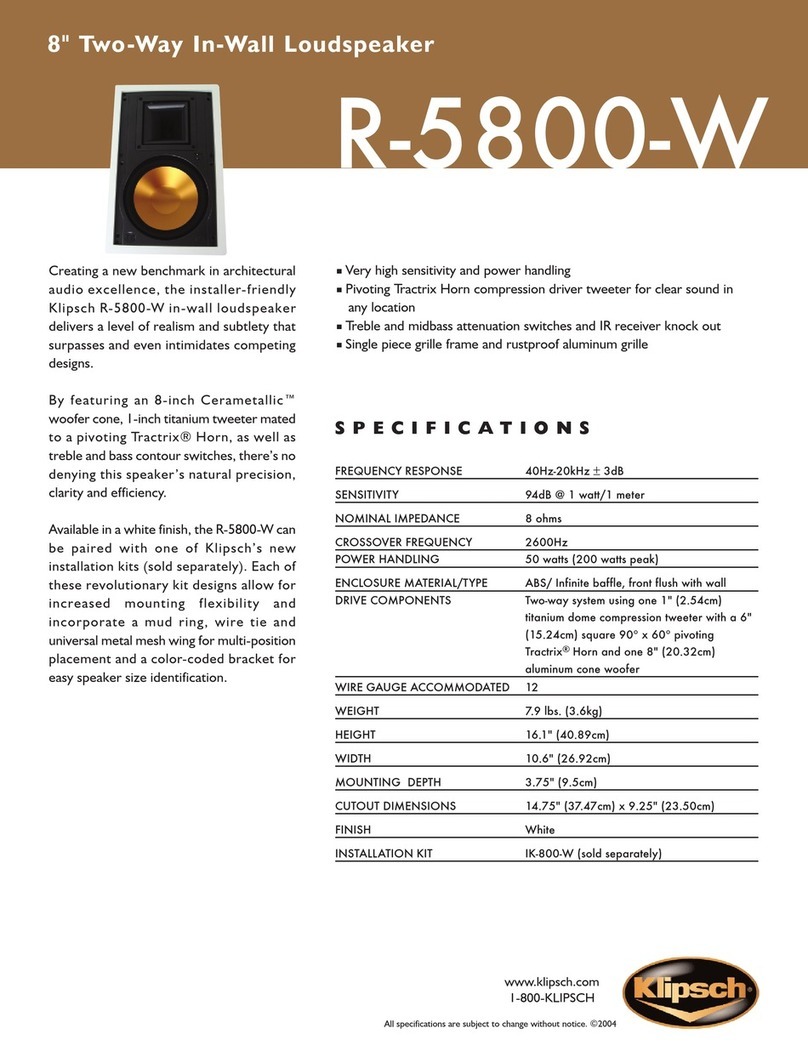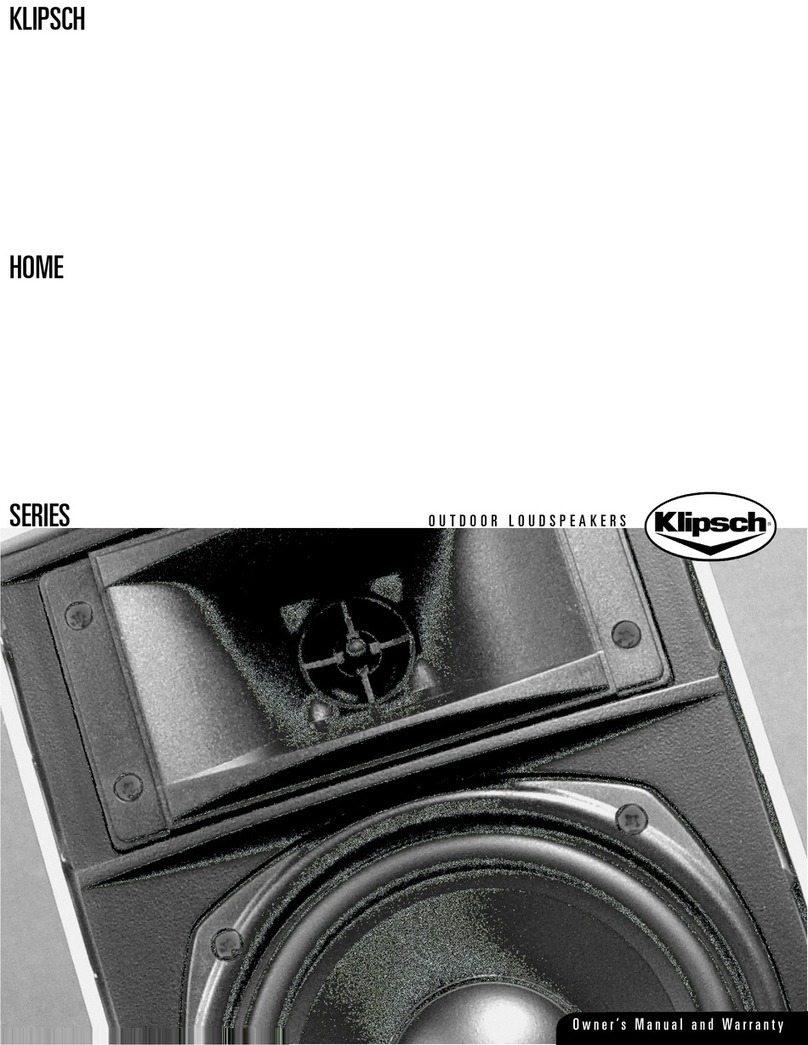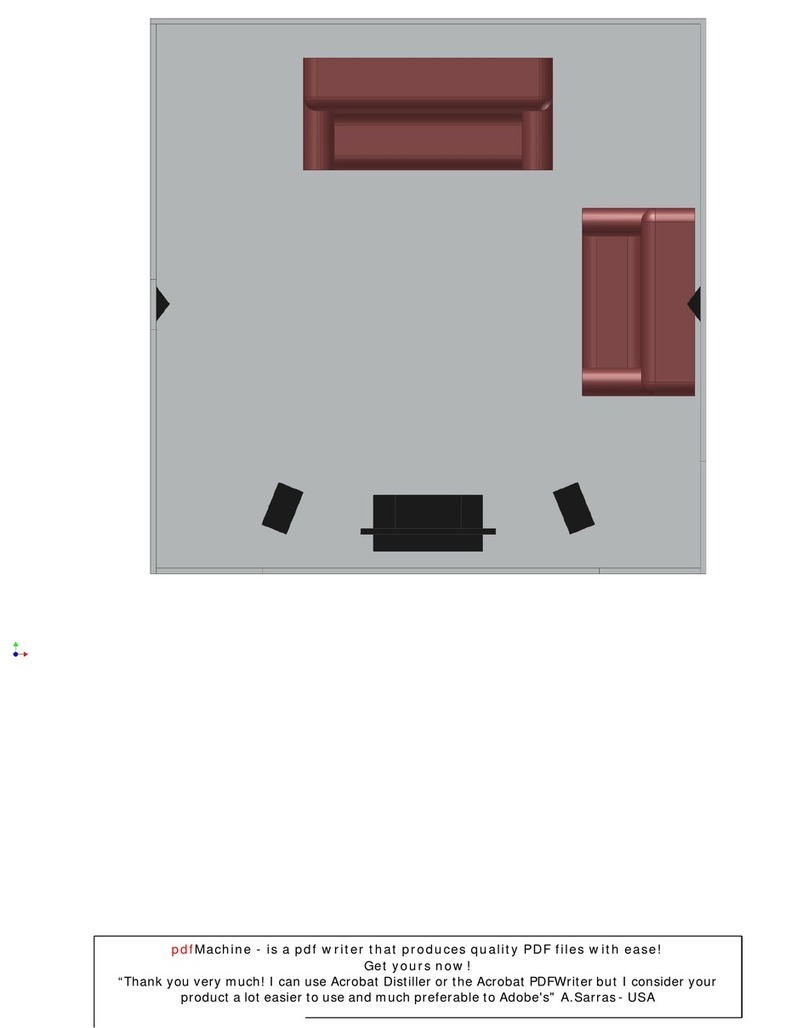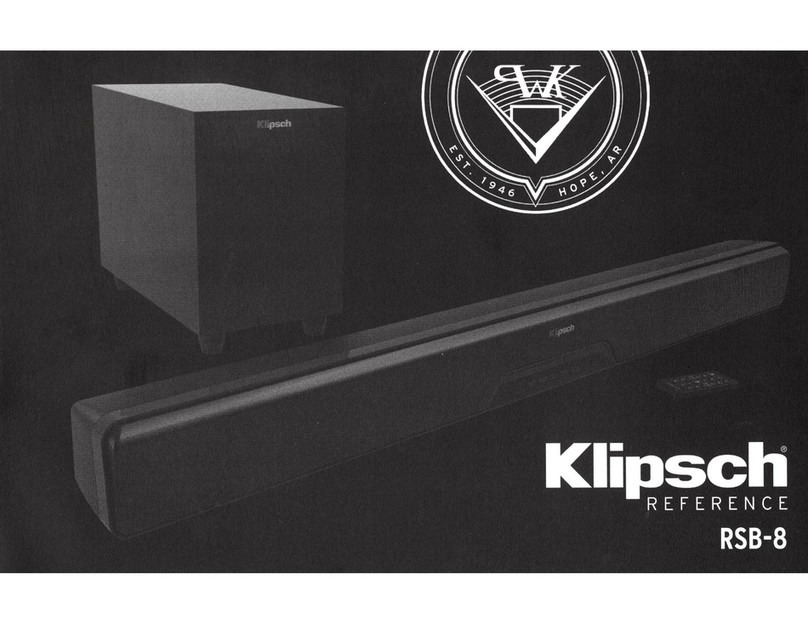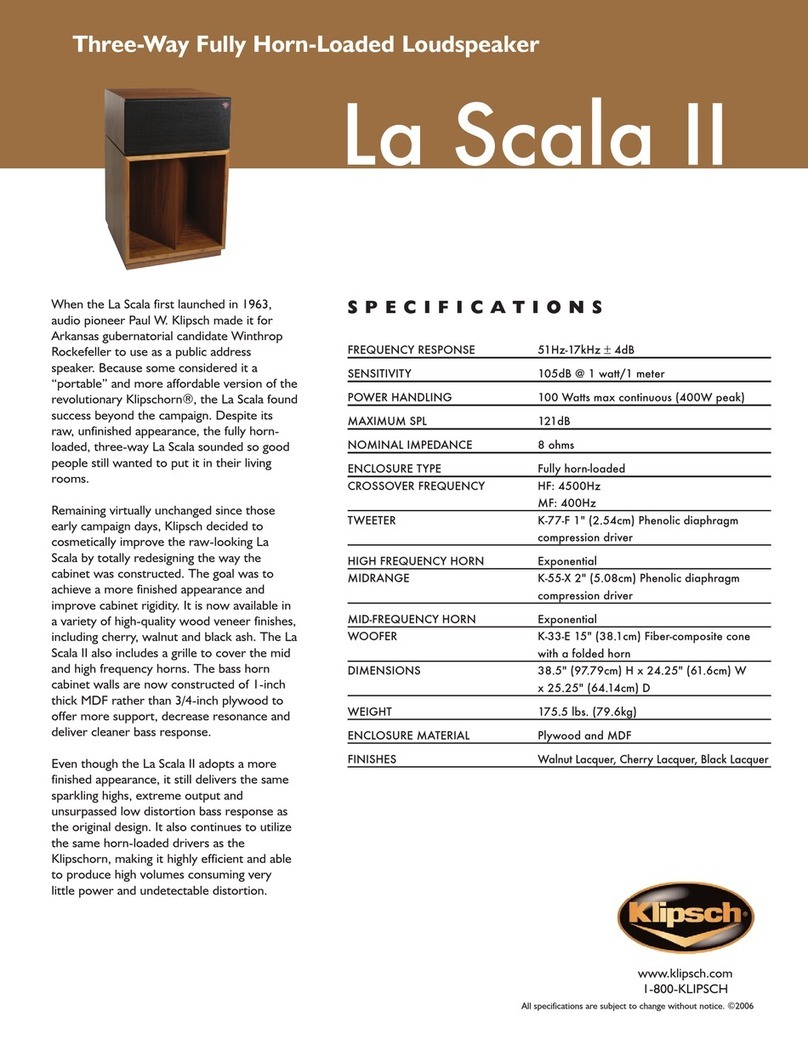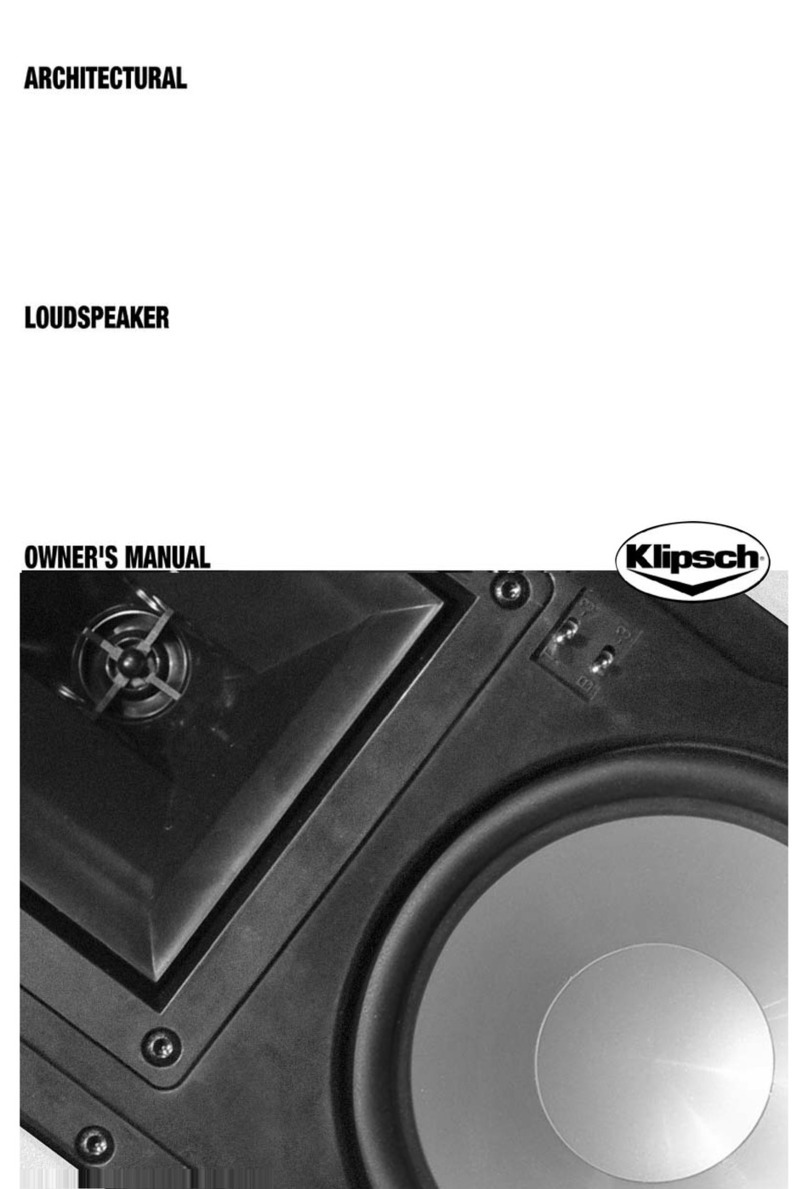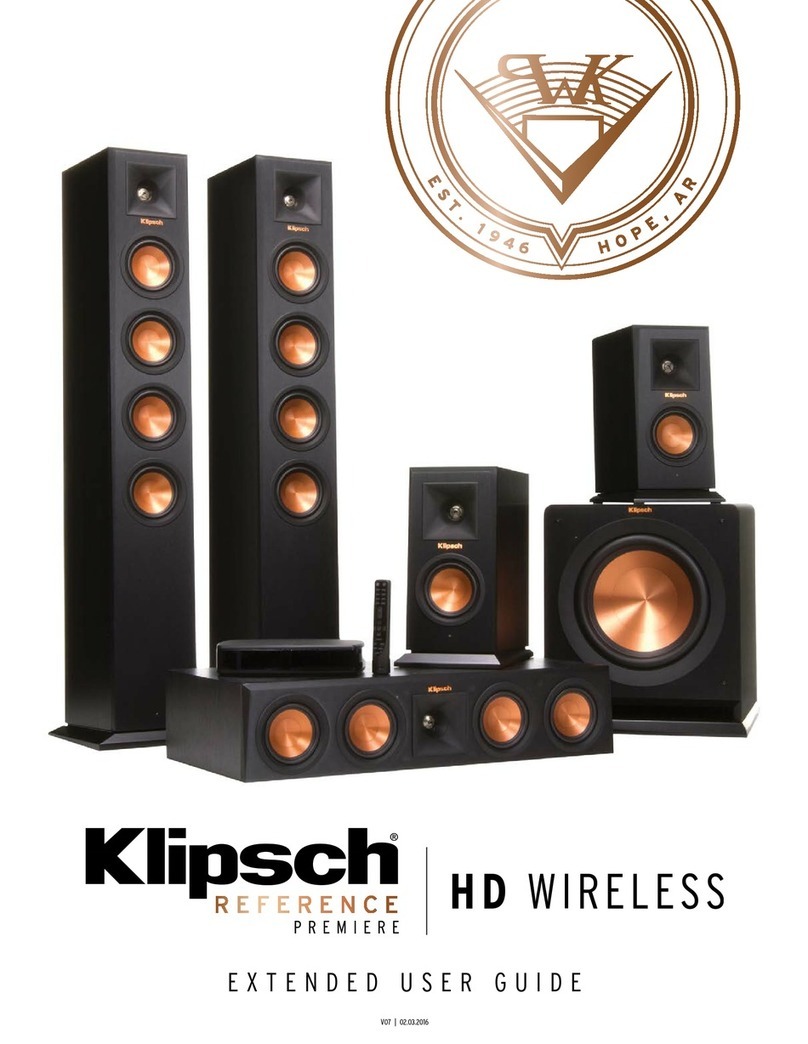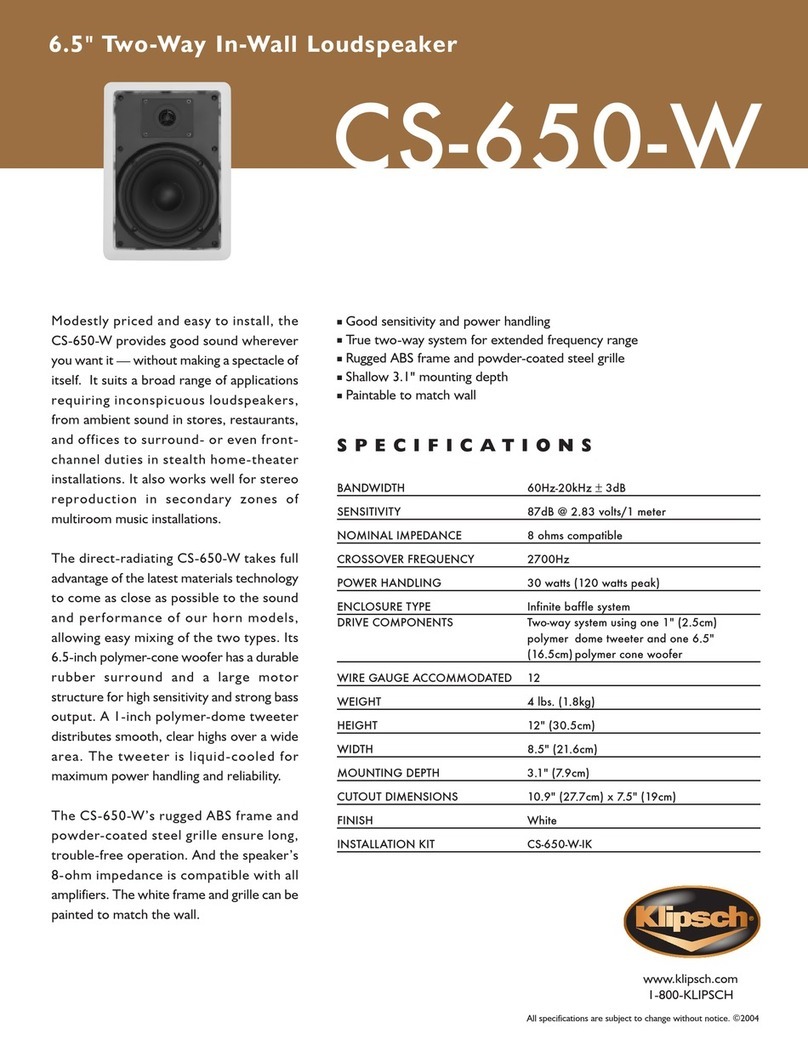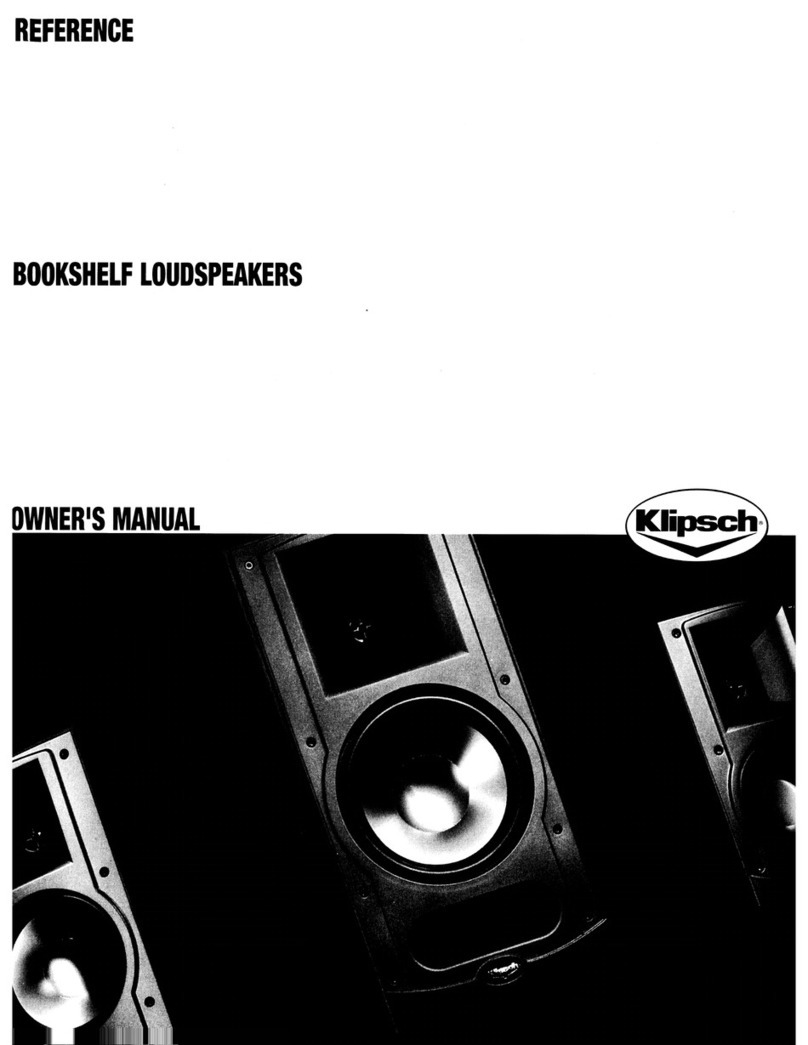Klipsch Icon®SB 1
SPECIFICATIONS KLIPSCH ICON® SB 1
System Type 2-way soundbar with 10" (25.4cm) wireless subwoofer
Max. Load Weight (lbs.) Soundbar: 7 lbs/3.4 kg Subwoofer 25 lbs/11.3 kg
Frequency Response 33Hz to 20KHz +/-3-DB
Mounting Options Two built-in keyhole mounts for wall-mounting
Inputs 1 Optical input, 1 Dual RCA input
Included
One pair of rubber feet, one wall-mounting template, one
credit card style remote, one 4.9ft (1.5m) digital optical
cable, one 4.9ft (1.5m) dual RCA cable
Tweeter Two .78" (20mm) soft dome compression drivers mated to
dual 90° x 90° Tractrix® Horns
Midrange Four 3" (7.6cm) IMG drivers
Overall Dimensions Soundbar: 4.4" (11.2cm)H x 40"(101.6cm)W x 3"(7.6cm)D
Subwoofer: 14.5"(36.8cm)H x 9"(22.9cm) W
x 18"(45.7cm) D
Subwoofer One 10"(25.4cm) side-firing fiber composite
cone/ported enclosure
Product Finish Soundbar: Satin Black Subwoofer: Matte Black Vinyl
Power Handling 250 watts peak
THE FIRST SOUNDBAR WITH THE BENEFITS OF
HORN-LOADED TECHNOLOGY
A soundbar should be more than just a larger and louder version of the
diminutive TV speakers it is replacing. Another primary function should
be to increase sonic details, especially in the midrange frequency
area and above, in order to significantly improve dialogue clarity that
is extremely lacking with most of today’s flat panel TV’s. The Klipsch
Icon®SB 1 addresses this need with a proven technology consistently
refined over Klipsch’s legendary 65 years plus loudspeaker experience:
horn-loading.
TWO-WAY DRIVER DESIGN COMPARABLE TO A
REFINED LOUDSPEAKER
Comparable to the TV speakers they are trying to replace, many sound-
bars today use only a single, “full range” driver to attempt to reproduce
all high and midrange frequencies. To improve on this, the Klipsch Icon®
SB 1 utilizes a separate tweeter and midbass driver for each channel.
Then, unlike any other design, the tweeter is “horn-loaded’ to both
reduce distortion and to increase sound dispersion more directly to the
overall listening area. Reducing distortion increases sound detail while
controlling dispersion sends more sound to the principal listening area
for greater accuracy and openness.
A WIRELESS SUBWOOFER
Many soundbar systems have subwoofers constructed of inadequate
particle board or, even worse, plastic. A real subwoofer, such as one
found in an exceptional home theater system, is built as solid as pos-
sible in order that deeper bass frequencies are more precise and lack-
ing resonance from a poorly constructed cabinet. The Klipsch Icon®SB
1 subwoofer uses a solid MDF cabinet similar to ones used for home
theater applications, with an advanced slot-port design to further brace
the cabinet and add defined bass you can actually feel. The sophisti-
cated, 2.4 GHz technology automatically connects the soundbar and
subwoofer together wirelessly.
EASY CONNECTION AND SETUP WITH DOLBY®
DIGITAL DECODING
The Klipsch Icon®SB 1 is designed to quickly connect to most TV’s
using either a digital optical connection (preferred) or an analog
hookup. Using the digital optical connection, the built-in Dolby Digital
decoder accepts sound from both the TV and any device (such as a
DVD or BluRay player) hooked up to it. If your TV lacks a digital optical
connection there is also an analog input on the soundbar. Once con-
nection to your TV is made, you just plug the soundbar into a standard
electrical outlet and turn it on.
BASIC FUNCTIONS EASILY PROGRAM TO YOUR EXISTING REMOTE
You can program the Klipsch Icon®SB 1’s Volume Up and Down
and Mute functions into your existing TV remote for further ease-of-
operation. You also have the option of controlling all functions of the
system with the included remote control.
3-D SURROUND MODE
The Klipsch Icon®SB 1 includes a 3-D Surround Mode designed to
simulate the effect of a surround sound system. To turn on, simply push
the 3-D button on the included remote and the soundbar will show a
white light indicating the feature is on. To turn off, push the 3-D button
again and the white light will turn off, along with the feature. This effect
will work at multiple listening positions in your room.
SOUNDBAR PLACEMENT/WALL-MOUNT FLEXIBILITY
The soundbar rests on its own feet on a shelf or stand or can be
wall-mounted using the included mounting template. The minimal 3”
(7.6cm) soundbar depth aesthetically matches either a wall-mounted
or stand-placed TV set.
All specifications are subject to change without notice.
3502 Woodview Trace Indianapolis, IN 46268 | klipsch.com
©2012 Klipsch Group, Inc. Klipsch is a wholly-owned subsidiary of VOX X Intertnational Corporation