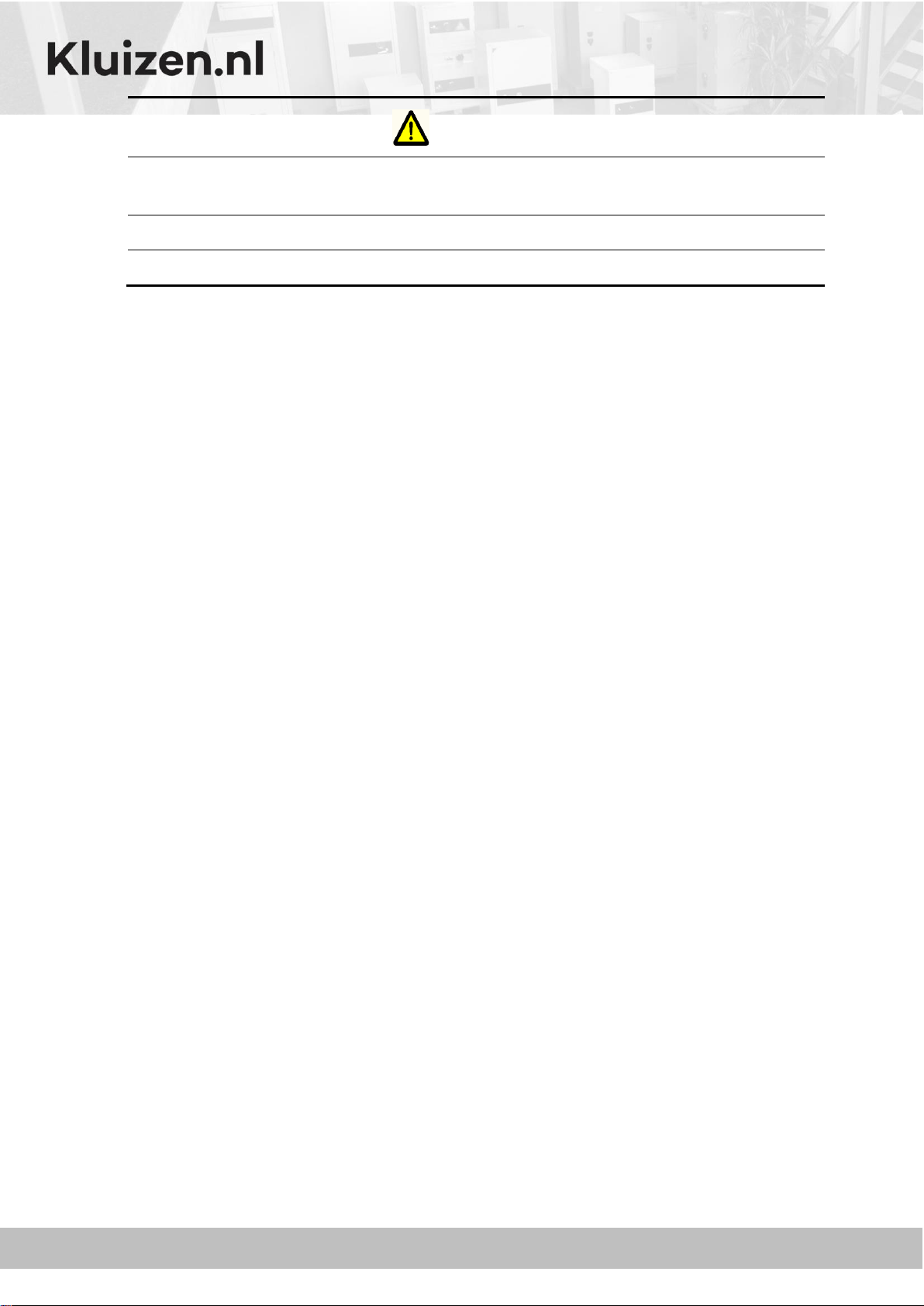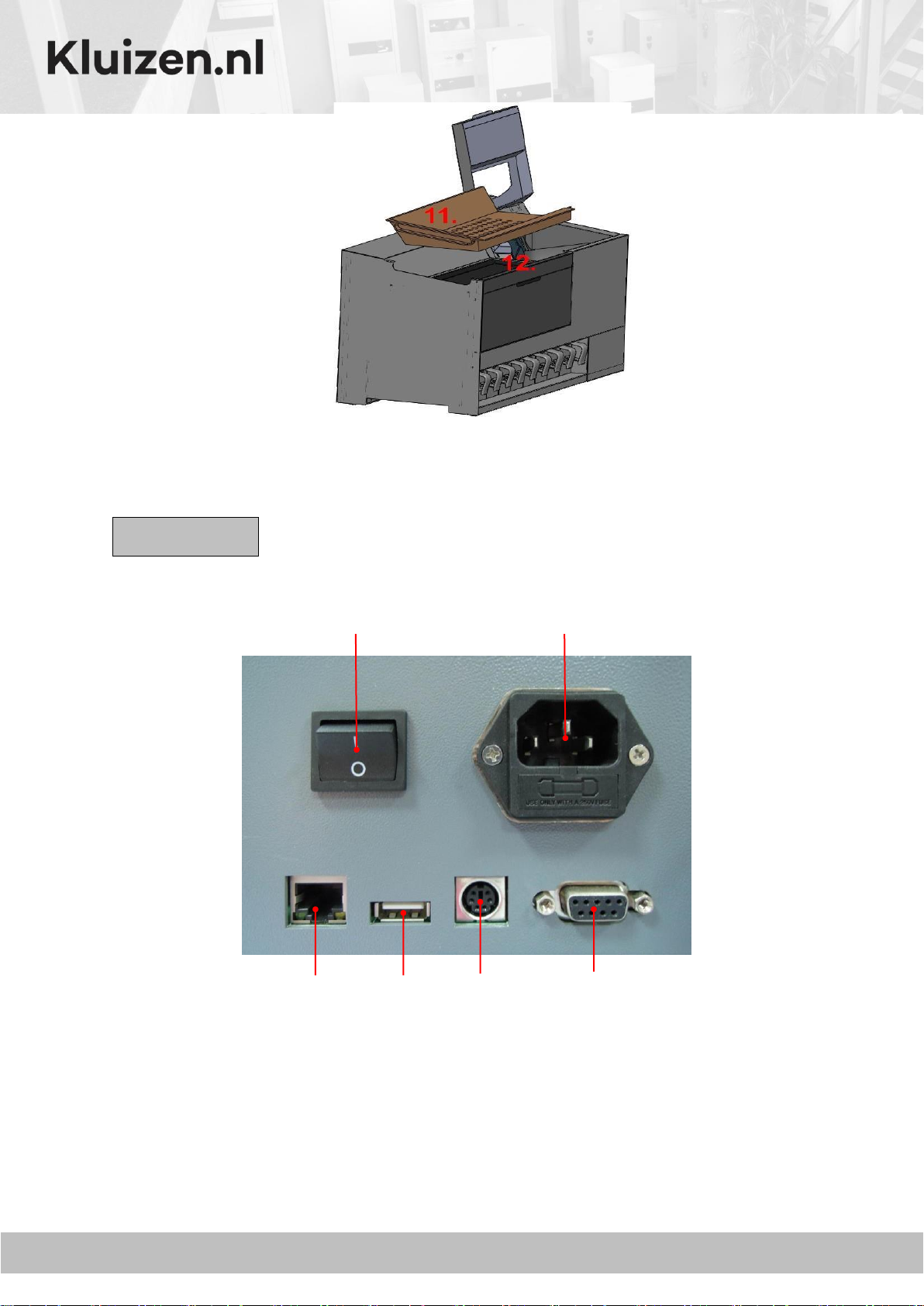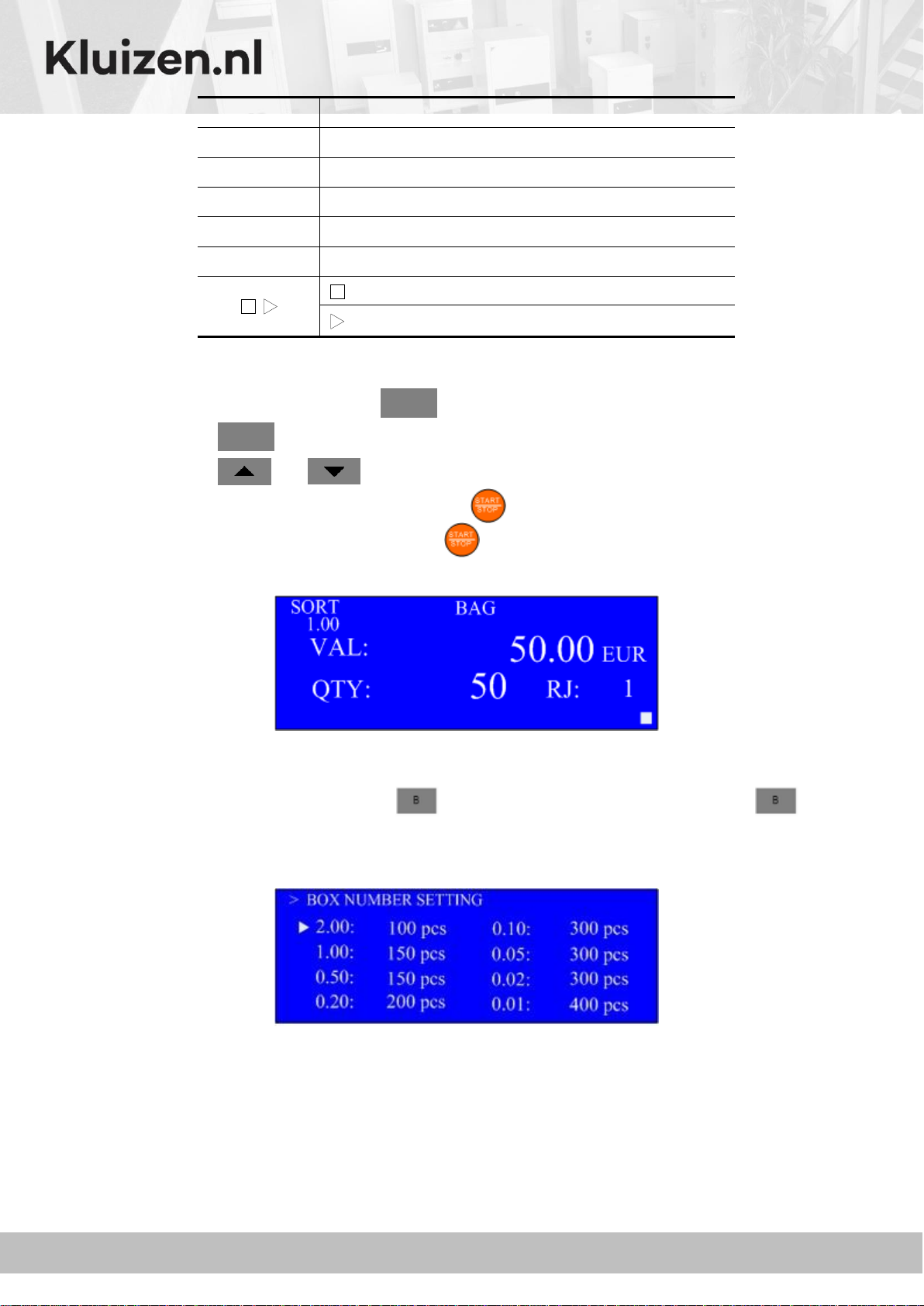Contents
Introduction........................................................................................................... 1
Safety Precautions................................................................................................. 1
Name of Parts......................................................................................................... 3
Machine Body.......................................................................................................................3
Socket Board.........................................................................................................................4
Keypads.................................................................................................................................5
Operation ............................................................................................................... 6
Power On Self Test ...............................................................................................................6
Count Coins...........................................................................................................................7
Check Count Information Details .......................................................................................10
Use the Memory..................................................................................................................11
Clear Count Information .....................................................................................................11
Print Count Information......................................................................................................12
Function Settings..................................................................................................
13
ID Function .........................................................................................................................13
Buzzer & Decimal...............................................................................................................16
Printer Setting & LID..........................................................................................................15
Date & Time........................................................................................................................16
Language.............................................................................................................................16
LCD Contrast ......................................................................................................................17
Total Counting.....................................................................................................................17
Software Version.................................................................................................................17
ERROR Codes List .............................................................................................................18
Troubleshooting....................................................................................................
19
Daily Maintenance................................................................................................
20
Accessories ............................................................................................................
21
Technical Specifications.......................................................................................
22