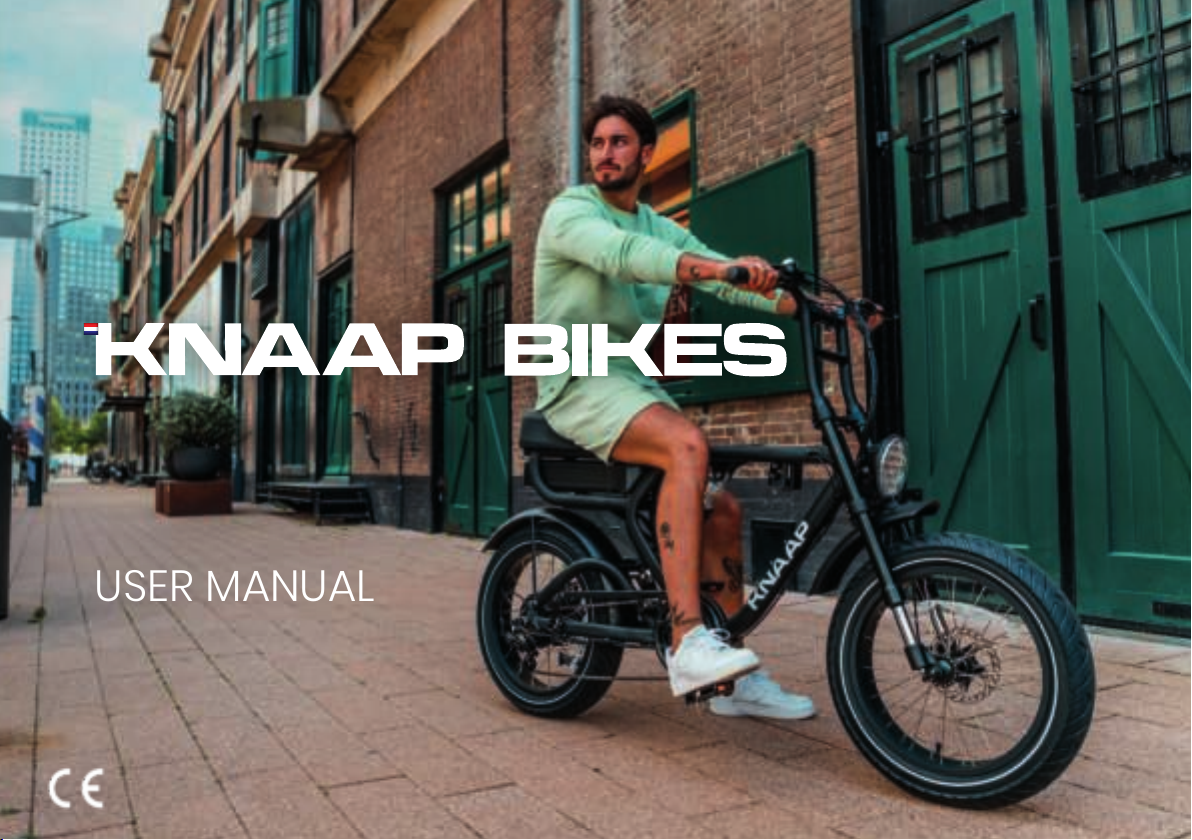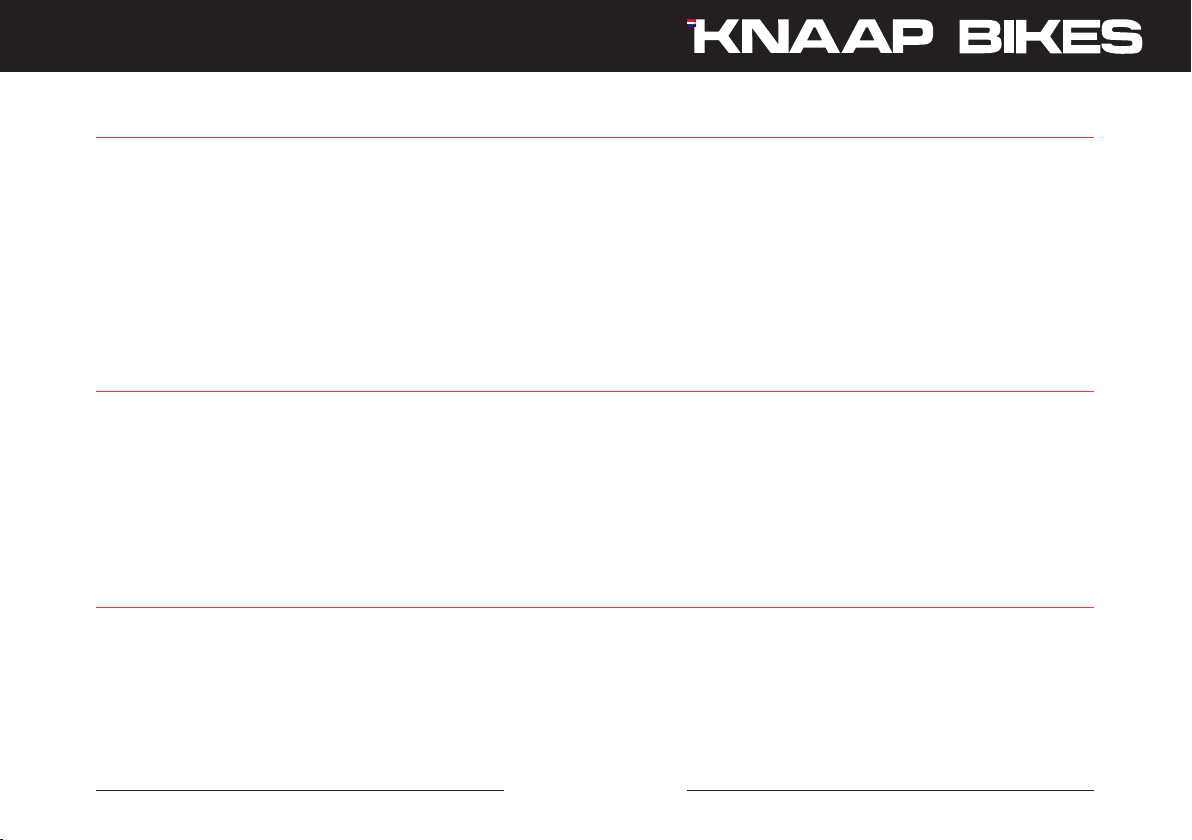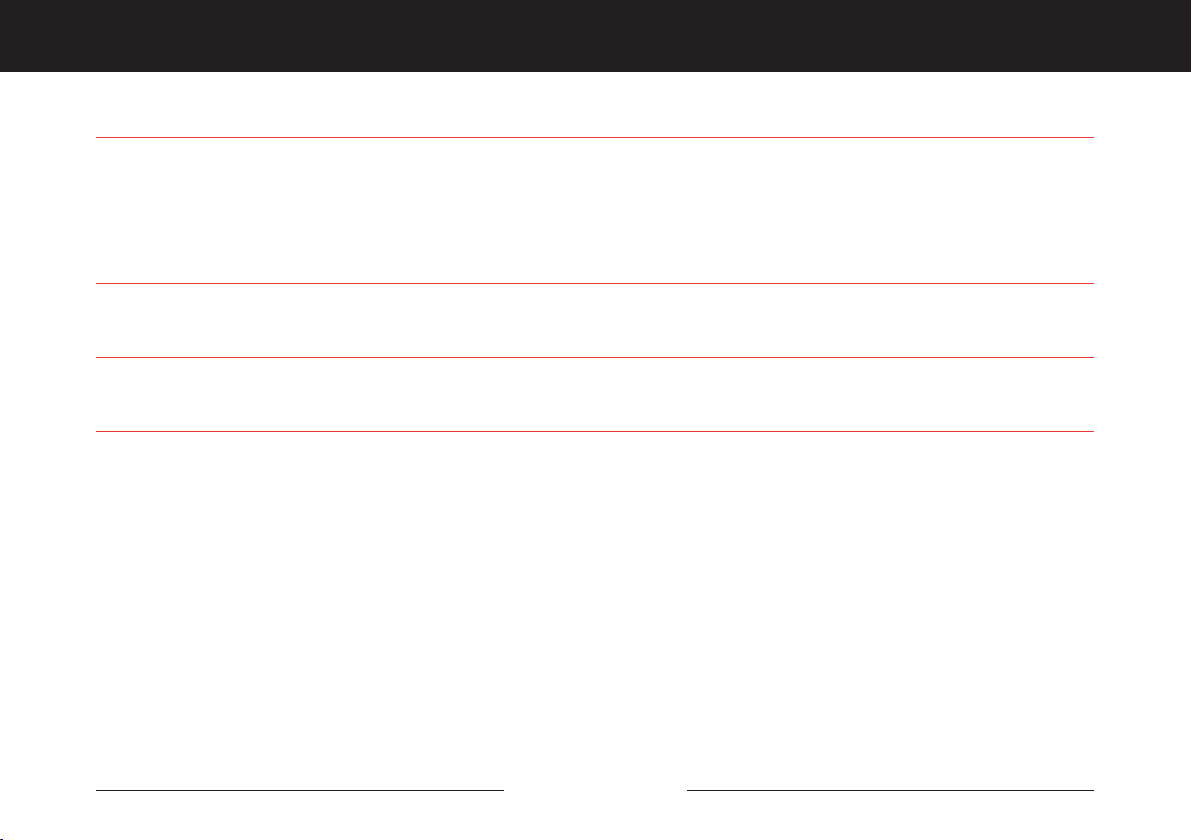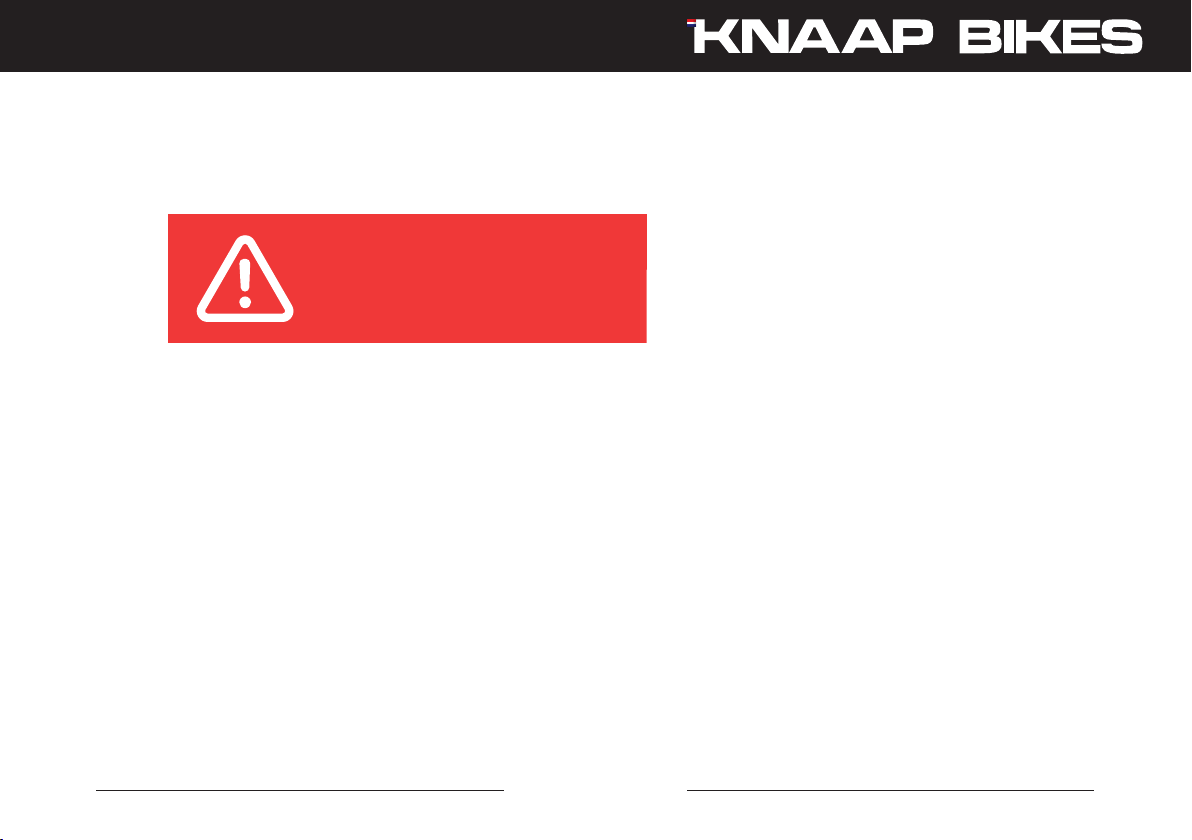1. INTRODUCTION
1.2 TYPOGRAPHIC CONVENTIONS
The following symbols are used in this user manual:
1.3 ADDITIONAL DOCUMENTATION
• Documentation of the Bafang C961 display
• Documentation of the Bafang rear wheel drive unit
• Documentation of the Samsung 36V 21Ah battery
• Documentation of the Shimano 7-speed shifter
Dangerindicatesahazardoussituationthat,if
notavoided,willresultindeathorseriousinjury.
Warningindicatesahazardoussituationthat,if
notavoided,mayresultindeathorseriousinjury.
Cautionindicatesahazardoussituationthat,if
notavoided,mayresultinminorormoderate
injury.
Notice indicates information considered
important,butnothazard-related.
KNAAP BIKES8