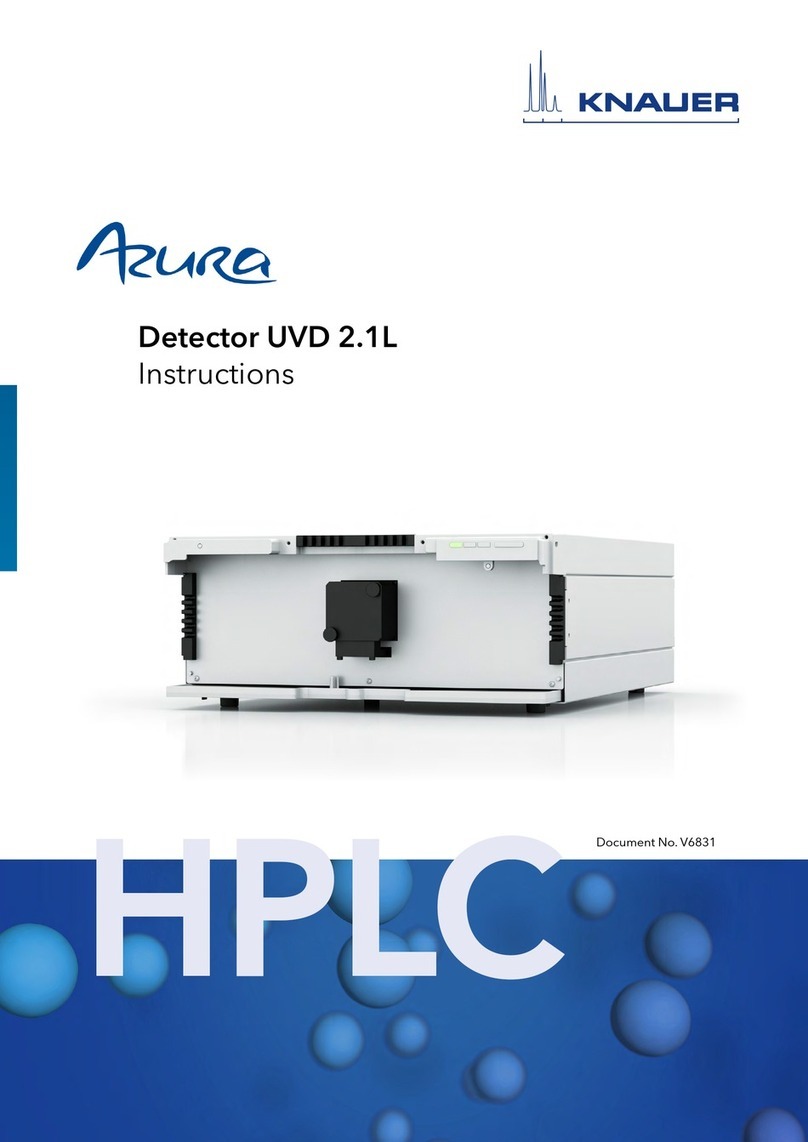AZURA® Detector RID 2.1L / RID 2.1L HighFlow Instructions V6750
Table of contents
Table of contents
1. Product information.........................................................1
1.1 Intended use......................................................1
1.2 Operating ranges..................................................2
1.3 Views ............................................................2
1.4 Performance features ..............................................3
1.5 Functional principle ................................................4
1.5.1 Detector design and optical path ...................................4
1.5.2 Calculating the signal value ........................................5
1.5.3 Flow path .......................................................5
2. Scope of delivery ...........................................................7
3. Basic safety instructions .....................................................7
3.1 Target group ......................................................7
3.2 Safety equipment .................................................7
3.3 What must the user take into account? ................................8
3.4 Warning notifications...............................................9
3.5 Decontamination ..................................................9
4. Symbols and signs .........................................................10
5. Unpacking and setup.......................................................10
5.1 Operating environment............................................10
5.2 Unpacking the detector ...........................................11
6. Initial startup..............................................................12
5.3 Power supply ....................................................12
6.1 Connecting the leak management ..................................12
6.2 Connecting the capillaries .........................................14
6.2.1 AZURA® Detector RID 2.1L ........................................14
6.2.2 AZURA® Detector RID 2.1L HighFlow . . . . . . . . . . . . . . . . . . . . . . . . . . . . . . . 15
6.3 Integrating the detector into the system .............................16
6.4 Connecting the the detector to the computer via LAN .................17
6.4.1 Configuring the LAN settings .....................................18
6.4.2 Connecting the cables ...........................................18
6.4.3 Configuring the router ...........................................19
6.4.4 Integrating the LAN into the company network ......................19
6.4.5 Controlling several systems separately in the LAN....................19
6.5 Remote control...................................................23
6.5.1 Connector assignment ...........................................23
6.5.2 Connecting cables to the pin header ...............................24
6.6 Integrator port ...................................................25
7. Operation ............................................................... 26
7.1 Meaning of the LEDs ..............................................26
7.2 Default settings ..................................................27
7.2.1 Autozero .......................................................28
7.2.2 Temperature control .............................................28
7.2.3 Signal mode ....................................................28
7.2.4 Time constant & data rate ........................................28