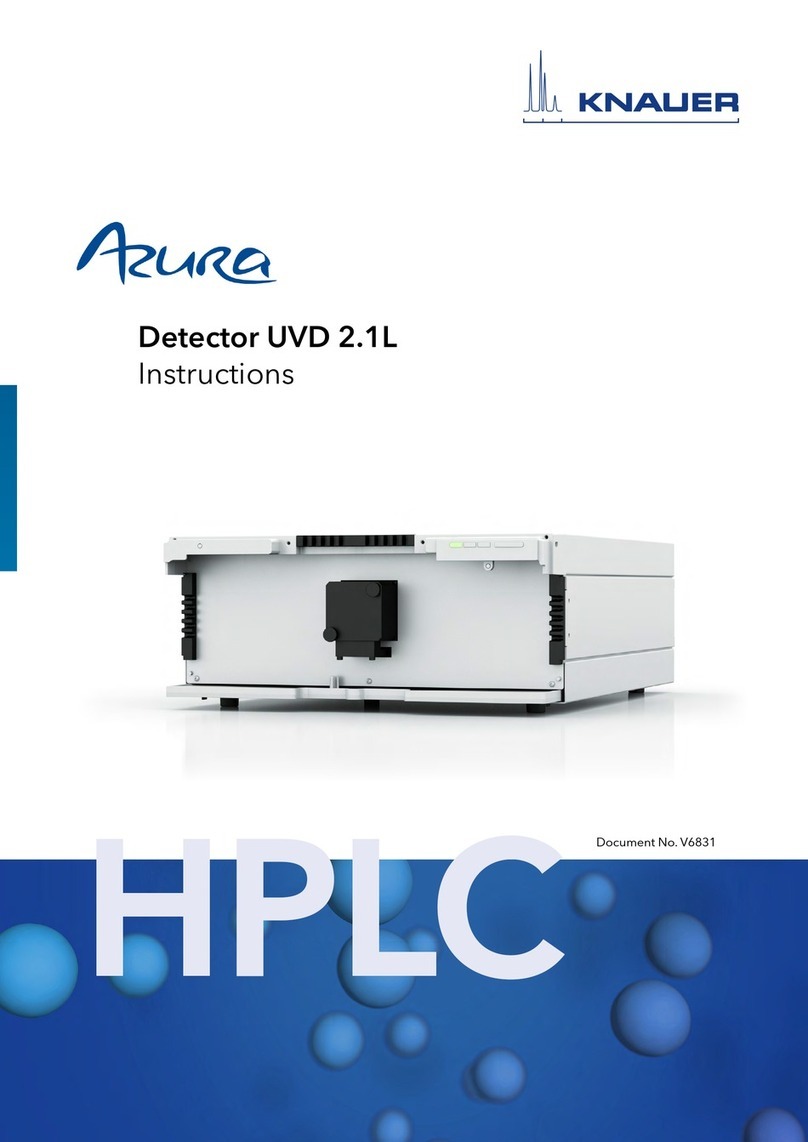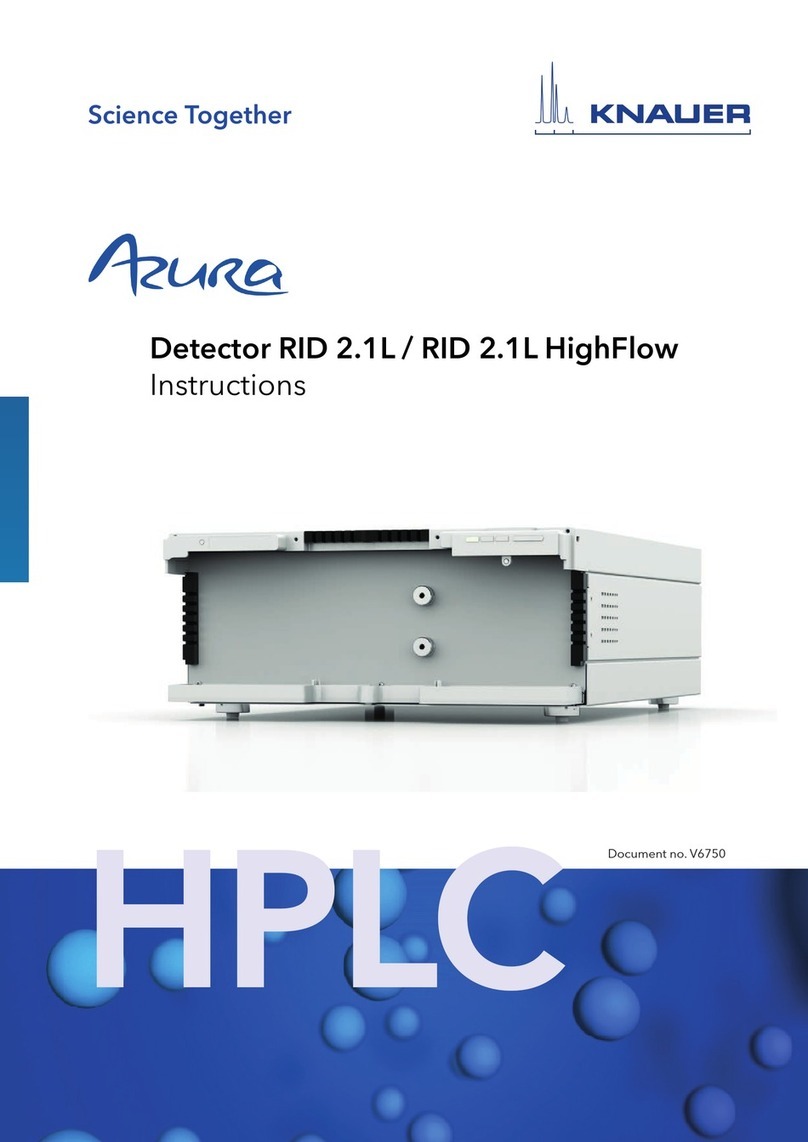BlueShadow® Detector 50D Service Instructions, VSM-021
Table of Contents ii
11. Repairing the optical bench ...........................................................22
11.1 Repair measures................................................................22
11.1.1 Components of the optical bench ......................................22
11.1.2 Entrance diaphragm ..................................................23
11.2 Adjusting grating unit ...........................................................23
11.3 Optical light path ...............................................................24
11.4 Replacing the filter wheel drive...................................................25
11.4.1 Removing cable plug from the mainboard ...............................26
11.4.2 Removing filter wheel drive ............................................27
11.4.3 Installing filter wheel drive .............................................28
11.4.4 Inserting the filter wheel drive and reconnecting the cable plug
onto the mainboard ..................................................28
11.5 Removing timing belt ...........................................................30
11.5.1 Installing timing belt ..................................................30
11.6 Tightening the timing belt .......................................................32
11.7 Replacing the signal board ......................................................33
11.7.1 Removing the signal board ............................................35
11.7.2 Installing signal board.................................................36
11.7.3 Installing the flow cell .................................................37
11.7.4 Installing the flexible flat cable .........................................38
11.8 Replacing the reference board ...................................................40
11.8.1 Preparatory actions ...................................................40
11.8.2 Removing optical bench...............................................40
11.8.3 Removing the reference board .........................................44
11.8.4 Installing the reference board ..........................................45
11.9 Replacing the mirrors ...........................................................46
11.9.1 Removing the plane mirror (halogen lamp housing).......................46
11.9.2 Inserting the plane mirror (halogen lamp housing) ........................47
11.9.3 Cleaning lens of the halogen and deuterium lamp housing ................48
11.9.4 Replacing the plane concave mirror of the collimator .....................49
11.9.5 Replacing the concave mirror ..........................................50
11.9.6 Replacing plane mirror (main part of the optical bench) ...................51
11.9.7 Replacing concave mirror (main part of the optical bench) .................51
12. Removing the D2 power supply .......................................................52
13. Troubleshooting......................................................................53
13.1 Possible problems and repair solutions ............................................53
13.2 System messages...............................................................54
13.3 Error list .......................................................................55