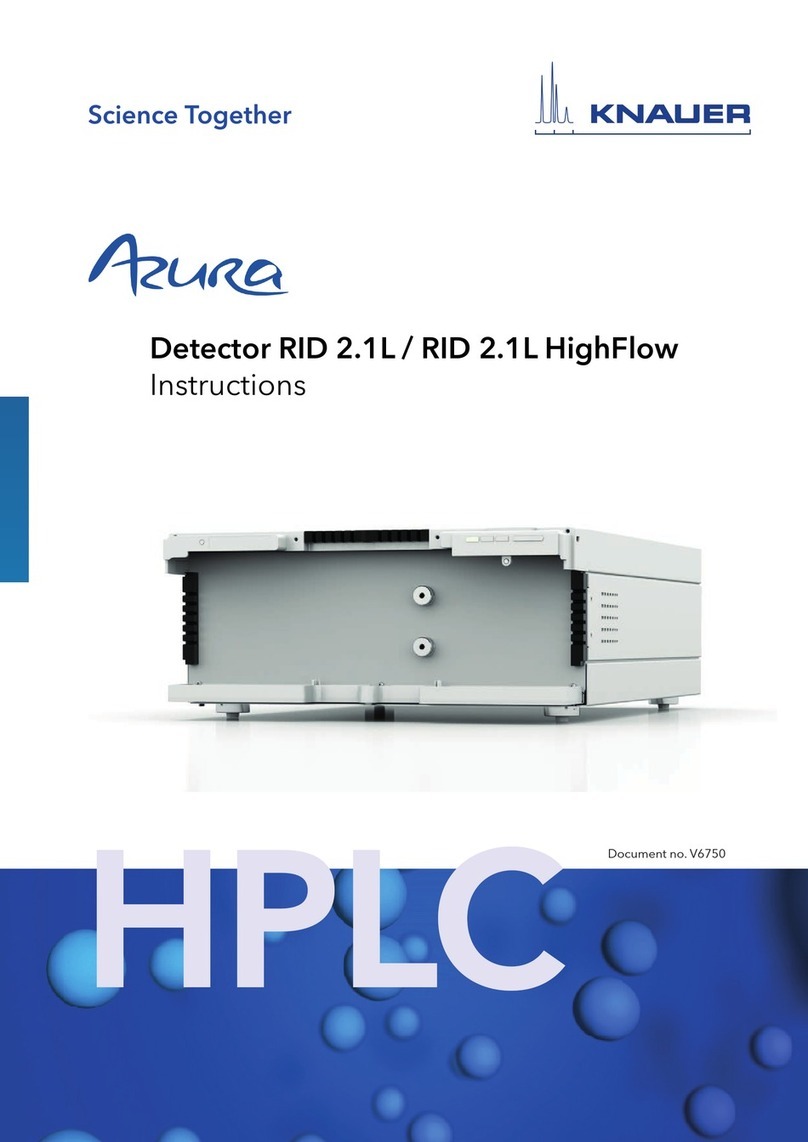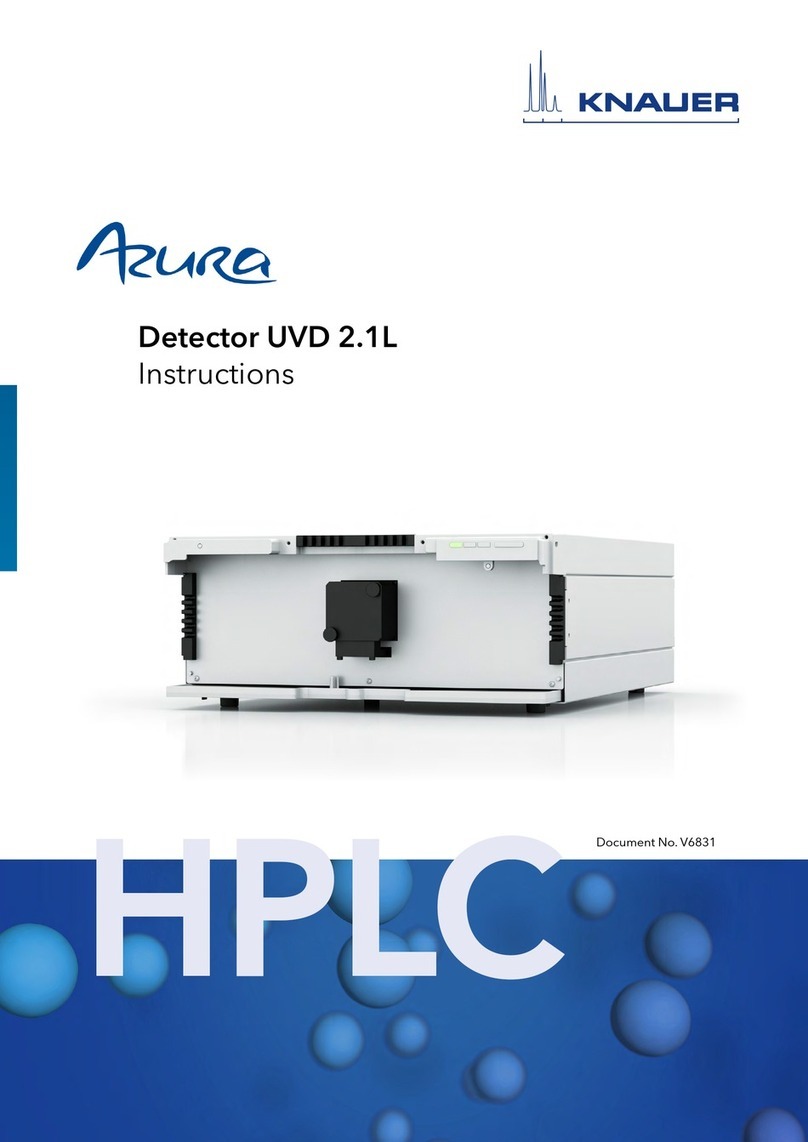Table of contents
AZURA® Detector ECD 2.1 Instructions, V6685
Table of contents
1. General information ................................................................1
1.1 Intended use ............................................................1
1.2 WEEE directive .........................................................2
1.3 Warning symbols ........................................................3
1.4 Safety instructions .......................................................4
2. Introduction .......................................................................7
2.1 Instrument description ...................................................7
3. Installation.........................................................................9
3.1 Site preparation requirements .............................................9
3.2 Unpacking .............................................................10
3.3 Mains connection .......................................................12
3.4 PC connection..........................................................12
3.5 Software...............................................................15
3.6 HPLC fluid connections ..................................................17
4. Maintenance & shutdown...........................................................23
4.1 Maintenance ...........................................................23
4.2 Shutting down the system................................................24
5. ECD 2.1 controller .................................................................26
5.1 Introduction............................................................26
5.2 Overview of ECD 2.1 screens .............................................27
5.3 Parameters ............................................................31
5.4 ClarityChrom® ECD 2.1 control module ....................................34
5.5 Dialogue Elite ..........................................................35
6. Detection and Parameters ..........................................................36
6.1 Introduction............................................................36
6.2 Three-electrode configuration ............................................36
6.3 Internal organization ....................................................37
6.4 Dual flow cell control ....................................................37
6.5 Parameters ............................................................40
7. Noise suppression: ADF™ ..........................................................43
7.1 Introduction............................................................43
7.2 Frequency .............................................................43
7.3 Frequency of signal and noise ............................................44
7.4 Amplitude response plot ................................................46
7.5 Applying ADF in chromatography.........................................48