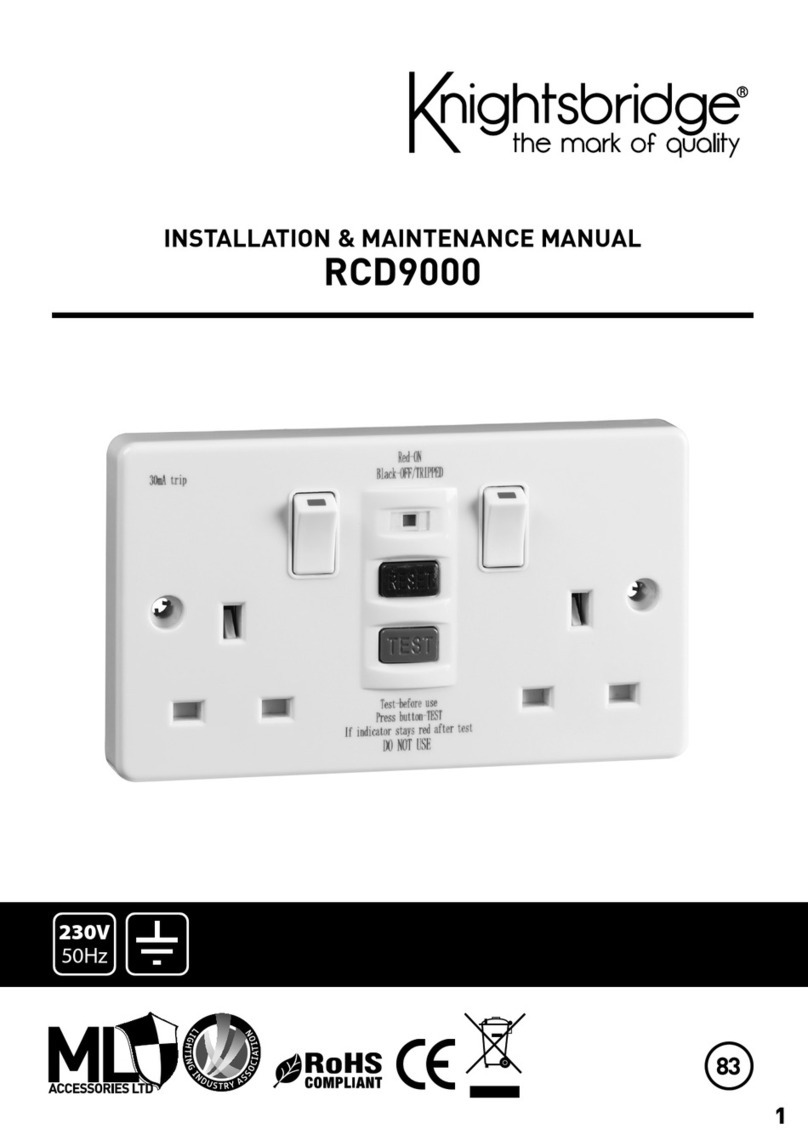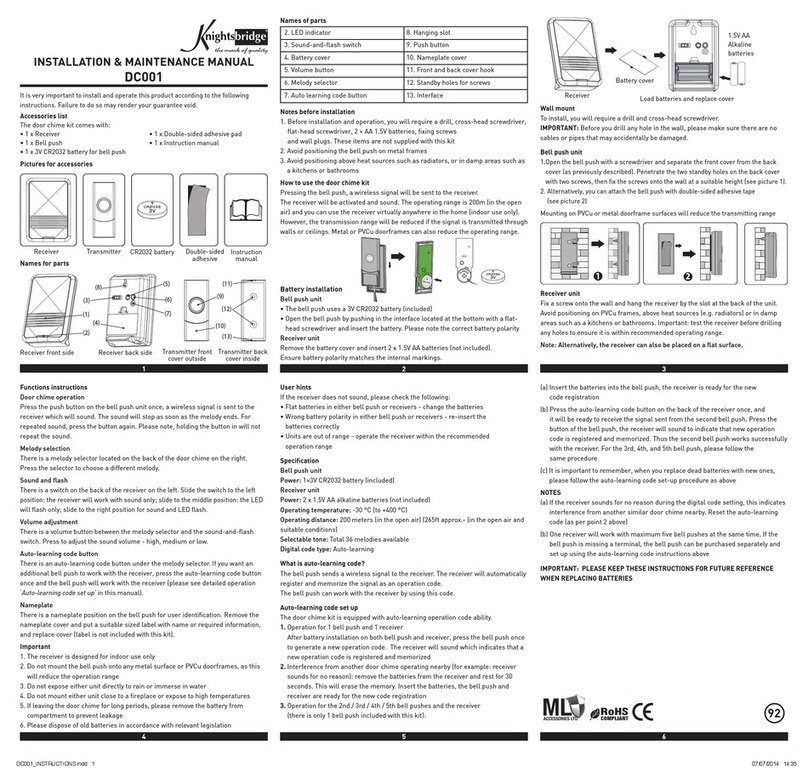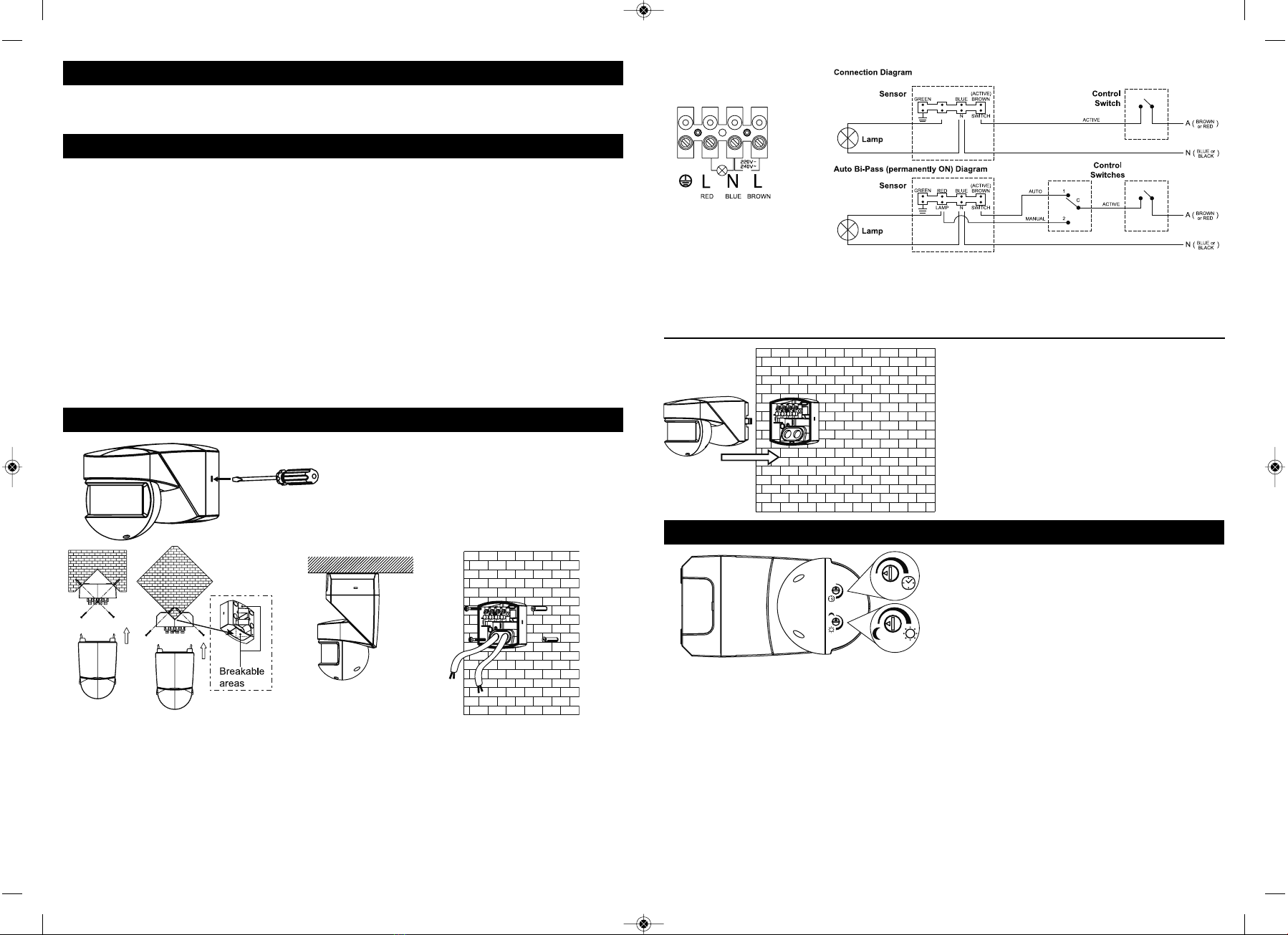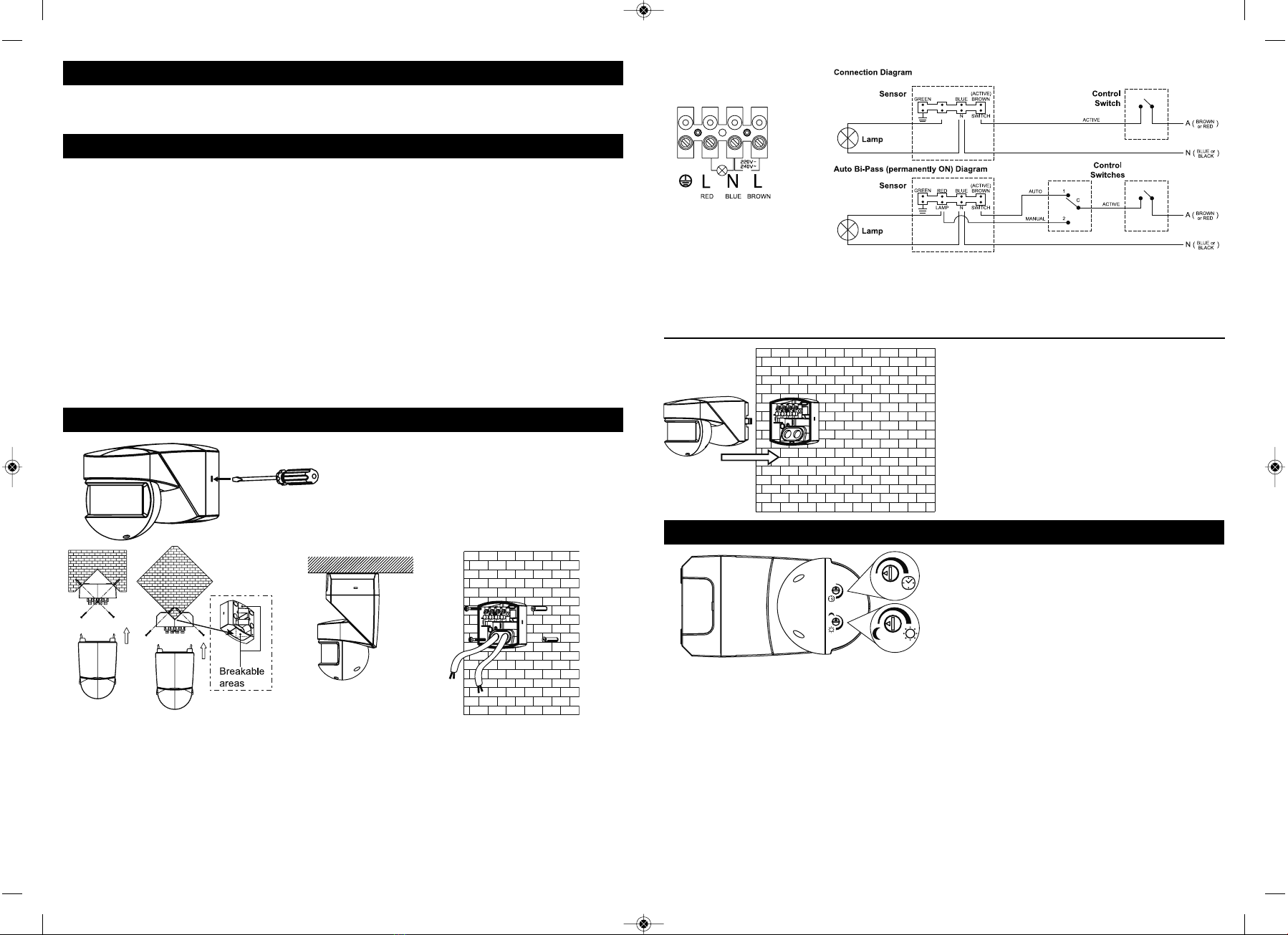
GENERAL INSTRUCTIONS:
These instructions should be read carefully and retained after installation for further reference
and maintenance.
SAFETY
• Before installation/maintenance, ensure that the mains supply to the luminaire and sensor is
switched off and the circuit fuses are removed or circuit breakers switched off
• Installation of this sensor should only be carried out by a qualified electrician to the current
IEE Wiring and Building Regulations
Remove the base:
Insert a slotted screwdriver into the slots at
either side of the base and push on the locking
tabs, then pull the sensor forward to release
from the base.
Connect the sensor head:
Align the sensor head with the base and push
the sensor head back into the base until it
locks into position.
Time Control: 3 sec – 30 min. Turning the
knob clockwise increases the length of time
the light stays on after activation.
Lux Control: controls the PIR from 5 lux to full
daylight. Dusk is approximately at the 12
o’clock position. If the unit is to operate under
brighter conditions turn the knob clockwise.
Electrical Connections:
Ensuring correct polarity is observed, the unit can be connected using a standard 10A 1 way
switch (automatic override) (Diagram A) or manual override using a standard 10A 2 way switch
(Diagram B).
Choose a suitable fixing location:
The unit maybe mounted onto a flat surface,
ceiling or corner-mounted by removing part of
the base as shown (breakable areas)
Screw the base onto a suitable surface and insert
the installation cables through the entry
holes/grommets in the back of the baseensuring
the IP rating of the unit is maintained (silicone
sealant may need to be applied).
Avoid Mounting:
• on non-stable surface
• pointing directly at sunlight or bright surfaces
• above the lamp or near air vents
SETUP and OPERATION
Walk Test
•
For initial setup turn the time control fully anti-clockwise to minimum and the lux control fully
clockwise
• After the power is switched on to the unit it will take approximately 30 seconds to enter into
automatic mode
• Once in automatic mode walk test the unit by moving in front of the sensor at various positions of
the required field of view checking that the light is activated at each point. The sensor head can be
adjusted from side to side and up and down. Adjusting the head up will increase the range
• It should be noted that the unit will be more sensitive when walking across the field and slower to
react when walking directly towards it
• After the initial setup and walk test has been completed adjust the time and lux settings to the
desired levels
OS001_instructions_Layout 1 17/12/2013 11:09 Page 3
• This product is IP55 rated and suitable for external applications
• This product is CLASSLRATEDANDMUSTBEEARTHED
• 220-240V 50Hz
• Load: 7INCANDESCENT7FLUORESCENTINDUCTIVEAND2257,%$
• Range: 12m to front 8m to side. Angle of detection 200
• Time 3 sec to 30 min
• Lux control adjustable 5 Lux min
• Automatic or manual override
• Please recycle this unit
INSTALLATION