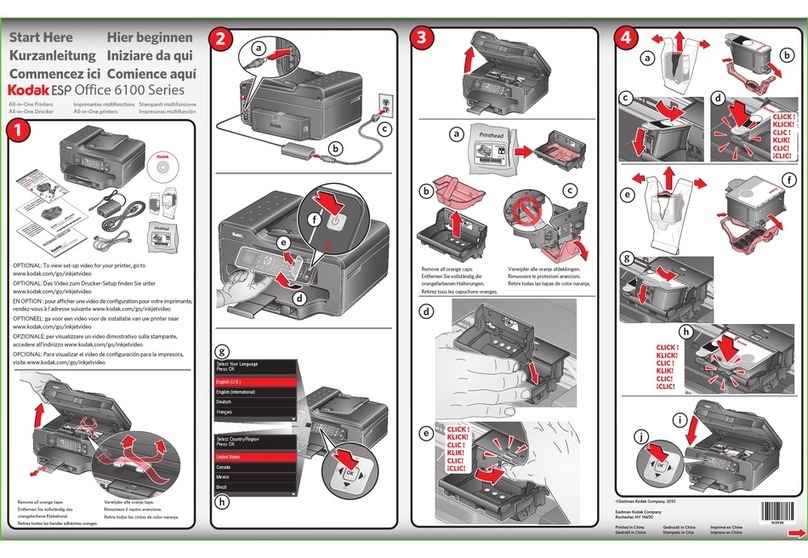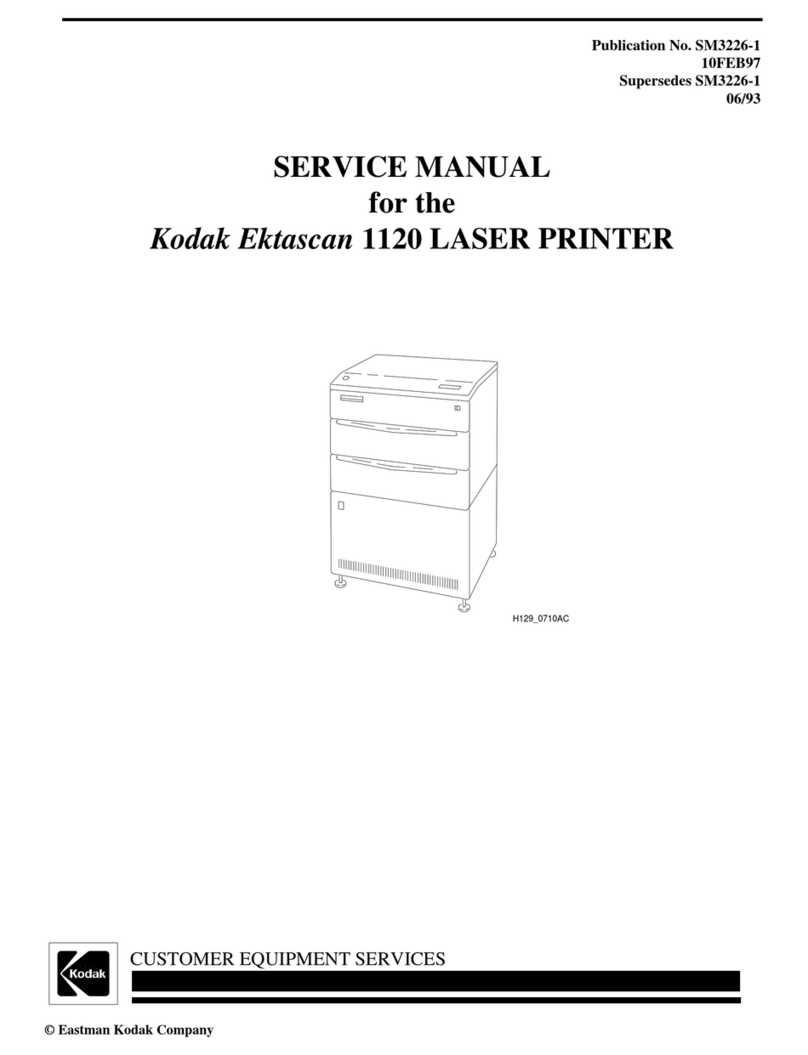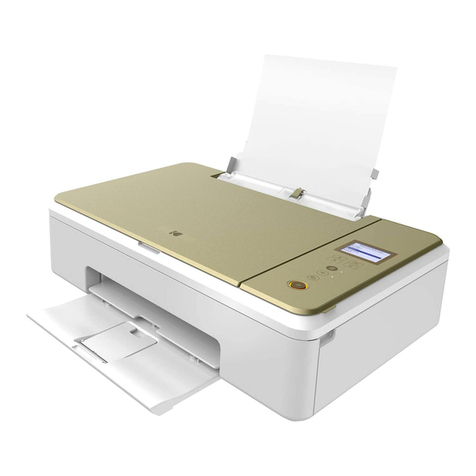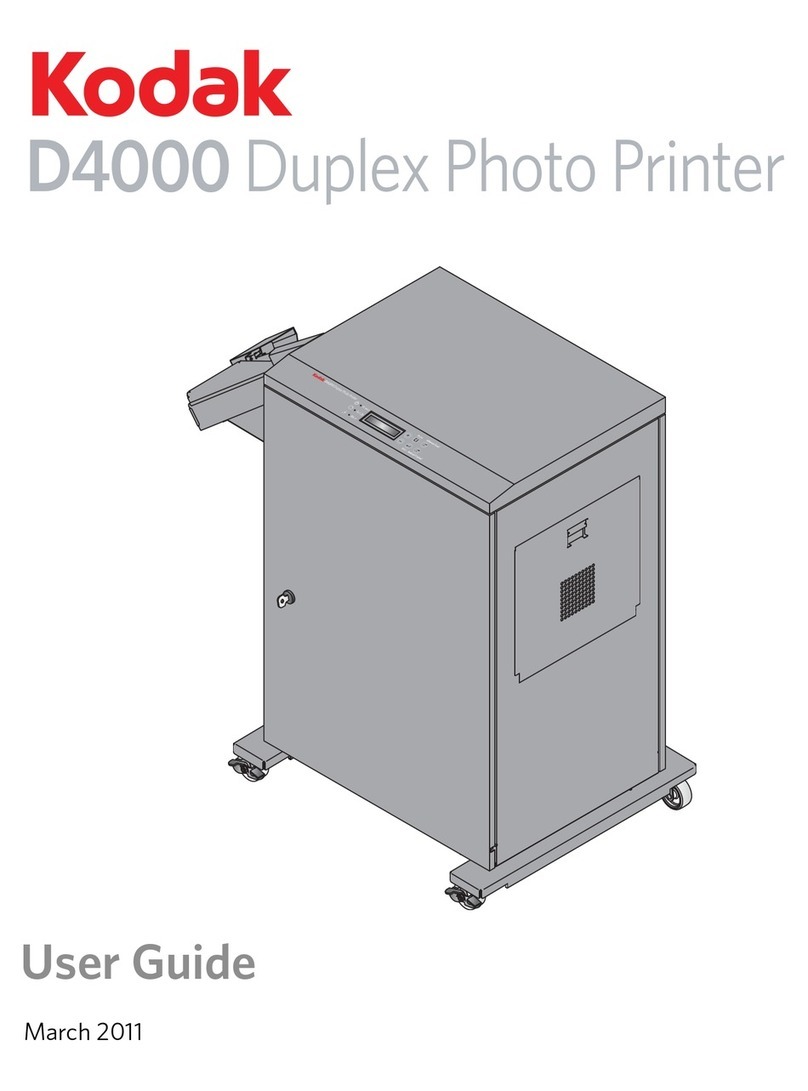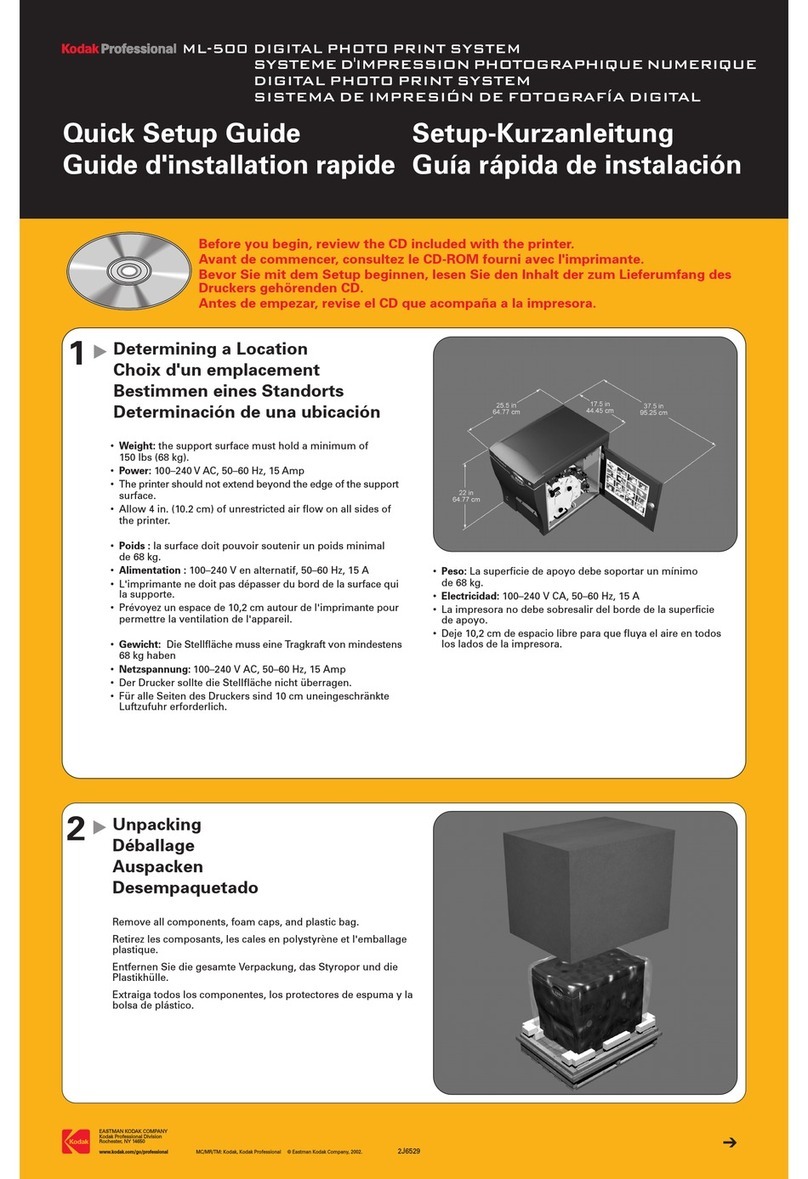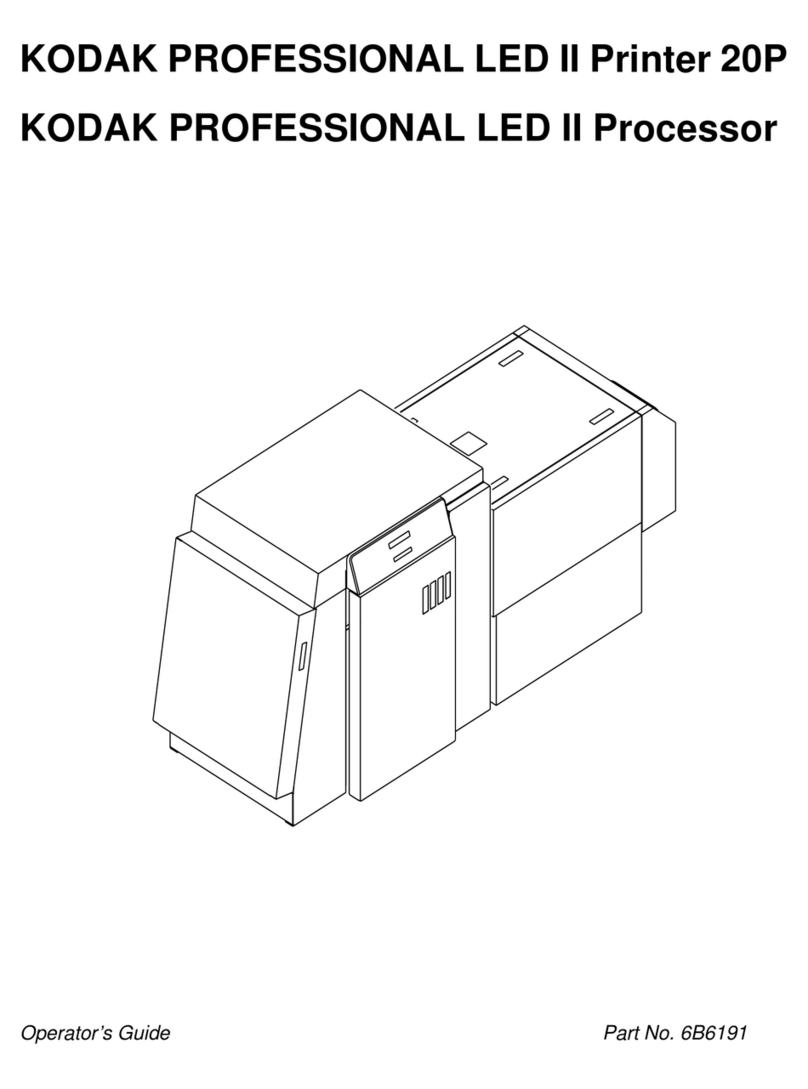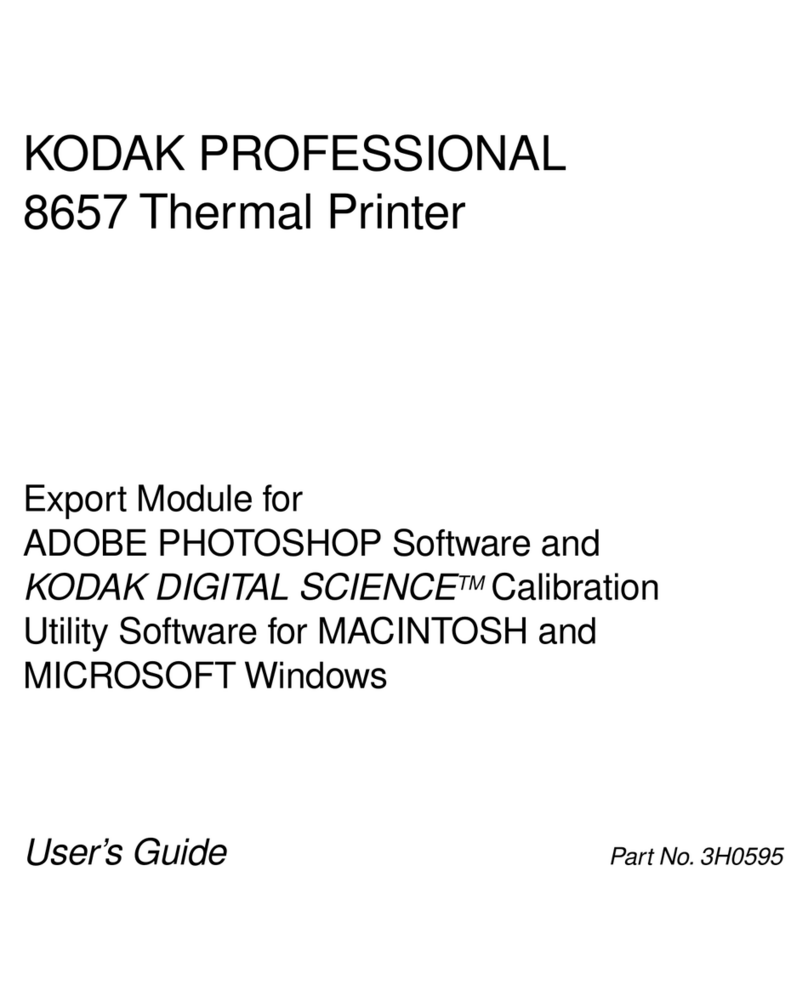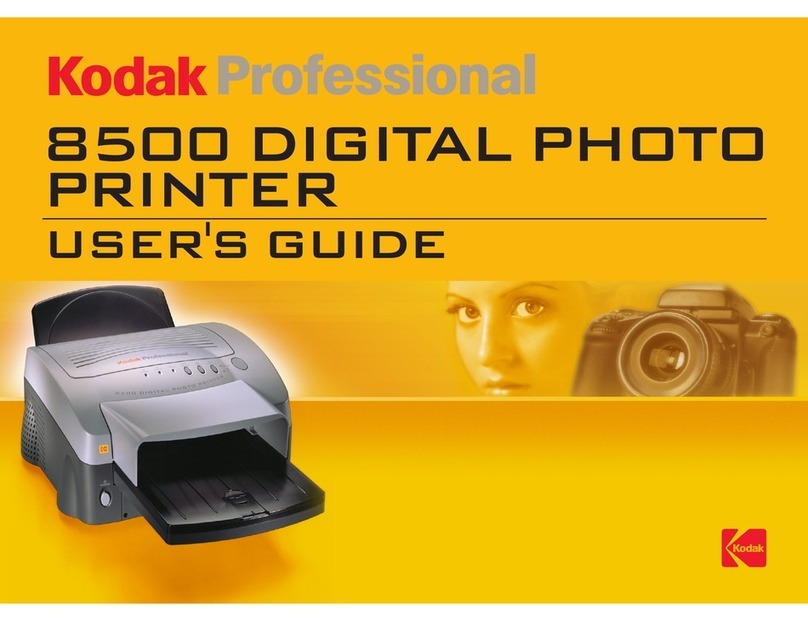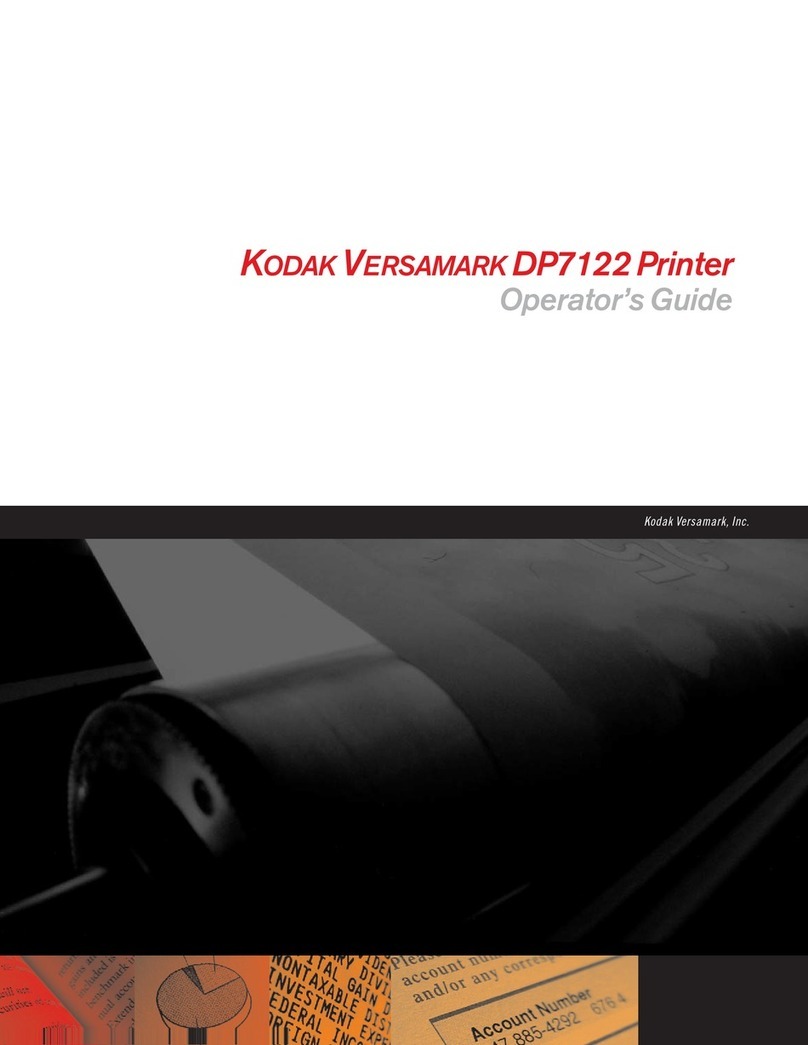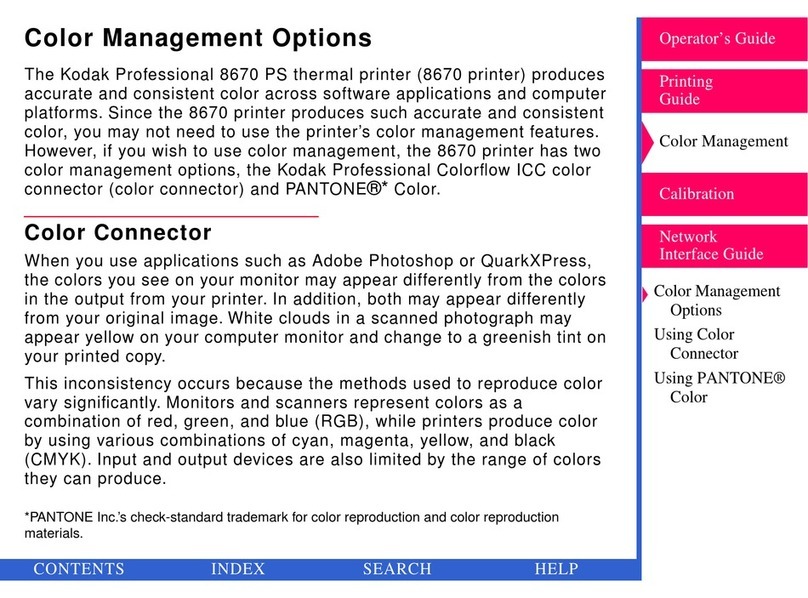October 2020 iii
Table of Contents
1Overview
System Requirements..................................................................................................................................... 1-1
Printer Specifications...................................................................................................................................... 1-1
Printer Supplies ................................................................................................................................................1-3
Paper and Ribbon ......................................................................................................................................1-3
Thermal Printer Cleaning Kit ................................................................................................................. 1-4
Packing and Transporting the Printer.........................................................................................................1-5
Getting Help......................................................................................................................................................1-5
Online User Guide ...........................................................................................................................................1-5
2 Setting Up the Printer
Identifying Printer Parts - 6900 Printer.....................................................................................................2-1
Identifying Printer Parts - 6950 Printer ....................................................................................................2-2
Preparing the Printer for Use.......................................................................................................................2-3
Installing the 6950 Printer .....................................................................................................................2-3
Installing the Trim Tray...........................................................................................................................2-5
Removing the Trim Tray.........................................................................................................................2-6
Installing the Exit Tray on the 6900 Printer......................................................................................2-6
Connecting the Power Cord and the USB Cable ..............................................................................2-7
Turning On the Printer ..................................................................................................................................2-8
Handling and Storing the Paper and Ribbon............................................................................................2-8
Loading the Paper...........................................................................................................................................2-9
Loading the Ribbon.......................................................................................................................................2-16
Starting the Software Operator Control Panel...................................................................................... 2-21
Making a Status Print ................................................................................................................................. 2-22
3 Maintaining the Printer
Performing Routine Maintenance ...............................................................................................................3-1
Cleaning the Exterior ................................................................................................................................3-1
Cleaning the Thermal Print Head and the Peel Roller.....................................................................3-2
Cleaning the Platen and Pinch Rollers.................................................................................................3-4
Cleaning the Cleaning Roller .................................................................................................................3-7
4 Operating the Printer
Making Prints................................................................................................................................................... 4-1
Handling and Storing Prints ......................................................................................................................... 4-1
Operator Panel Lights ...................................................................................................................................4-2
Printer Settings................................................................................................................................................4-3
5Troubleshooting
Resolving Operator Panel Status/Error Messages ...............................................................................5-2
Clearing a Paper Jam .....................................................................................................................................5-4
Clearing a Slitter Jam from the 6950 Printer ..........................................................................................5-8