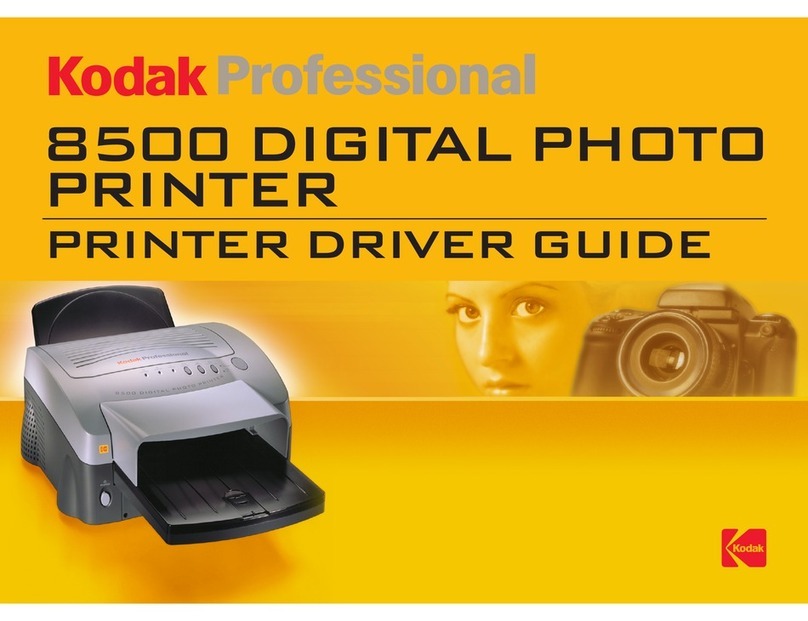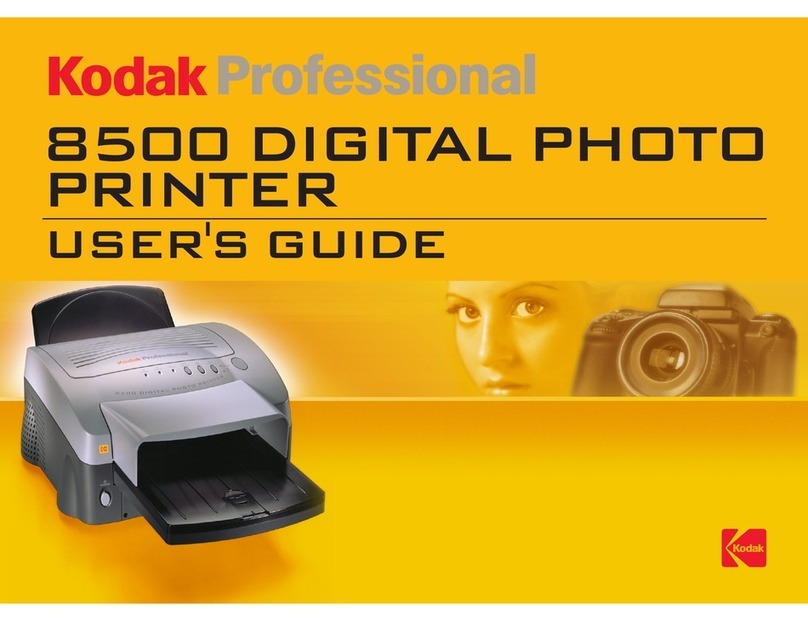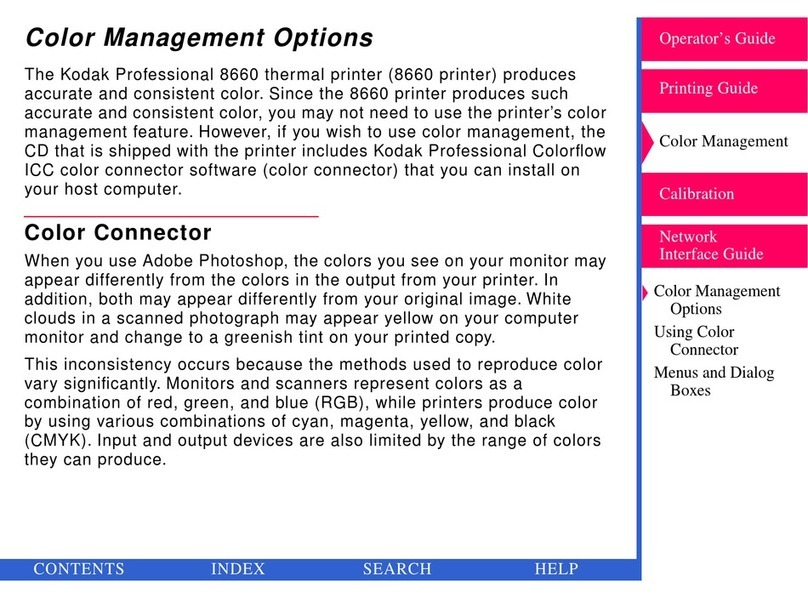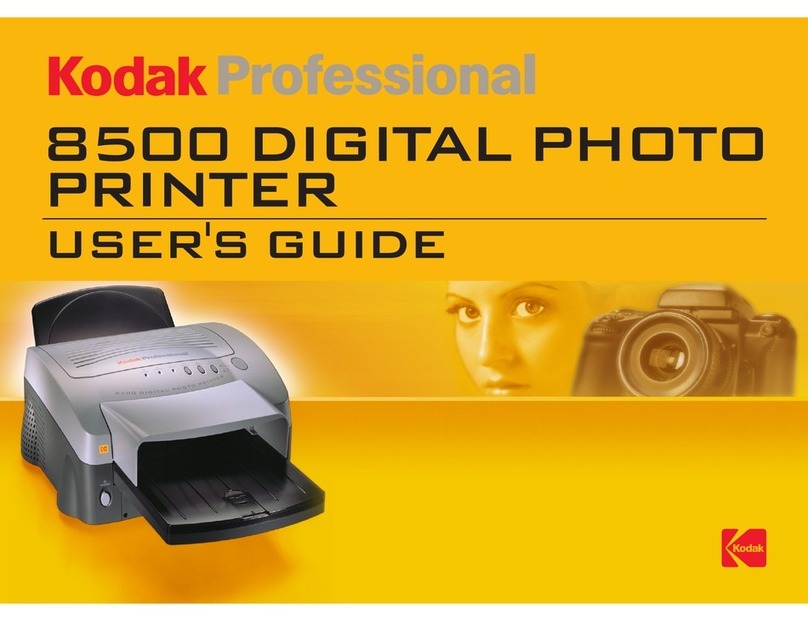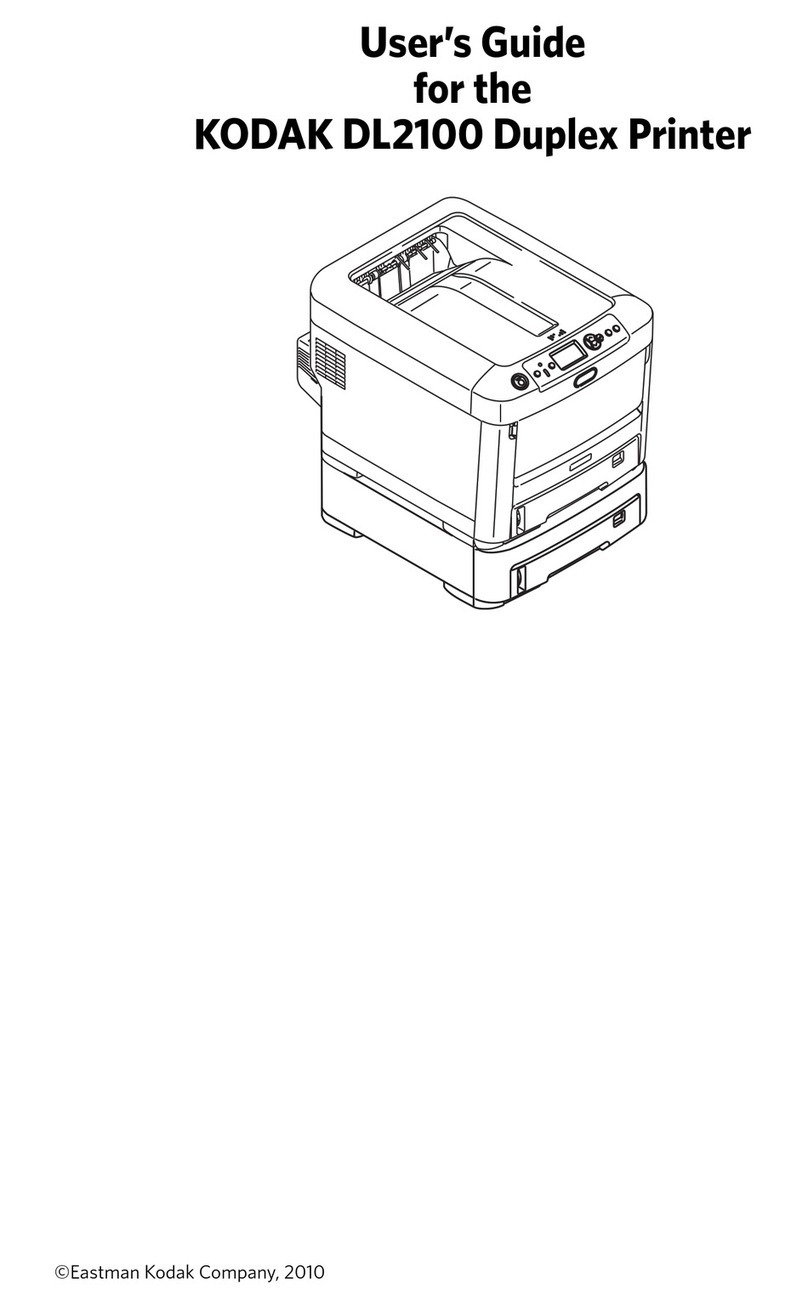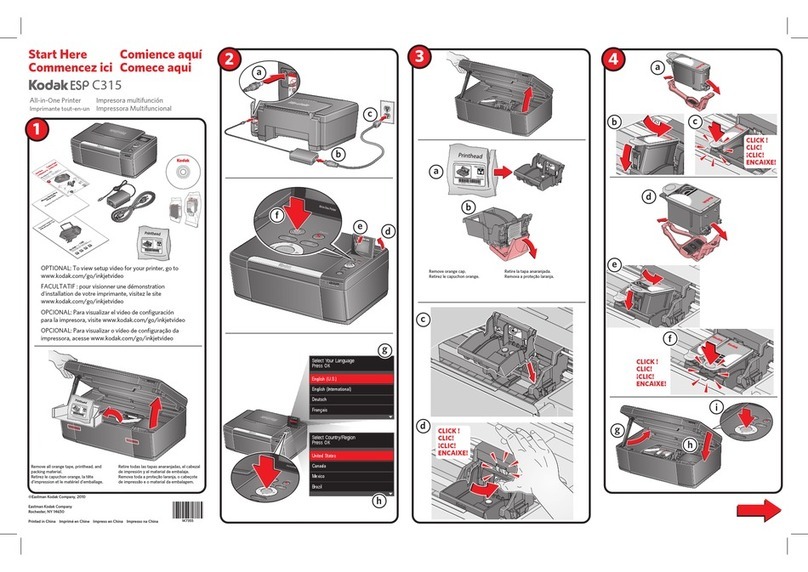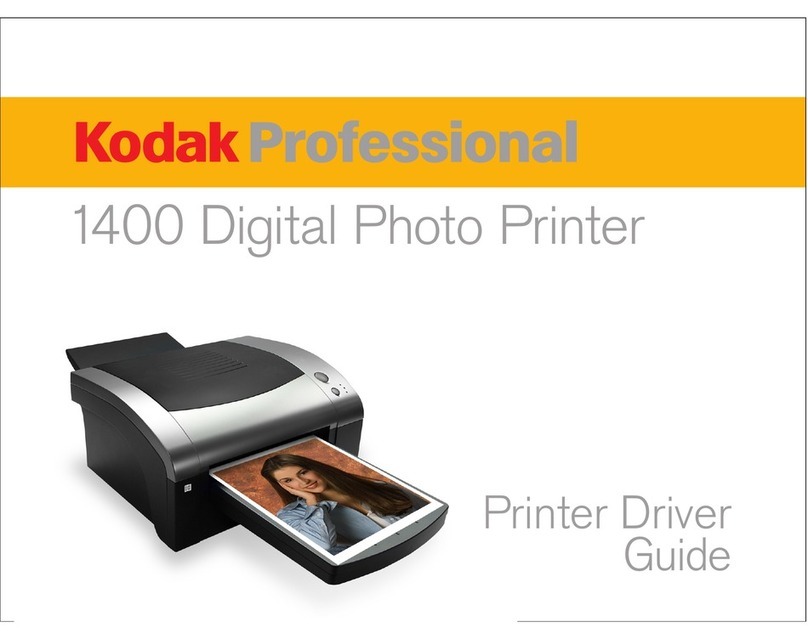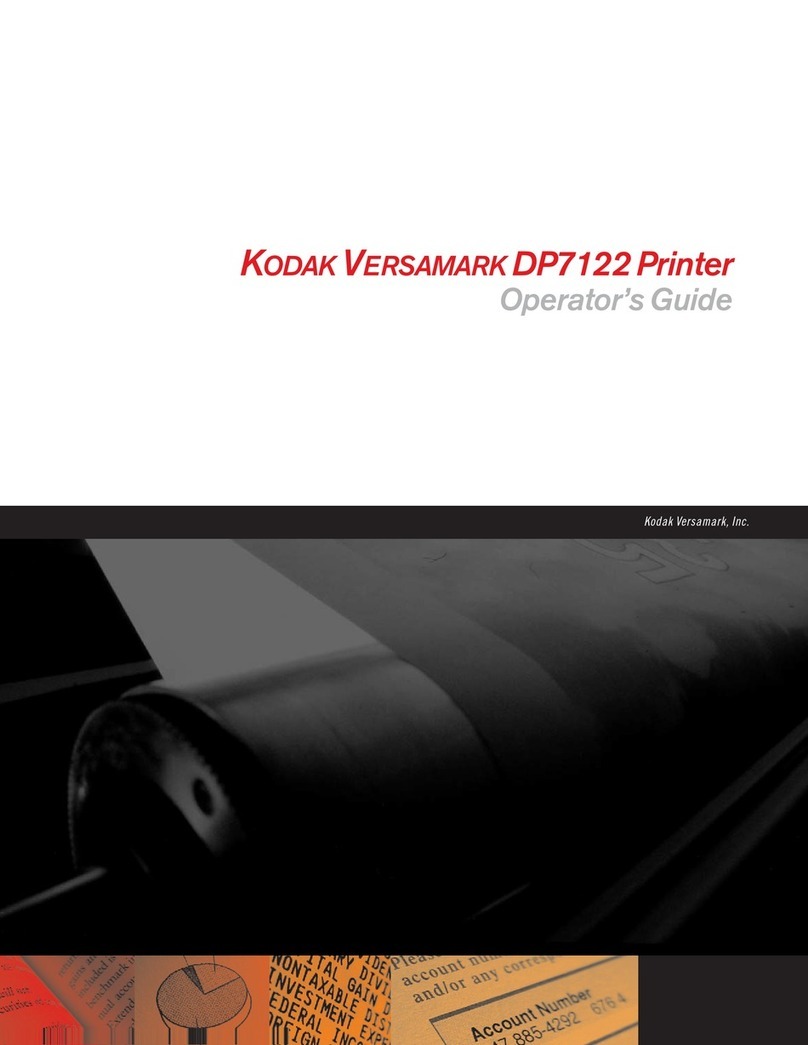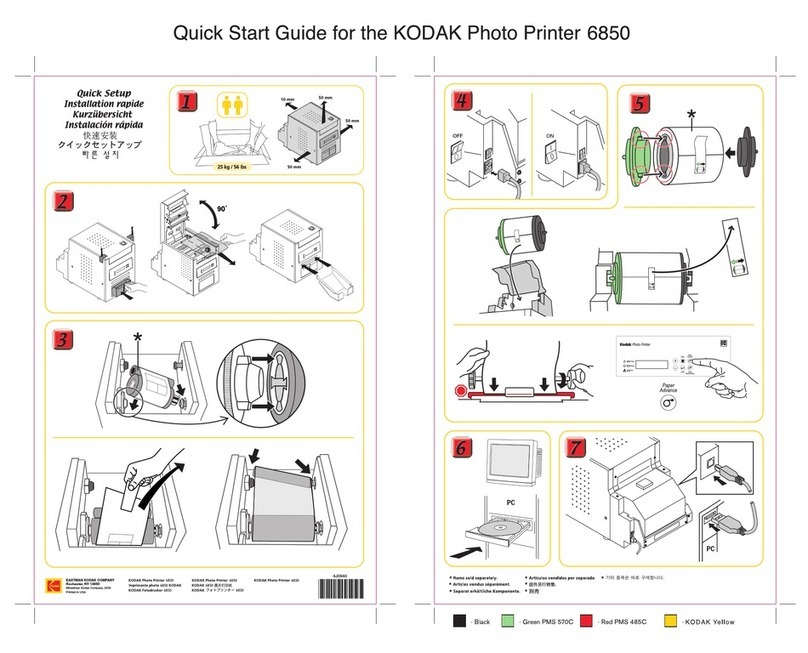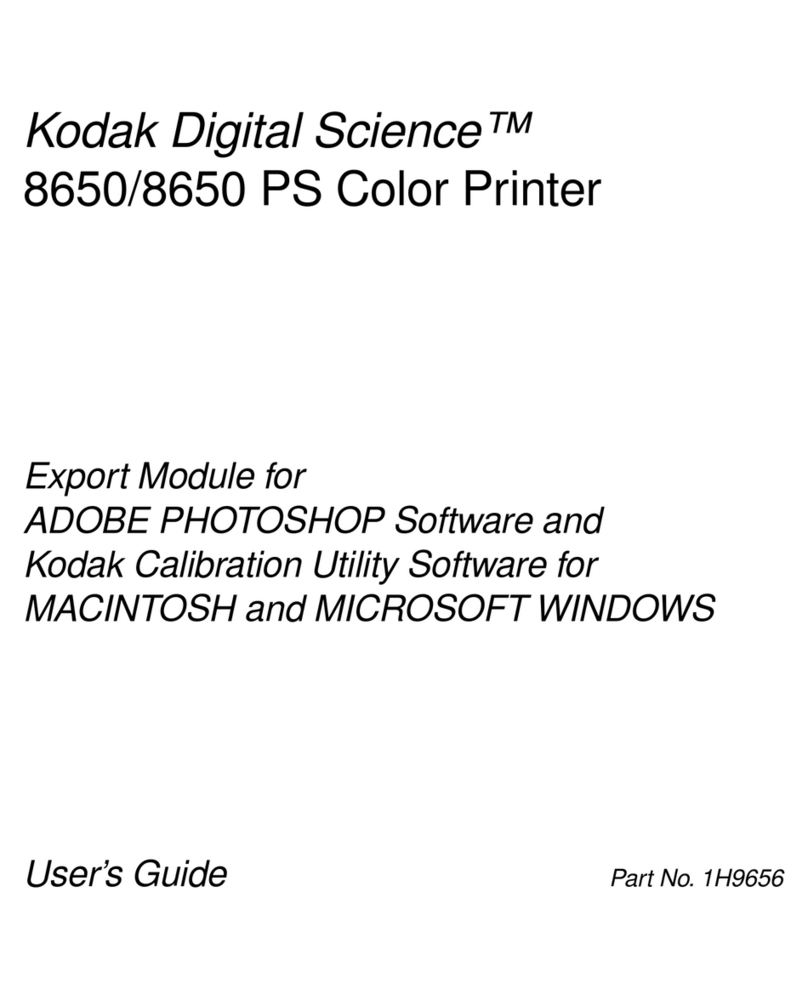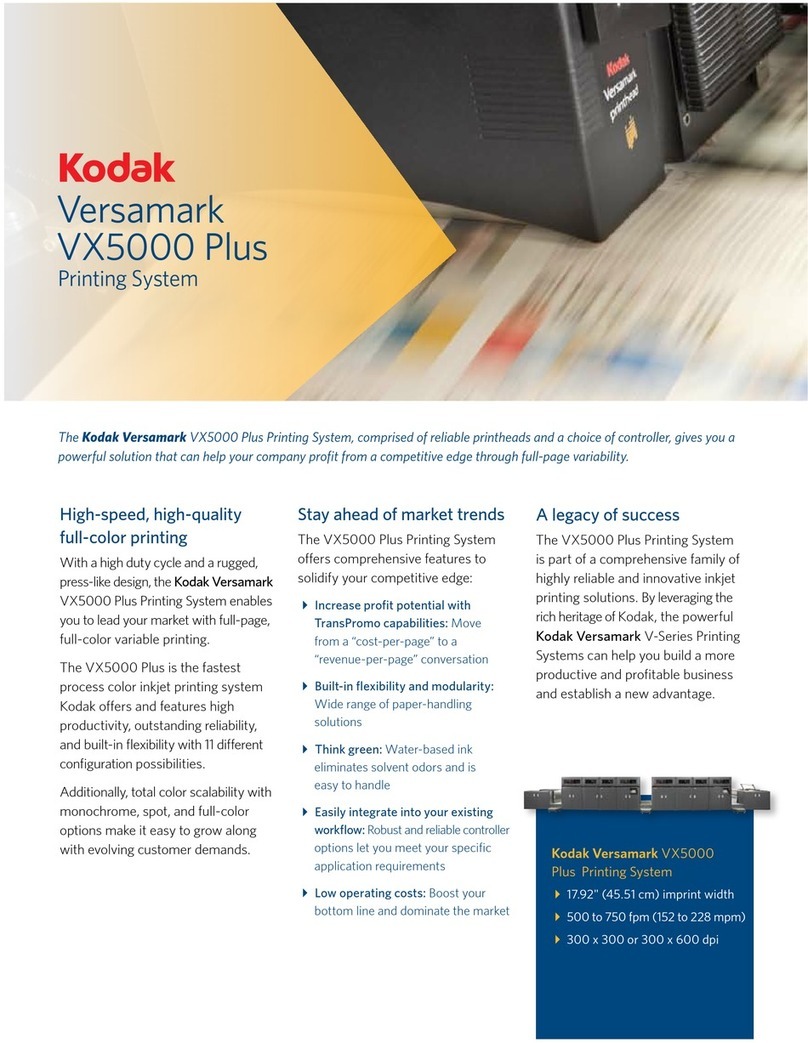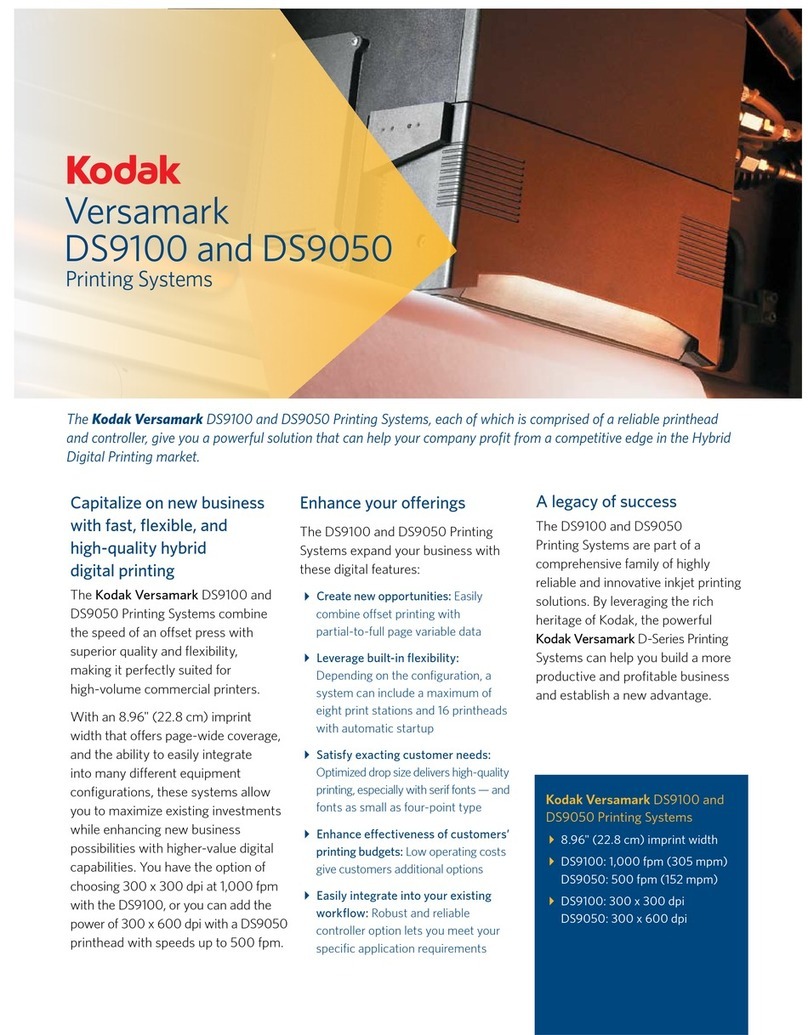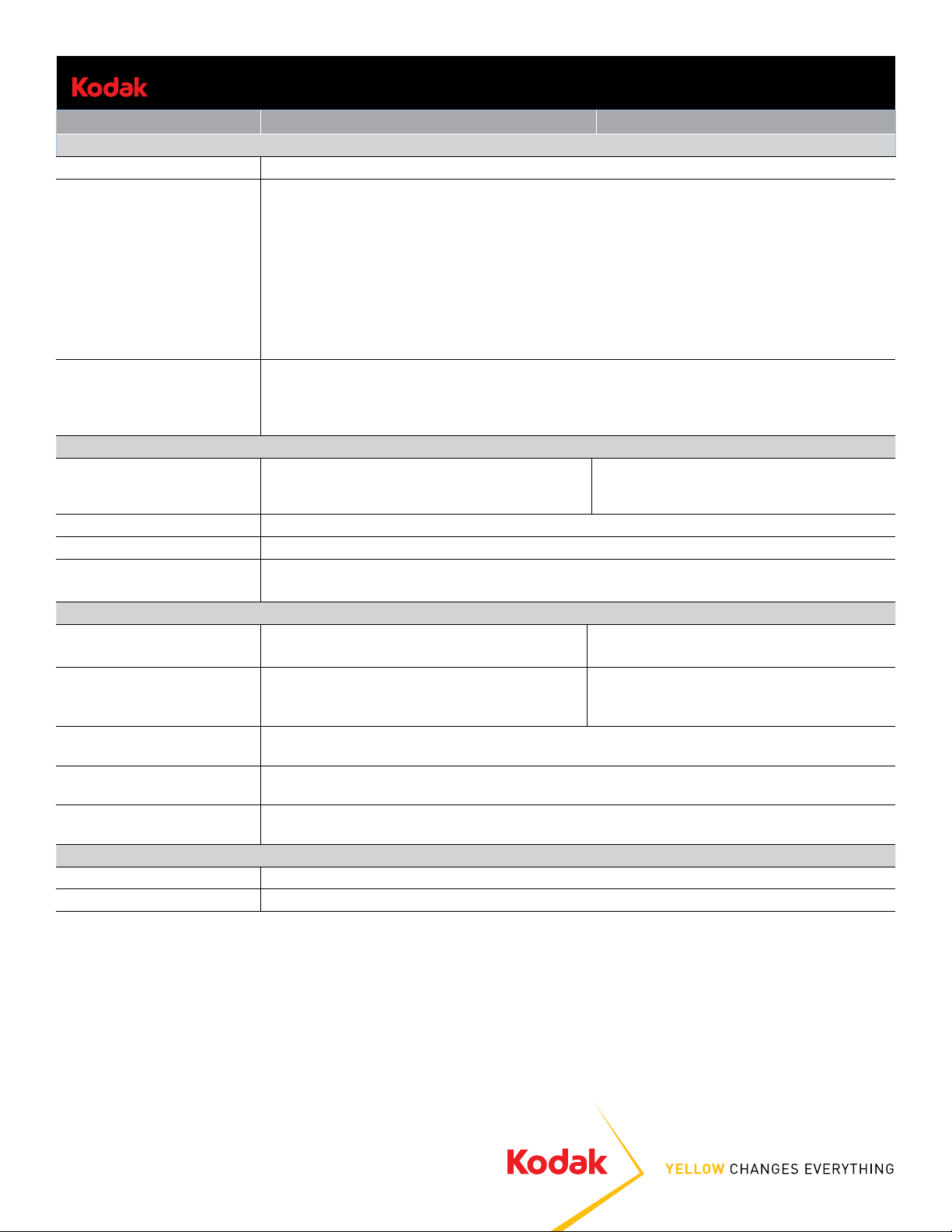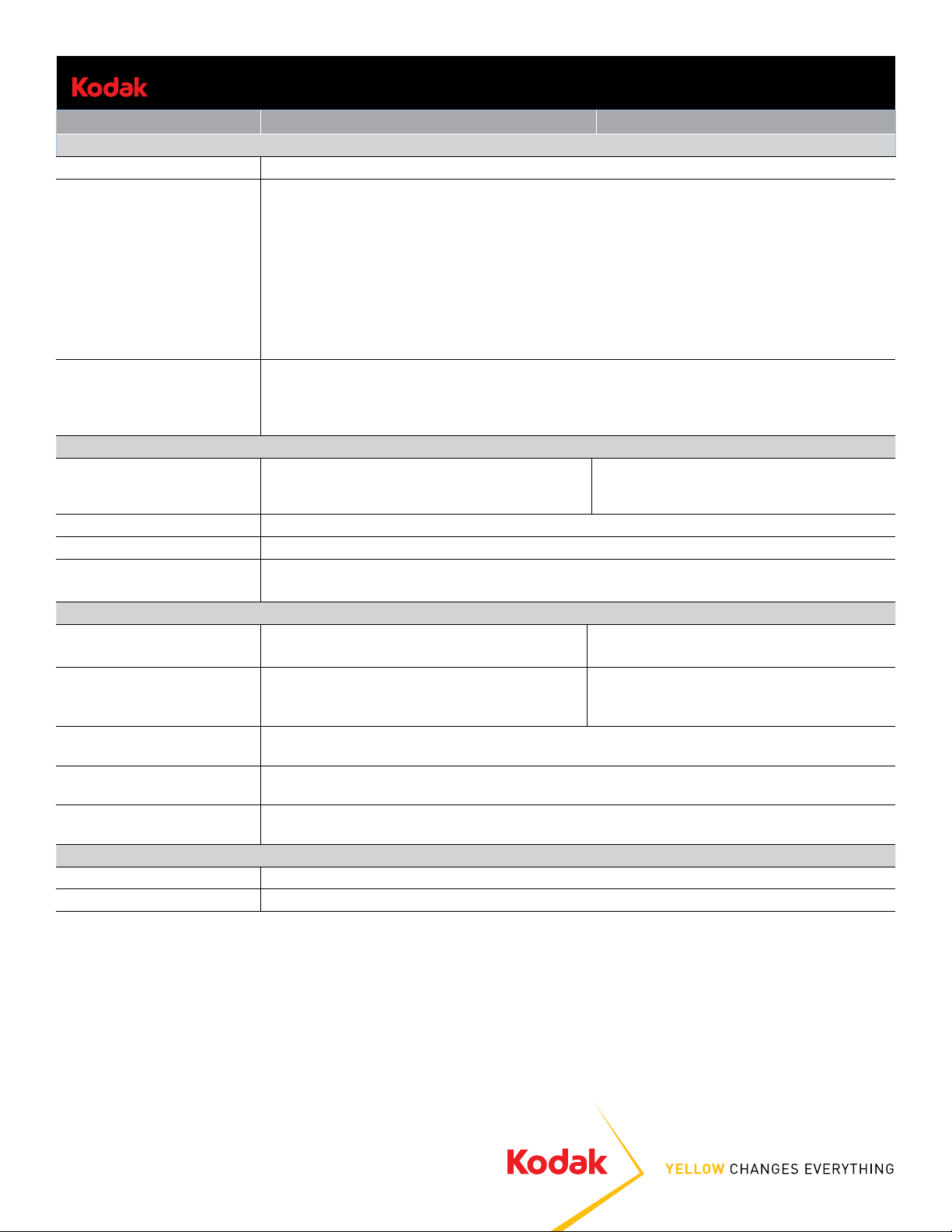
To learn more about solutions from Kodak:
Visit graphics.kodak.com
Produced using Kodak Technology.
Eastman Kodak Company
343 State Street
Rochester, NY 14650 USA
©Kodak, 2012. Kodak, Magnus, Prinergy, Prinergy Evo, Quantum,
squarespot, Sonora and Staccato
Subject to technical change without notice.
W.PS.325.0312.en.07 (K-245)
Magnus 400 III/ Magnus 400 III Quantum Platesetters
Magnus 400 III Platesetter Magnus 400 III Quantum Platesetter
General specifications
Technology 830 nm thermal imaging platesetter, fully or semiautomatic, external drum
Load/unload systems • ContinuousLoad:
Semiautomated; as one plate is imaged, another is placed on standby for automatic loading as soon as
the drum unloads.
• Single-cassette unit (SCU) option:
Fully automated; holds up to 60 plates (0.3 mm) of the same size and thickness with slip sheets
Functions are identical to multi-cassette unit.
• Multi-cassette unit (MCU) option:
Fully automated; holds up to 180 plates in 3 cassettes, each containing up to 60 plates (0.3 mm) of the
same size and thickness with slip sheets. The required cassette is automatically selected according to
the job definition. Slip sheets can be removed from the storage bin while the platesetter is running.
Punch option Can be configured with up to 6 punches for single, double, and triple holes, ensuring precise image-to-
punch and plate-to-plate registration. More than 300 punch heads are available.
ContinuousLoad conguration: Optional Punch conveyor available with up to 6 punches.1
SCU/MCU conguration: Inline punch option
Performance specifications
Throughput at 2400 dpi2,3
for plate size 724 x 680 mm
(28.5 x 26.8 in.)
S speed: 17 plates per hour
F speed: 22 plates per hour
V speed: 38 plates per hour
Repeatability -
+5 microns (over 2 consecutive exposures on the same plate)
Accuracy4-
+20 microns (at a resolution of 100 dpmm/2540 dpi)
Workflow connectivity Kodak Prinergy Evo Workflow and Kodak Prinergy Workflow
Connection to third-party workflow systems (via 1-bit TIFF workflow)
Imaging specifications
Resolution Continuous variable
2032 to 3048 dpi (80 to 120 dpmm)
1200 and 2400 dpi (47.2 and 94.4 dpmm) or
1270 and 2540 (50 and 100 dpmm)
Screening 250 lpi max linescreen
Optional: 25-micron Kodak Staccato Screening
450 lpi max linescreen
Optional: 20- or 10-micron Kodak Staccato
Screening
Max. plate size:
around x along drum 685 x 762 mm (26.96 x 30 in.)
Min. plate size:
around x along drum 300 x 228 mm (12 x 9 in.)
Max. image area size:
around x along drum 673 x 762 mm (26.5 x 30 in.)
Physical characteristics
Size (H x W x D) 135 x 176 x 145 cm (53.1 x 69 x 57 in.)
Weight 750 kg (1650 lb.)
The platesetter is a Class 1 Laser Product and fully complies with
EN60825-1 and US Federal Regulations 21 CFR 1040.10 - CDRH.
1May reduce plate throughput by 2 pph.
2Imaging speed and throughput is dependent on media sensitivity. All values are for media
sensitivity of 130mj/cm2.
3Tested with Kodak Workflow solutions and with MCU/SCU. For additional information
about the test conditions, please consult your Kodak representative.
4Specification for aluminum media with fixed thickness of 0.3 mm (12 mil) at 25˚C (77˚F).