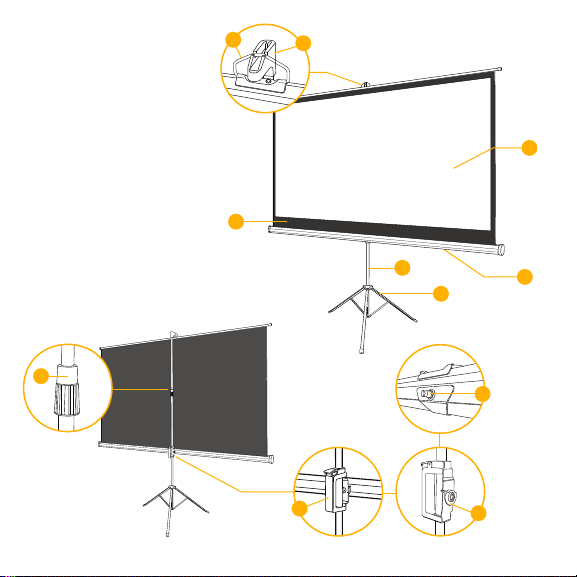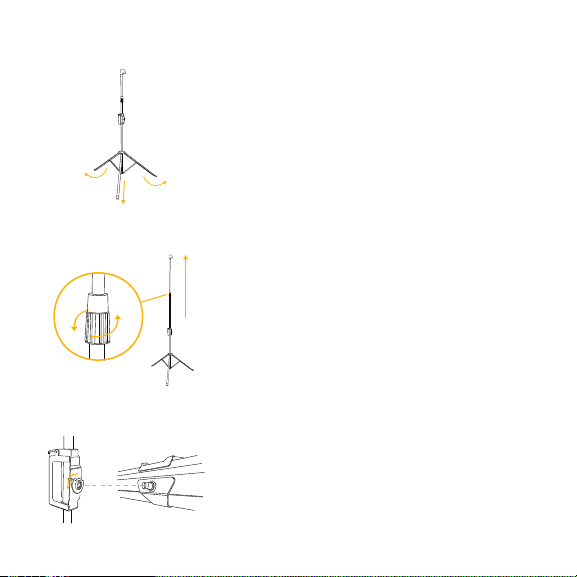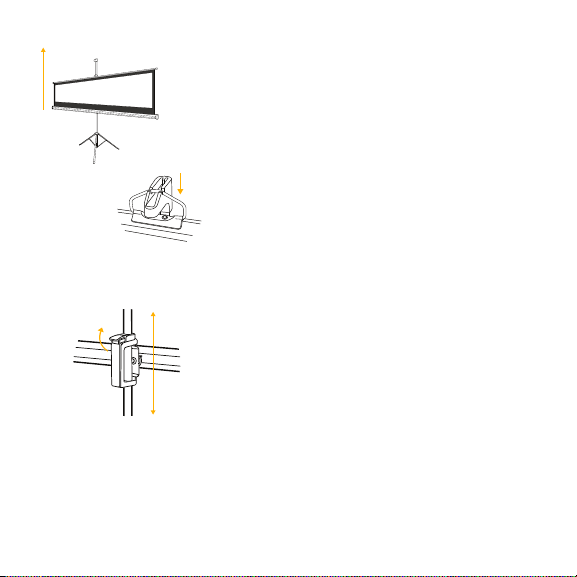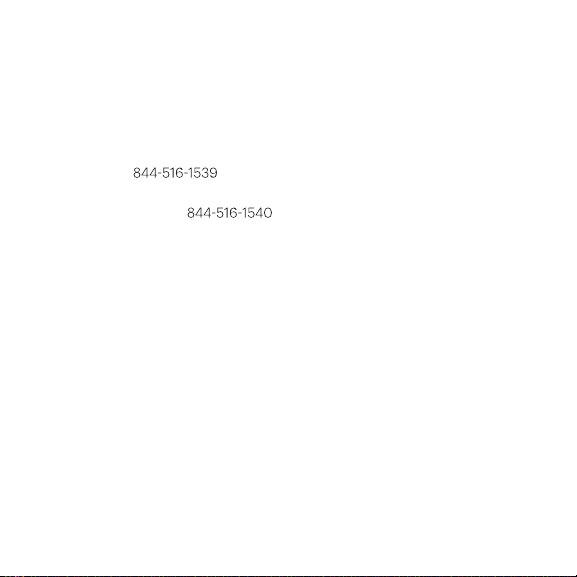CUSTOMER SERVICE
Should you experience any problems with your product, please contact us
before returning the item to the place of purchase. We’re here to help!
U.S. Support: kodak@camarketing.com
International Support: kodakintl@camarketing.com
www.kodakphotoplus.com
The Kodak trademark, logo, and trade dress are used under license from Eastman Kodak Company.
All other products, brand names, company names, and logos are trademarks of their respective owners, used merely
to identify their respective products, and are not meant to connote any sponsorship, endorsement, or approval.
© 2020. C&A IP Holdings, LLC. All Rights Reserved. Made in China.
EN | 9