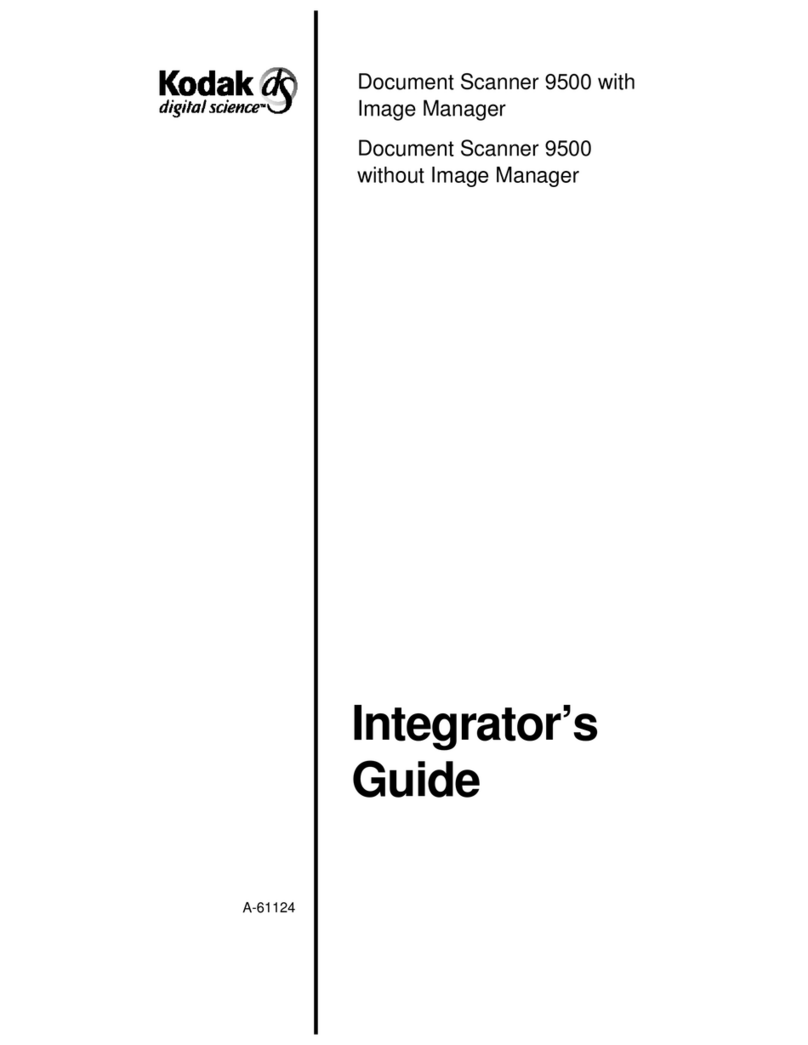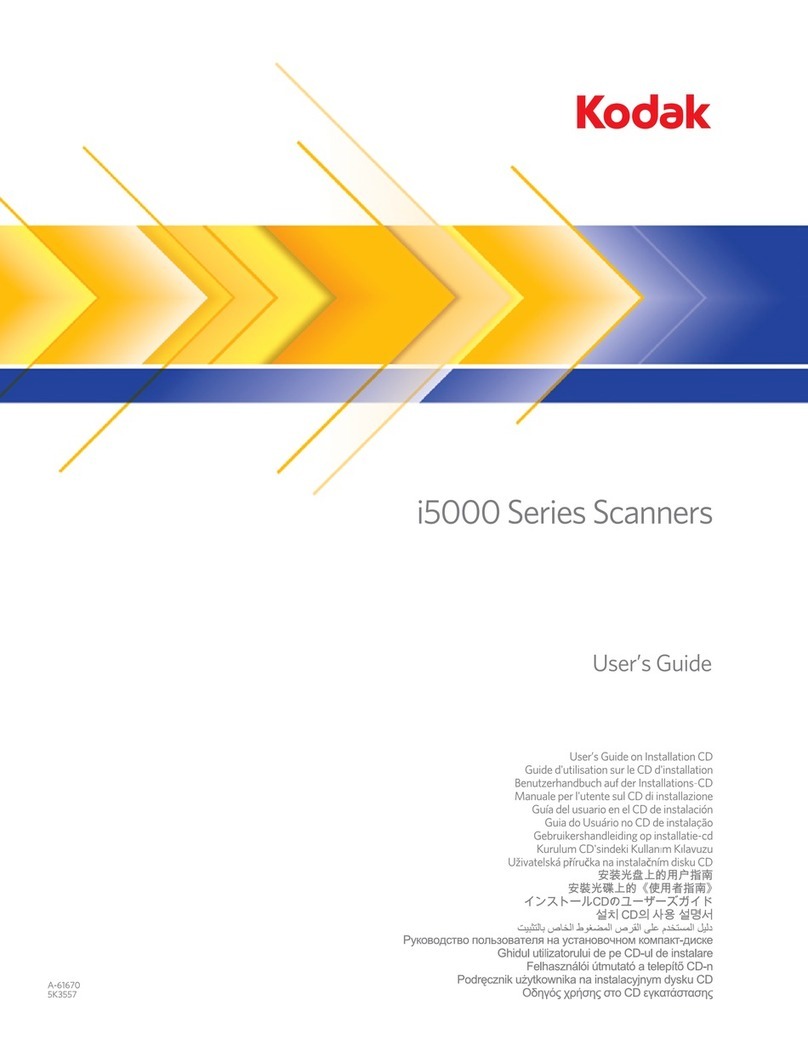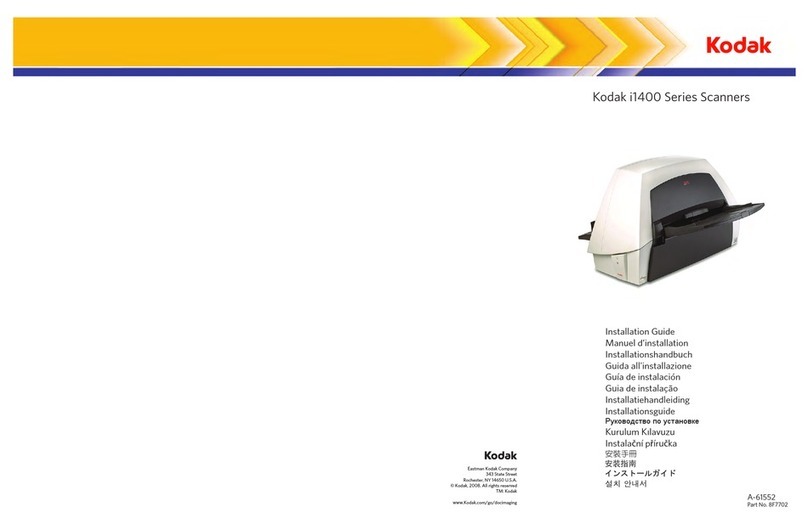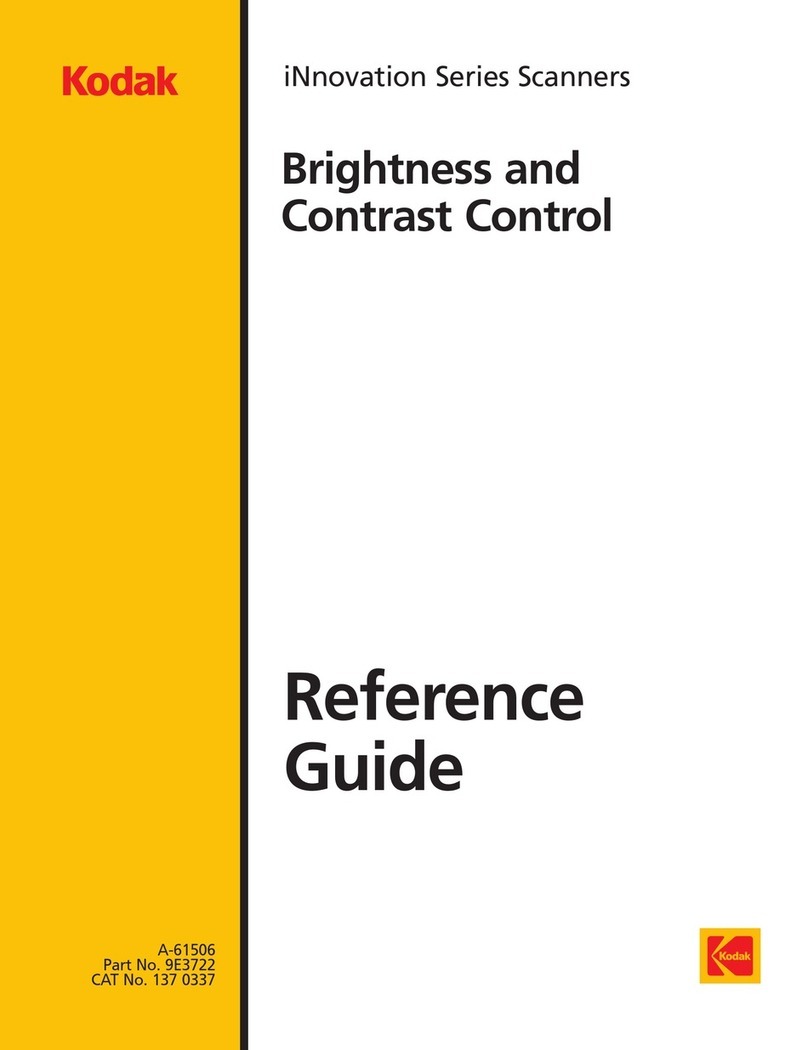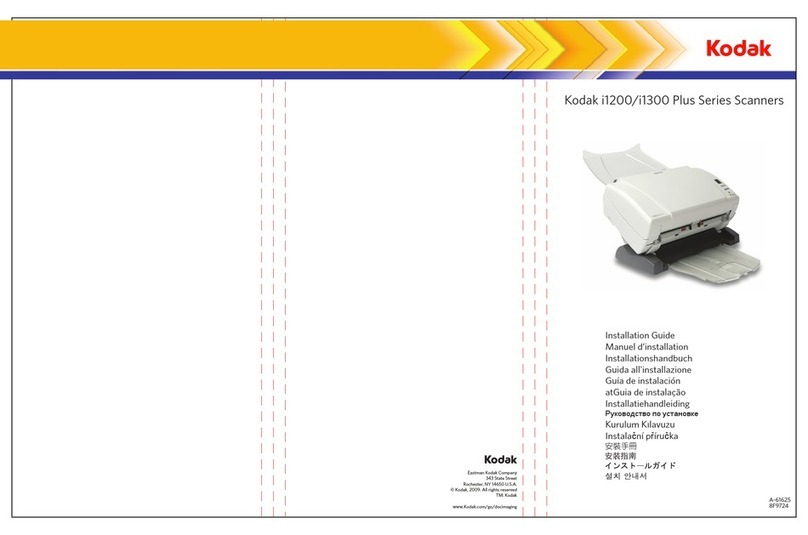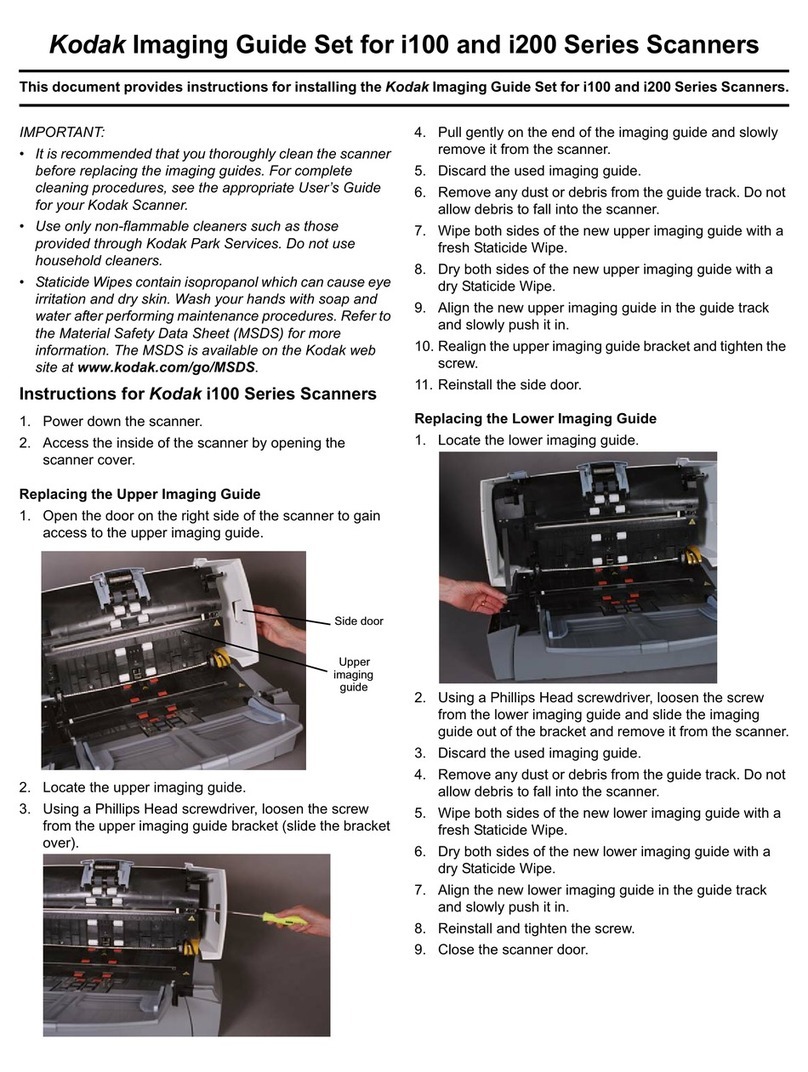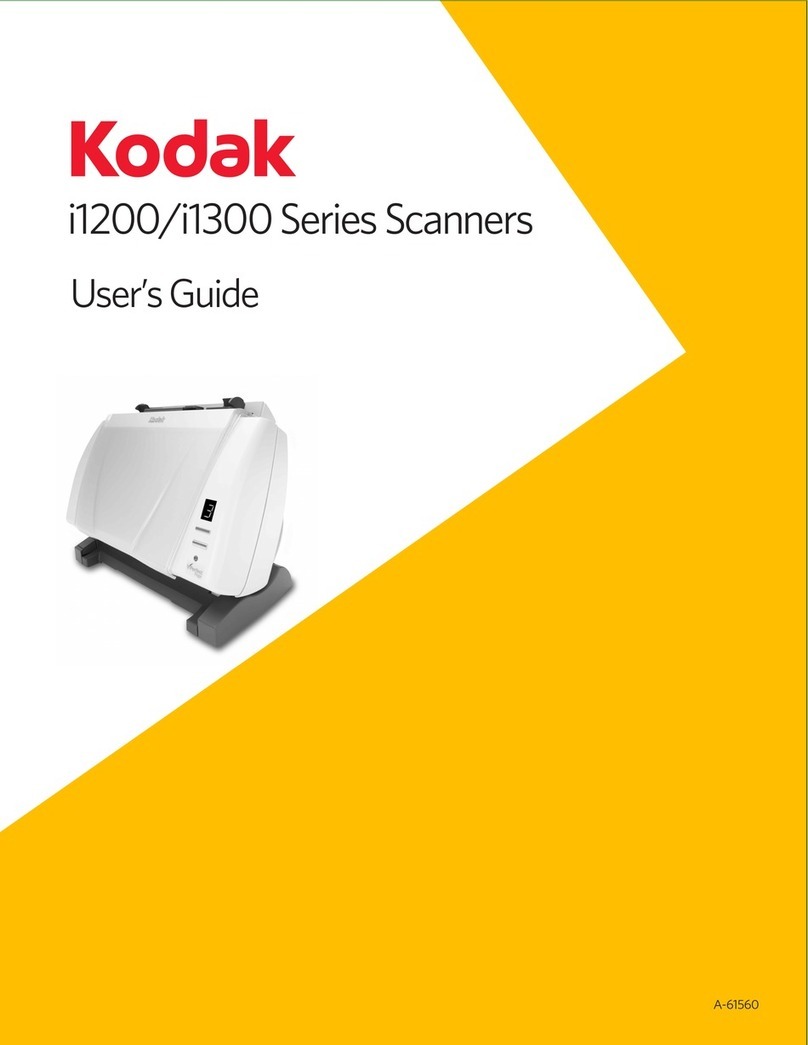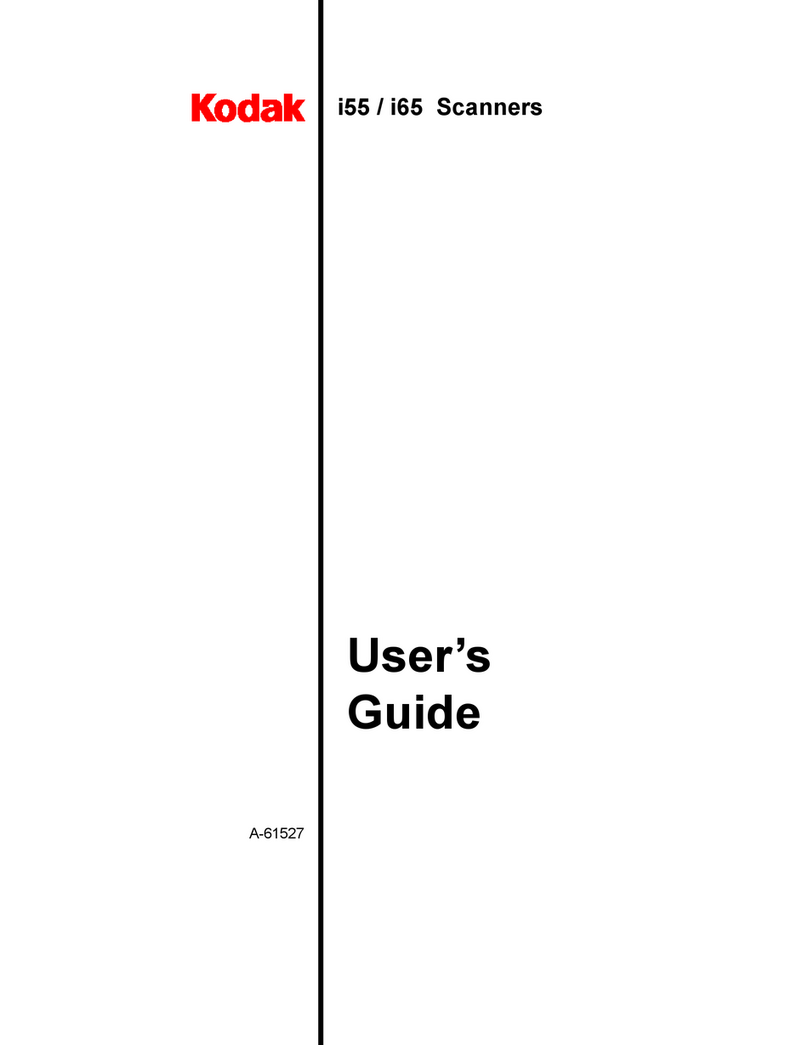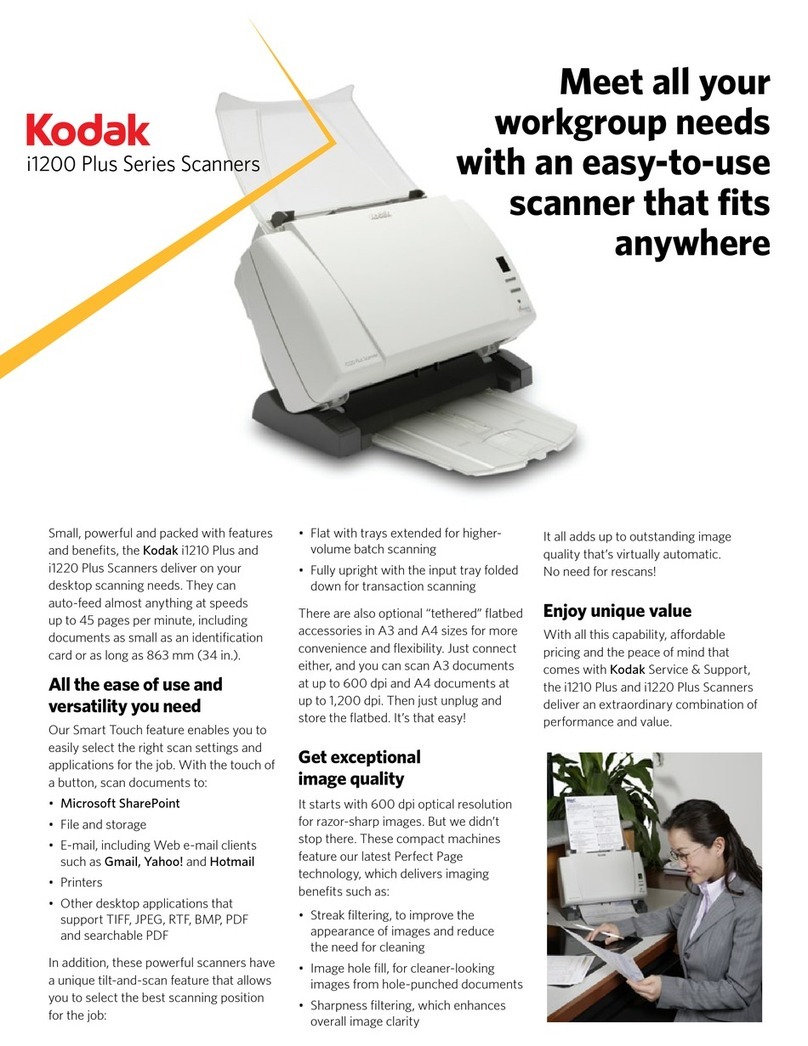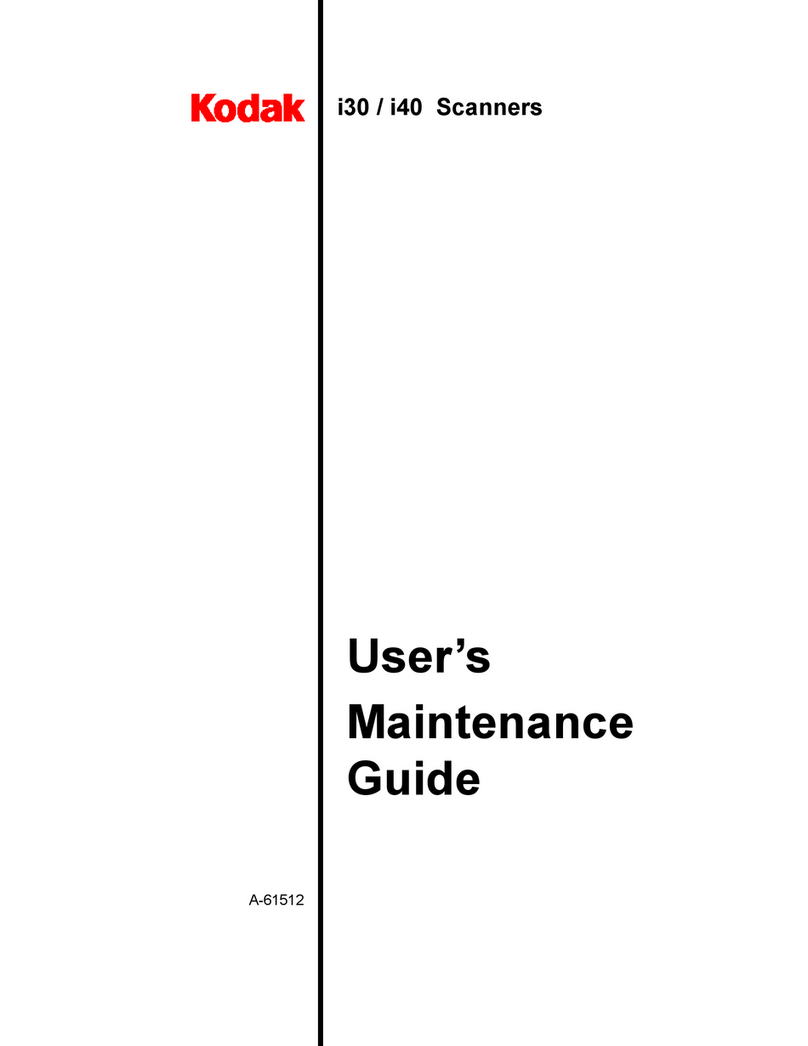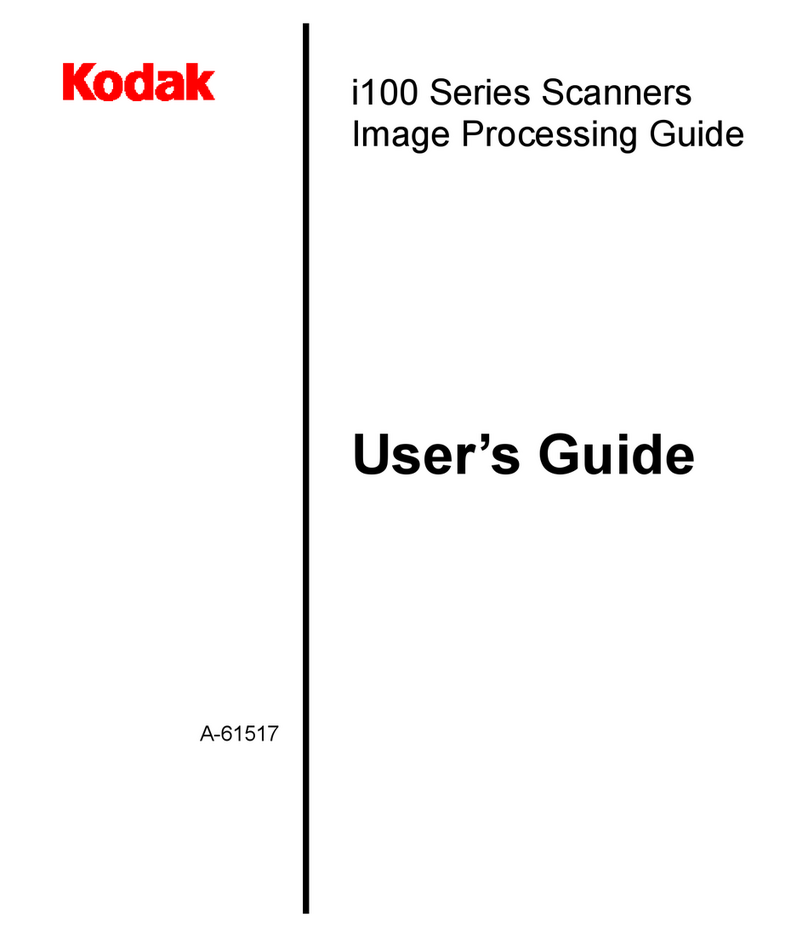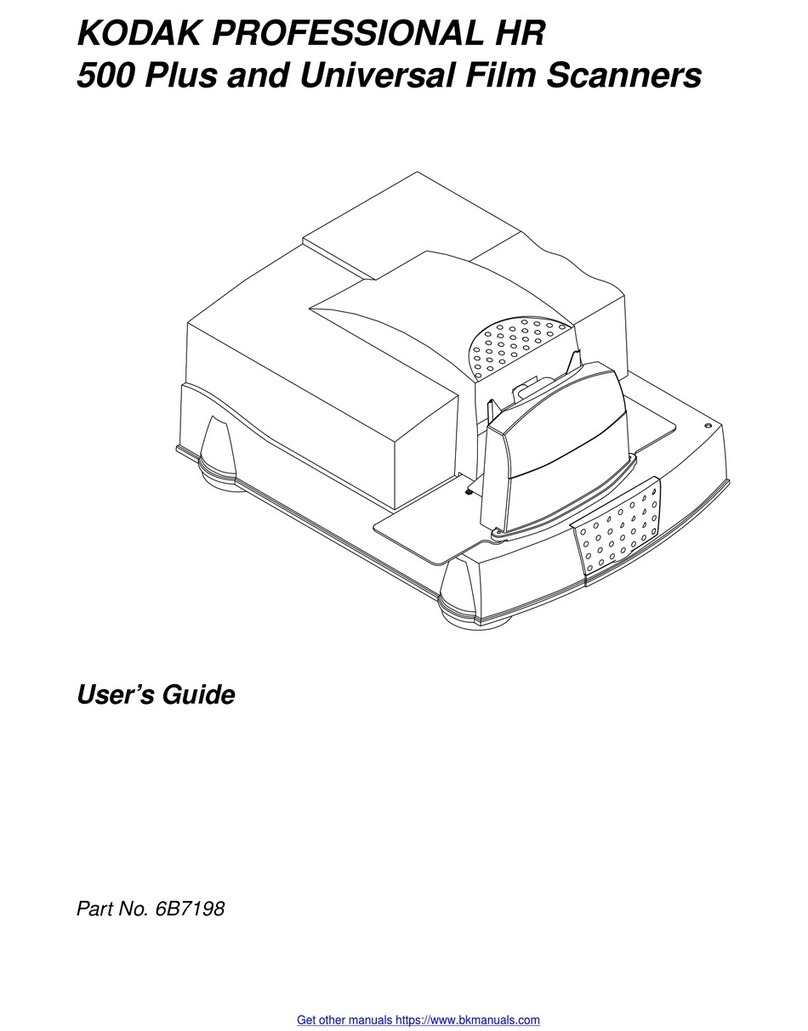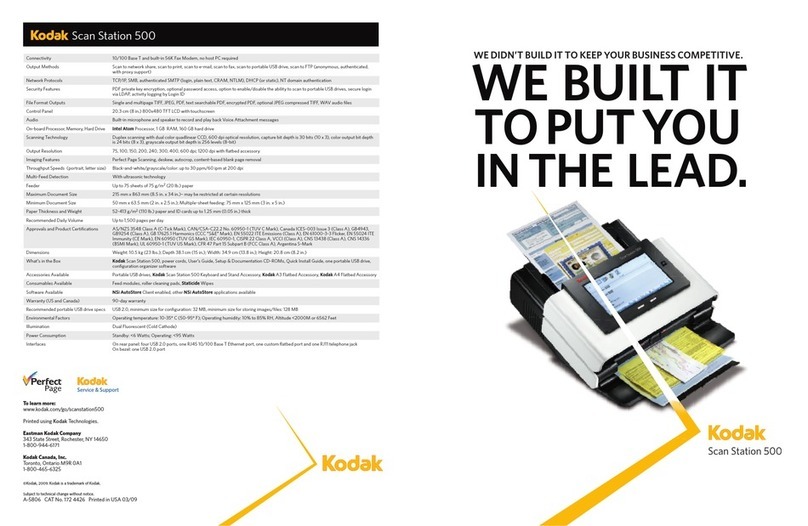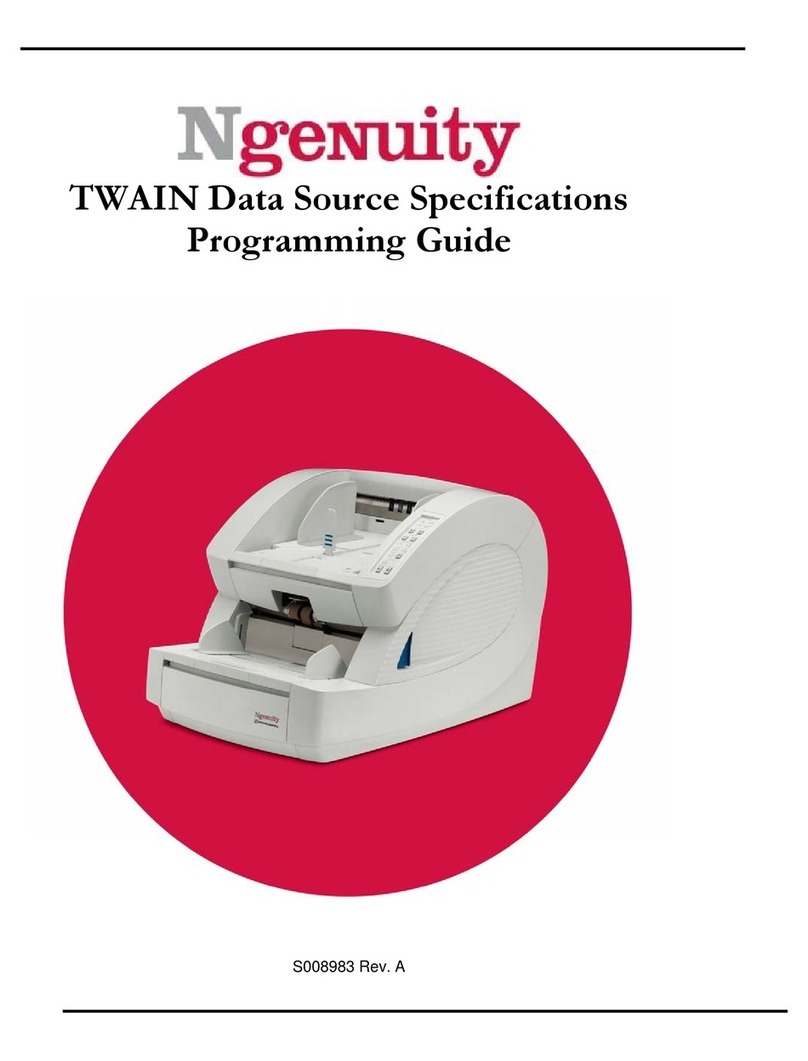A-61655 November 2009 1
Using Smart Touch Functionality
Contents Overview............................................................................................ 1
Starting Smart Touch ......................................................................... 2
Using Smart Touch with default function numbers and
predefined tasks............................................................................ 3
Configuration window ........................................................................ 4
Scan To settings .......................................................................... 4
Scan Options ................................................................................ 8
Scan As settings........................................................................... 9
Customizing tasks............................................................................ 10
Third party applications.................................................................... 13
Custom applications......................................................................... 14
Setting up Smart Touch to scan to a SharePoint Server..................16
Smart Touch SharePoint tool ....................................................... 18
Possible error conditions.............................................................. 19
Setting up Smart Touch to scan to a Web Mail destination..............20
Printing a Smart Touch Shortcut index............................................. 22
Smart Touch Edit window.................................................................23
Removing the Scanner icon from the system tray...........................25
Frequently asked questions............................................................. 26
This document is for use with the following Kodak Scanners:
Kodak i1210 Scanner
Kodak i1220 Scanner
Kodak i1310 Scanner
Kodak i1320 Scanner
For the purpose of this manual all information is the same for each
scanner model unless otherwise noted. Screenshots may differ slightly
depending on your scanner model.
Overview
(Windows operating
systems only)
Smart Touch allows you to quickly and easily perform common
scanning tasks. Nine different functions can be assigned and
performed. Predefined tasks are assigned to the functions so you can
immediately use the functions after installation. However, you can
easily configure each function to handle the tasks that are most
important to you.
For more advanced batch capture functionality, including advanced
indexing, image processing, and output capabilities, consider
purchasing Kodak Capture Pro Software. Kodak Capture Pro Software
is a full-feature capture application that supports Kodak Scanners as
well as over 160 other scanner models from many different
manufacturers. With numerous automated functions, flexible scale-up,
no click charges, and an array of highly versatile choices in output,
Kodak Capture Pro Software delivers great return on your investment.
To learn more, go to www.kodak.com/go/capturepro, or contact your
Kodak reseller.