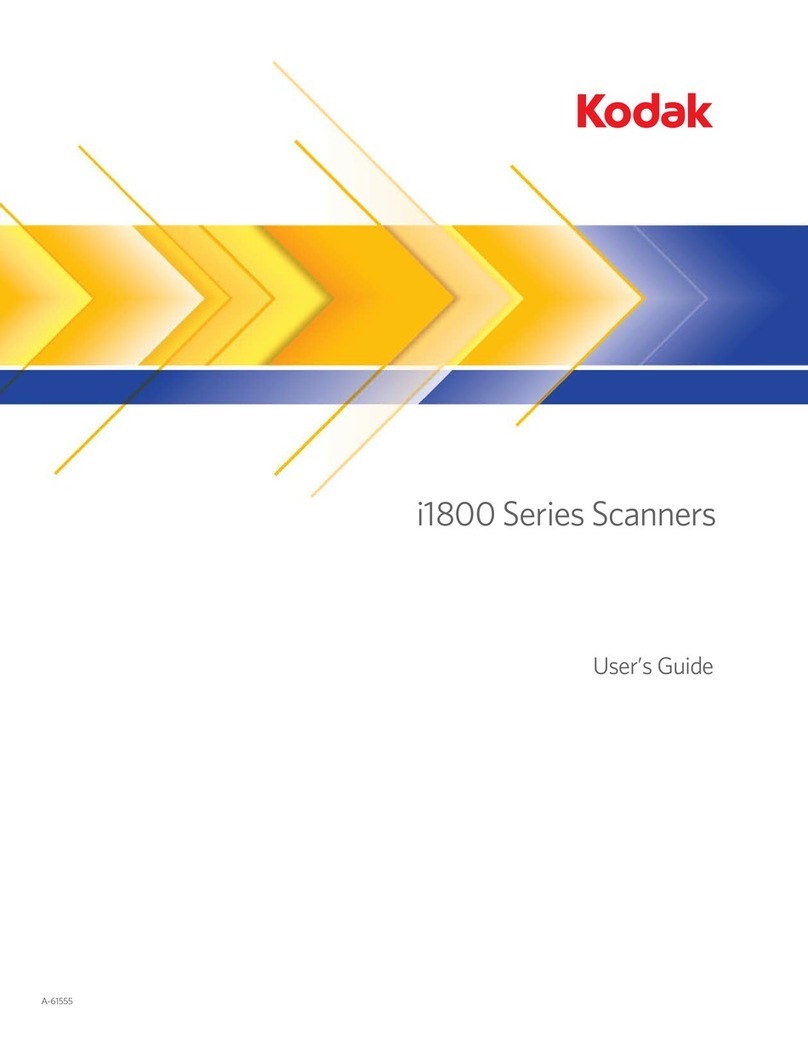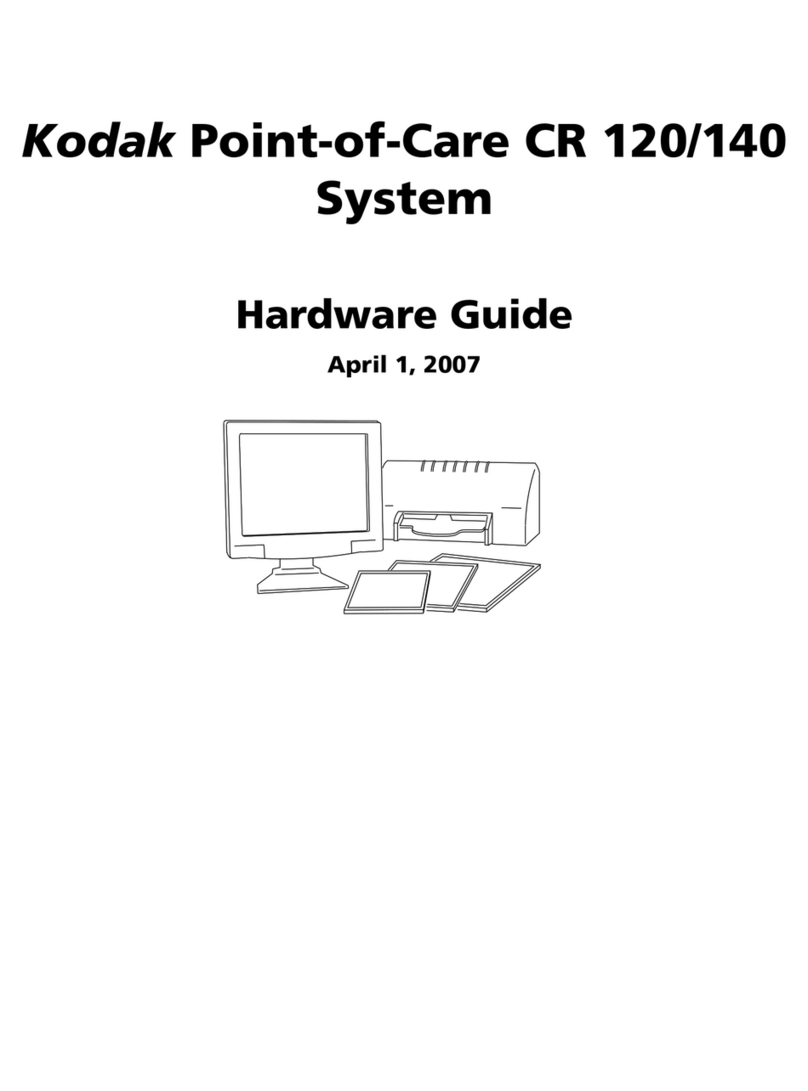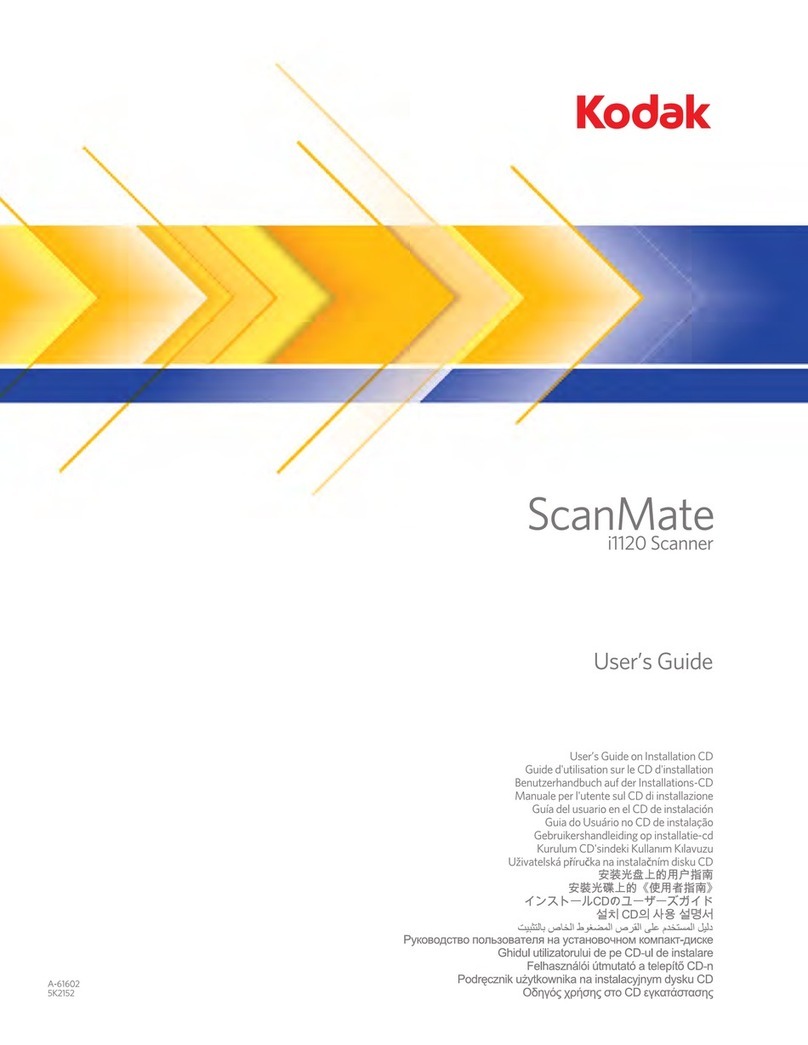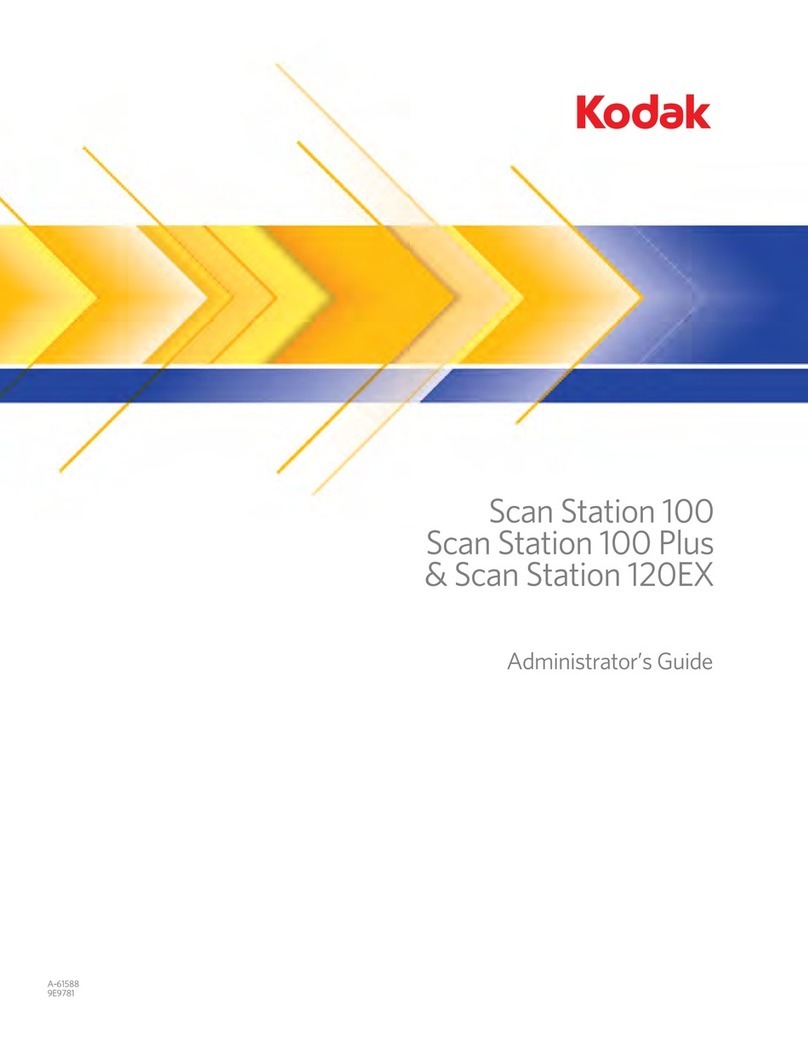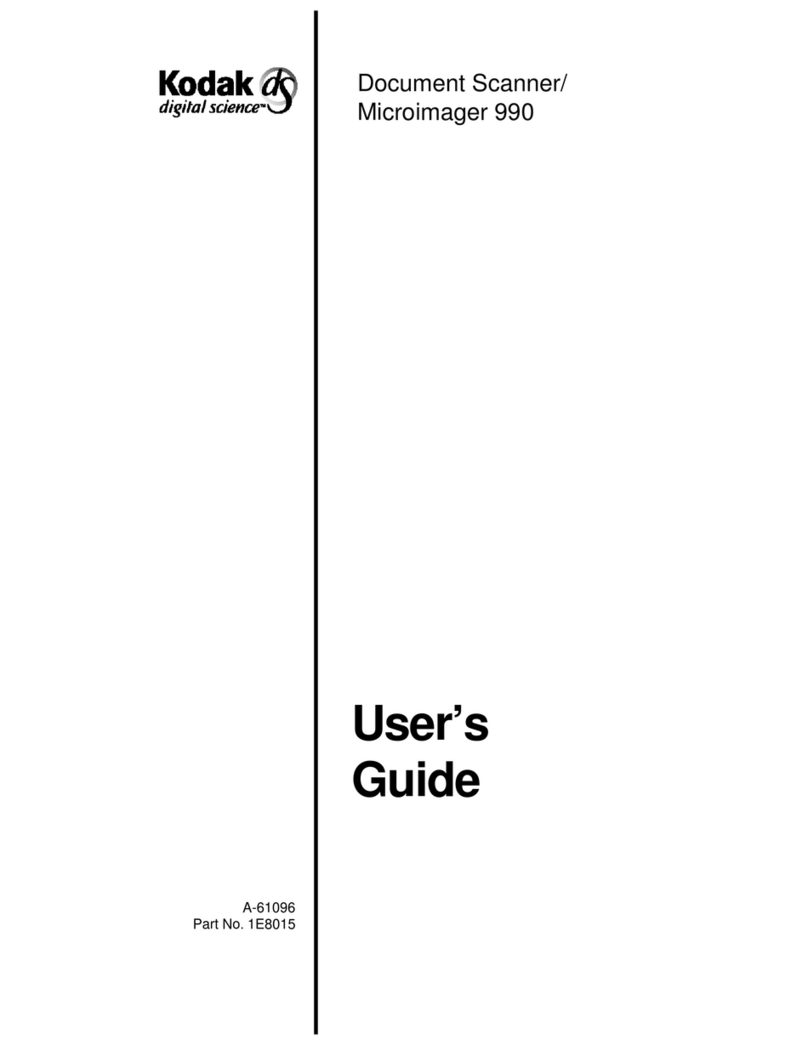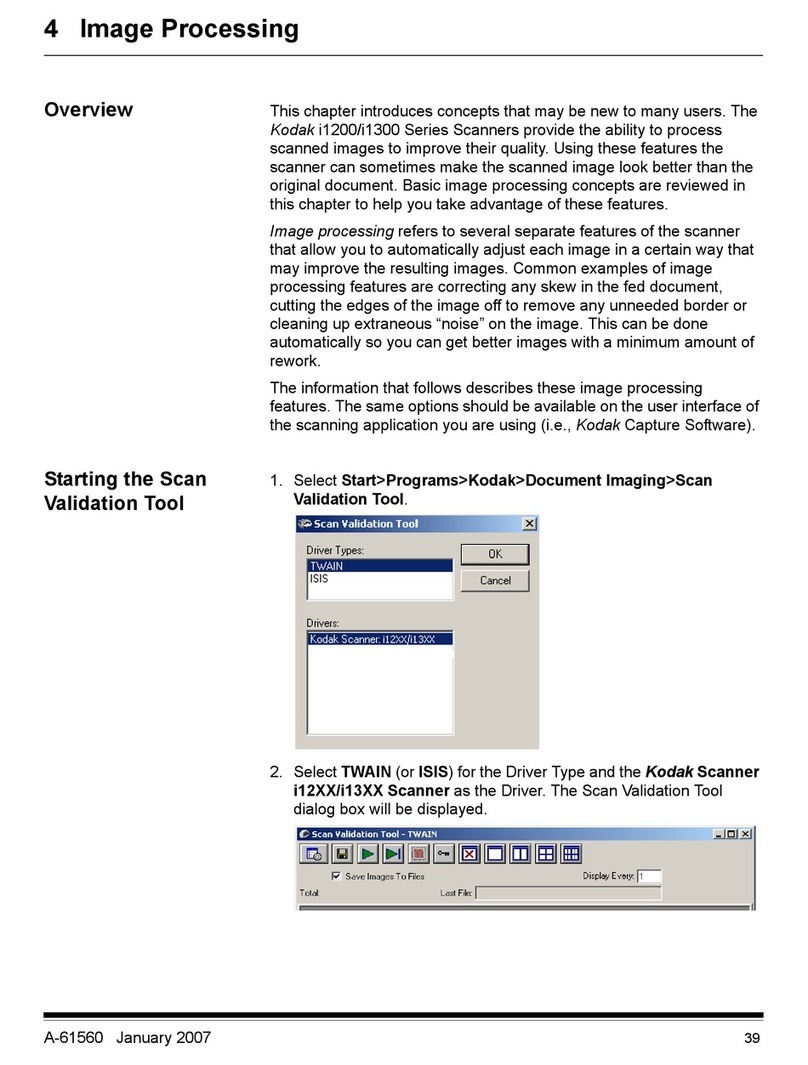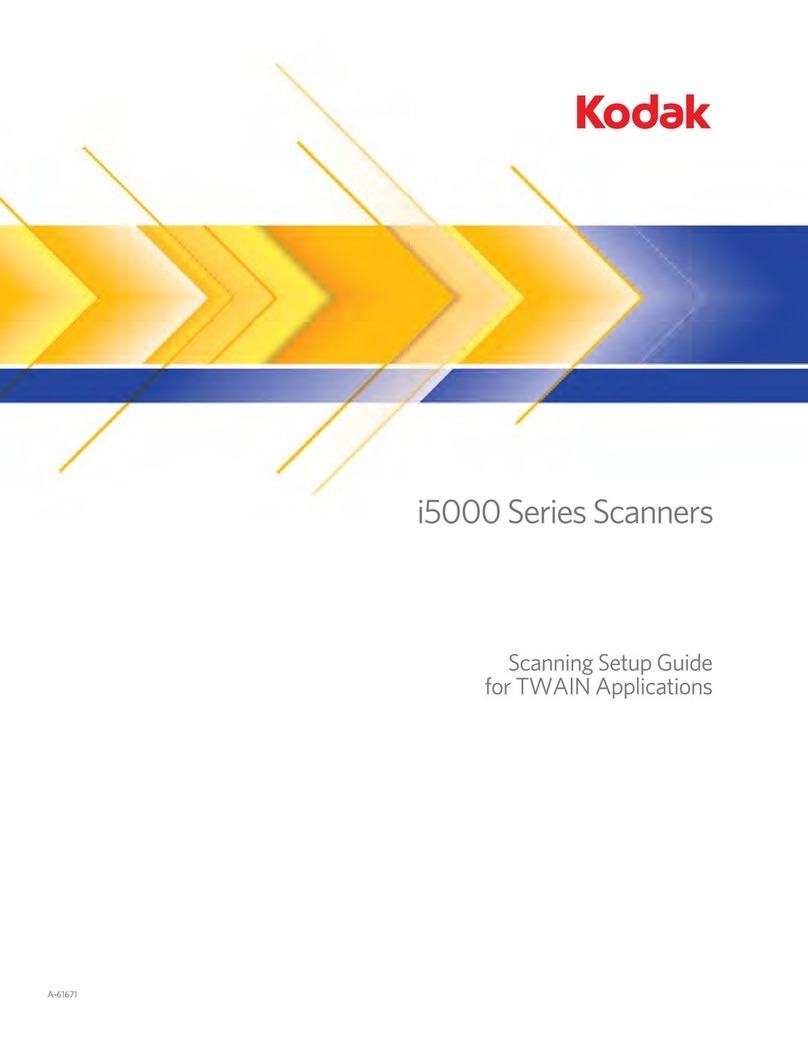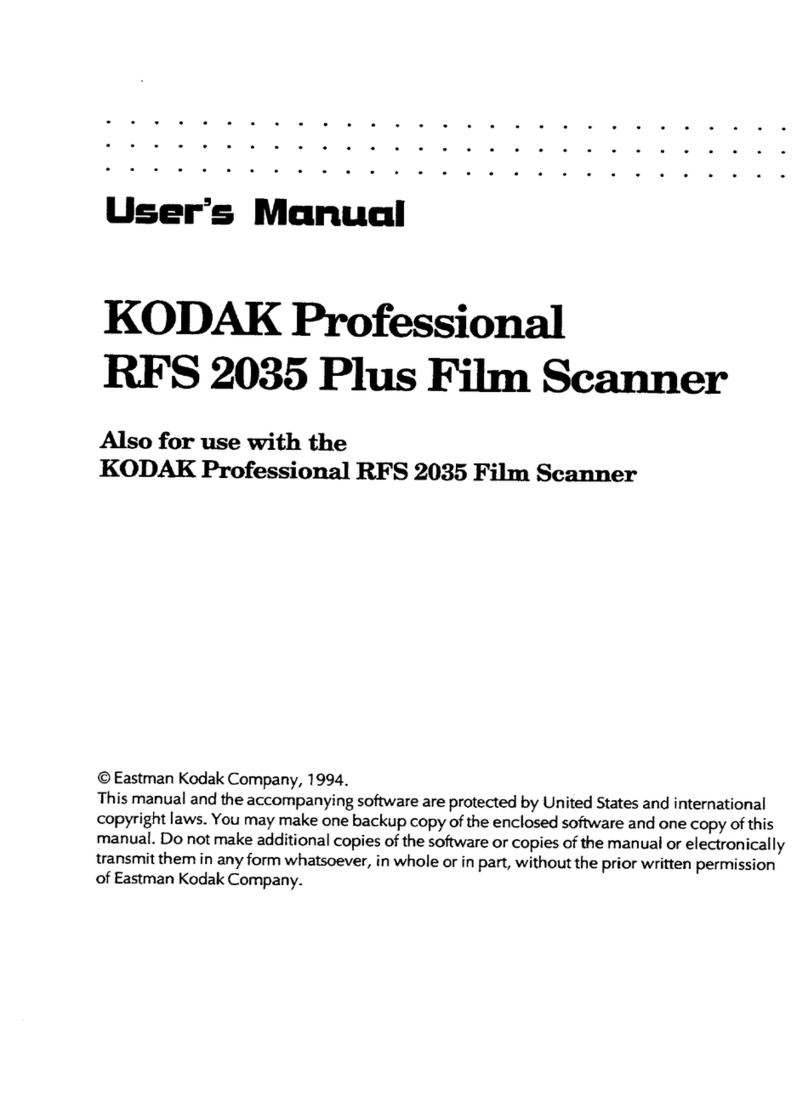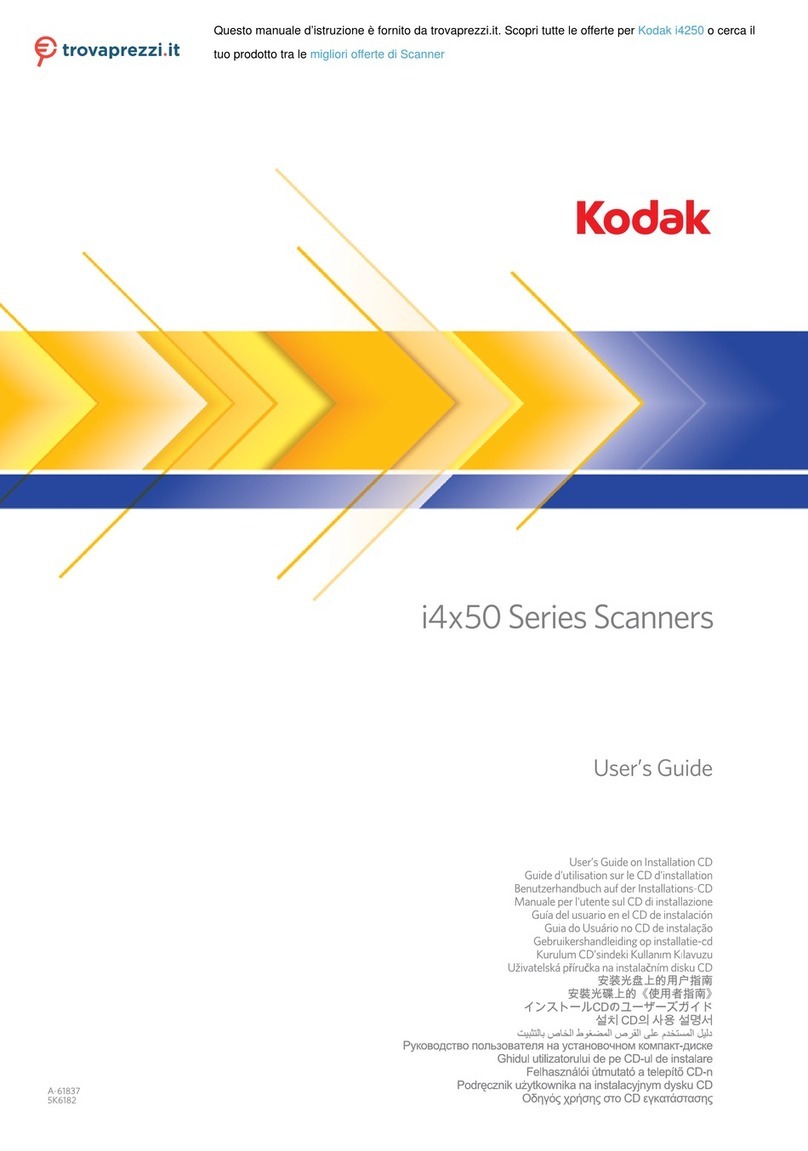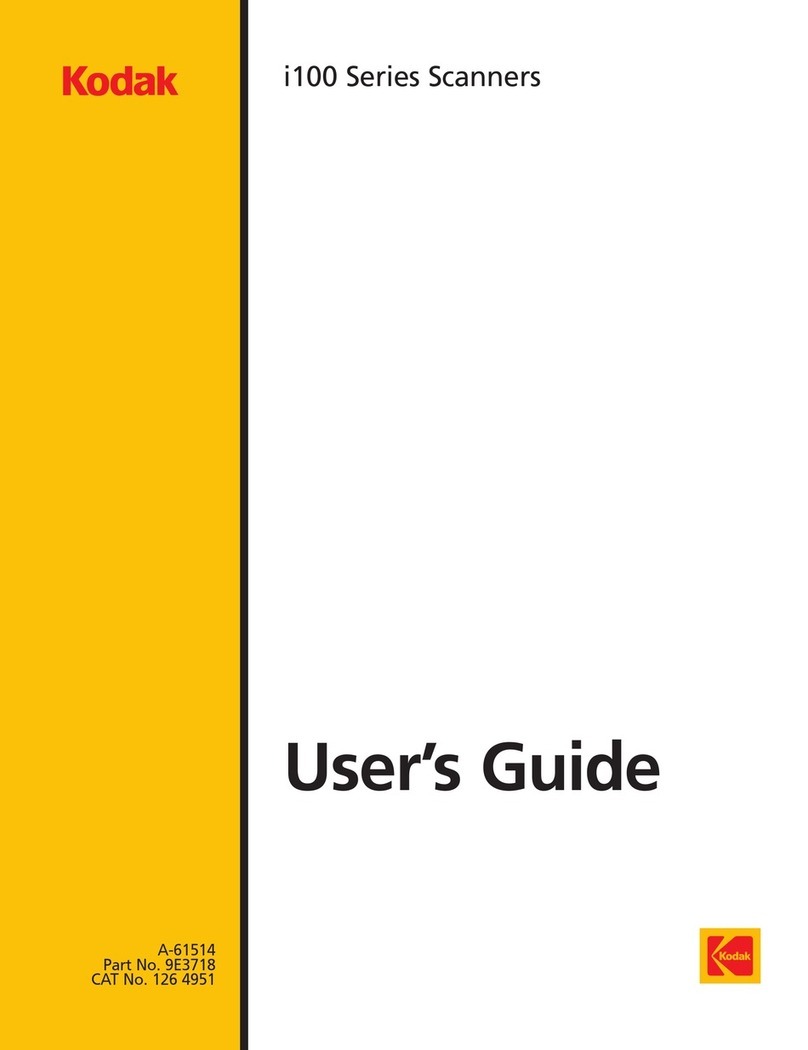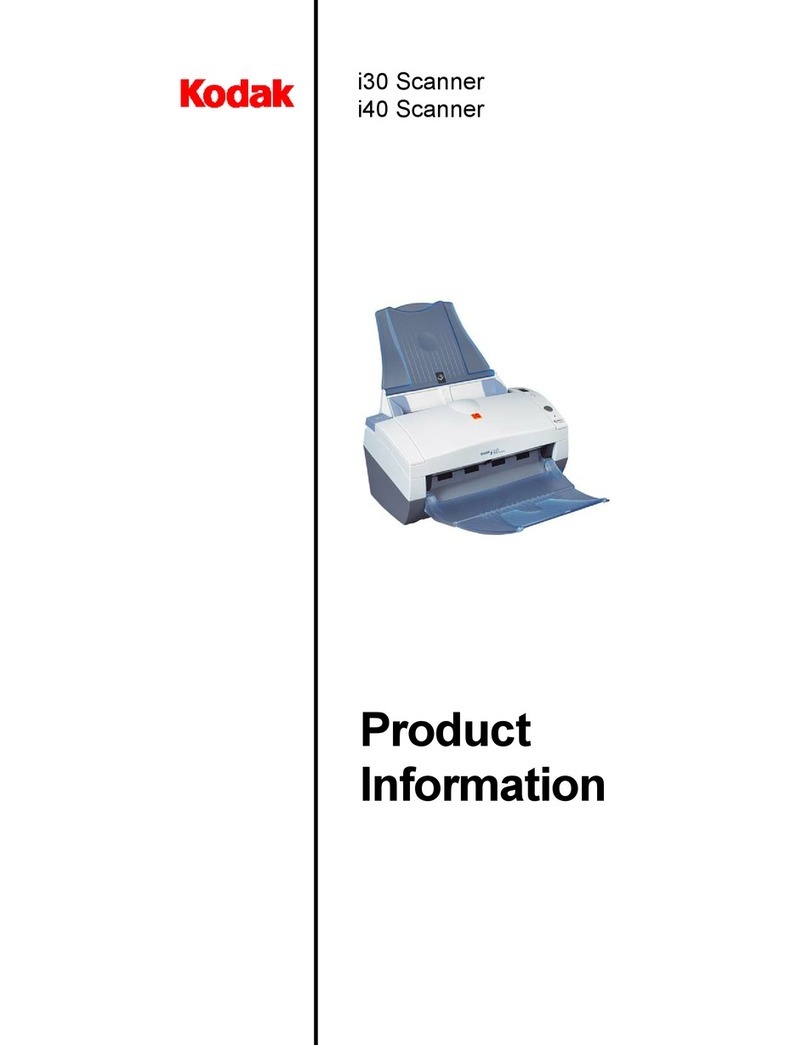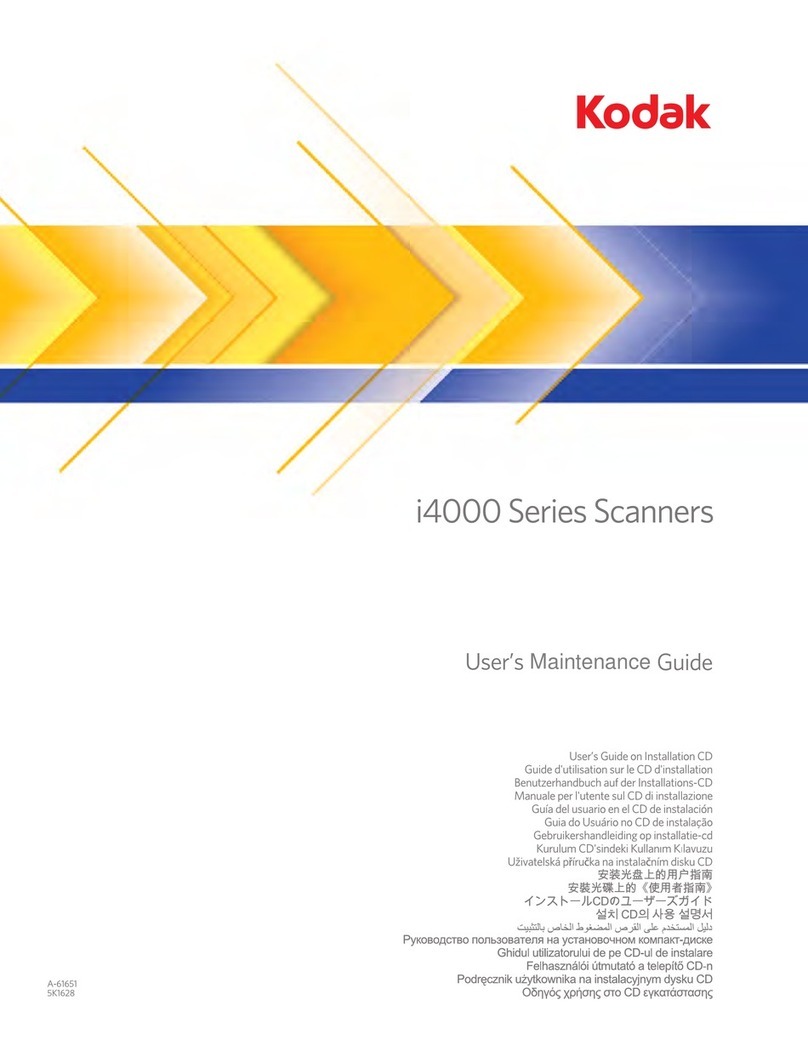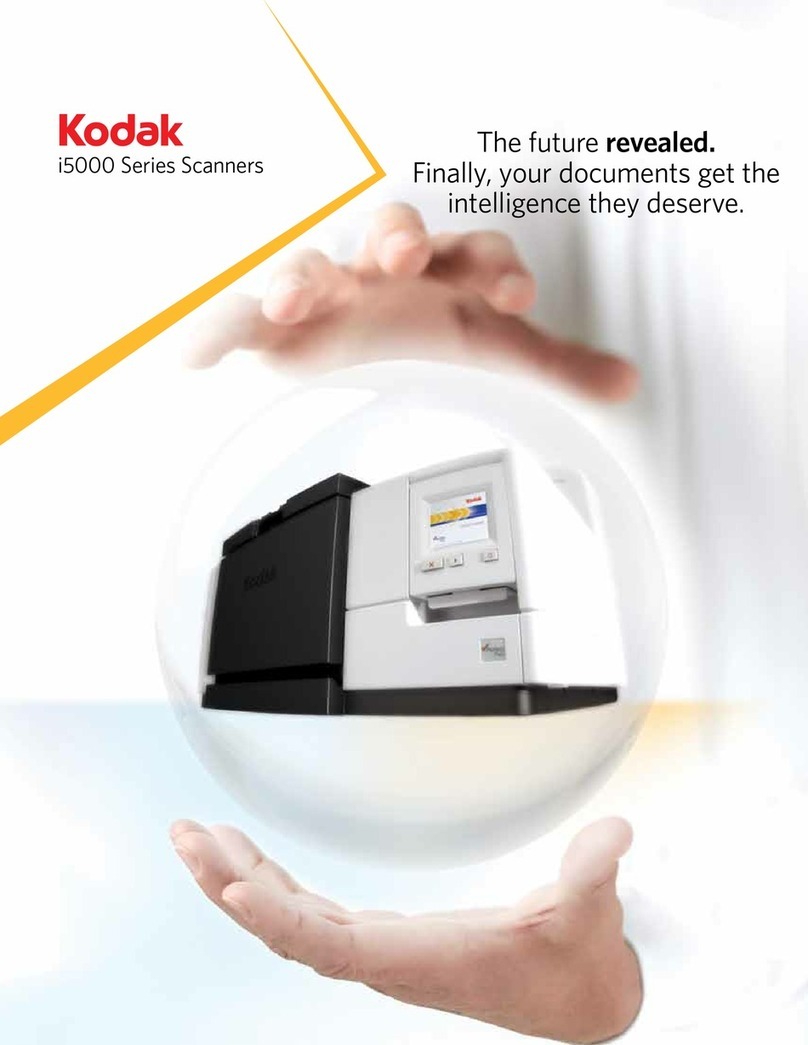Kodak: single-source advantages
Kodak enables customers to capture and use valuable information from electronic and paper documents. Our document imaging solutions
include award-winning scanners and capture software, and industry-leading service and support. From small oces to global operations,
Kodak has the right solution to feed your business the information it needs.
©Kodak, 2011. Kodak is a trademark of Kodak. Subject to technical change without notice.
A-5832 CAT No. 177 6400 Printed in USA 8/11
To learn more:
Visit www.kodak.com/go/i5000
or www.kodak.com/go/pro
Printed using Kodak Technologies.
Eastman Kodak Company
343 State Street
Rochester, NY 14650 USA
1-800-944-6171
Kodak Canada, Inc.
Toronto, Ontario
M9R 0A1
1-800-465-6325
Throughput i5200: 140 ppm; i5600: 170 ppm
Recommended Daily Volume No limit with i5000 Series Scanners
Scanning Technology CCD
Optical Resolution 600 dpi
Output Resolution 100 / 150 / 200 / 240 / 300 / 400 / 600 dpi
Illumination White LEDs
Maximum Document Width 304.8 mm (12˝)
Long Document Mode Length Up to 4.6 m (180˝)
Minimum Document Size 63.5 mm x 63.5 mm (2.5˝ x 2.5˝)
Paper Thickness and Weight With standard feeder: 45 g/m2(12 lb.) bond to 200 g/m2(110 lb.) index
With ultra-lightweight feeder accessory: 25 g/m2(7 lb.) rice paper to 75 g/m2(20 lb.) bond
Feeder/Elevator Automatic 750-sheet elevator design; automatic document feeder with four settings: continuous feed,
100-sheet, 250-sheet, 500-sheet and full 750-sheet batches
Multi-feed Detection 5 independent ultrasonic zones
Connectivity USB 2.0 Hi-Speed Certified
Interface Support TWAIN, ISIS and WIA drivers, Kofax certified
Features in the Scanner Perfect Page Technology, streak filter, controlled stacking, iThresholding, automatic color detection, autocrop,
aggressive crop, deskew, content-based blank page detection and deletion, multi-color dropout, dual-stream scanning,
automatic orientation now with defaults, color on the fly toggle patch, operator overrides
Output Compression CCITT Group IV; JPEG or uncompressed output
Warranty (US and Canada) 90 days on-site
Electrical Requirements 100-240 V (international), 50/60 Hz
Power Consumption Sleep mode < 4 watts; Running: 215 watts; Standby: < 1.0 watts
Environmental Factors 2009 Energy Star qualified scanners, 2008 EuP, proposed 2013 EuP
Acoustical Noise
(operator position sound pressure level)
Standby mode: <39 dB(A); Scanning at 300 dpi <56 dB(A)
Recommended PC Configuration Microsoft Windows XP – P3 1 GHz, 1 GB RAM, USB 2.0; Microsoft VISTA – P4 1 GHz, 1 GB RAM, USB 2.0;
Microsoft Windows 7 – P4 1 GHz, 2 GB RAM, USB 2.0
Supported Operating Systems Microsoft Windows XP (32-bit);
Microsoft Windows Vista (32 and 64-bit); Microsoft Windows 7 (32 and 64-bit)
Consumables Available Feeder consumables kits, imaging guide set, printer ink cartridge and carrier, transport cleaning sheets, roller cleaning pads,
printer ink blotters, Staticide Wipes, switchable black/white background
Accessories/Options Enhanced Printer Accessory for Kodak Scanners, i5200 to i5600 upgrade, manual feed shelf, Document Extenders
66.04 cm, 76.02 cm and 86.36 cm (26˝, 30˝ and 34˝)
Dimensions Height: 43.4 cm (17.1˝), Width: 69.3 cm (27.3˝), Depth: 51 cm (20.1˝) with tray closed, 65.3 cm (25.7˝) with tray open
Weight 57.6 kg (127 lbs.)
i5000 Series Scanners
* Up to 33% more accurately, based on internal testing by Kodak. Data on file.
** Total cost of ownership for i5000 Series Scanner over five years is $56,460 compared to $158,364 (multiple units of certain products may be required to match productivity of i5000) for select, competitive
non-Kodak scanners. TCO includes list price, service cost, consumables and additional image processing costs. Data on file.
*** Consumables costs over five-year period. i5000 Series Scanner cost of $10,080 vs. $56,448 for consumables for select, competitive non-Kodak scanners. Data on file.