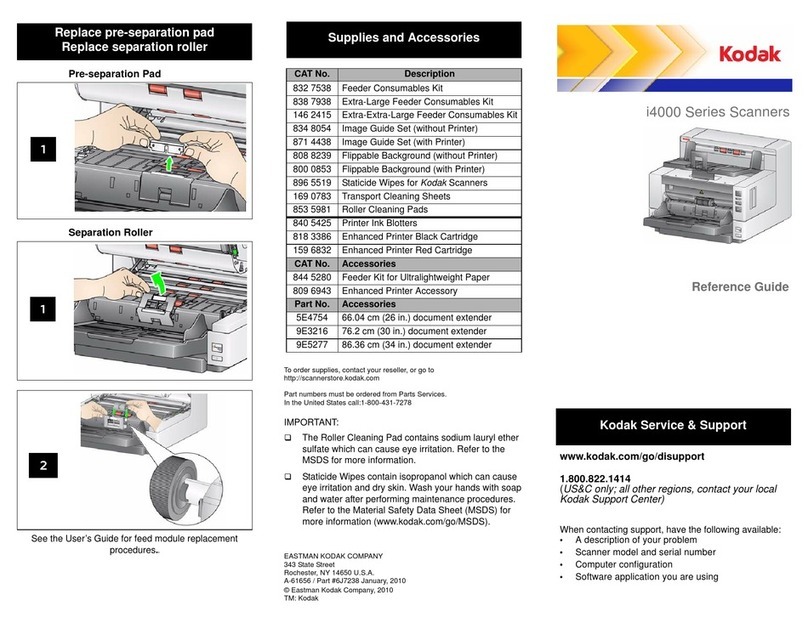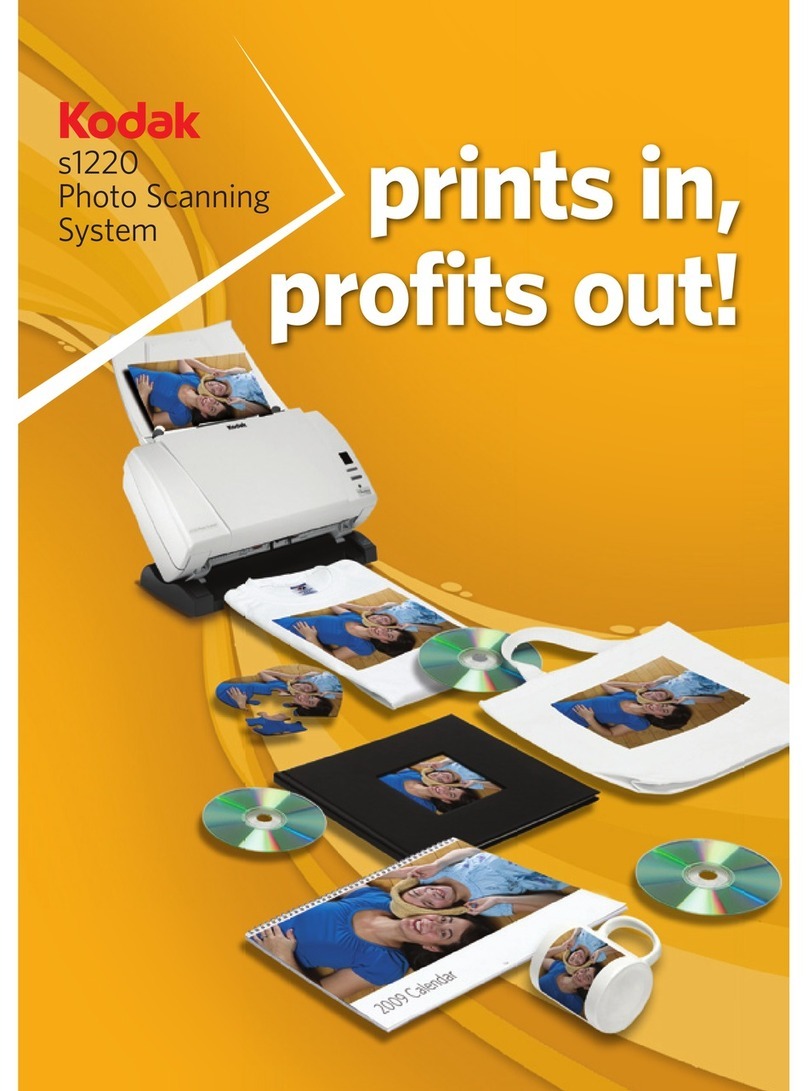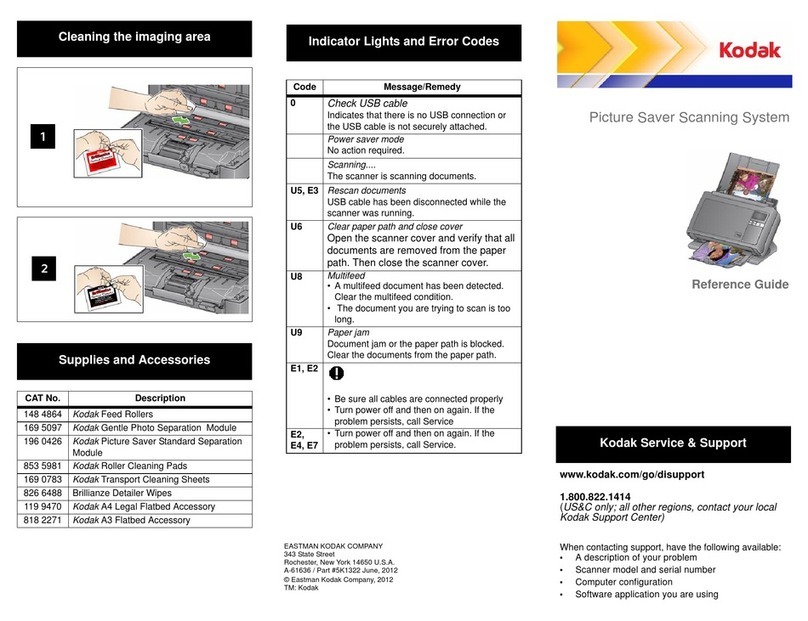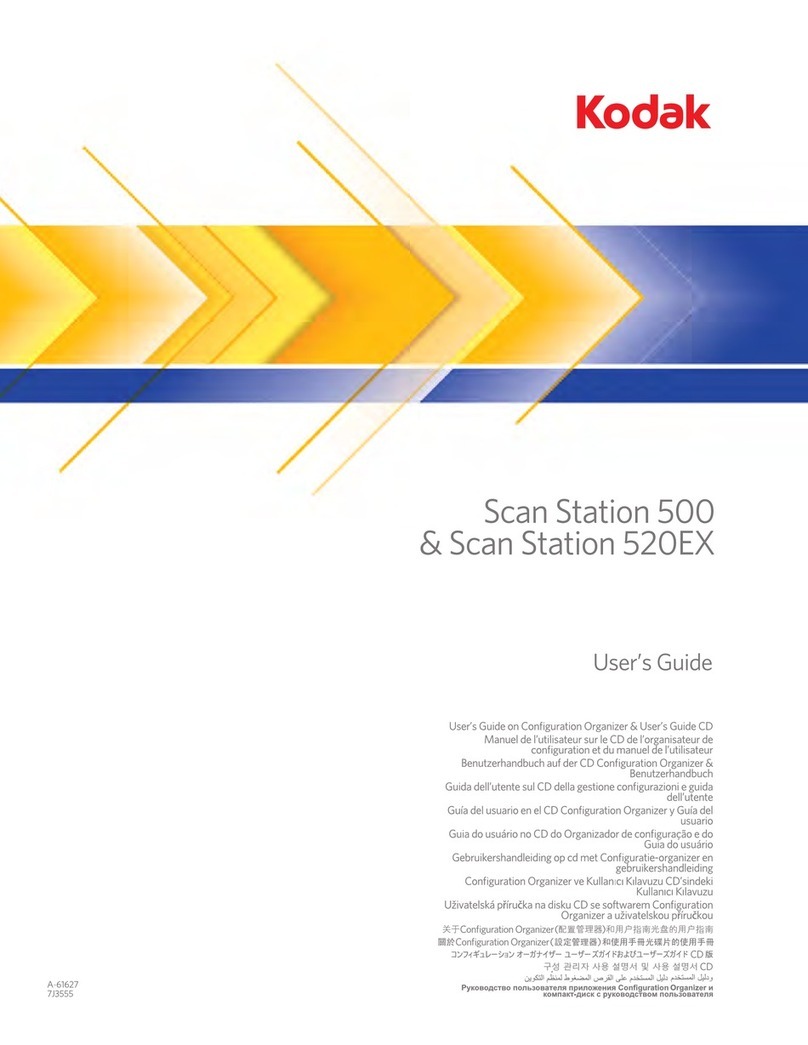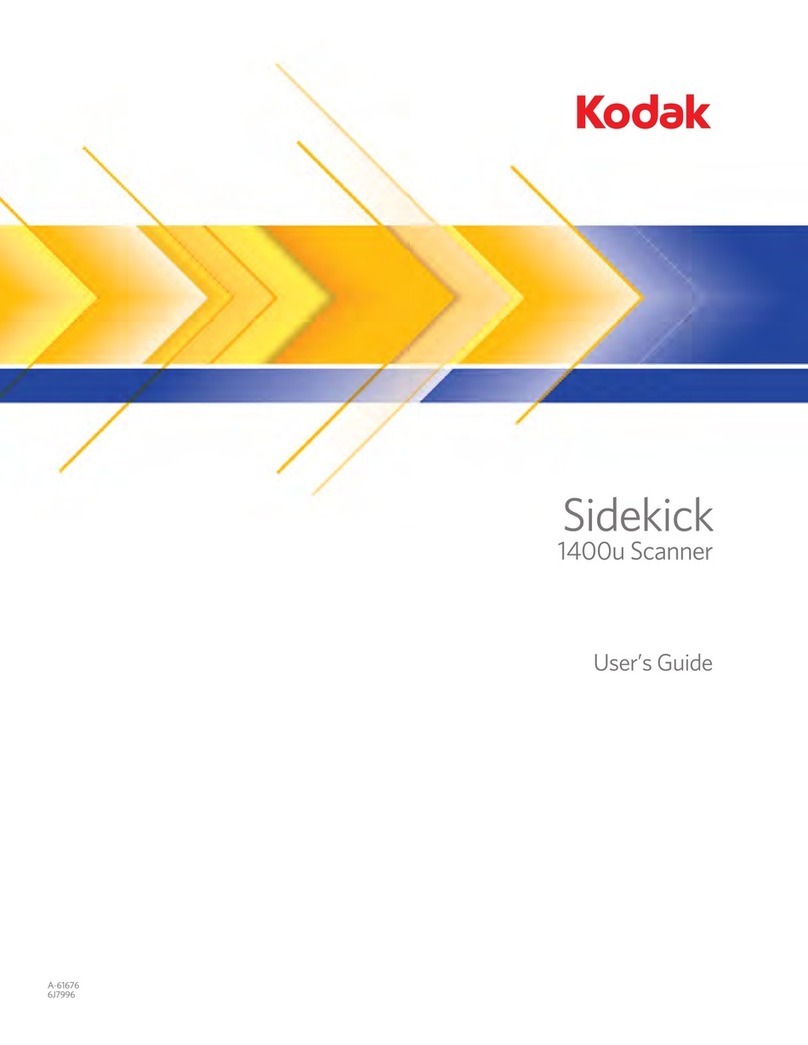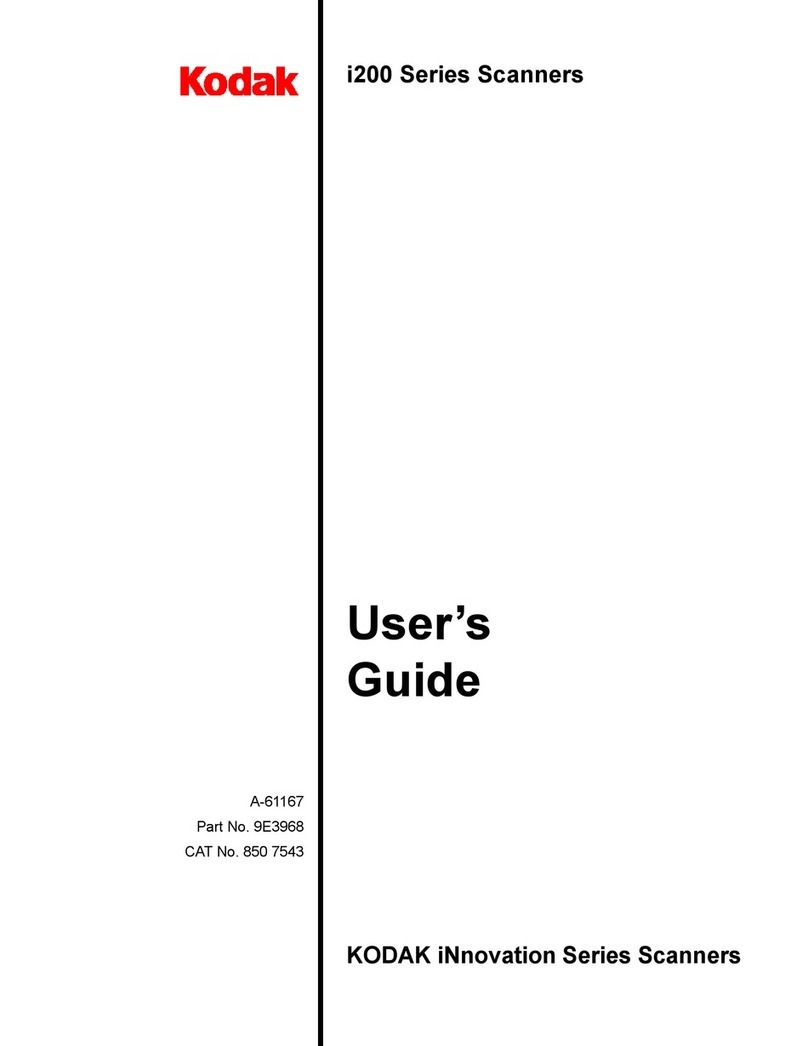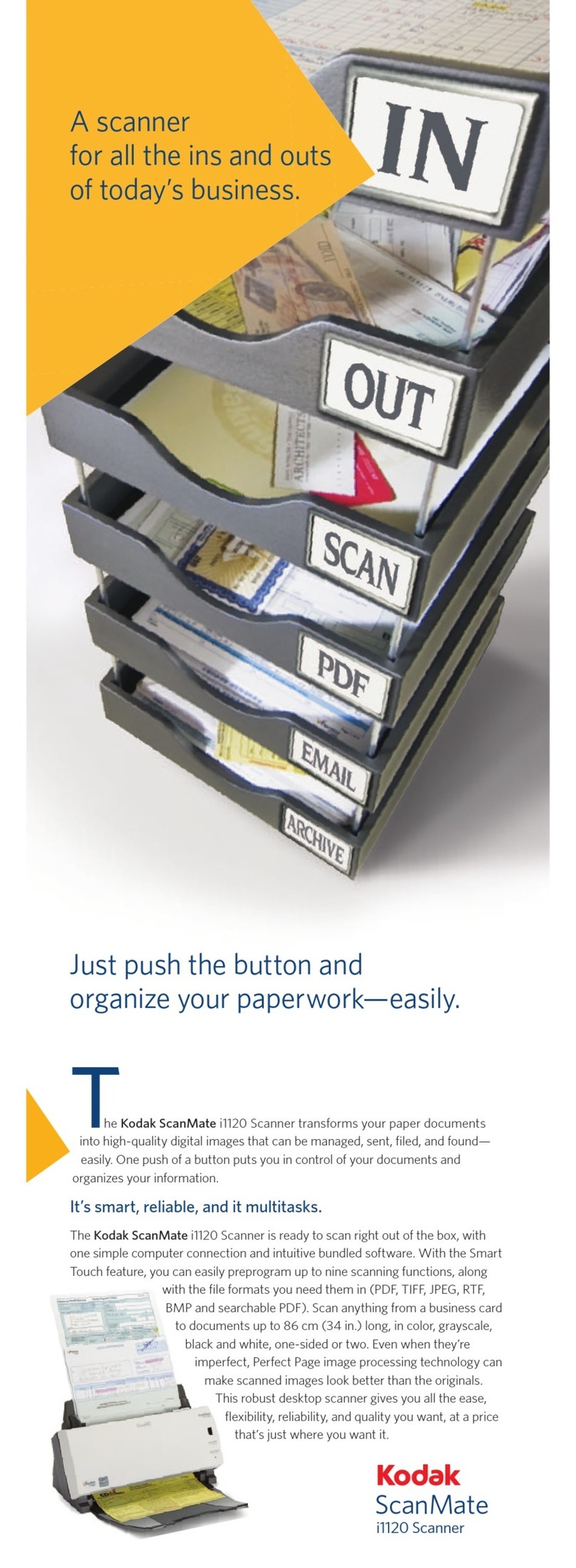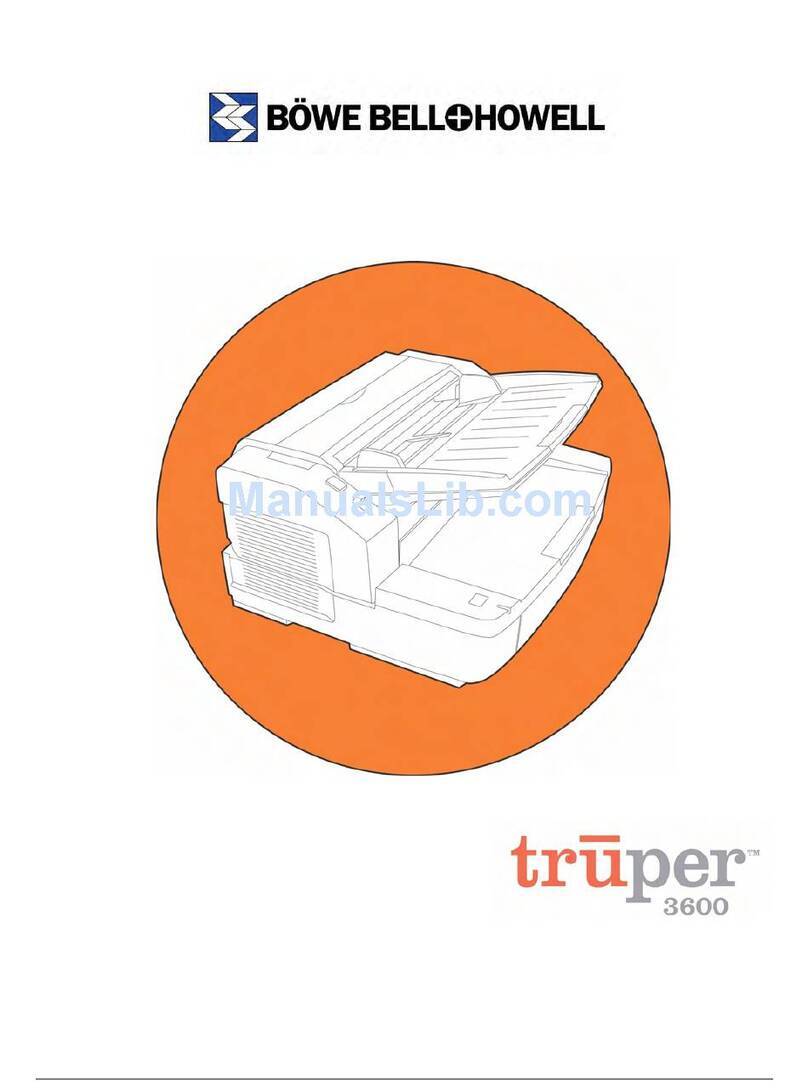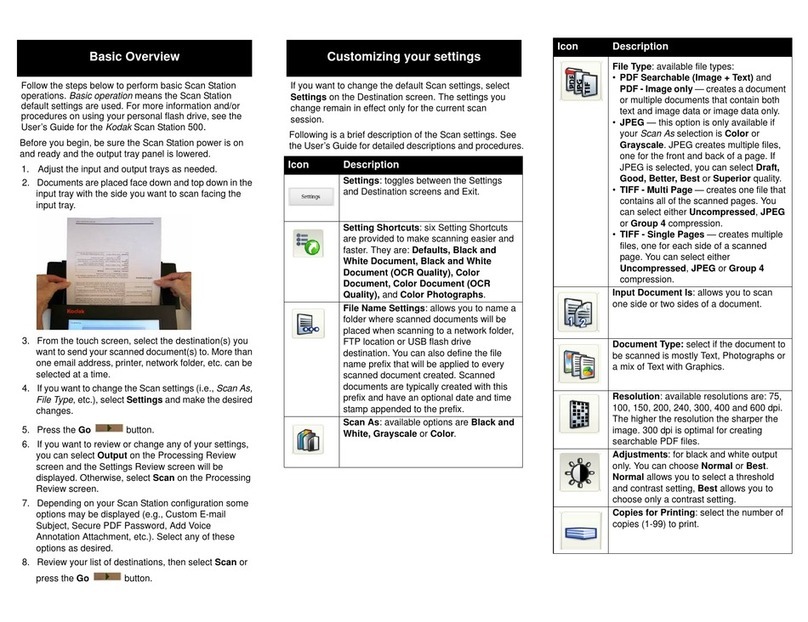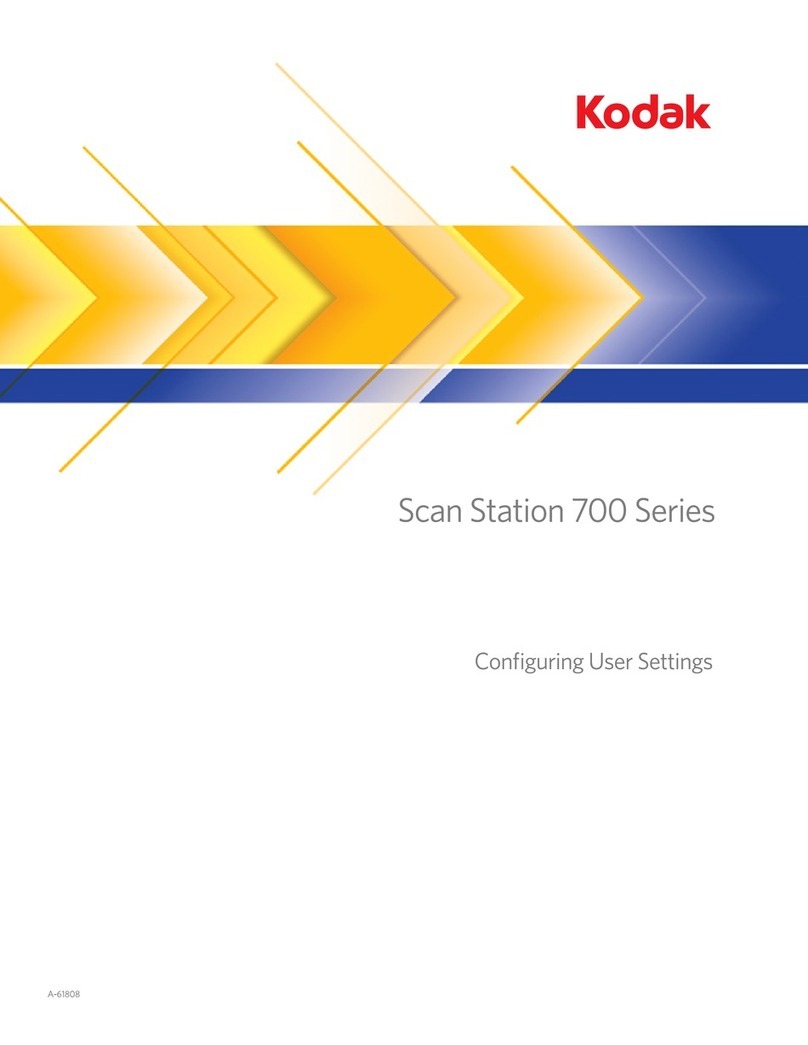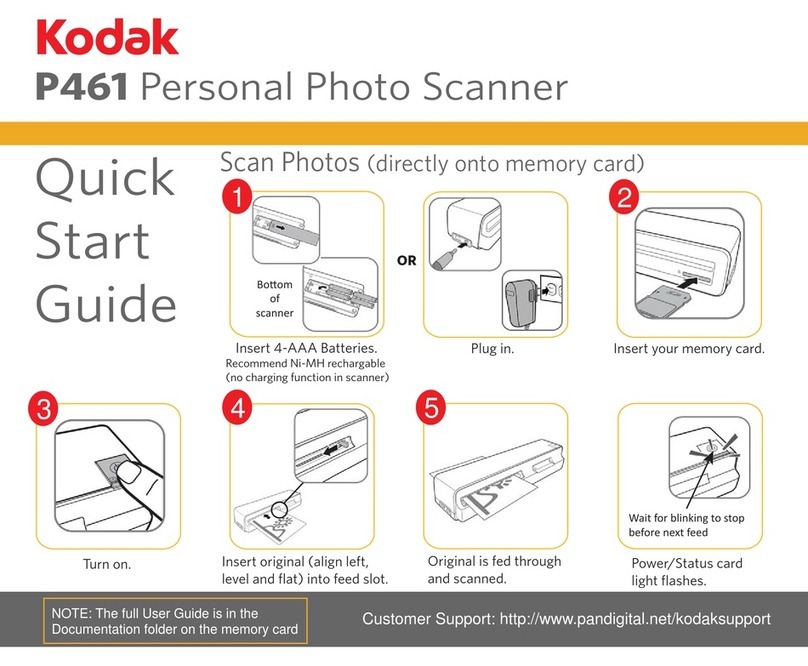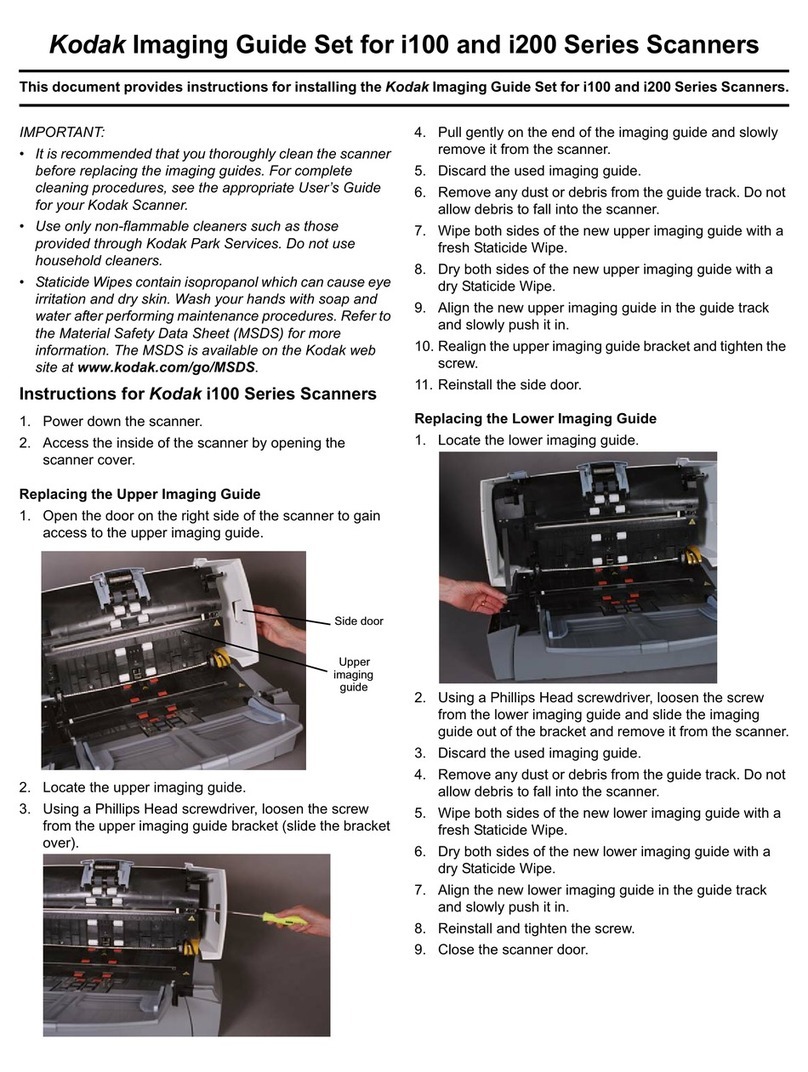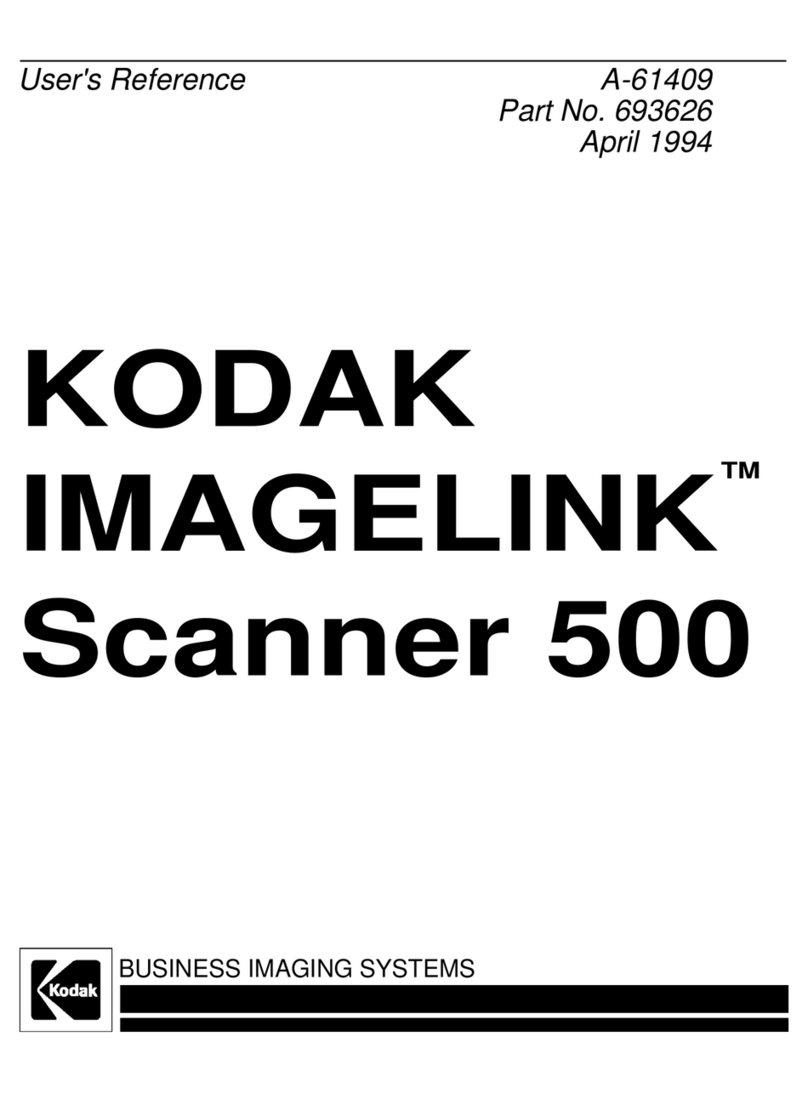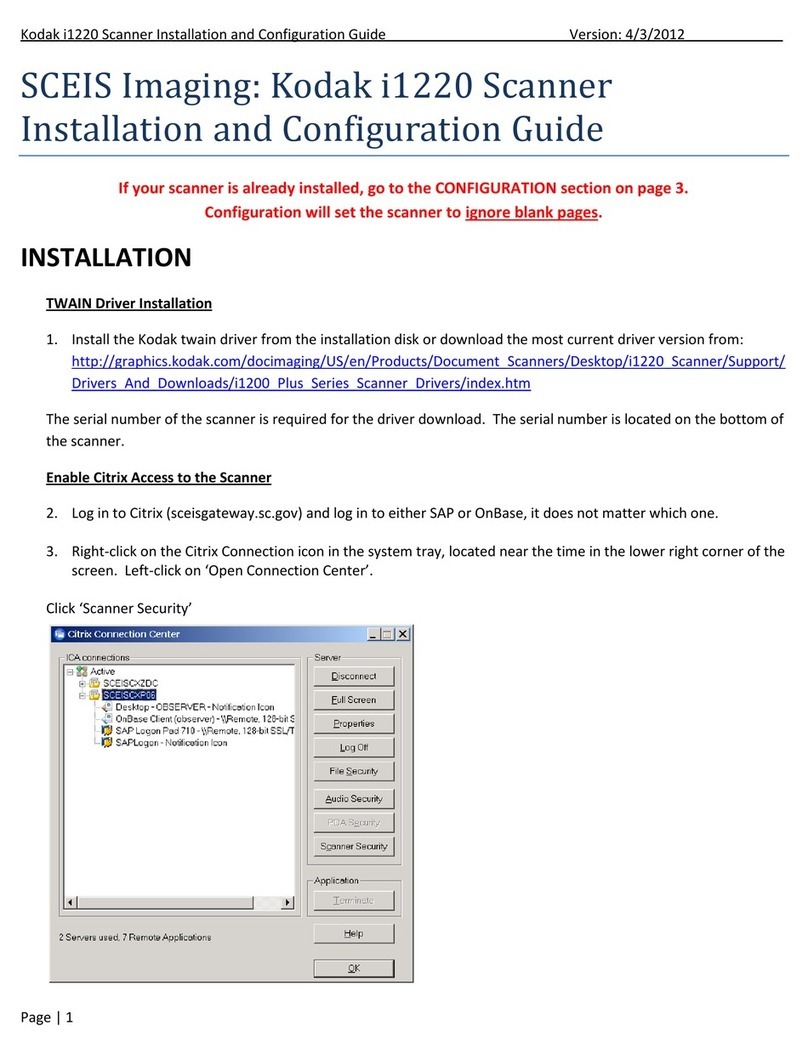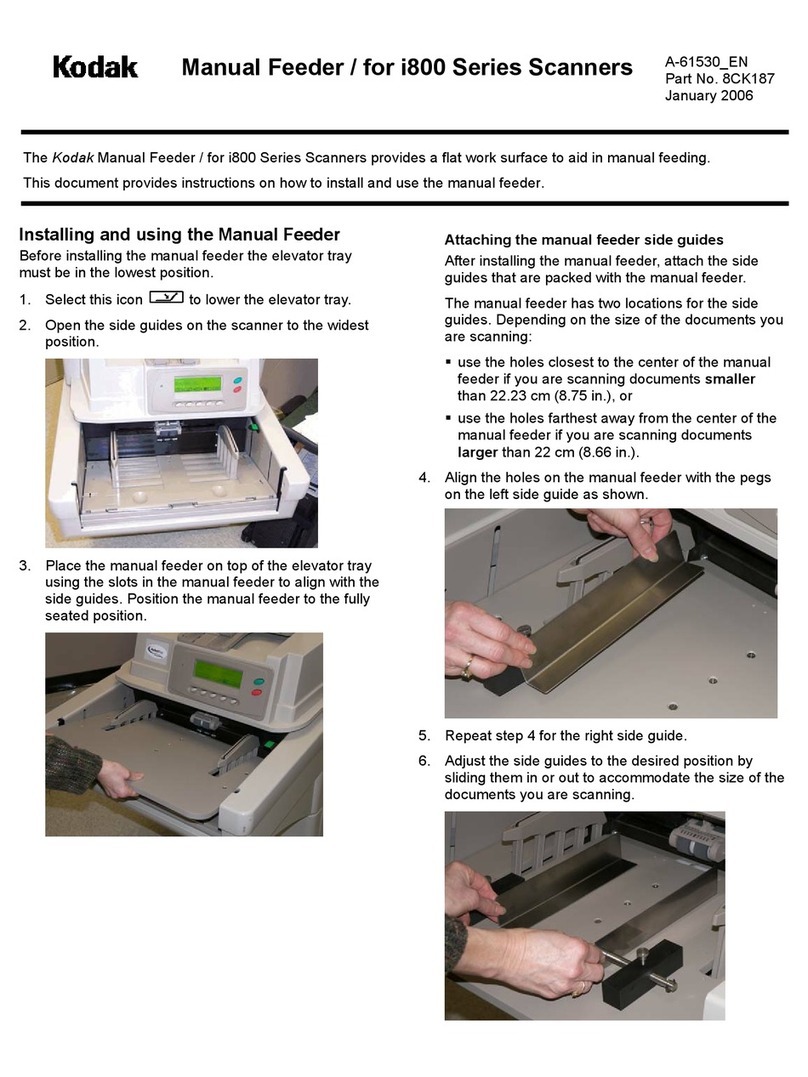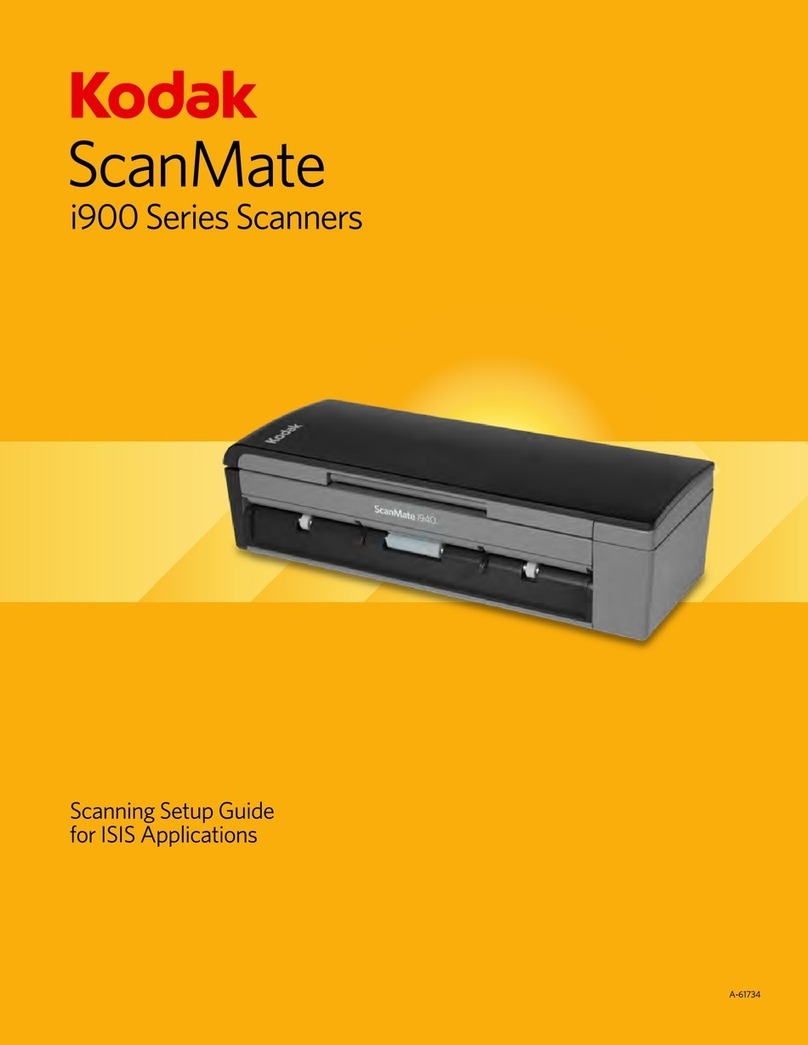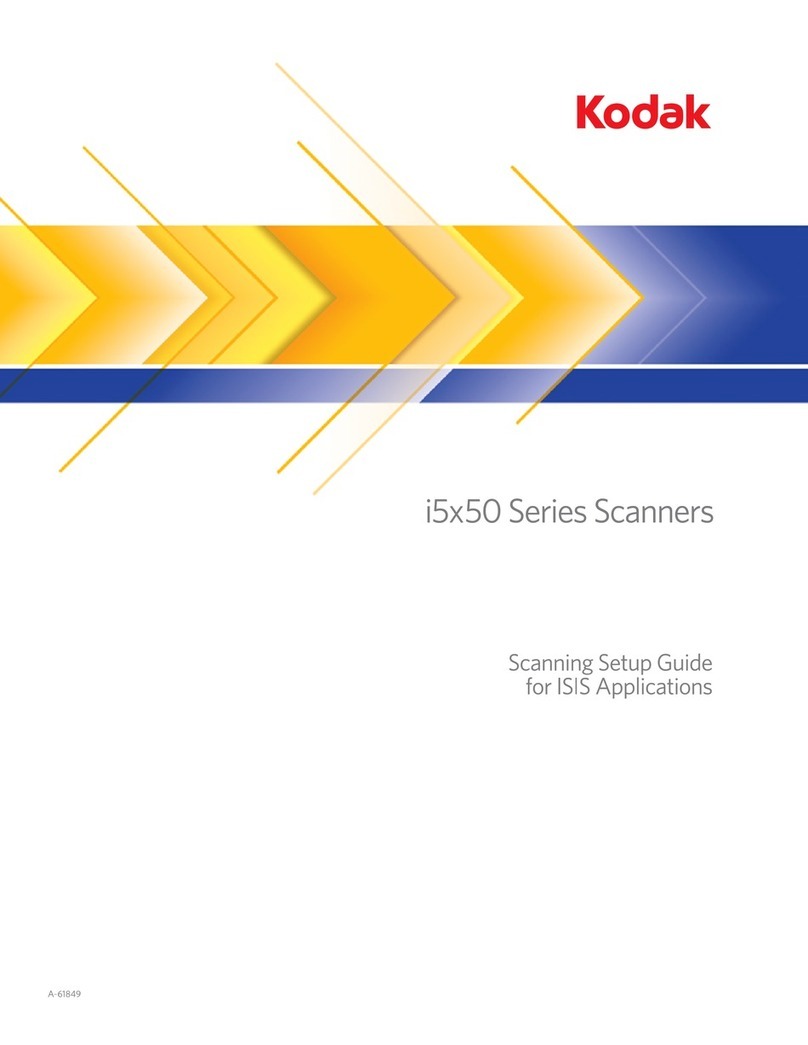i1300 Plus Series Scanners
Specifications
RecommendedDailyVolume Up to 5,000 pages per day
Throughput Speeds
(portrait, letter size)
Bitonal/grayscale:Upto60ppm/120ipmat200dpi
Color:Upto40ppm/80ipmat200dpi
(
Throughput speeds may vary depending on your choice of driver, application software, operating system and PC.)
Scanning Technology i1310Plus:SingleCCD;i1320Plus:DualCCD;Grayscaleoutputbitdepthis256levels(8bits)
Colorcapturebitdepthis48bits(16x3);Coloroutputbitdepthis24bits(8x3)
OpticalResolution 600 dpi (1200 dpi A4 flatbed accessory)
Illumination Dualuorescent(coldcathode)
OutputResolution 75, 100, 150, 200, 240, 300, 400, 600 and 1200 dpi
Max./Min.DocumentSize 215mmx863mm(8.5in.x34in.)/50mmx63.5mm(2in.x2.5in.)
PaperThicknessandWeight 34-413g/m2(9-110lb.)paper;IDcardthickness:upto1.25mm(0.05in.)
Feeder Upto75sheetsof75g/m2(20lb.)paper;handlessmalldocumentssuchasIDcards,embossedcardsandinsurancecards
Multi-feedDetection Withultrasonictechnology
Connectivity USB2.0(cableincluded)
BundledSoftware TWAIN, ISIS, WIA Drivers;KodakCaptureDesktopSoftware,SmartTouch;Nuance ScanSoft PaperPort and
OmniPage. Linux SANE and TWAIN Driversavailablefromwww.kodak.com/go/scanonlinux.
ImagingFeatures
(in the scanner)
PerfectPageScanning;iThresholding;adaptivethresholdprocessing;deskew;autocrop;relativecropping;aggressive
cropping;electroniccolordropout;dualstreamscanning;interactivecolor,brightnessandcontrastadjustment;
automaticorientation;automaticcolordetection;backgroundcolorsmoothing;imageedgell;imagemerge;content
basedblankpagedetection;streakltering;imageholell;sharpnesslter
FileFormatOutputs Singleandmulti-pageTIFF,JPEG,RTF,BMP,PDF,searchablePDF
Warranty(USandCanada) One-year warranty
Accessories Kodakwhiteimagingbackgroundaccessory(front);KodakA3Flatbed(blackbackground)Accessorywith1.8-meter
(6ft.)cable;KodakA4Flatbed(whitebackground)Accessorywith1.8-meter(6ft.)cable;OptionalA4atbedblack
imaging background accessory
ElectricalRequirements 100-240V(International);50-60Hz
Power Consumption Scanner:Omode:<4watts;Running:<35watts
ScannerwithA3Flatbed:Omode:≤6watts:Running:<65watts
ScannerwithA4Flatbed:Omode:≤6watts:Running:<57watts
EnvironmentalFactors
Energy Starqualiedscanners,Operatingtemperature:10-35°C(50-95°F),Operatinghumidity:15%to76%RH
Acoustical Noise (operator
position sound pressure level)
Omode:<30dB(A)
Operatingmode:<58dB(A)
RecommendedPCConguration Fordocumentsupto660mm(26in.)longat400dpi:Intel Core2,2GHzDuoProcessororequivalent,2GBRAM
Forlongerdocuments/higherresolutions:Intel Core2,2GHzDuoProcessororequivalent,4GBRAM
Note: for optimal performance when using a PC running the Windows 7operatingsystem,atleast3GBRAM
is recommended.
Supported Operating Systems Windows XP SP2 and SP3 (32-bit), Windows XPx64editionSP2,Windows Vista SP1 (32-bit and 64-bit),
Windows 7 (32-bit and 64-bit), Windows 2003 Server and 2008 Server x64Editions,Linux Ubuntu 8.04,
Fedora 9, SUSE 11
Approvals and Product
Certifications
AS/NZS3548ClassB(C-TickMark),CAN/CSA-C22.2No.60950-1-03(C-ULMark),CanadaICES-003
Issue3(ClassB),GB4943,GB9254(ClassB),GB17625.1Harmonics(CCC“S&E”Mark),EN55022ITE
Emissions(ClassB),EN61000-3-3Flicker,EN55024ITEImmunity(CEMark),EN60950(TUVGSMark),
IEC60950,CISPR22(ClassB),VCCI(ClassB),CNS13438(ClassB),CNS14336,(BSMIMark),UL60950-1
(ULMark),CFR47Part15SubpartB(FCCClassB),ArgentinaS-Mark
Consumables Available Feedmodule,separationmodule,feedrollers,rollercleaningpads,StaticideWipes
Dimensions Weight:i1310Plus:5.2kg(11.5lbs.),i1320Plus:5.5kg(12lbs.)
Depth:162mm(6.3in.)notincludinginputtrayandoutputtray
Width:330mm(13in.)
Height:246mm(9.7in.)notincludinginputtray
©Kodak, 2010. Kodak is a trademark of Kodak.
Specifications are subject to change without notice.
A-5763 CAT No. 133 3640 Printed in USA 3/10
Eastman Kodak Company
343 State Street, Rochester, NY 14650
1-800-944-6171
Kodak Canada, Inc.
Toronto, Ontario M9R 0A1
1-800-465-6325
To learn more:
www.kodak.com/go/i1300Plus
Printed using Kodak Technologies.
As an Energy Star® Partner,
Eastman Kodak Company has
determined that these products
meet Energy Star® guidelines
for energy eciency.