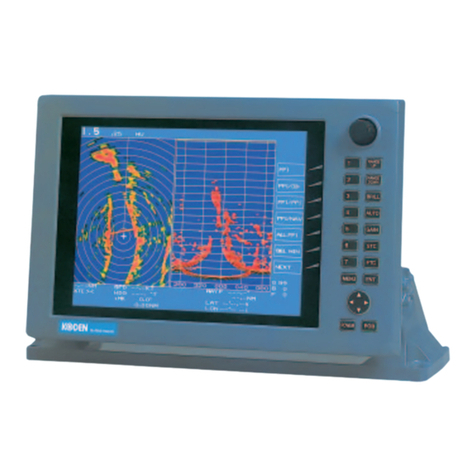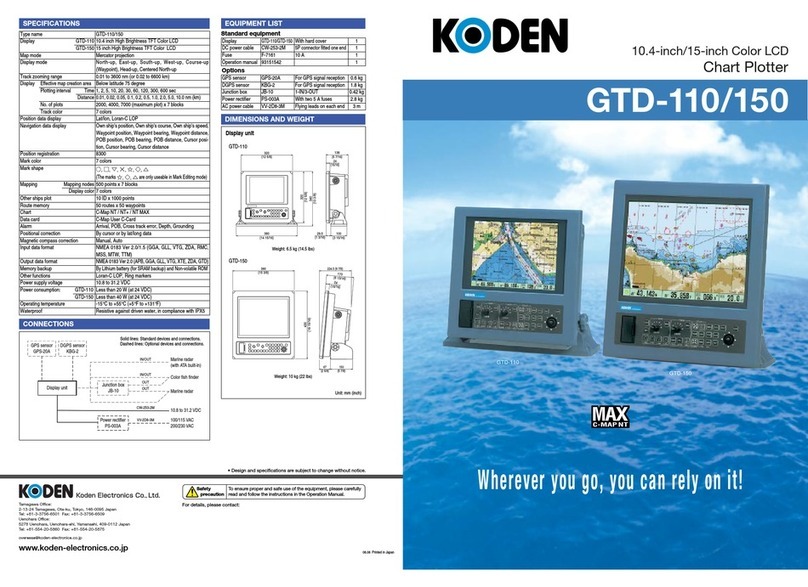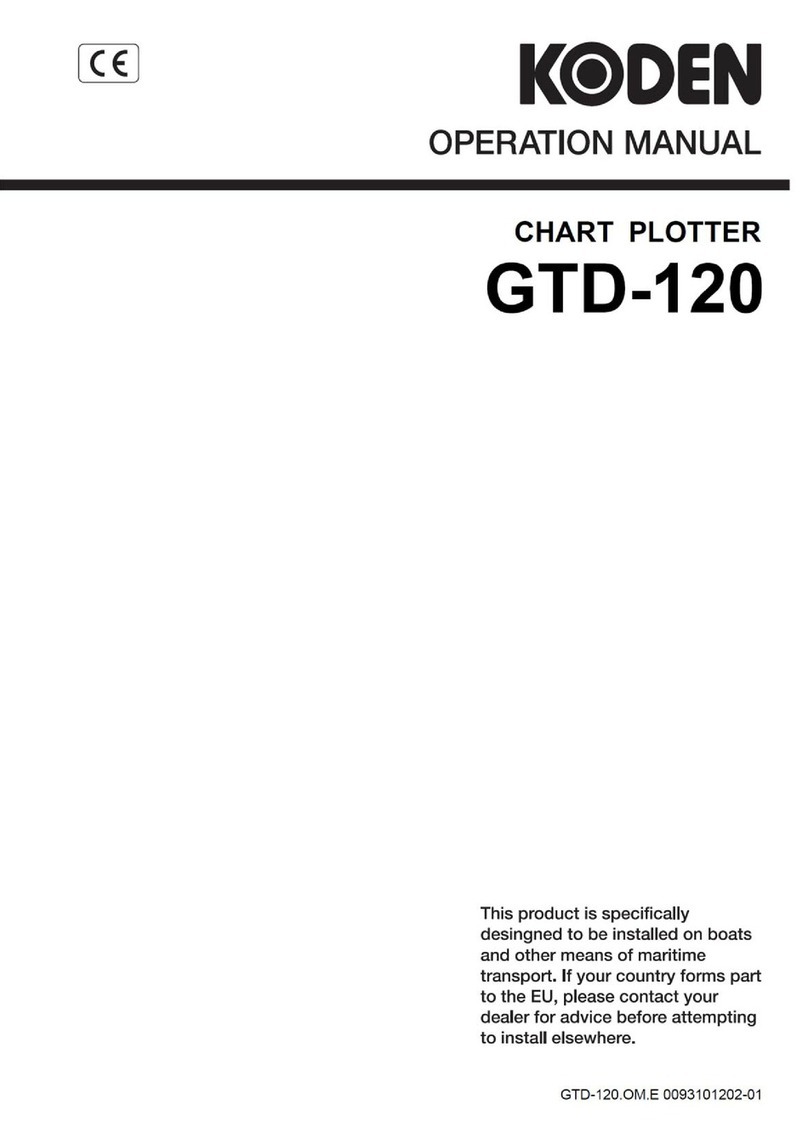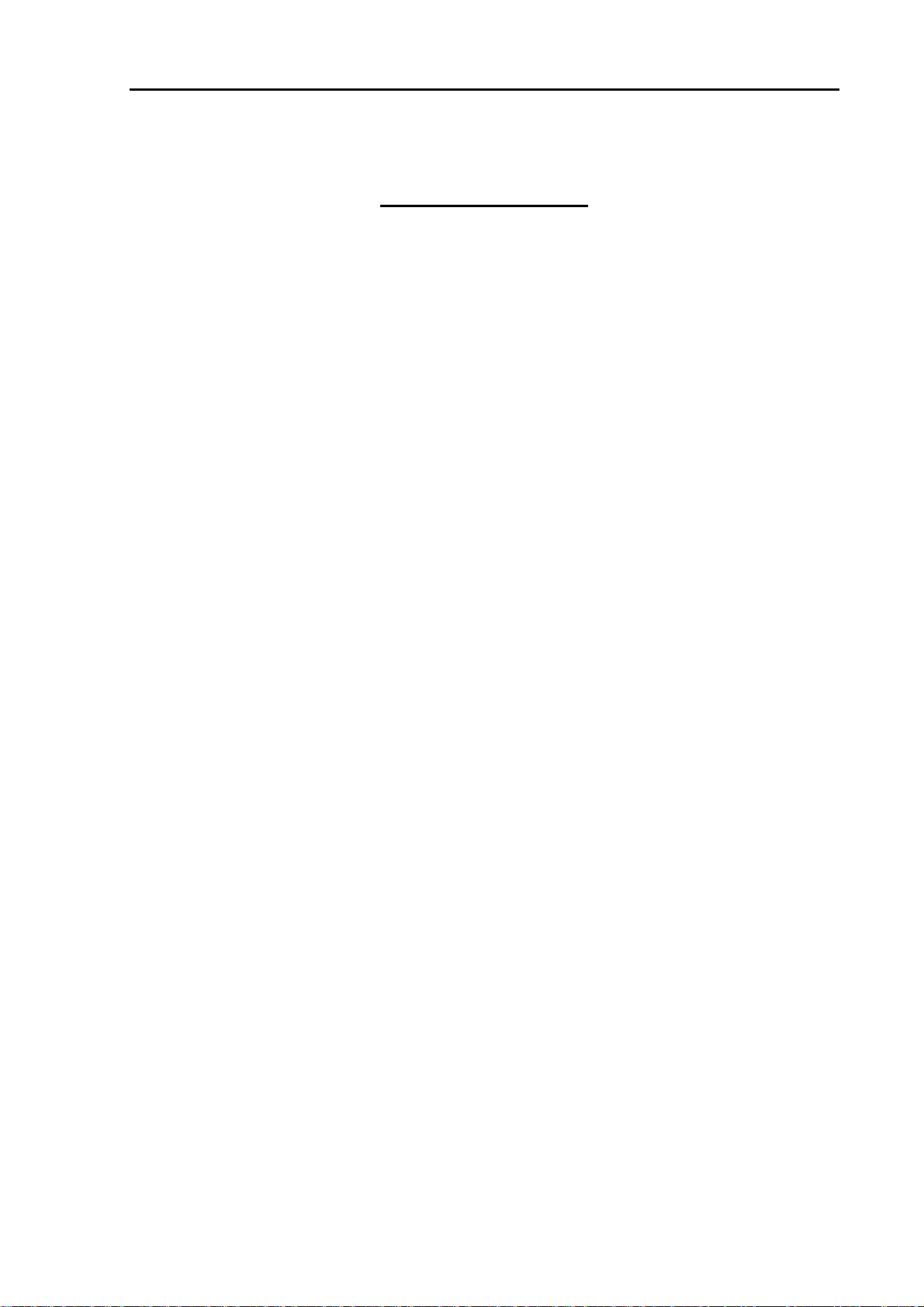GTD-110/150 Preface
93151542-03 (1)
Safety Precautions
zDisconnect Main Power
It is still possible to receive an electric shock caused by unintentionally switching on the power during
repair work. To prevent this from happening, make sure to completely disconnect the unit from the
ship’s main supply before attempting any inspection and repair.
zDust
Dust can accumulate inside the unit after long periods of use. Allergies can result from the inhalation of
this dust, therefore during inspection and cleaning it is advisable to use a mask.
zStatic Electricity
Static sensitive semiconductor devices are used in this unit. Before changing the printed boards be
careful not to damage any of these devices due to electrostatic build up from carpet, clothes, seats, etc
zDisplay Front Plate
A glass plate is used in front of the Liquid Crystal Display in the GTD-110 display unit. The glass is
vulnerable against mechanical impact. Use the utmost care when handling this unit, not to apply
mechanical shock to this part. In the GTD-150 unit, a plastic plate is used for the same purpose, which
is stronger than the glass, however, the same caution should be taken.
zLiquid Crystal Display
A Liquid Crystal Display contains mercury, which is harmful to the human body when touched. When
you attempt to discard this device, follow the proper disposal procedures.
Operational Precautions
Navigational information shown on the GTD-110/150 series Track Display should be used as reference
only. KODEN would not assume any responsibility for trouble encountered on board the ship caused by
operational failure nor misinterpretation of the chart used.