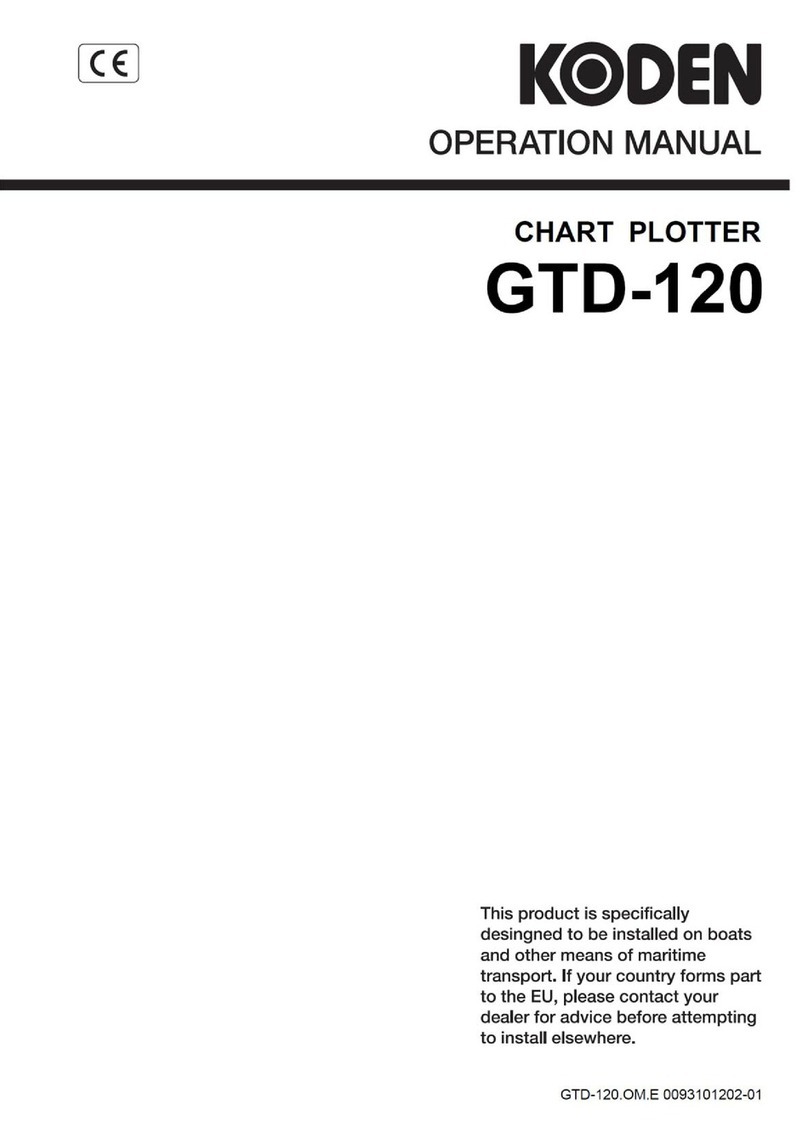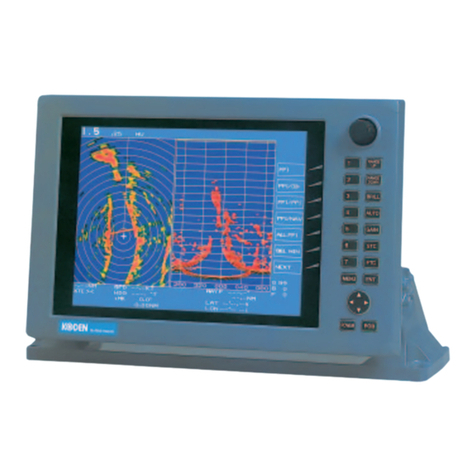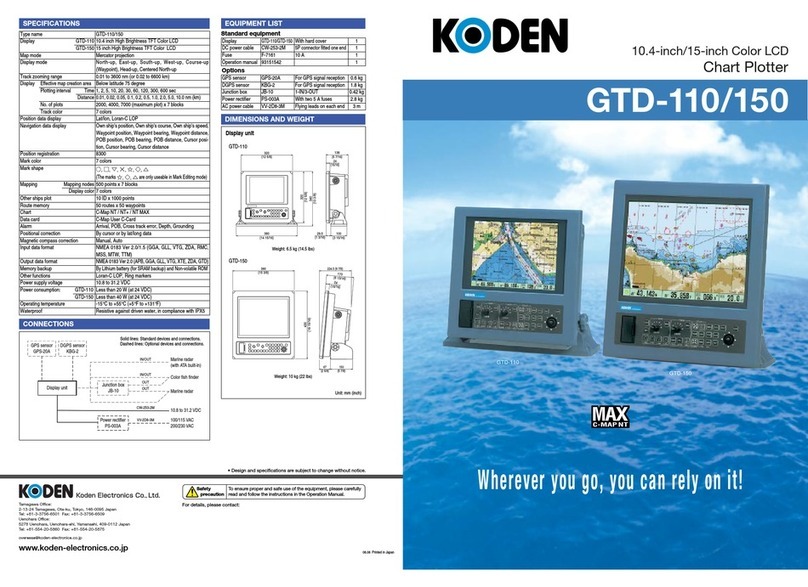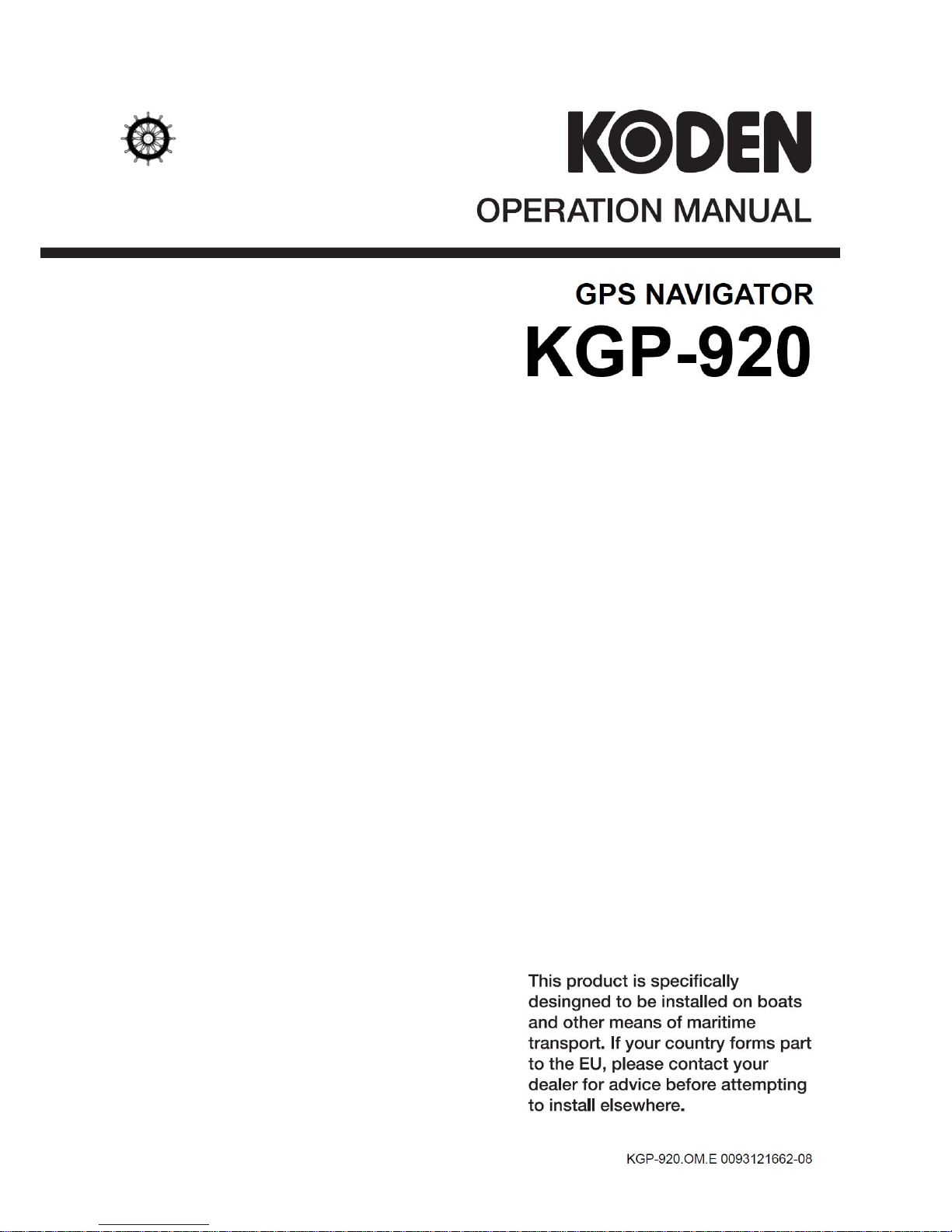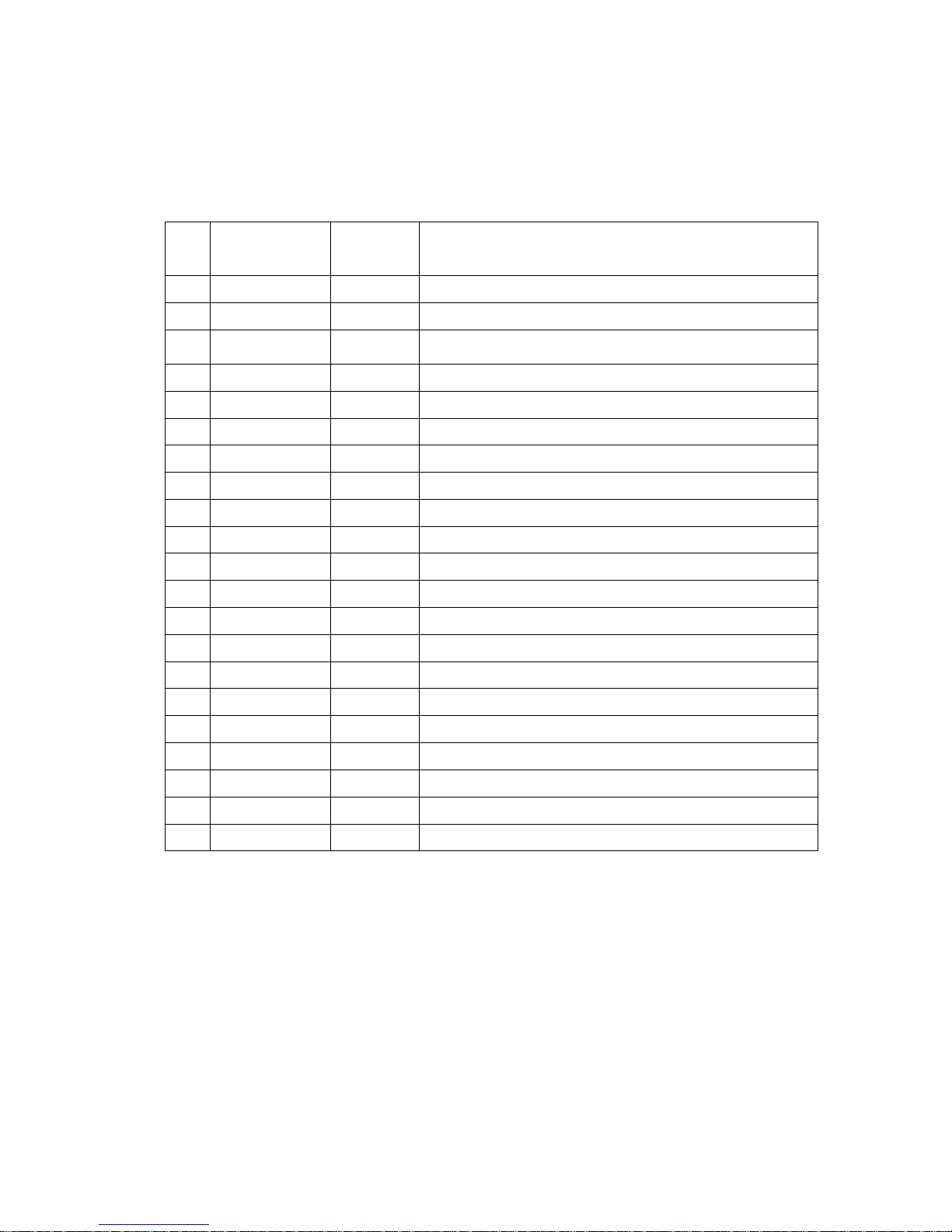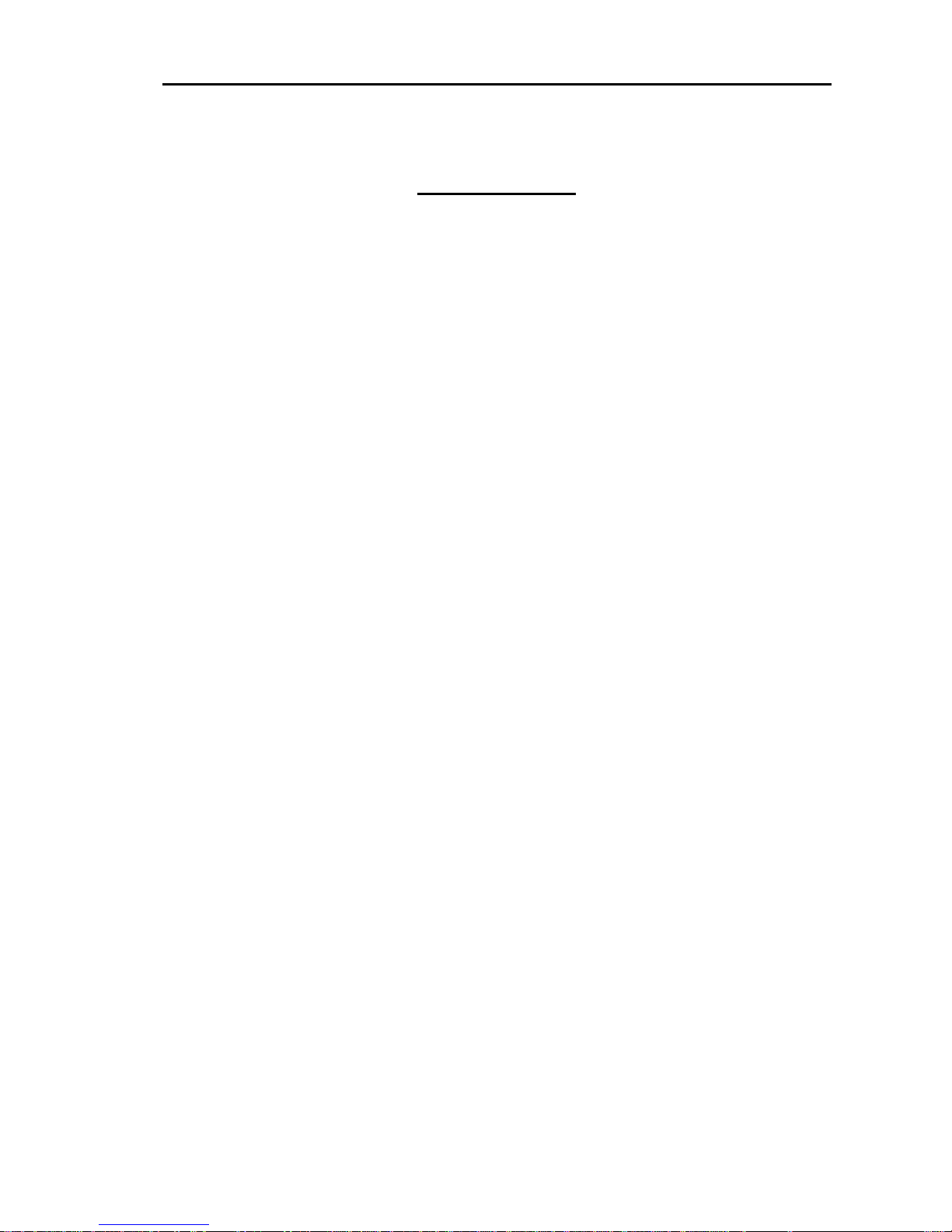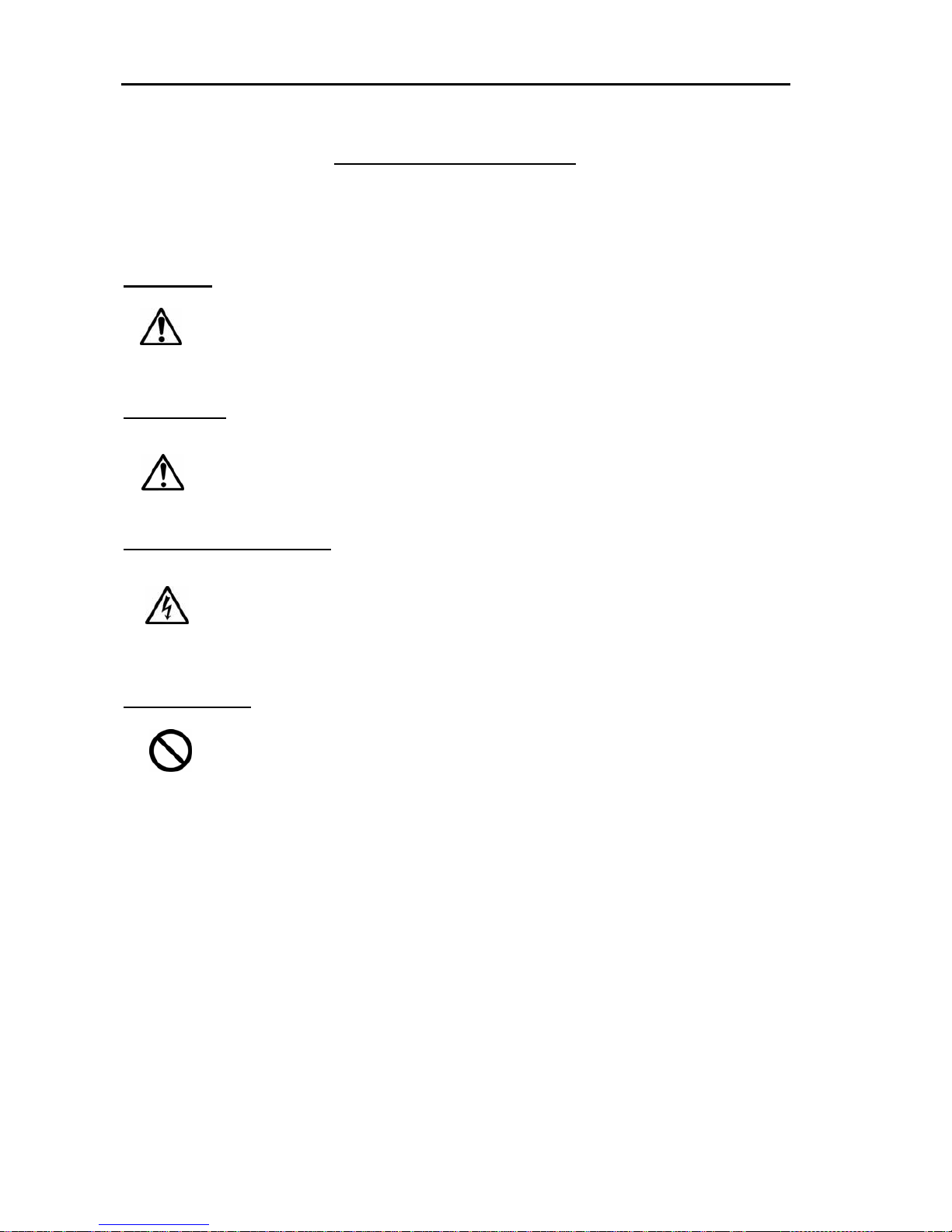KGP-920 Chapter 1
General Information
93121662-02 1-1
Chapter 1 General Information
1.1 About GPS
1.1.1General
GPS is a navigation system using 24 satellites (21 plus 3 in service) orbiting 20,183 km high from the
earth every 11 hours 58 minutes.
1.1.2Positioning by GPS
Your position is determined by calculating the distance from two satellites (in 2-dimensional positioning)
or three satellites (in 3-dimensional positioning) to your position. The distance is determined by the time
taken for a message to be sent from the satellites to the receiver. In 2-dimensional positioning, your
position (latitude and longitude; height is preset) is determined at the intersection point of three spheres
formed by three satellites. In 3-dimensional positioning, your position (latitude, longitude and height) is
determined at the intersection point of four spheres formed by four satellites.
1.1.3 Time required for position fix
In the following circumstances, your GPS receiver takes more time to fix position:
(1) When you turned the GPS receiver for the first time.
(2) The stored orbital data is not suitable for the available satellite, or purged due to lengthy storage.
(3) When you use it after moving a long distance
The GPS receiver first turned on starts to store the orbital data sent from the satellite. It takes about 2 or
3 minutes before the first fix is available. After this, the receiver can fix your position within a minute by
using the previously stored data.
NOTE
The GPS system is based on a geodetic system called WGS-84. In conventional world map, one
coordinate system differs from others with region, and this causes the position fix made on the map
and GPS measurement to differ to a certain extent.