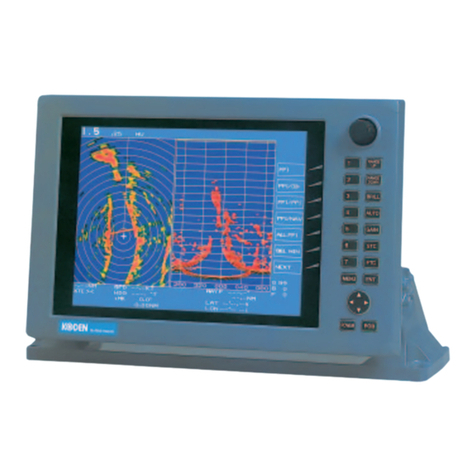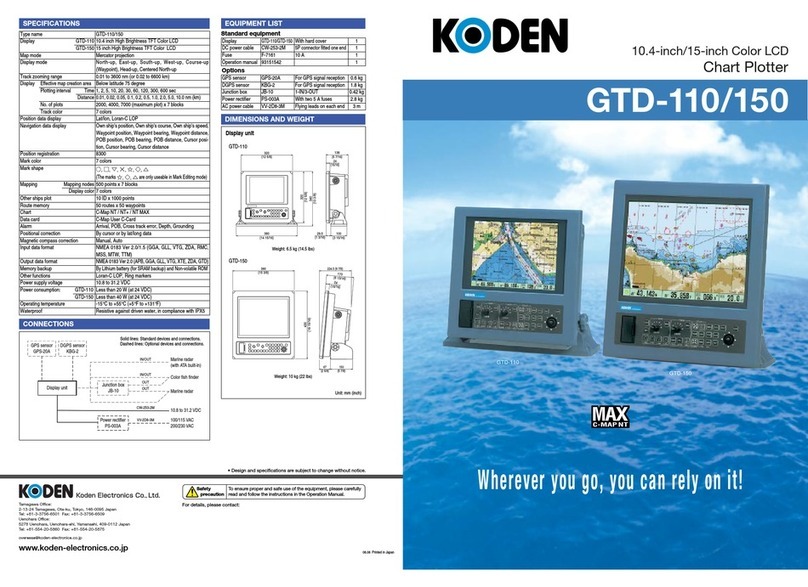Contents GTD-120
vi 0093101202-01
2.2 Bird view screen....................................................................................................................2-1
2.3 2 screen display ....................................................................................................................2-2
2.4 Operate the cursor ................................................................................................................2-2
2.5 Move the chart.......................................................................................................................2-3
2.6 Zoom in / out the chart ..........................................................................................................2-3
Cursor OFF.................................................................................................................................2-3
Cursor ON ..................................................................................................................................2-3
Set the scale for [SCL 1], [SCL 2] and [SCL 3]...........................................................................2-3
2.7 Measure the distance and bearing between two points........................................................2-4
CURSOR POS ...........................................................................................................................2-4
2 POINTS...................................................................................................................................2-5
DIST/BRG...................................................................................................................................2-6
2.8 Display floating VRM.............................................................................................................2-7
Chapter 3 Mark........................................................................................................3-1
3.1 Enter a mark..........................................................................................................................3-1
Enter a mark at own ship's position............................................................................................3-1
Enter a mark at the cursor position ............................................................................................3-1
3.2 Enter a marked line...............................................................................................................3-2
Change mark shape of marked line ...........................................................................................3-2
Change line style of marked line................................................................................................3-3
3.3 Enter a water temperature / time mark..................................................................................3-3
3.4 Event temporary store (EV)...................................................................................................3-4
Set mark block to [EV]................................................................................................................3-5
Set the mark points.....................................................................................................................3-5
Set how to switch event display .................................................................................................3-6
Event temporary store window operation...................................................................................3-6
3.5 Change the color of mark......................................................................................................3-7
3.6 Change the size of mark .......................................................................................................3-7
3.7 Switching the mark shape set...............................................................................................3-7
3.8 Erase mark............................................................................................................................3-8
Erase a mark by cursor..............................................................................................................3-8
Erase a mark by selecting a mark color and a shape................................................................3-9
Erase a mark by selecting a mark list ......................................................................................3-10
3.9 Change a start block for recording a mark.......................................................................... 3-11
3.10 Edit entered marks..............................................................................................................3-12
Change mark display settings..................................................................................................3-12
Change the color, shape, position, etc. of the input mark........................................................3-13
Transfer the input mark to another block etc............................................................................3-14
Chapter 4 Track.......................................................................................................4-1
4.1 Record own ship’s track ON / OFF .......................................................................................4-1
4.2 Record other ship’s track.......................................................................................................4-2
4.3 Set track indication while track record is interrupted.............................................................4-3
4.4 Change the color of track......................................................................................................4-4
Change the color of own ship’s track .........................................................................................4-4
Change the color of own ship’s track with water temperature range.........................................4-4
Change the color of own ship's track with water temperature width..........................................4-5