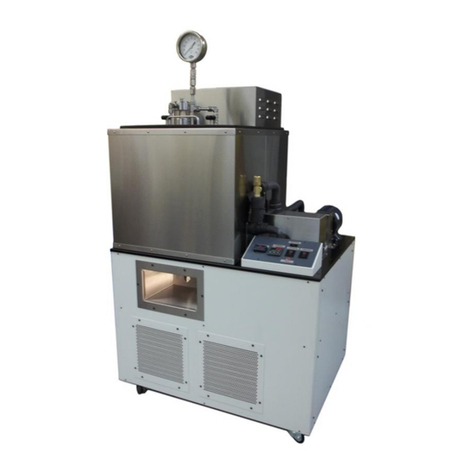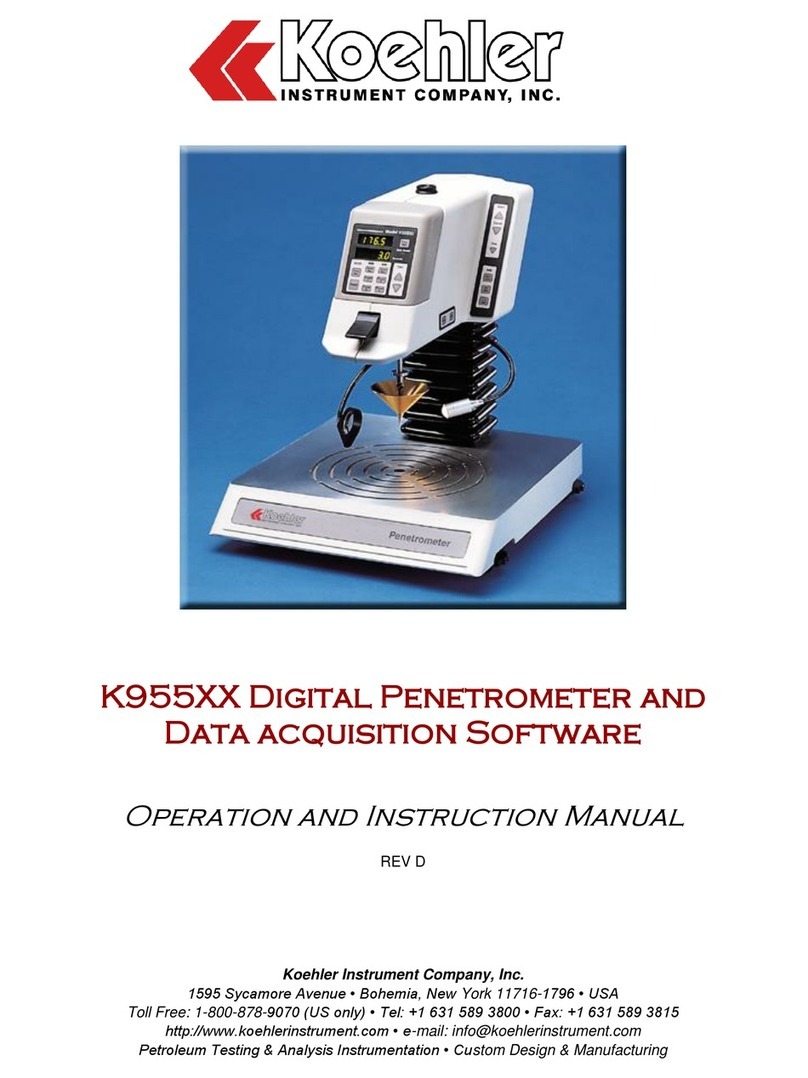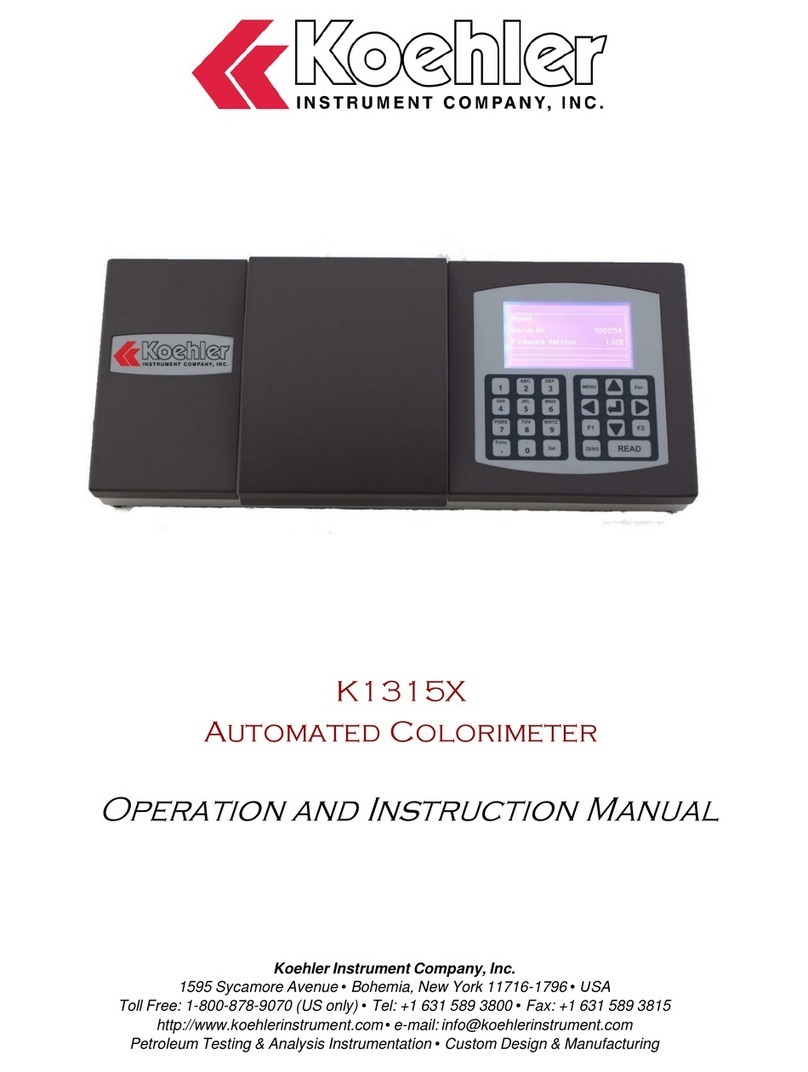5
Table of Contents
5.5 Color measurement .......................................................................................................................... 54
5.5.1 Take a color measurement ...................................................................................................... 55
5.5.1.1 Touch-sensitive areas in measurement mode ................................................................ 55
5.5.1.2 Parameter setup options................................................................................................. 56
5.5.1.3 Change the color scale after a measurement ................................................................. 57
5.5.1.4 Change the measuring range after a measurement ....................................................... 58
5.5.2 Determination of the iodine color value....................................................................................58
5.5.3 Determination of the Hazen color value (Pt-Co or APHA method) .......................................... 58
5.5.4 Determination of the Gardner color value................................................................................ 59
5.5.5 Determination of the Mineral oil color value (ASTM D 1500 and ISO 2049)............................ 59
5.5.6 Determination of the Saybolt color number (ASTM D 156)...................................................... 59
5.5.7 Color determinations only by K13560 ...................................................................................... 60
5.5.7.1 Color determination according to the European Pharmacopoeia (EP) ........................... 60
5.5.7.2 Color determination according to the US Pharmacopoeia (USP) ................................... 63
5.5.7.3 Color determination according to the Chinese Pharmacopoeia (CP) ............................. 64
5.5.7.4 Determination of the Klett color value ............................................................................. 64
5.5.7.5 Determination of the AOCS Cc 13 e (Lovibond®) scale.................................................. 65
5.5.7.6 Determination of the Yellowness Index (ASTM D 1925)................................................. 65
5.5.7.7 Determination of the Hess-Ives color number................................................................. 65
5.5.7.8 Determination of the ADMI color number........................................................................ 65
5.5.7.9 Determination of the Acid wash color ............................................................................. 66
5.5.7.10 Determination of the ICUMSA color index .................................................................... 66
5.6 Measurement of color differences (K13560 only) ............................................................................. 67
5.6.1 Take a color difference measurement ..................................................................................... 67
5.6.1.1 View graph/table/values..................................................................................................69
5.6.2 Take a color difference measurement with stored reference values ....................................... 70
5.6.3 Add a reference to the reference list........................................................................................ 70
5.7 Photometry (K13560 only) ................................................................................................................ 71
5.7.1 Single Wavelength (absorbance, concentration and transmittance readings)......................... 71
5.7.1.1 Set up Single Wavelength mode..................................................................................... 71
5.7.1.2 Take single wavelength readings (single reading).......................................................... 73
5.7.2 Multi Wavelength mode – readings with more than one wavelength....................................... 73
5.7.2.1 Set the Reading mode at different wavelengths ............................................................. 73
5.7.2.2 Complete a reading in the Multi Wavelength mode ........................................................ 76
5.7.3 Time course of absorbance/transmittance............................................................................... 76
5.7.3.1 Time course setup parameters ....................................................................................... 76
5.7.3.2 Time course scan reading............................................................................................... 78
5.7.3.3 Analysis of time course data ........................................................................................... 78
5.7.4 Wavelength Scan mode – recording of absorbance and transmission spectrums .................. 79
5.7.4.1 Set up the wavelength scan............................................................................................ 80
5.7.4.2 Perform a wavelength scan ............................................................................................ 82
5.7.4.3 Work with reference scans.............................................................................................. 83