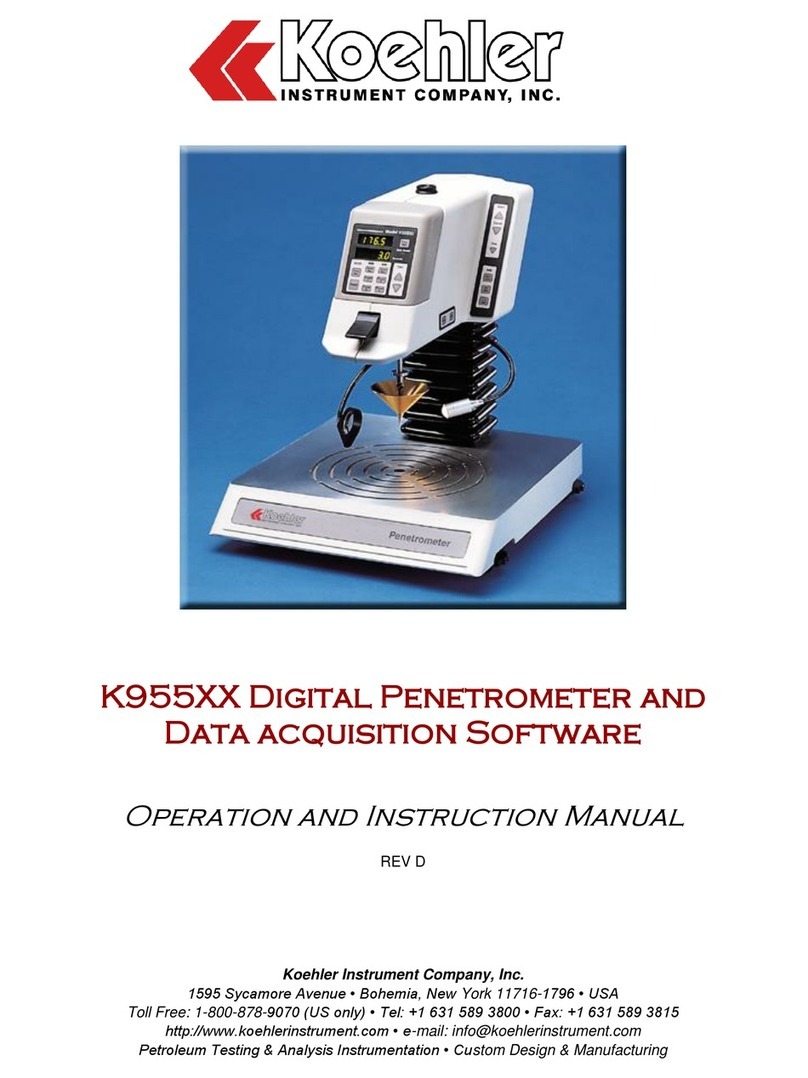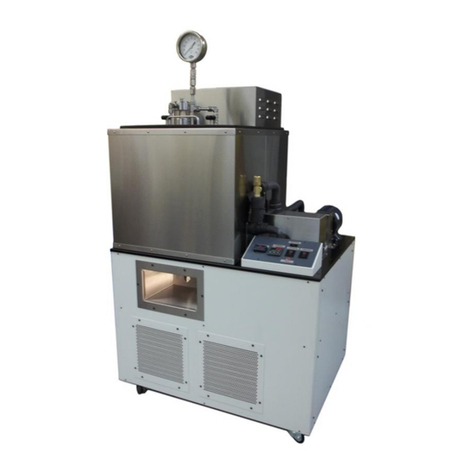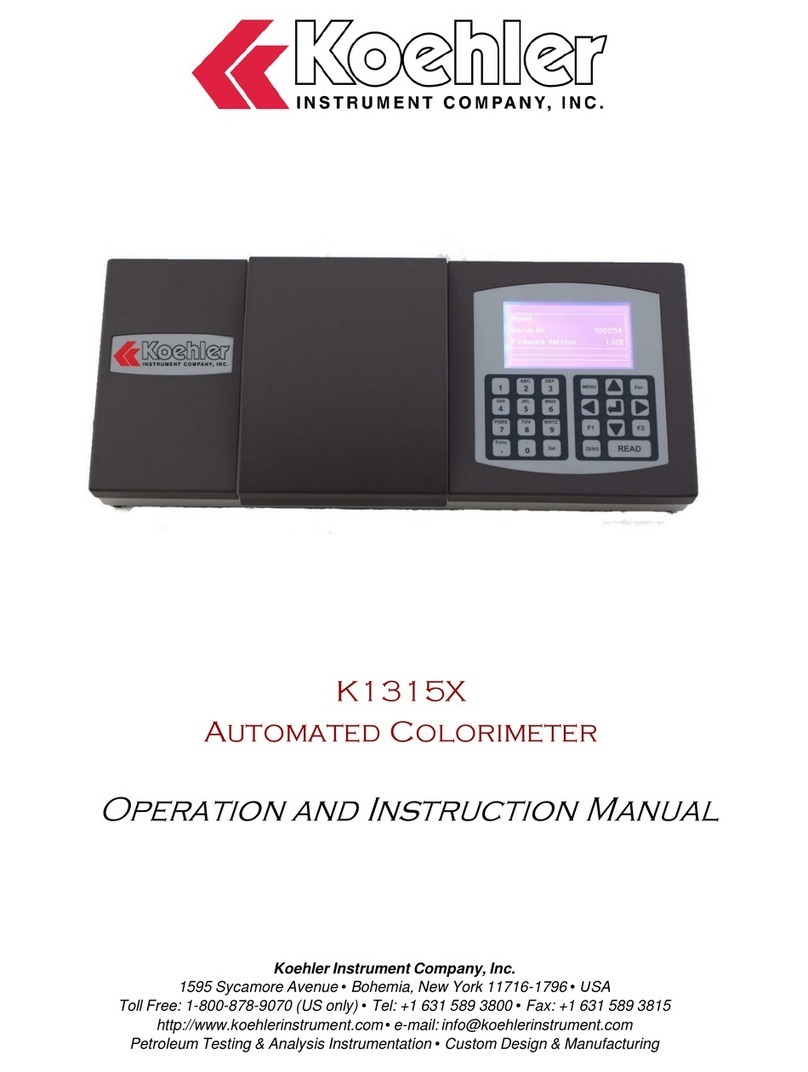ADA5000 Automatic Distillation Analyzer
Operation and Instruction Manual
ADA5000-Manual - 3 -
Ice Formation. Selecting low temperatures in
the receiver chamber with level follower system
for distillation groups 0,1,2,3 may produce ice on
the pipes of the air-heat exchanger system. Ice
could decrease the efficiency of cooling and
could effect damages to the exchanger. In case
of ice, it is absolutely necessary to thaw out the
pipes.
3 Unpacking & Installation
The instruction for preparing this equipment
assumes that the user is aware of the contents
of this document, which lists the warranty
conditions and important precautions.
3.1 Packing List
Please refer to the shipping documents for the
Automatic Distillation Analyzer regarding items
included on the packing list.
3.2 Unpacking
Carefully unpack and place the instrument and
accessories in a secure location. Ensure that all
parts listed in the previous section are present.
Inspect the unit and all accessories for damage.
If you find any damage, keep all packing
materials and immediately report the damage to
the carrier. We will assist you with your claim, if
requested. When submitting a claim for shipping
damage, request that the carrier inspect the
shipping container and equipment. Do not return
goods to Koehler without written authorization.
3.3 Instrument Installation
Equipment Placement: Unit must be set on a
firm and stable bench capable of supporting at
least 250 lbs. It is advisable to place the unit in a
location with sufficient ventilation, preferably an
exhaust hood. Locate the unit in a non-corrosive
atmosphere. Room temperature must be below
86°F.
Electrical: Determine the electrical
requirements of the model distillation unit to be
installed. Measure the voltage supply for the
unit’s location and determine if it is correct.
Requirements for the different models are:
K45603, K45703-TS: 120VAC +/- 5%
50/60Hz, 20A
K45604, K45704-TS: 230VAC +/- 5%
50/60Hz, 10A
Nitrogen: Nitrogen must be available in order
for the automatic fire extinguishing system to
work. Connect a ¼” line capable of withstanding
100psi to the valve located in the top/back of the
unit. Adjust the line pressure to 70psi.
PC: If an external PC is to be used, locate within
50 ft of the first distillation unit to be connected
(See figure below). Connect to the unit by
RS232 cable. If PC does not have a COM Port
available, use a USB to Serial adapter cable.
Connect cable from the PC to the 25 pin PC
Adapter Plug that connects to the 25 pin
connector at the distillation unit. This adapter
MUST be installed for communications to work.
If multiple units are being installed, the units
must have a RS232 cable connected in daisy
chain to each unit in series.
Set/verify the address of the unit if multiple units
are to be installed. See section in Descriptions
for setting Unit Address.
Connect printer and proceed to install software.
3.4 Software Installation
If the distillation software is not pre-installed,
then insert the CD-ROM into the CD tray of the
PC. The CD should automatically display the
setup screen. If this does not happen within 10
seconds, then browse the files on the CD-ROM
and double click on the setup file (setup.exe) to
start the installation. Follow the instructions on
the screen to setup the software. The setup
program will require the PC to be restarted at
the end of the installation. Please close any
open programs before installing. The next
several pages will guide you through the
software installation process. Once the
installation has been completed, then you are
ready to run the software.
Note that on the K457XX-TS models, the
software is preloaded and the touch screen has
been calibrated at the factory. If you need to
recalibrate the screen, the calibration utility can
be accessed by clicking on Start >> All
Programs >> Fujitsu Touch Panel >> Touch
Screen Calibration Utility, as shown in Figure