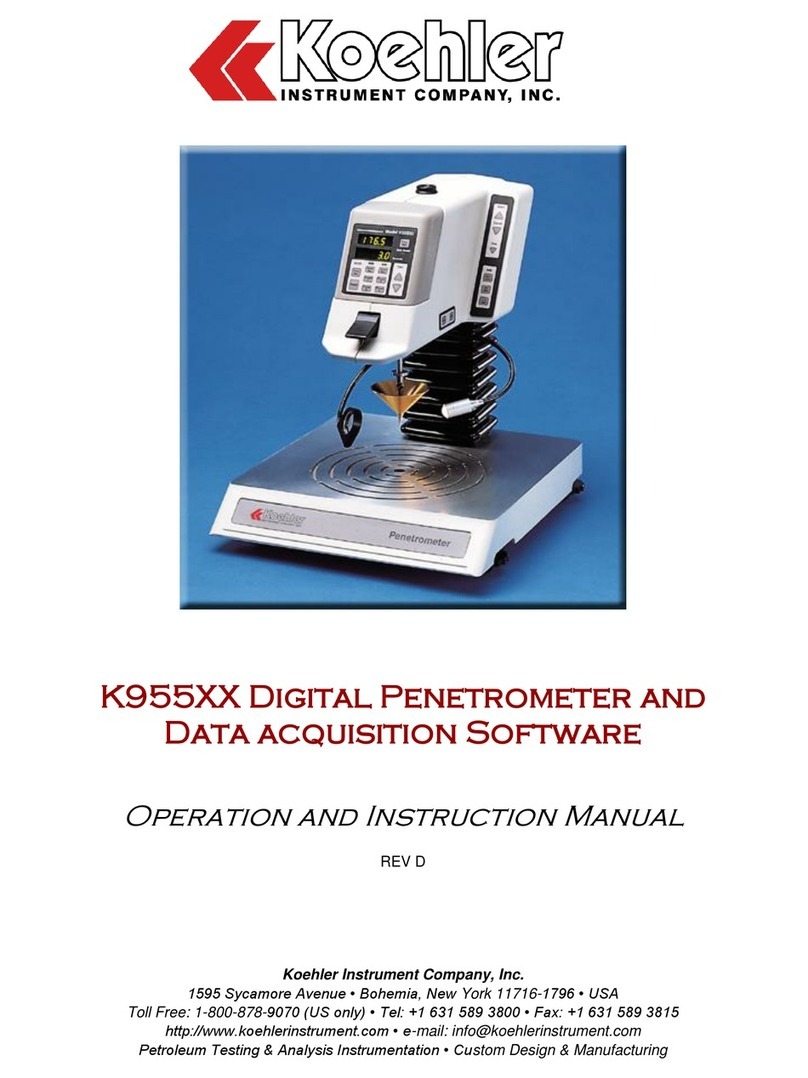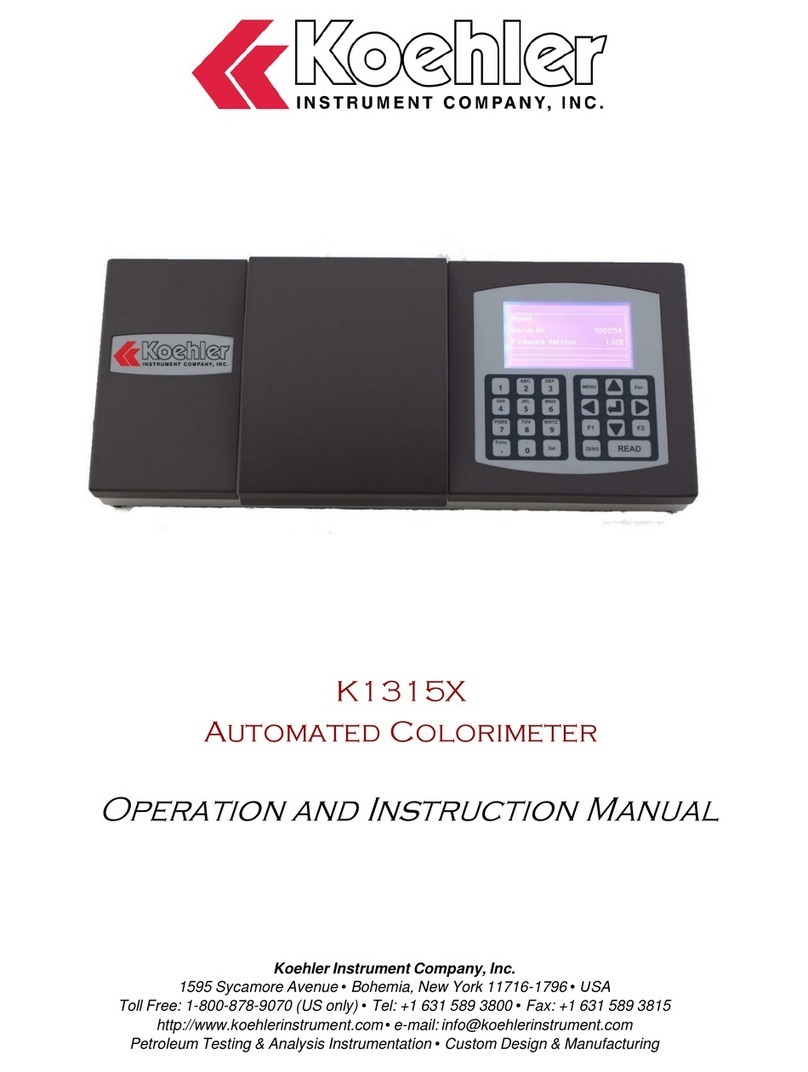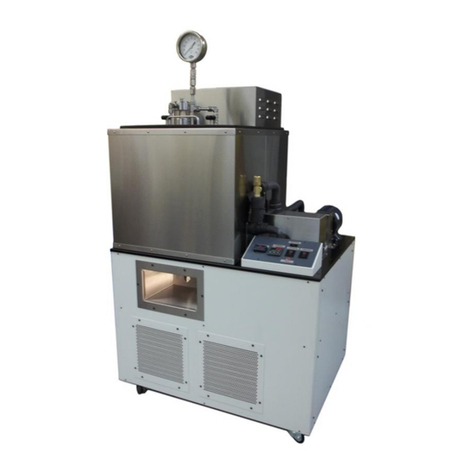Safety Precautions and Prerequisites
All test instruments should be correctly grounded during operation.
Do not install substitute parts or make unauthorized modifications to the test instrument or its accessories as
this may introduce additional risks and unknown hazards.
To ensure that all safety features in the instrument are maintained, it is strongly recommended that all repairs
and modifications be performed by Koehler Instrument Company, or one of their authorized repair service
centers.
Before using this test instrument, please read through the operating manual in its entirety. Make sure you
clarify any points that you feel unsure or uncertain about before using the instrument. Make sure you are
knowledgeable about the proper application, safety, potential hazards involved, and procedures in using the
test instrument.
The awareness for safety is an integral part of the job, and it cannot be over emphasized. Safety is the
responsibility of the user/operator.
The instrument should not be used to test insulation liquids with flash points < 110°C or 230 °F
This manual does not purport to address the issues of sampling to obtain a true representative sample of the
liquid dielectric to be tested. However correct sampling of oil is one of the most underestimated and often
overlooked issues that can impact the results of dielectric testing.
In general the sample should be transported in a clean, dry, non-permeable container. The container should be
sealed and shielded from light sources until it is ready to be tested. Clean, dry, darkened glass and sealable
containers, although not always practical in the field due to ease of breakage, are believed to be the best option
for housing the liquid sample. Plastic bottles although commonly used, are not recommended for the purposes
of housing the liquid dielectrics, particular for long periods of time as they are generally permeable and can
impact the results of the dielectric properties of the sample.
For further more detailed information please refer to guides and standards such as ASTM D923 that cover oil
sampling procedures.
Test vessels that house the oil during testing should be kept clean at all times. The cell and the electrodes should
be cleaned using lint-free wipes and a suitable solvent such as hexane,
heptane or petroleum ether. Care should be taking to ensure that all the solvent is removed from the cell before
performing any high voltage tests on the test vessel.
It is important to avoid touching the electrodes with bare fingers. It is recommended that powder free latex/
nitrile surgical gloves be used when handling the test vessel, oil and/or electrodes.
When the test vessels are not in use or being transported, it is recommended to store the cell with new oil in the
vessel. Discard this oil before the next use.
Operating Manual K16175 3