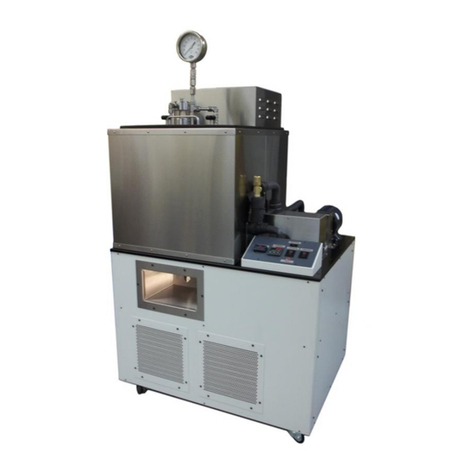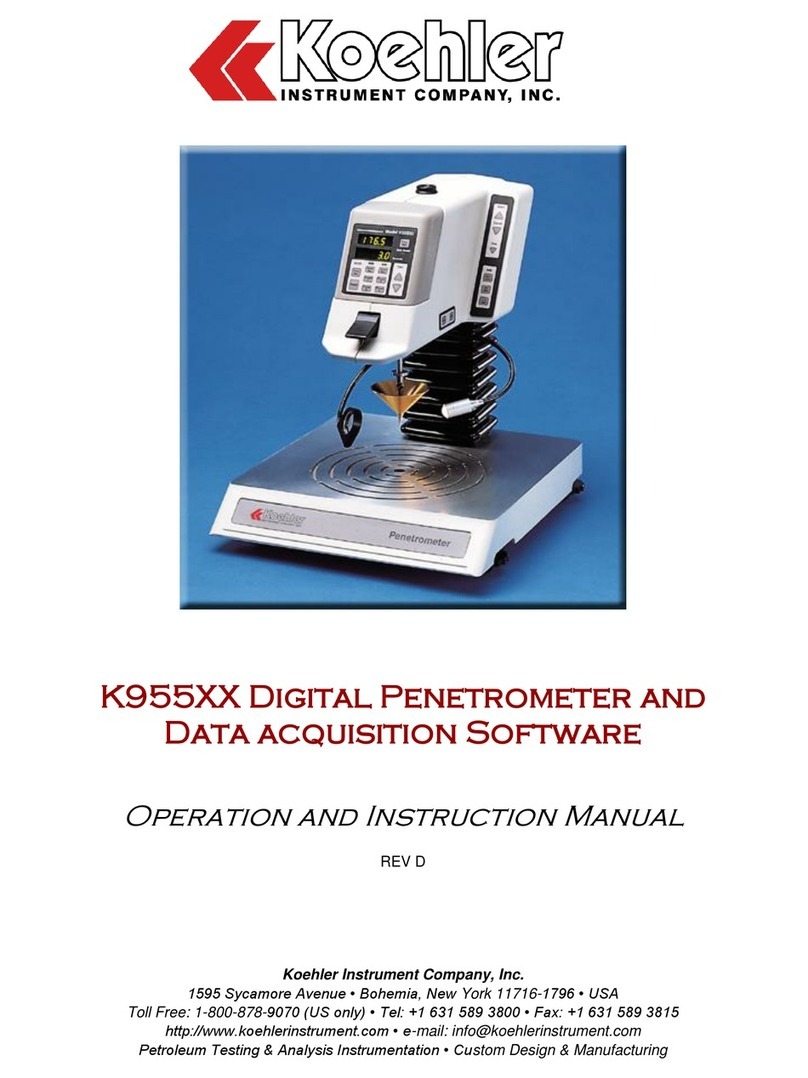K1315X Automated Colorimeter
Operation and Instruction Manual
SampleProperties ......................................................................................................................23
DilutionFactor.............................................................................................................................23
Entering the default Dilution factor..............................................................................................23
Brix Value....................................................................................................................................24
Entering a default value for Brix..................................................................................................24
MeasurementAveraging.............................................................................................................25
“MeasurementAveraging” .....................................................................................................25
Switch Measurement Averaging On/Off......................................................................................25
Setting the Number of Measurements to Average......................................................................25
Selecting the Averaging Method.................................................................................................25
Setting the Time Interval for Automatic Averaging......................................................................26
MeasurementLogging .............................................................................................................27
“MeasurementOptions”..............................................................................................................27
“MeasurementLogging”.............................................................................................................27
Switching Logging On/Off ...........................................................................................................27
Setting the Heater (onlyavailable on heated versions) .................................................................27
Switching the Heater On/Off .......................................................................................................27
Setting the Required Temperature..............................................................................................28
°C”..............................................................................................................................................28
SelectingColourScales ................................................................................................................29
Unlocking a Colour Scale ................................................................................................................29
PerformingaBaselineMeasurement............................................................................................30
SamplePreparation ....................................................................................................................30
TakingaMeasurement..................................................................................................................31
DisplayingResults.........................................................................................................................32
SpectralInformation....................................................................................................................32
CIE Color Scales.........................................................................................................................33
Other Colour Scales....................................................................................................................33
PrintingResults .............................................................................................................................34
ColourDifferenceMode ................................................................................................................34
Converting a Sample to a Standard............................................................................................35
UnderstandingofHue....................................................................................................................36
DatabaseFunctions.......................................................................................................................38
Storethe Current Measurement .................................................................................................38
Retrieve a Measurement.............................................................................................................39
Edit a Stored Measurement........................................................................................................39
RemoteCalibration........................................................................................................................41
Maintenance .................................................................................................................................43
The Lamp....................................................................................................................................43
After the lamp has been changed,..............................................................................................43
SampleChamber........................................................................................................................43
Glass Cells....................................................................................................................................44
Certifiedcolourreferencematerials...............................................................................................45
Appendix 1 ....................................................................................................................................46
The procedure for upgrading the K1315X firmware....................................................................46